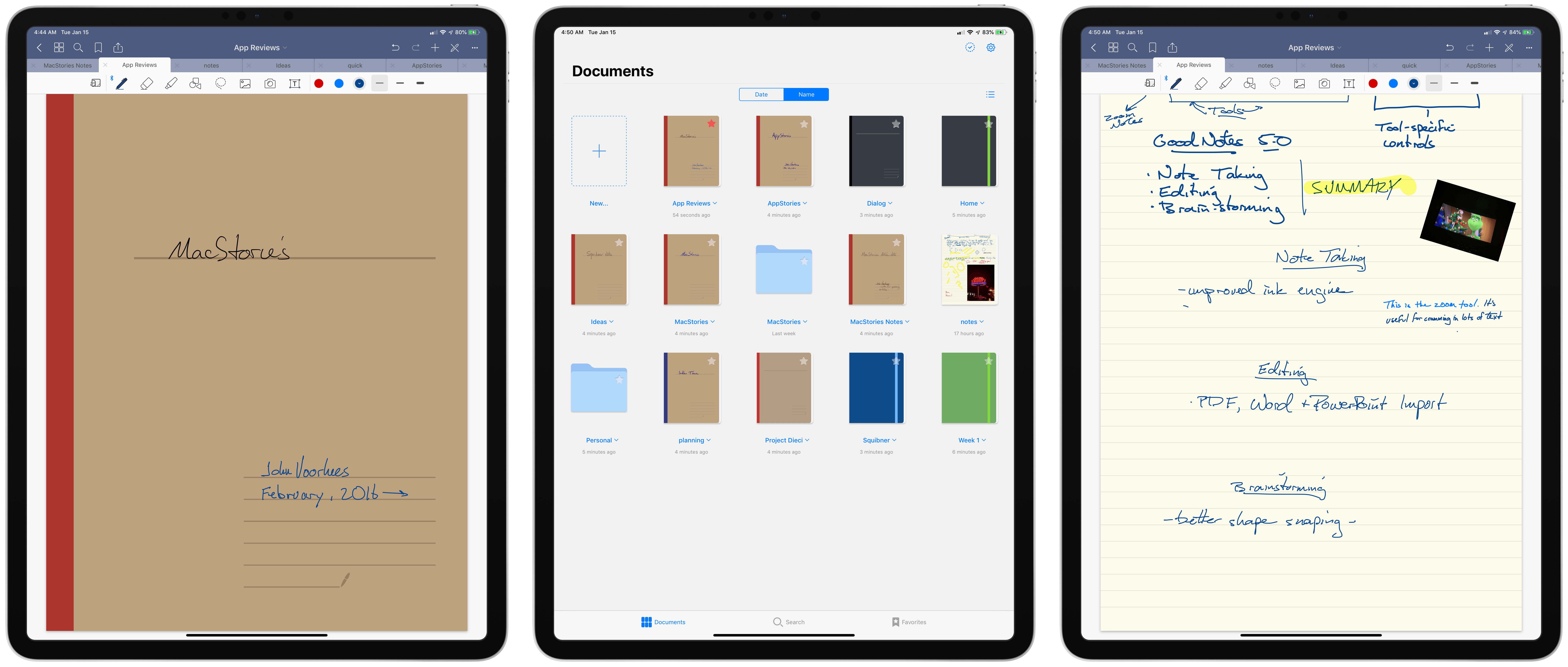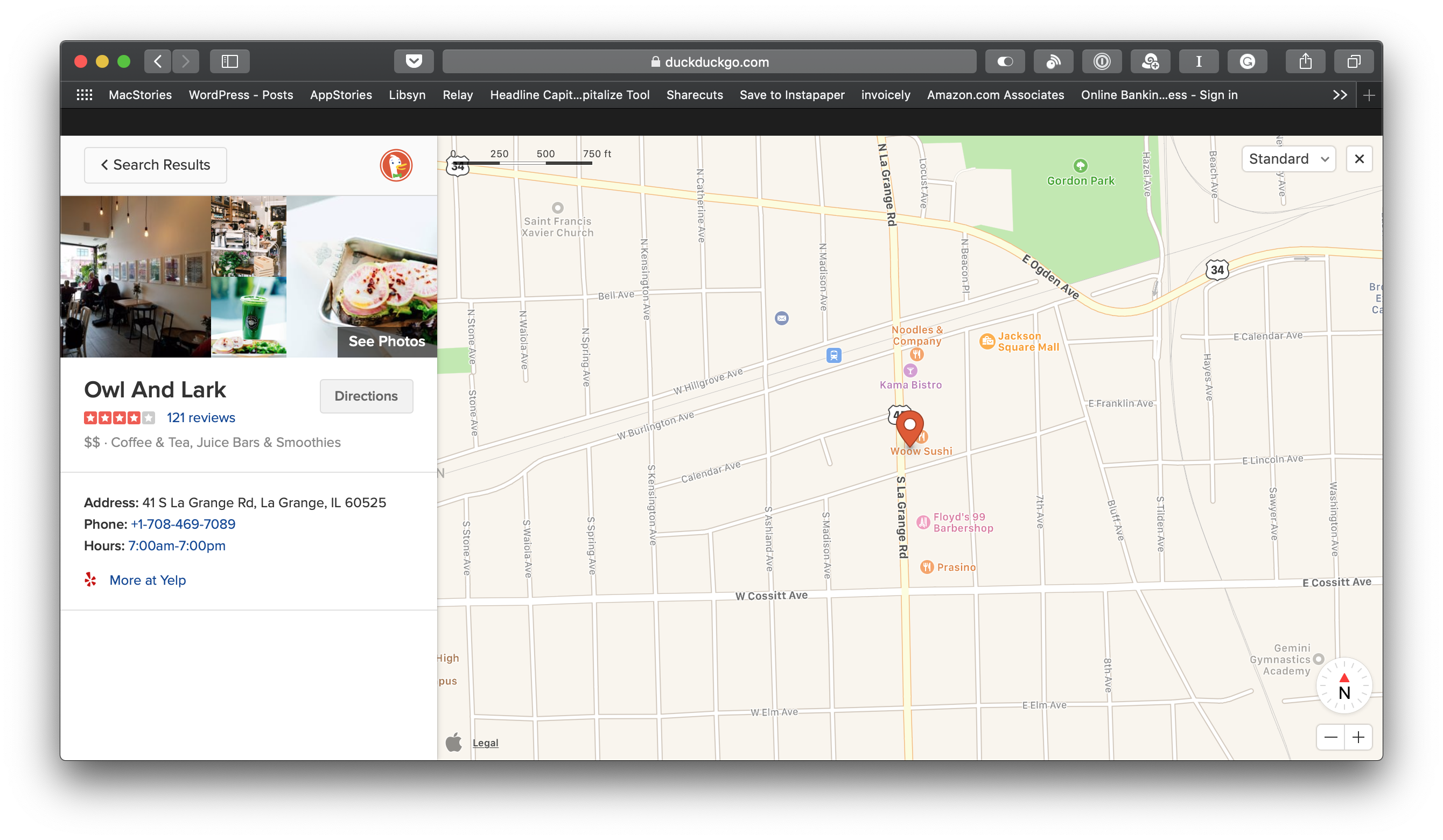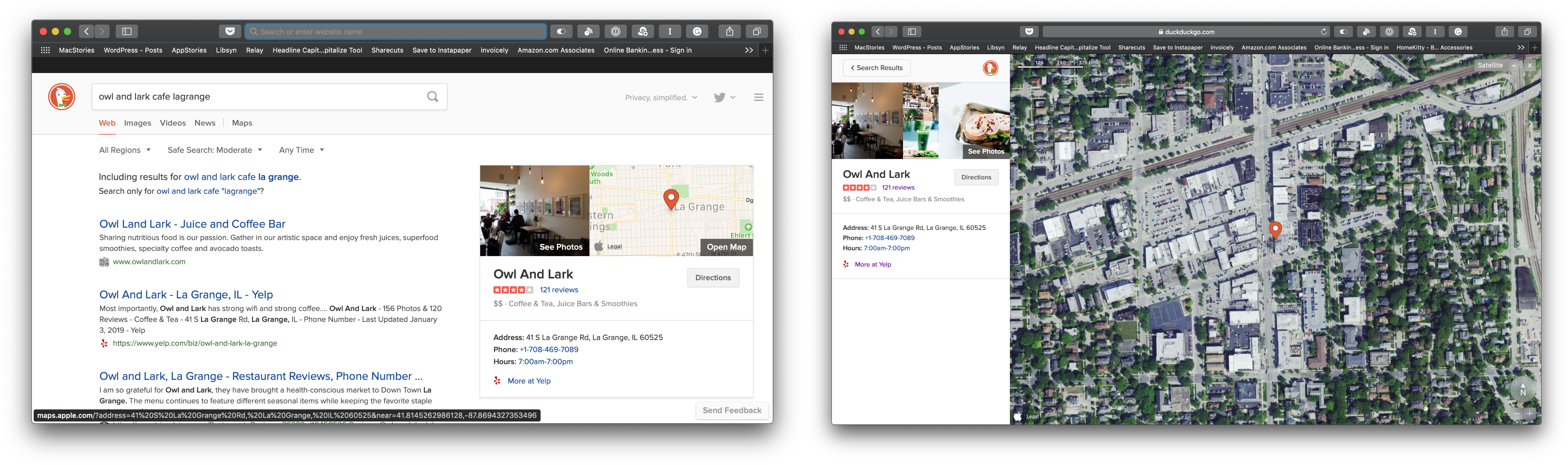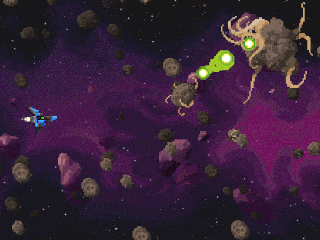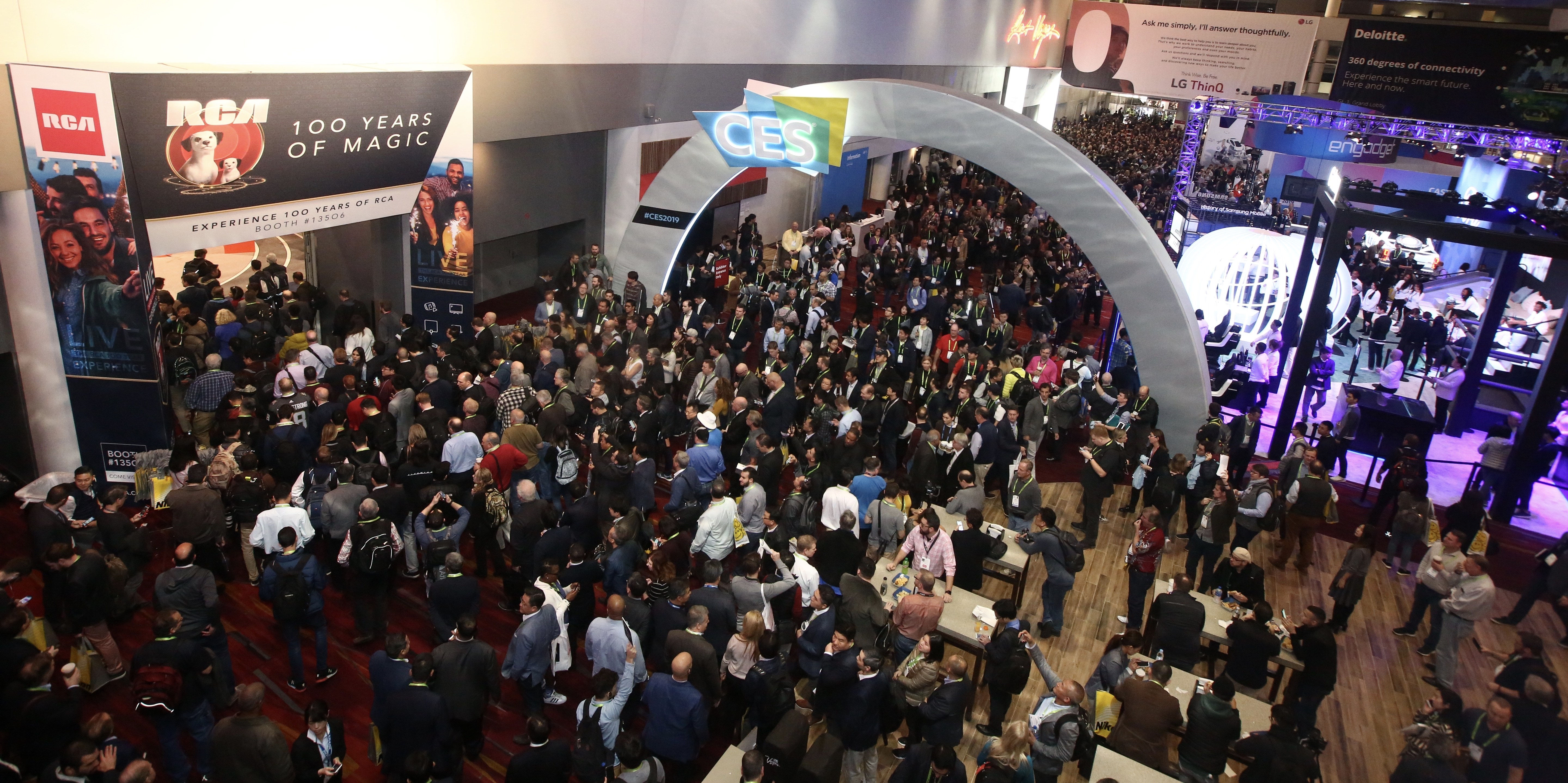I spend a lot of time at a keyboard. The obvious advantage of a keyboard is speed. When I’m in a groove, nothing beats typing into a text editor at my Mac or iPad Pro for quickly recording thoughts and ideas, so they aren’t forgotten.
Moving fast is not nearly as important when it comes time to refine those ideas into something coherent. Slowing down, switching tools and contexts, and working in different environments all help to bring order to disparate thoughts. The same holds for planning something new, whether it’s the next big article or organizing my thoughts on some other project.
It’s in situations like these when I grab my iPad Pro and open GoodNotes. The switch from the indirect process of typing into a text editor to working directly on the iPad’s screen with the Apple Pencil enables a different perspective that helps me refine ideas in a way that typing doesn’t.
With version 5, the GoodNotes team has taken my favorite iOS note-taking app and refined every aspect of the experience. The update retains the simplicity of the app’s design but does a better job surfacing existing functionality and extending other features. The result is a more flexible, powerful app that plays to its existing strengths – which current users will appreciate – but should also appeal to a broader audience than ever.