Tadoº, the European-based smart heating company, has announced a new line of products called tadoº X. These products feature upgrades from the company’s previous V3+ range, support the new Matter smart home standard, and are built on the Thread protocol for a more reliable connection.
Tadoº also announced a new product, the Heat Pump Optimizer X. This device controls heat pumps, an increasingly popular way to heat homes that is more efficient and not dependent on fossil fuels. Tadoº says the new tadoº X range “has been designed to make Smart Thermostats and the new Heat Pump Optimizer X more accessible for millions more households across Europe to cut both their energy bills and impact on the climate.”
The tadoº X line includes the following products:
- Smart Thermostat X
- Smart Radiator Thermostat X
- Wireless Temperature Sensor X
- Heat Pump Optimizer X
- Bridge X (which serves as a Thread border router)
Amongst the notable upgrades, the Smart Radiator Thermostat X now features a USB-C rechargeable battery that can be detached without removing the whole device from the radiator. The Heat Pump Optimizer X can be used with tadoº’s smart energy tariffs to shift operation times to periods of the day when energy prices are cheaper. Finally, the tadoº Bridge X that serves as a Thread border router, allowing your devices to connect to each other and the Internet, is not necessary if you already have a HomePod mini or the Wi-Fi + Ethernet version of the latest-generation Apple TV 4K, as these also serve as Thread border routers.
As before, the tadoº range is compatible with the Apple Home app, but most features – such as advanced scheduling and checking battery levels – are only available in the tadoº app. The devices also integrate with an optional subscription called ‘Auto-Assist’ that gives access to additional features including Energy IQ, Care & Protect, Geofencing, and Open Window Detection. This service costs €3.99 per month or €29.99 per year, but each tadoº X product comes with 12 months free.
I have personally used tadoº products for over three years now (and covered them recently in our home accessories roundup), and I’ve seen genuine savings in my usage. (tadoº claims an average of 22% savings based on internal usage data.) One flaw I’ve sometimes encountered is dropped connections, as the previous V3+ range could only connect to a single bridge that had to also connect via ethernet to my router. The move to Thread should hopefully alleviate these issues.
I will have to wait for the new tadoº range, however, as it is not launching in the UK yet. In response to an inquiry about this, tadoº told me the company has a September target release date in the UK and other European countries. They also confirmed an additional product, the Wireless Smart Thermostat X, which connects to traditional gas boilers like the one I have, will be released at that time. This will enable efficient usage through the ability to remotely turn the boiler off if no radiator thermostats are on.
Another detail provided to me is that the Auto-Assist feature, which was previously complimentary to Apple users, was a limited offer through Apple. As such, after the 12-month trial, the service will now cost the standard €3.99 per month or €29.99 per year, even if you are an Apple Home user.
The new tadoº X range is now available in Germany, Austria, the Netherlands, France, Italy, Spain, Belgium, Sweden, and Denmark.



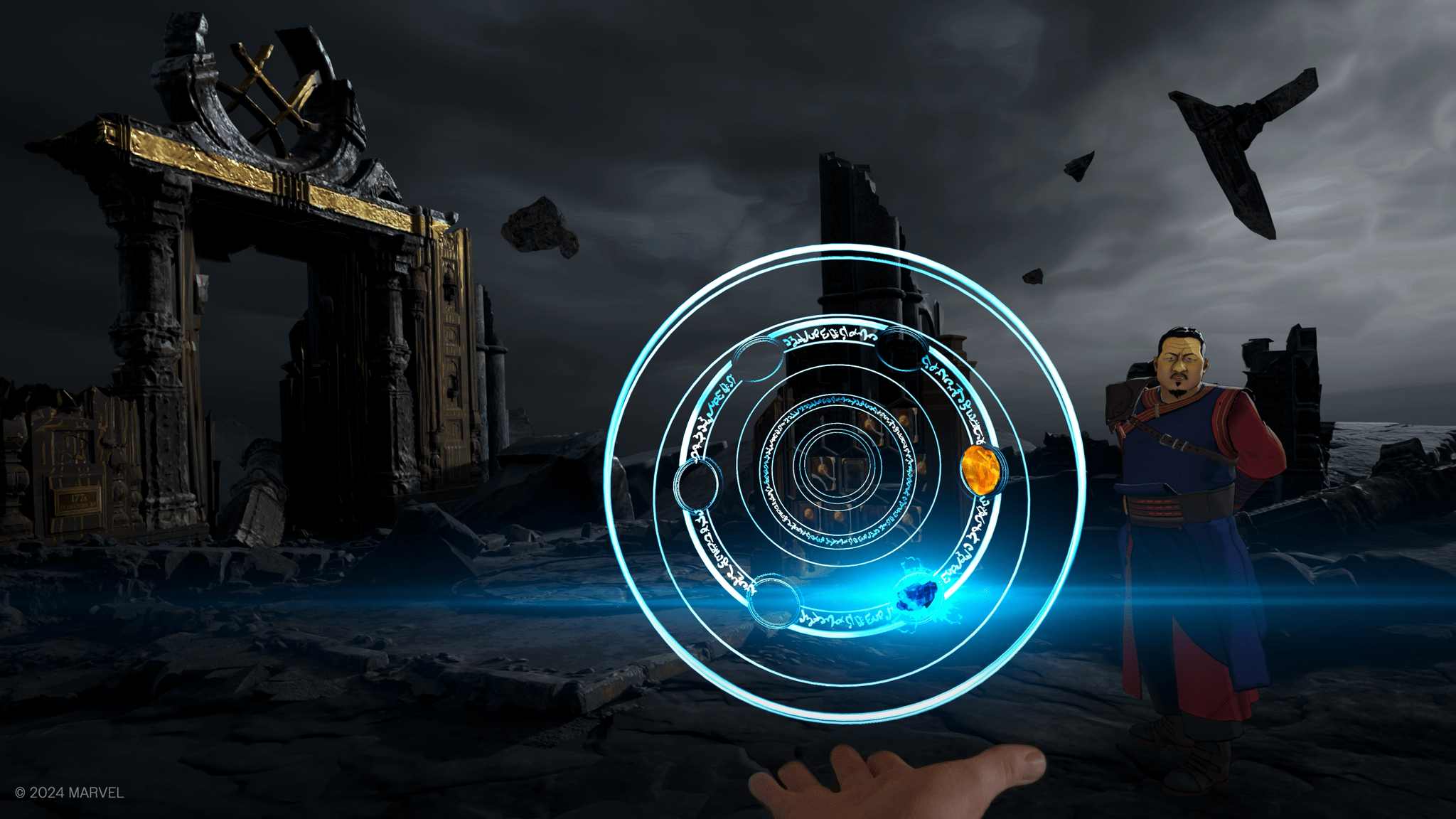
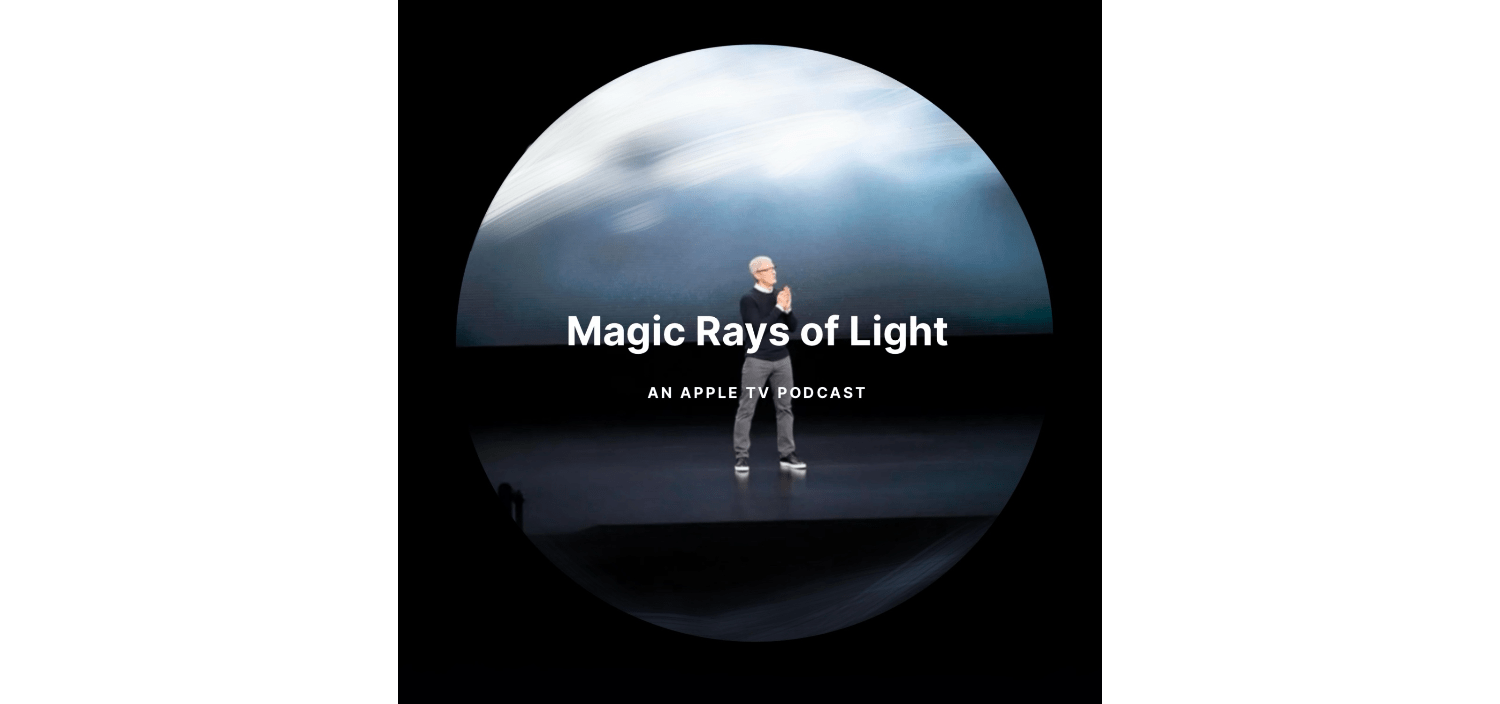











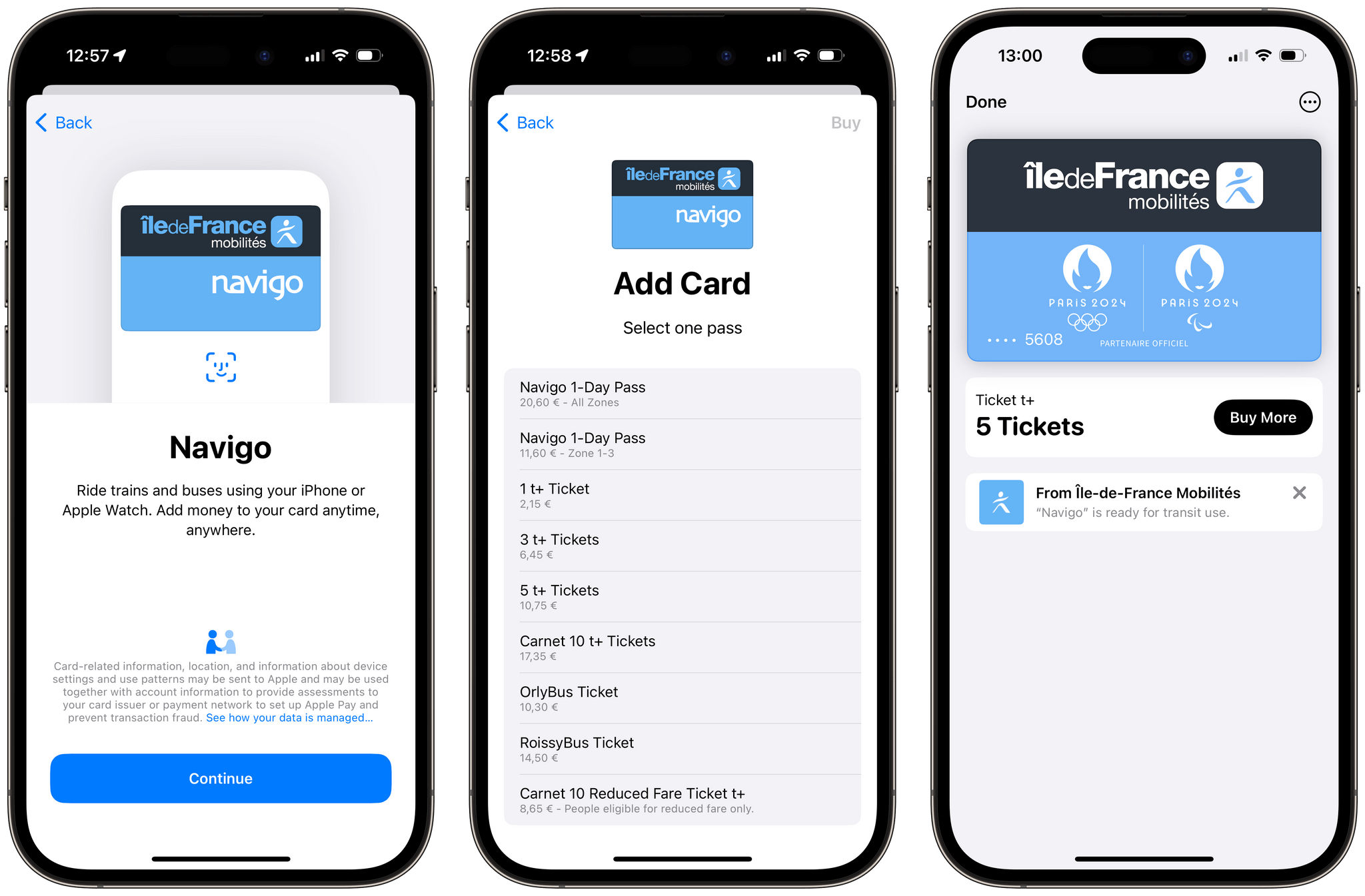
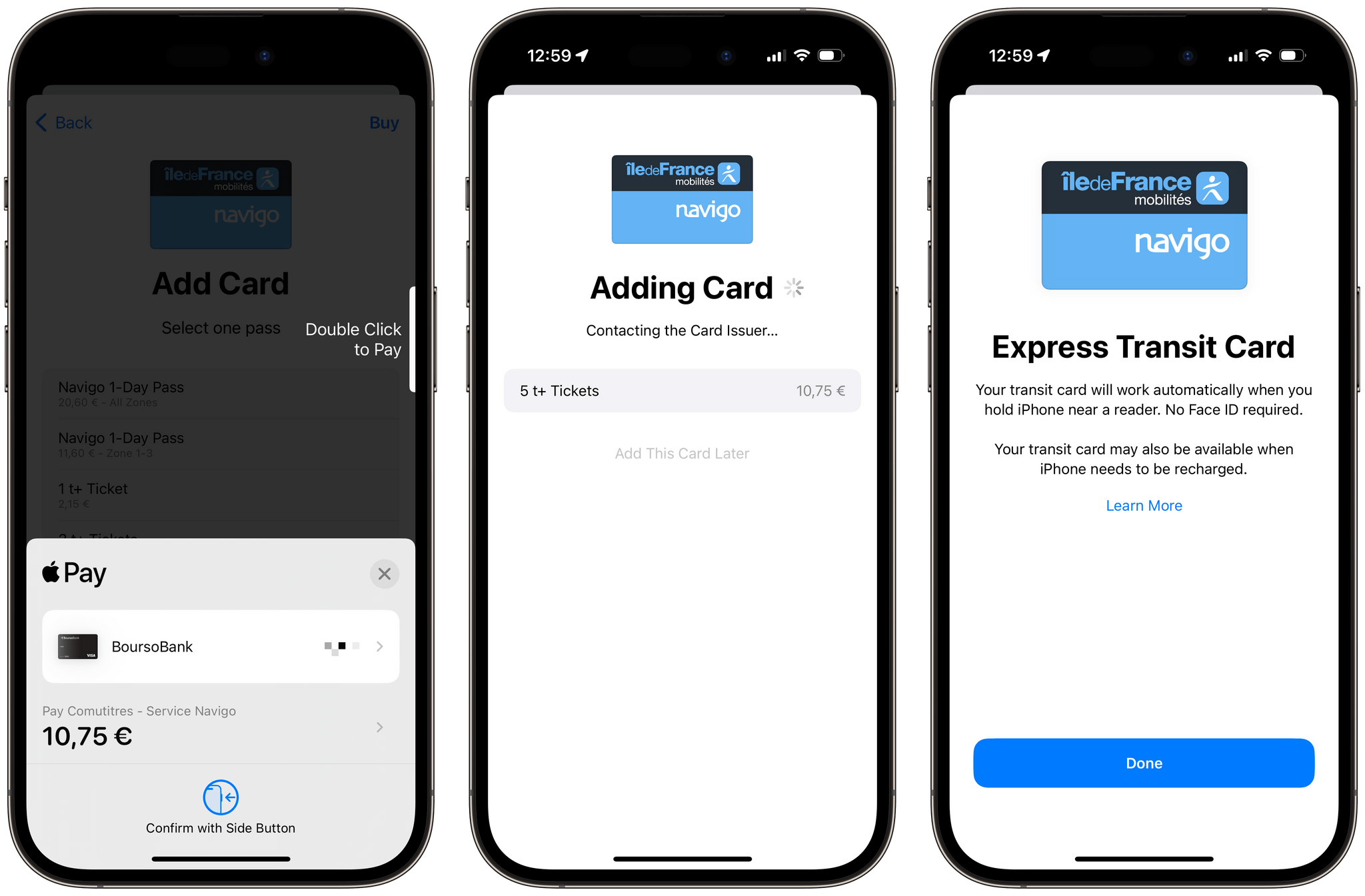
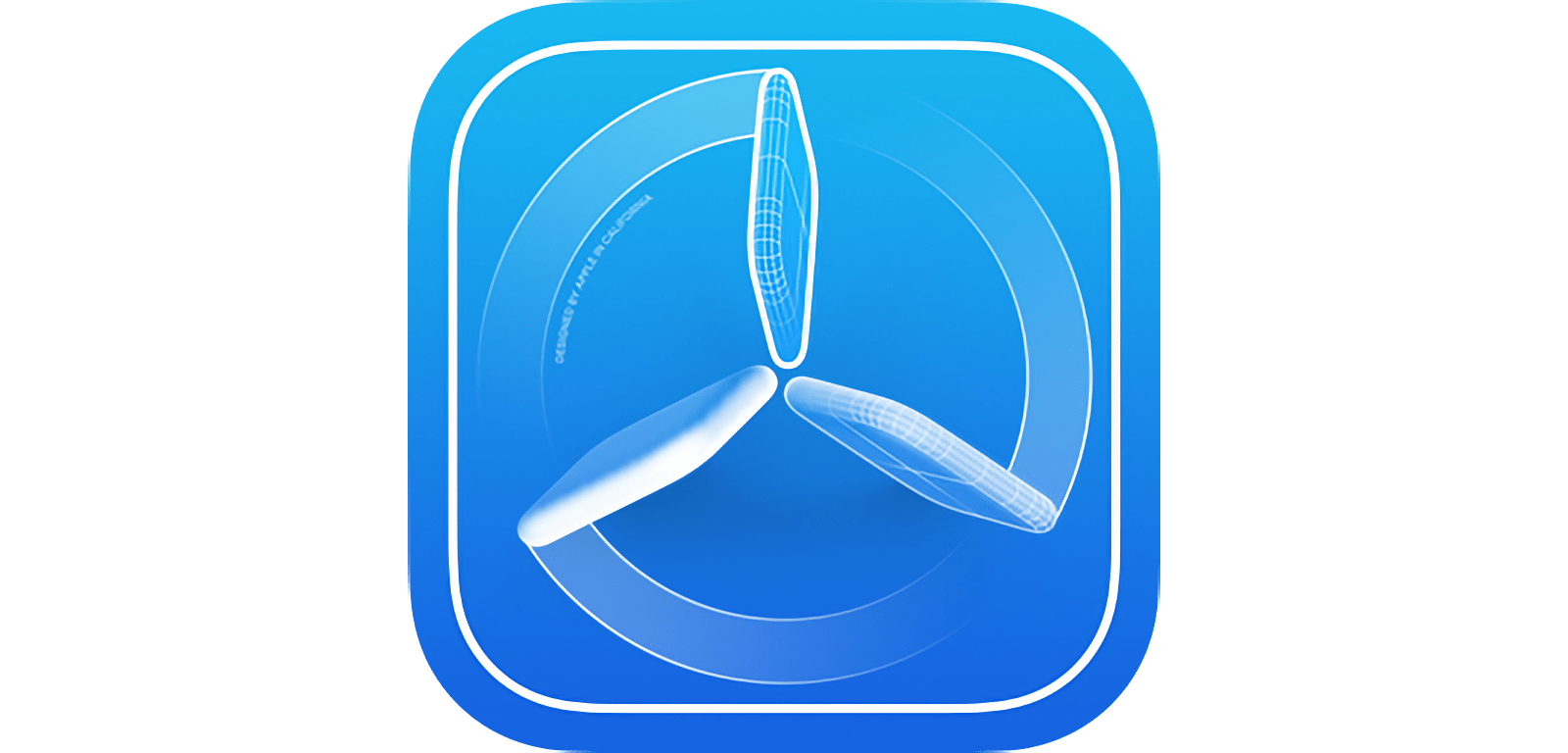
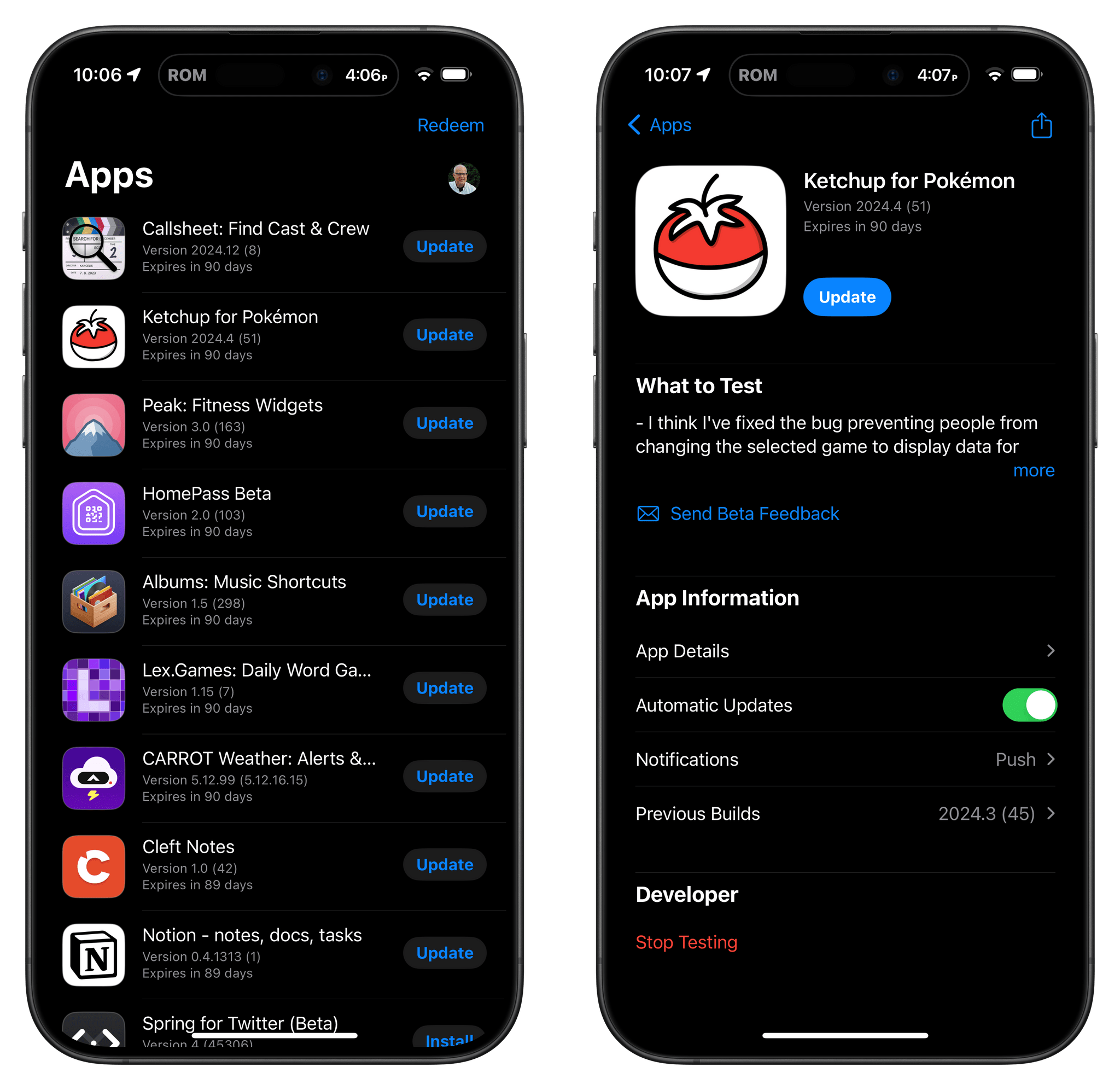
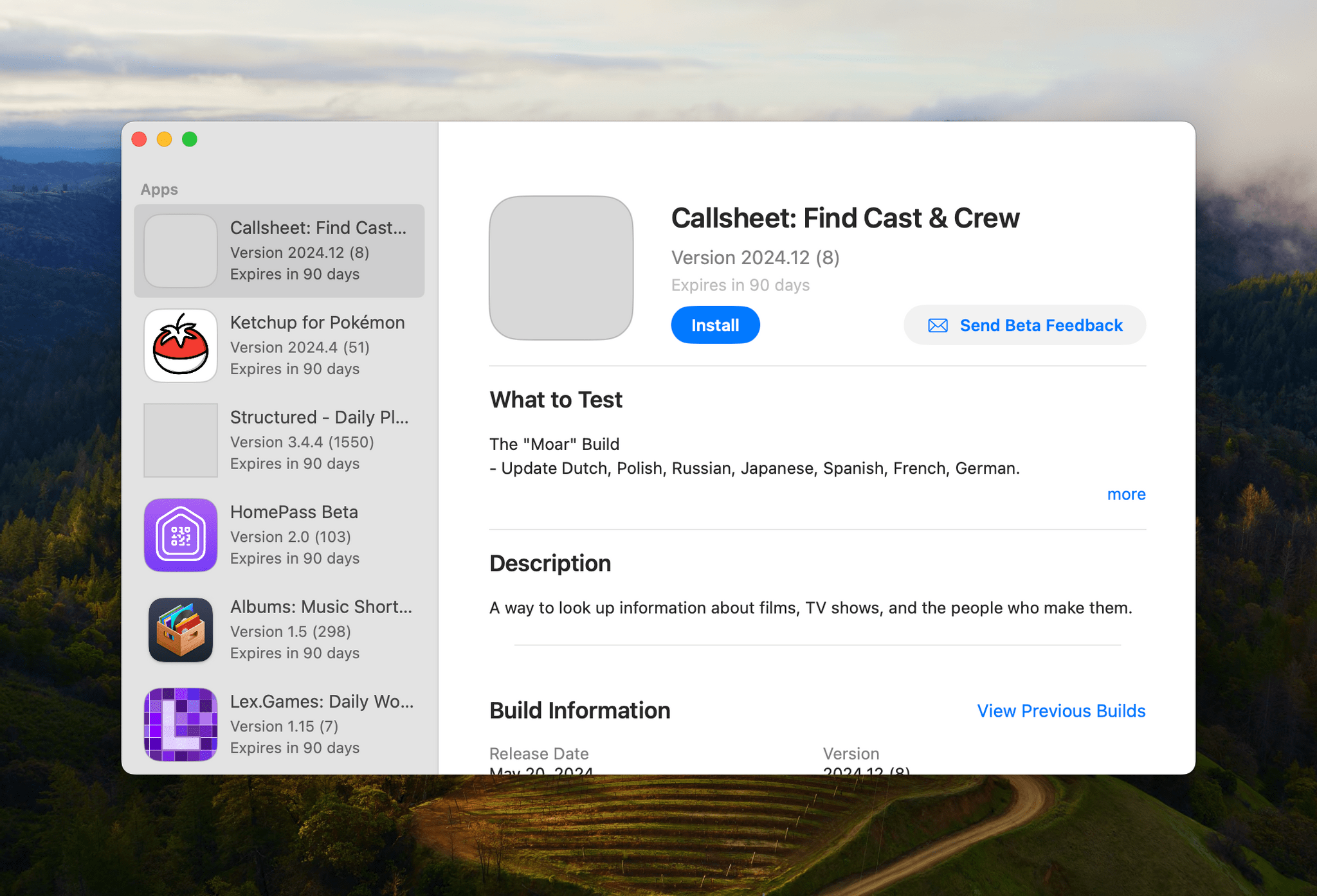
](https://cdn.macstories.net/banneras-1629219199428.png)