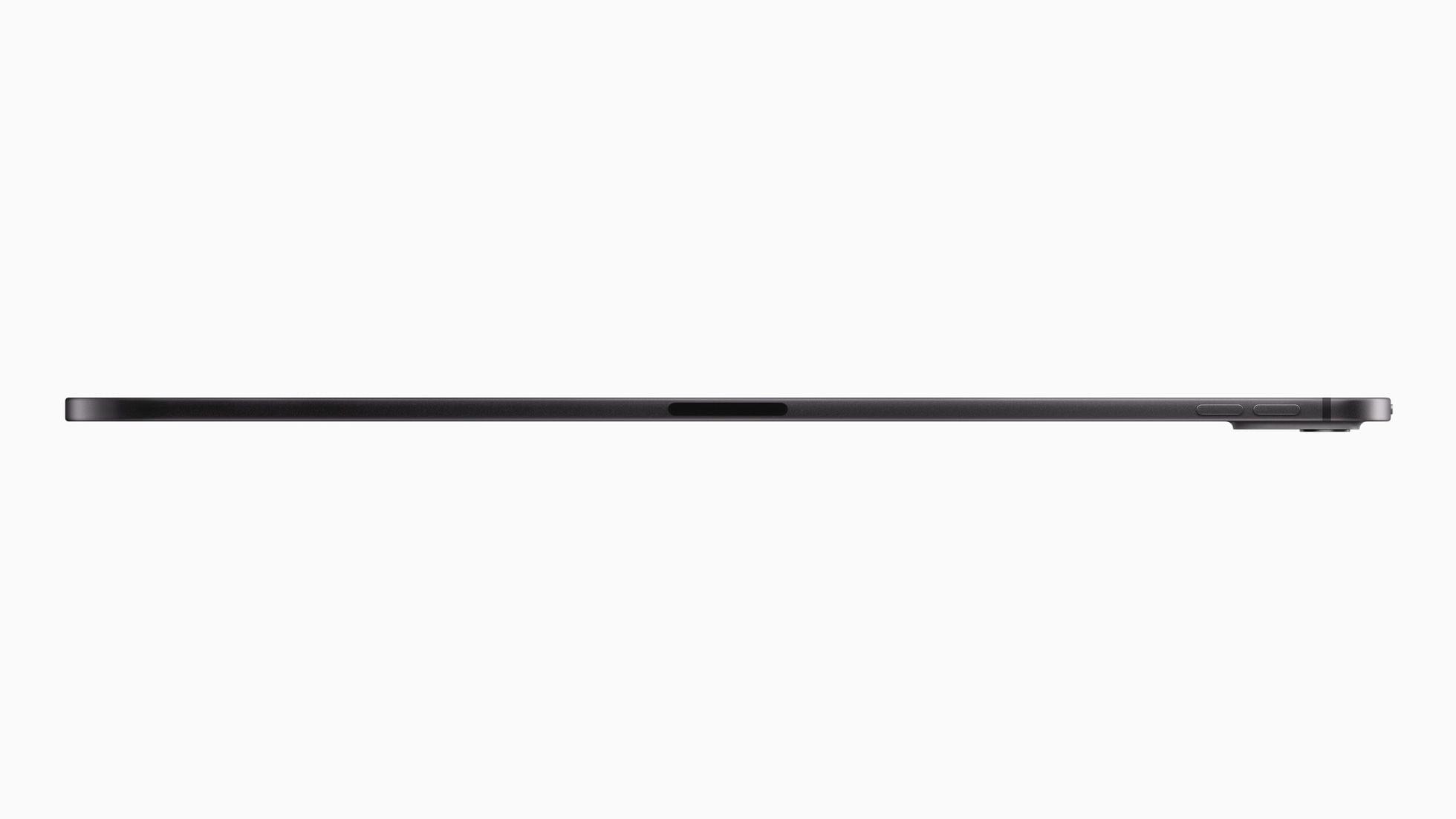It’s been a big week for for emulators on iOS and iPadOS. It seems like yesterday when I was writing about Delta and being told ‘authoritatively’ online that it wouldn’t last. Yet here we are.
Last weekend, Gamma, a Sony PS1 emulator, was released. The emulator quickly appeared in the top free charts on the App Store, where Delta continues to hold steady in the top 25.
Then today, at roughly the exact same time two more well-known emulators made their debut on the App Store: PPSSPP and RetroArch. PPSSPP is a Sony PSP emulator, while RetroArch supports emulator cores for a wide variety of classic consoles.
I was out picking up my new iPad Pro when I got a heads up that both emulators were out from Brendon Bigley, who has covered both emulators on Wavelengths.
The PPSSPP release was announced by Henrik Rydgård on the emulator’s blog:
After nearly 12 years, PPSSPP has finally been approved for the iOS App Store! Thanks to Apple for relaxing their policies, allowing retro games console emulators on the store.
There are a few limitations to PPSSPP’s first App Store release compared to previous non-App Store versions:
- Vulkan support through MoltenVK is not yet enabled
- Magic Keyboard (iPad Keyboard) is not supported
- The JIT recompiler is not supported
- RetroAchievements is temporarily disabled
However, Rydgård says MoltenVK, Magic Keyboard Support, and RetoAchievements will all return to the app. JIT can’t be implemented unless Apple changes its stance on the recompiler, but Rydgård says most PSP games should run smoothly on modern hardware.
RetroArch is an even bigger deal in the sense that it contains cores for emulating a long list of classic videogame systems, including PPSSPP itself, along with Nintendo, Sega, Atari, other Sony systems, and more. One downside to RetroArch is that it’s about as non-native as an app like Delta is native, and I greatly prefer Delta’s iOS-centric approach. Still, it’s great to see RetroArch open up so many additional consoles on iOS and iPadOS.
I expect we’ll see even more game emulators on the iPhone and iPad before long, including Provenance, which is currently being beta-tested. I haven’t had a chance to spend time with these latest emulators yet, but I’m looking forward to seeing how they look on my new iPad Pro’s OLED display.


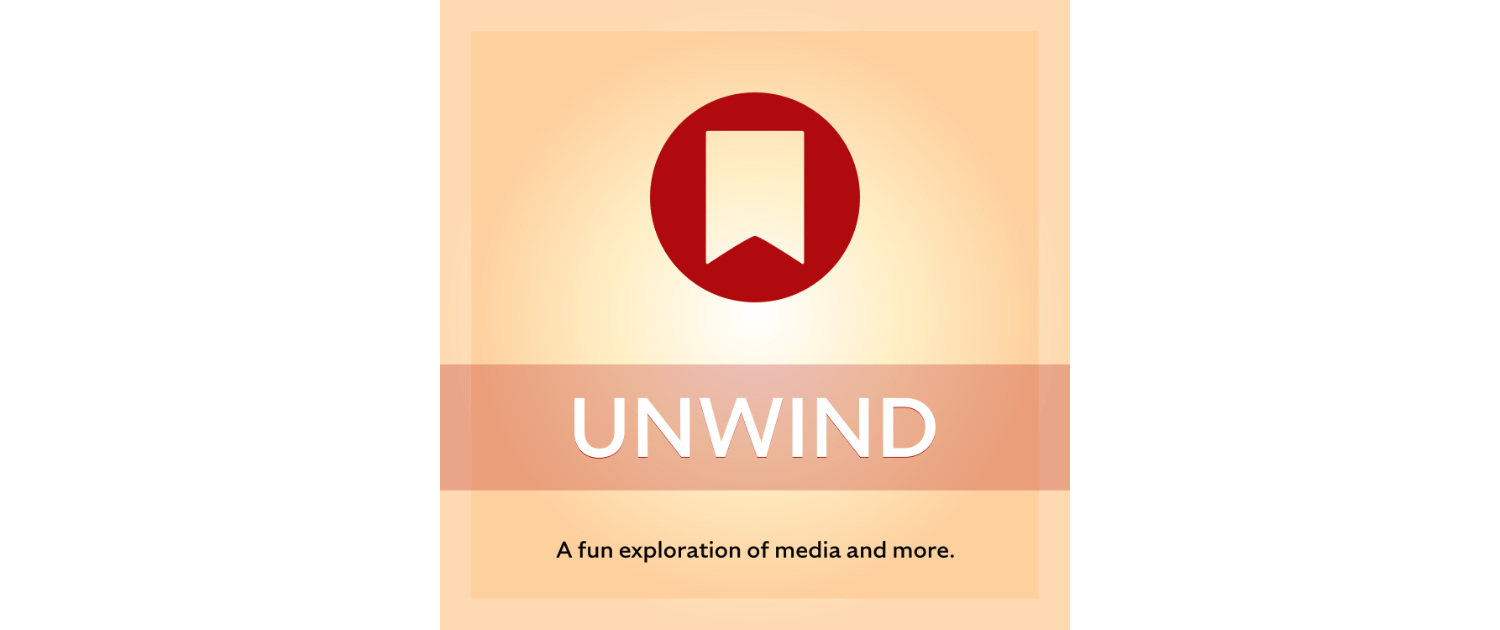







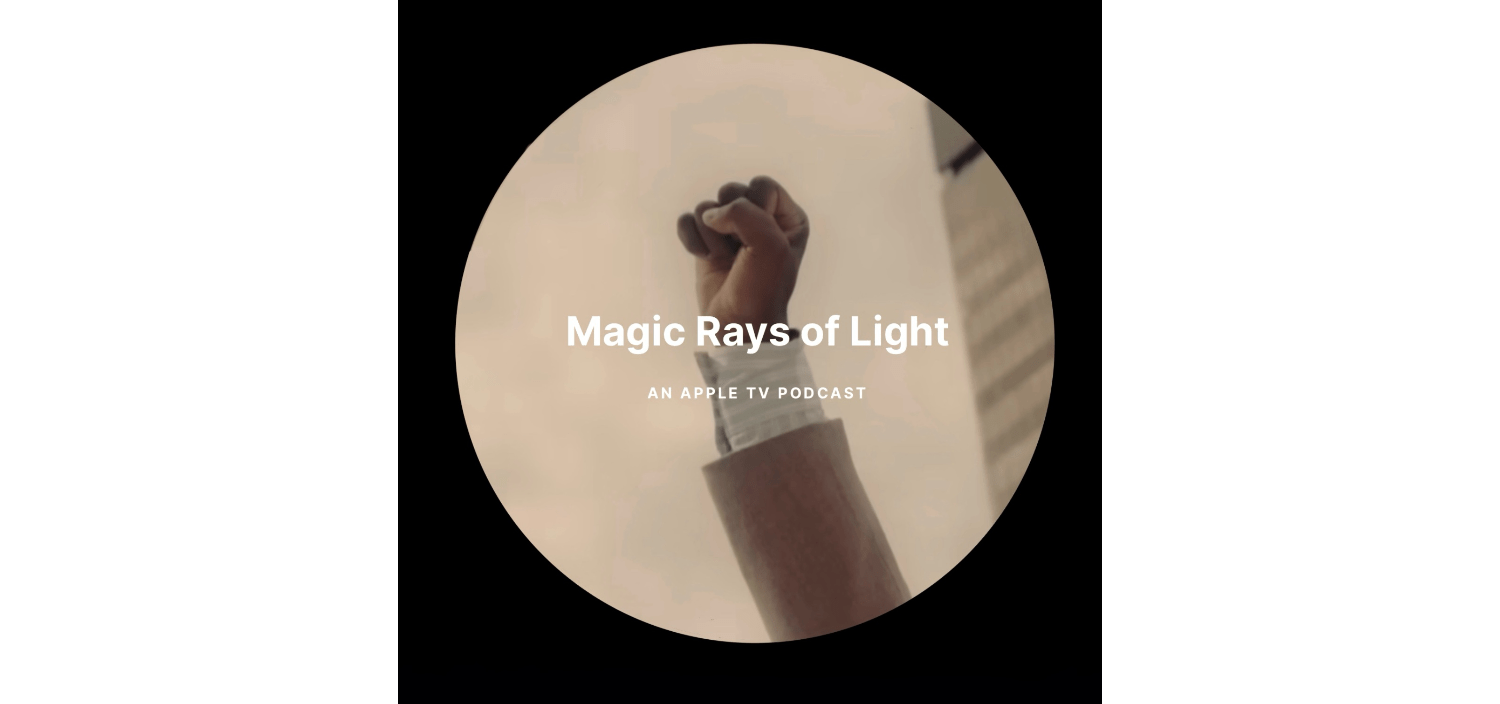

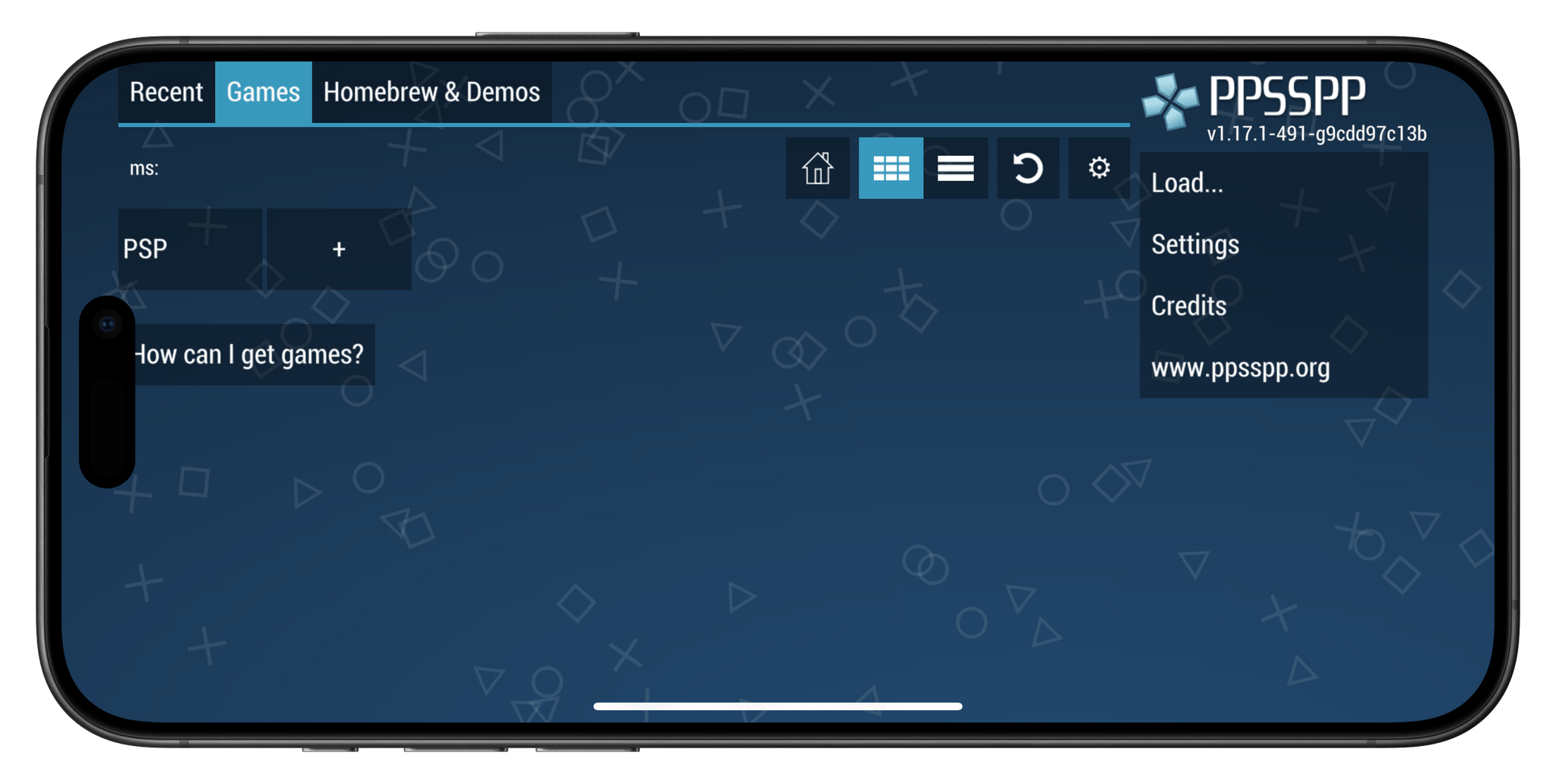
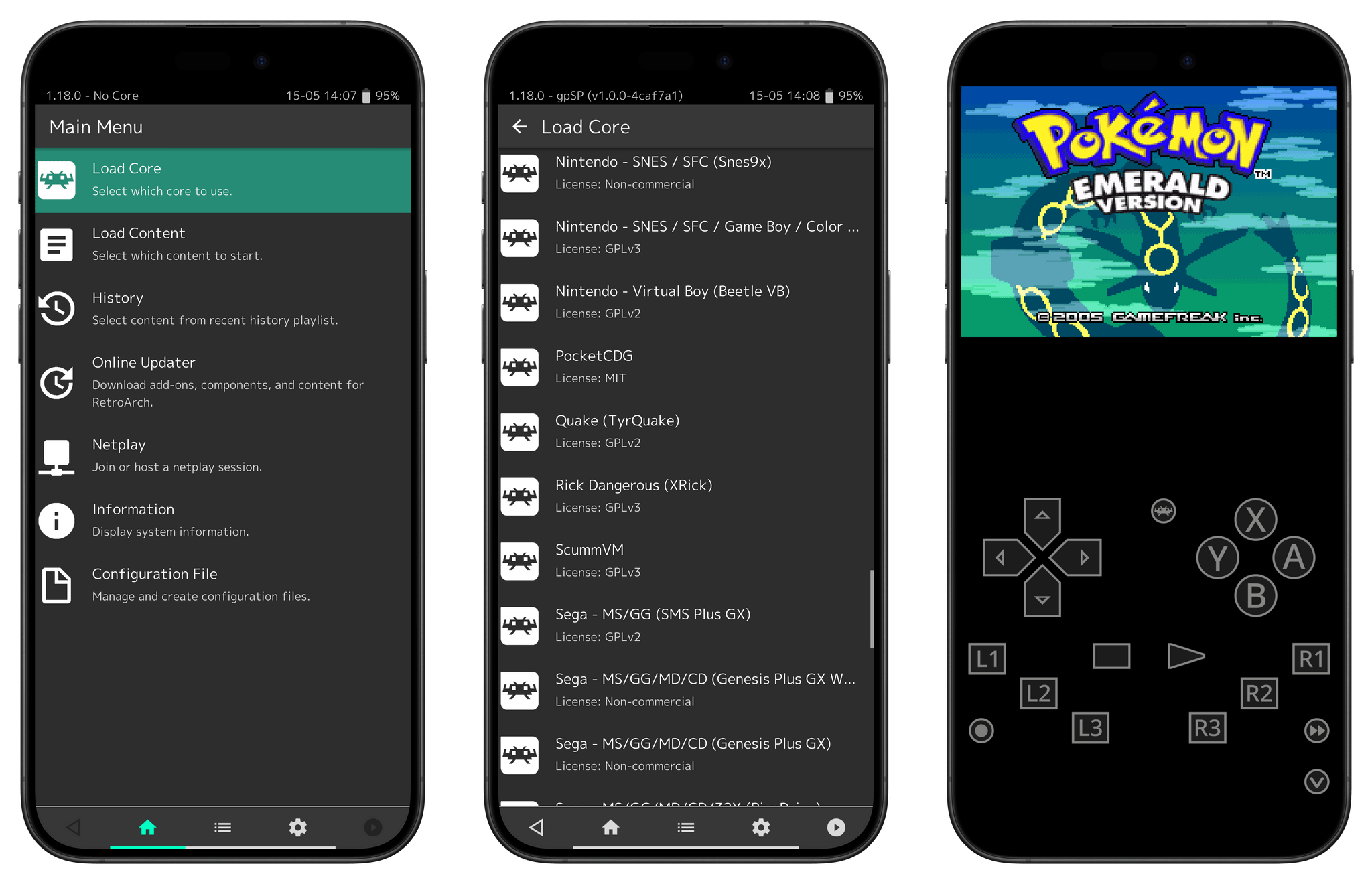

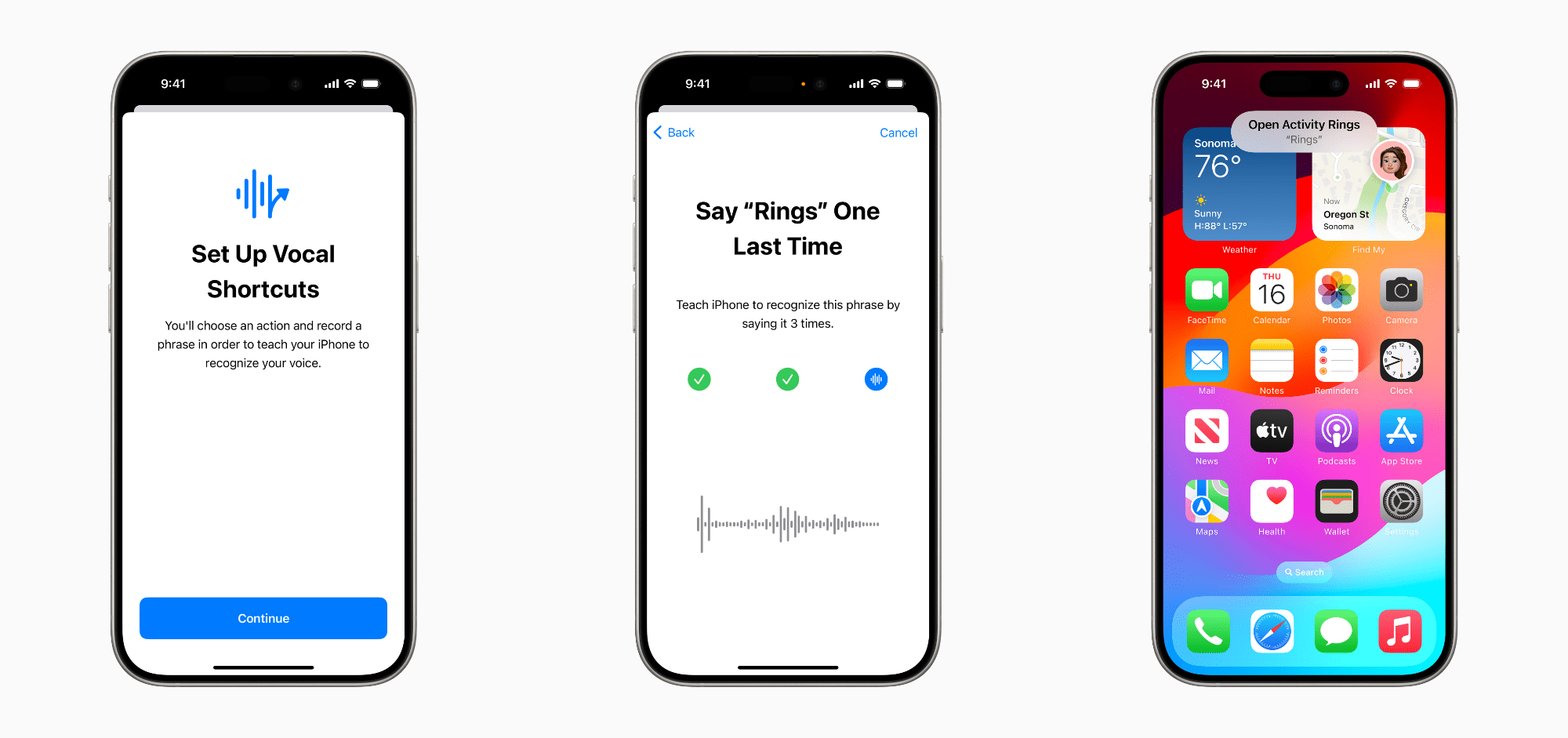
](https://cdn.macstories.net/banneras-1629219199428.png)