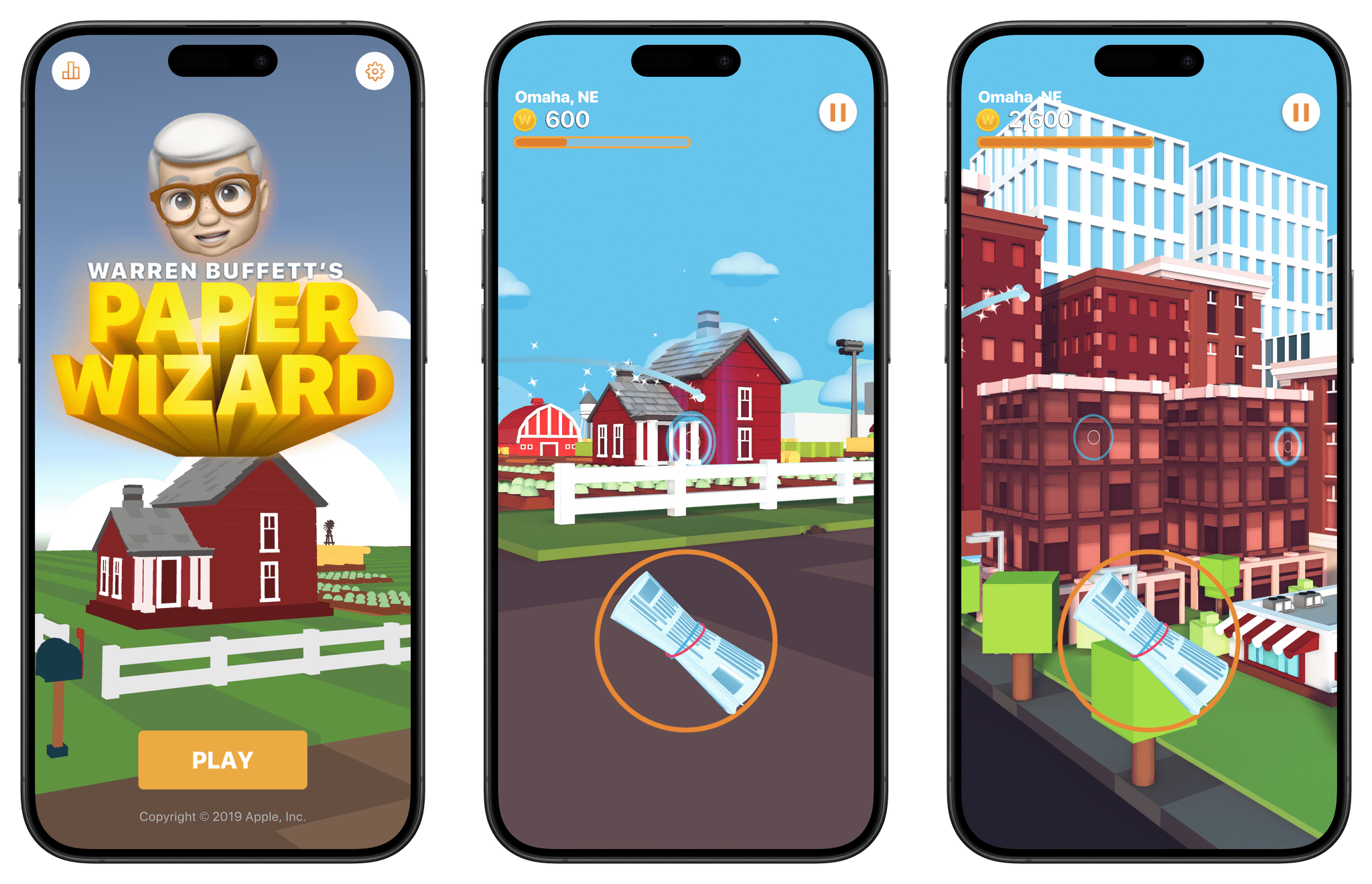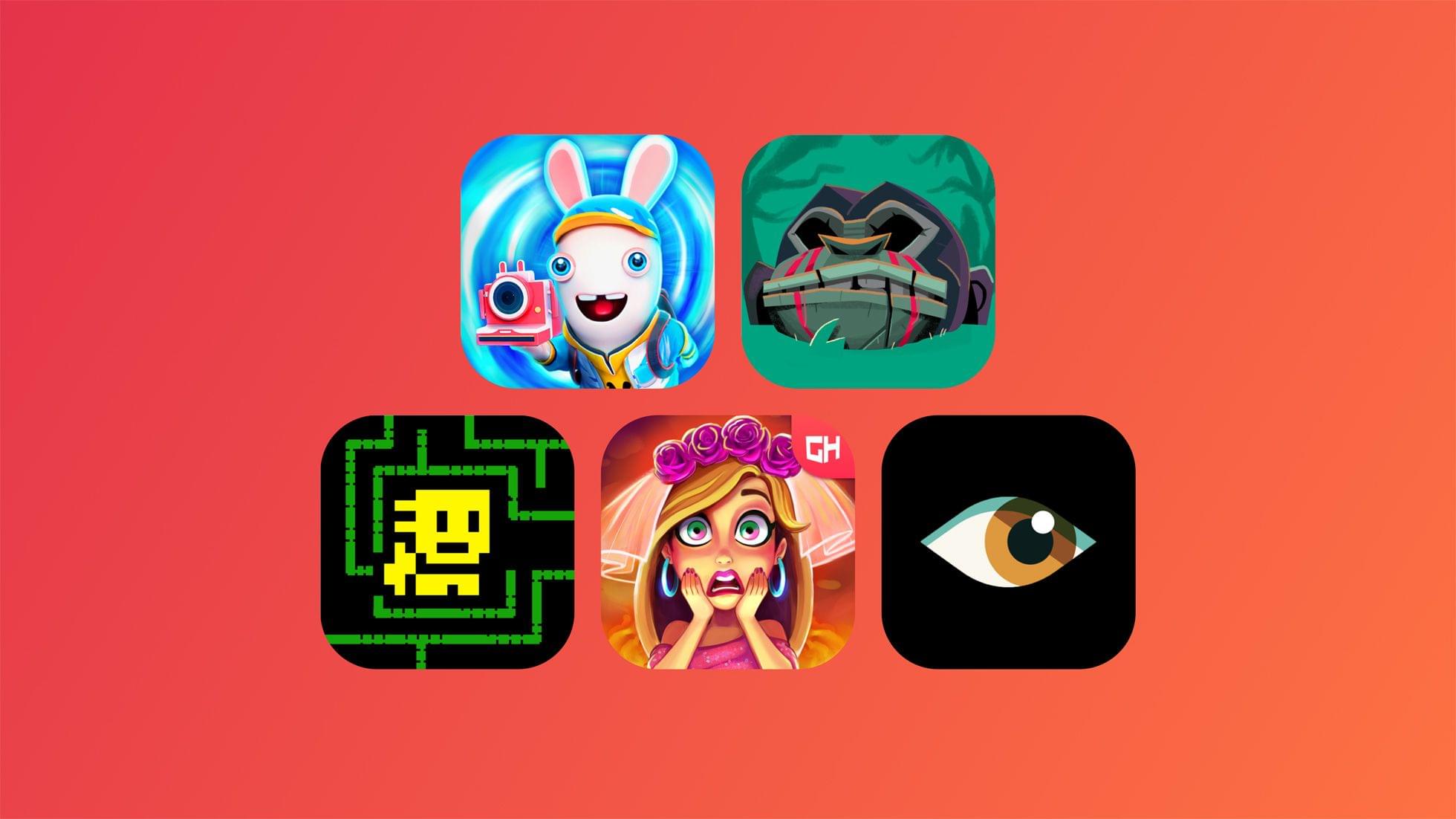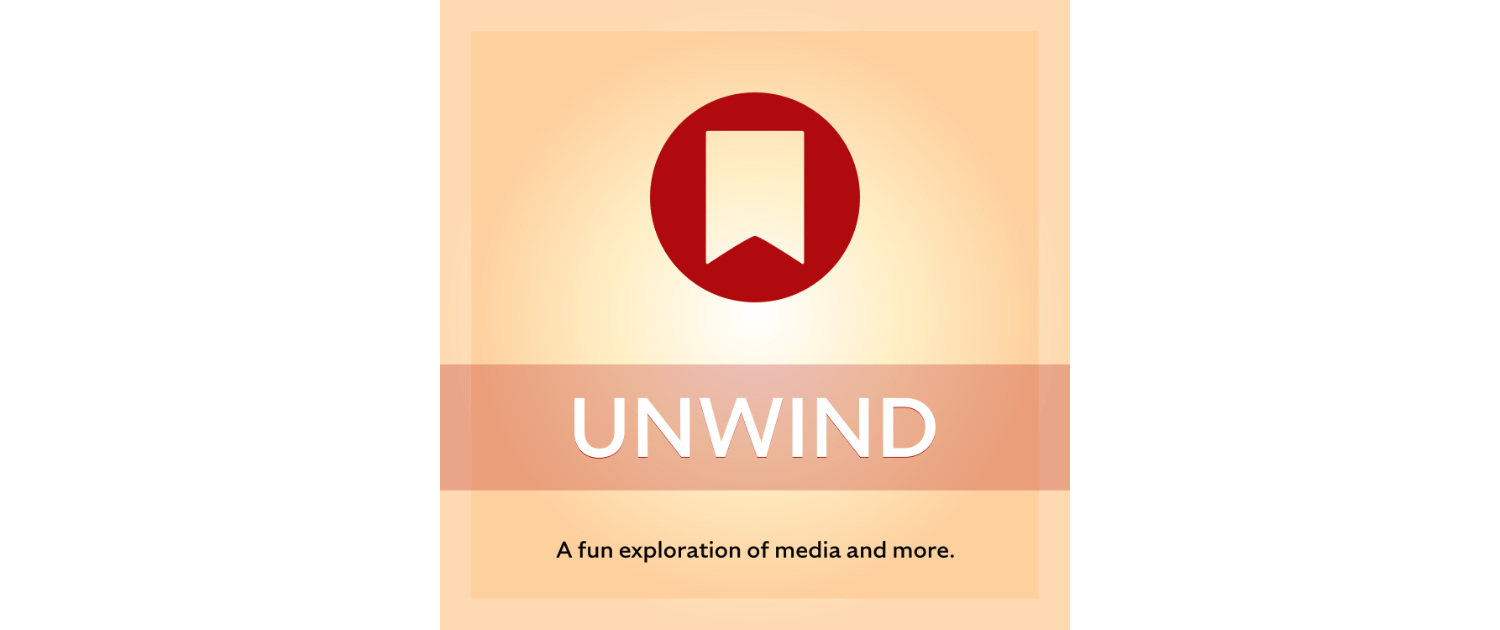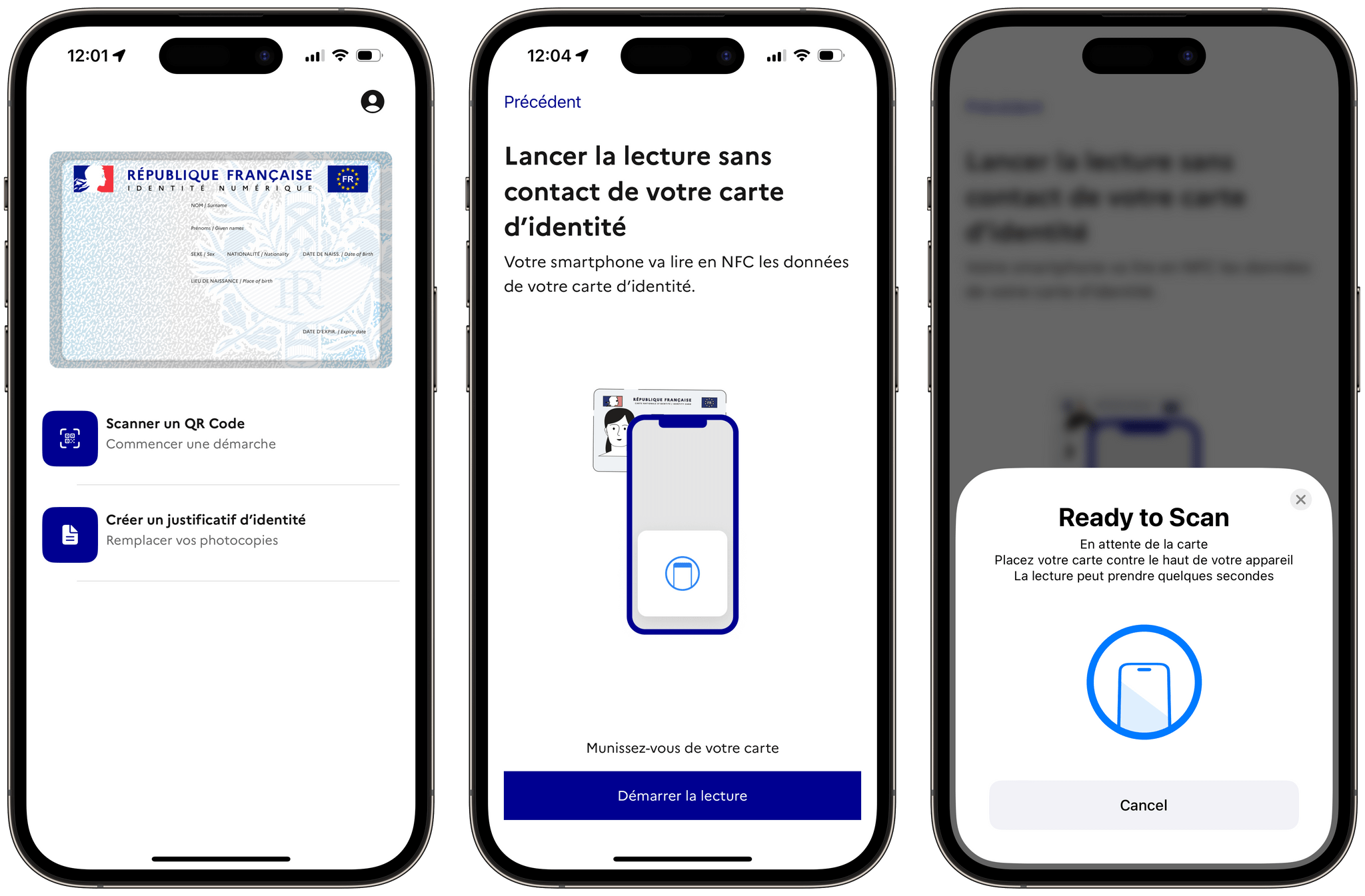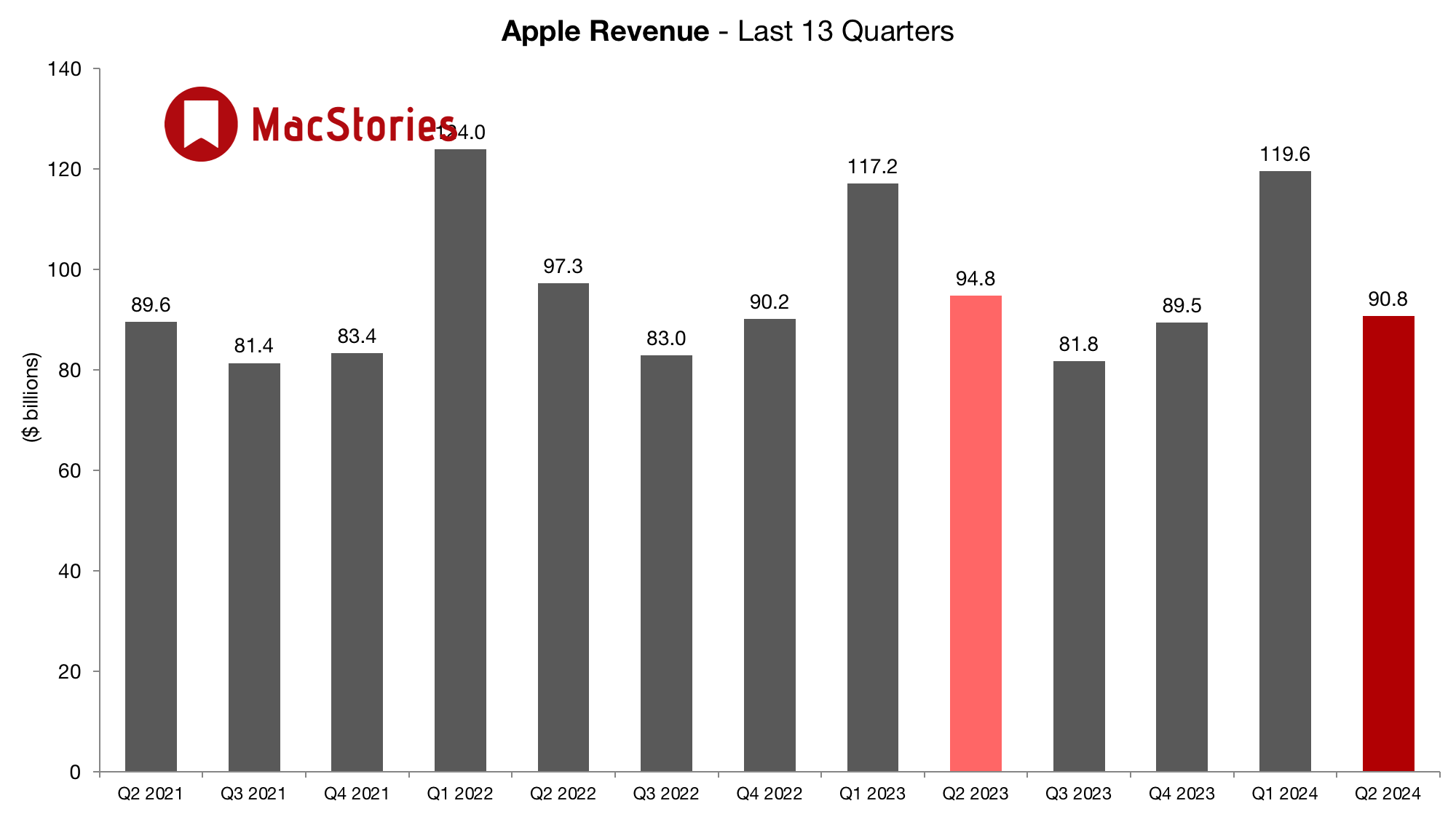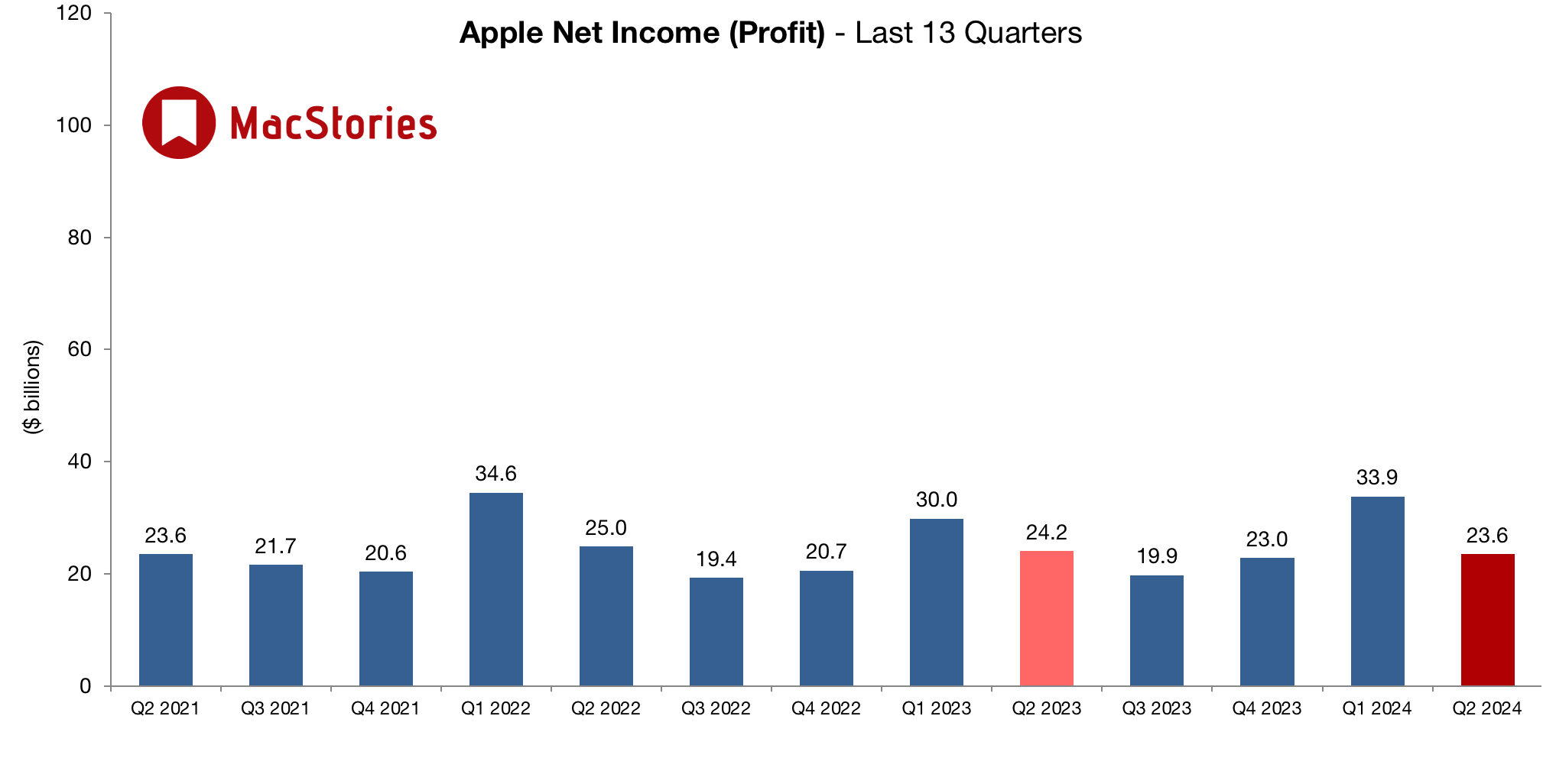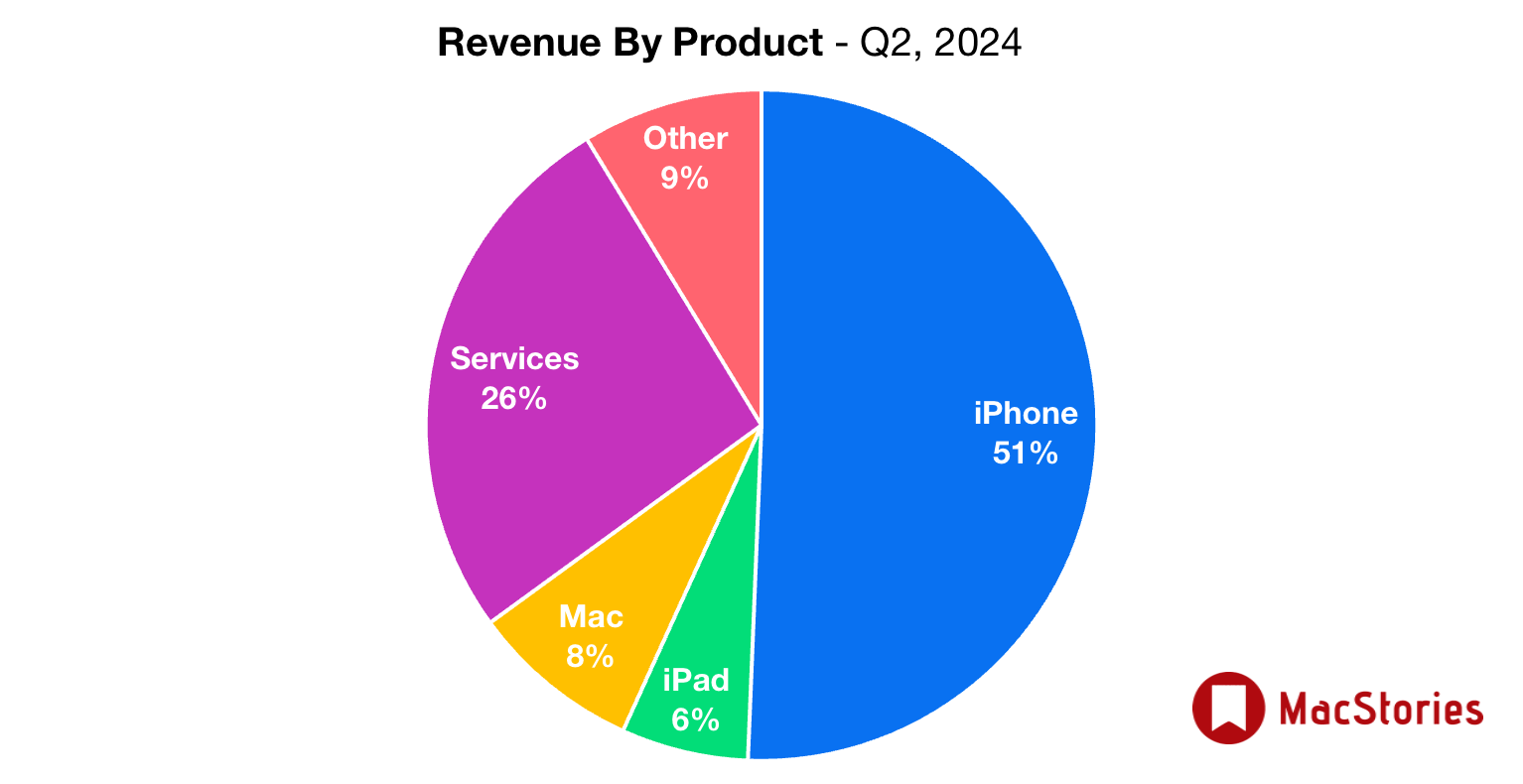Last quarter, Apple reported revenue of $119.6 billion, which included the holiday season and the first full quarter of iPhone 15 sales. Although Apple hasn’t provided financial guidance since the COVID pandemic, the company warned investors to expect a $5 billion year-over-year drop in revenue for its second fiscal quarter. However, the actual Q2 results were better than expected.
Today, those earnings are out and Apple reported Q2 revenue of $90.8 billion. As Apple reminded investors last quarter, Q2 2023’s revenue numbers were unusually high due to pent up demand for the iPhone 14 Pro and Pro Max, which were in short supply during the company’s first quarter of 2023 due to COVID-related factory shutdowns.
According to Apple CEO Tim Cook:
“Today Apple is reporting revenue of $90.8 billion for the March quarter, including an all-time revenue record in Services,” said Tim Cook, Apple’s CEO. “During the quarter, we were thrilled to launch Apple Vision Pro and to show the world the potential that spatial computing unlocks. We’re also looking forward to an exciting product announcement next week and an incredible Worldwide Developers Conference next month. As always, we are focused on providing the very best products and services for our customers, and doing so while living up to the core values that drive us.”
Going into today’s earnings call, the consensus among Wall Street analysts was that Apple would earn 90.37 billion an expected decrease that would a little less than the projected decrease cited by the company during its last earnings call. However, Apple beat both Wall Street expectations and its guidance.
The iPhone remains the cornerstone of Apple’s revenue. However, with sales down in China, analyst concern over whether Apple will incorporate AI into its products this year, and regulatory and antitrust pressure in the US and EU, the company’s outlook for the remainder of 2024 and into 2025 is more uncertain than ever.


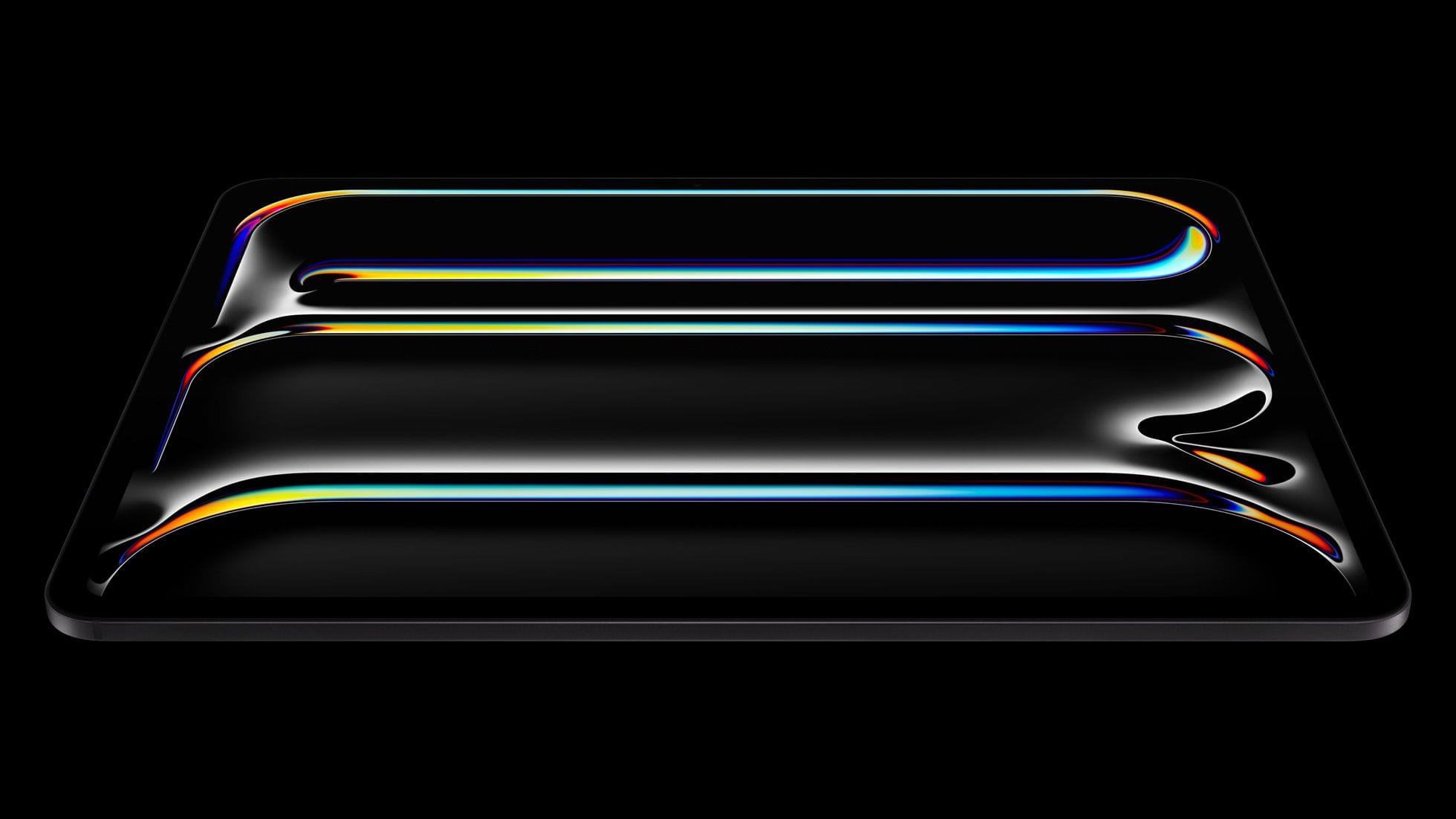
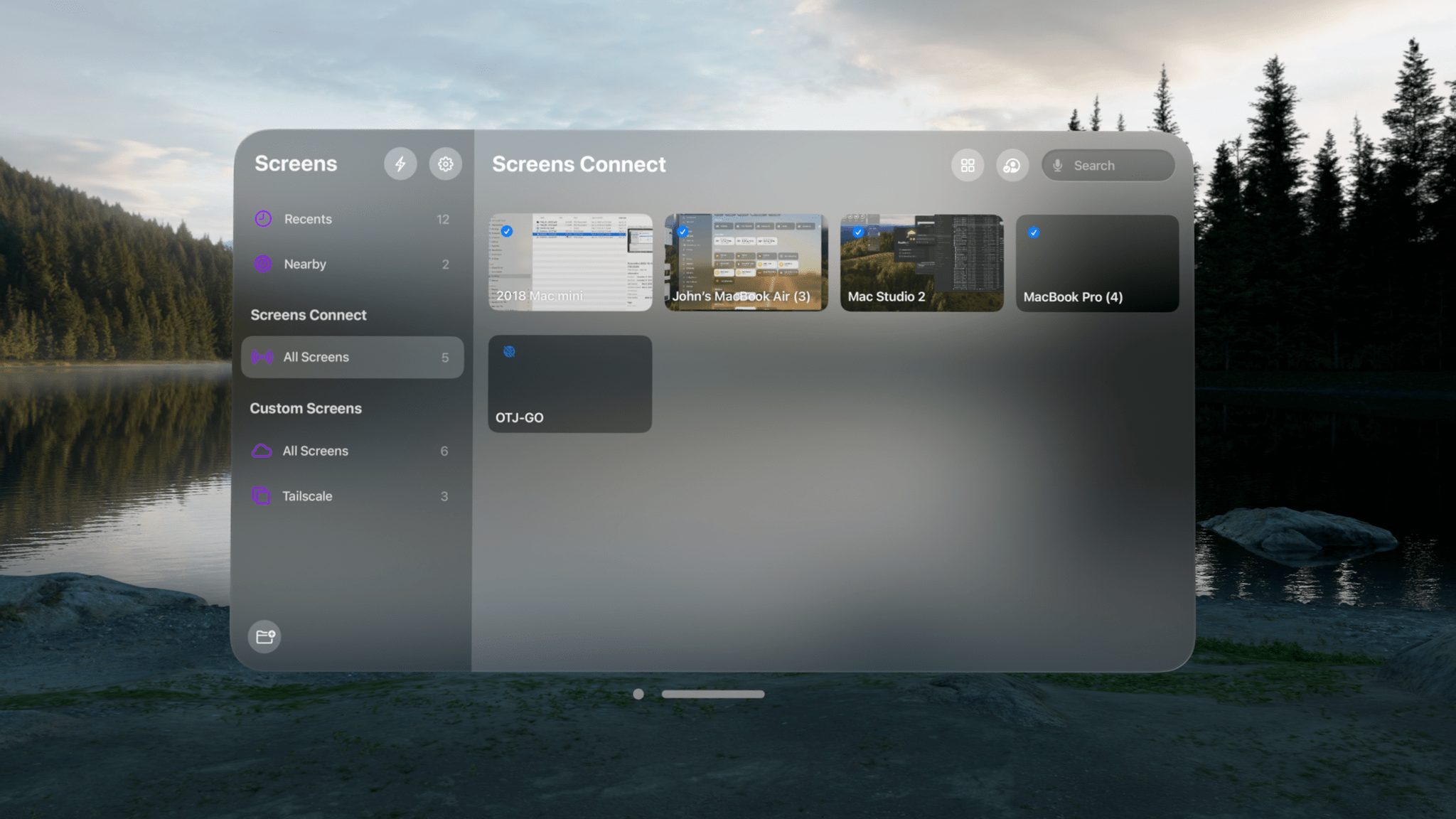






](https://cdn.macstories.net/banneras-1629219199428.png)