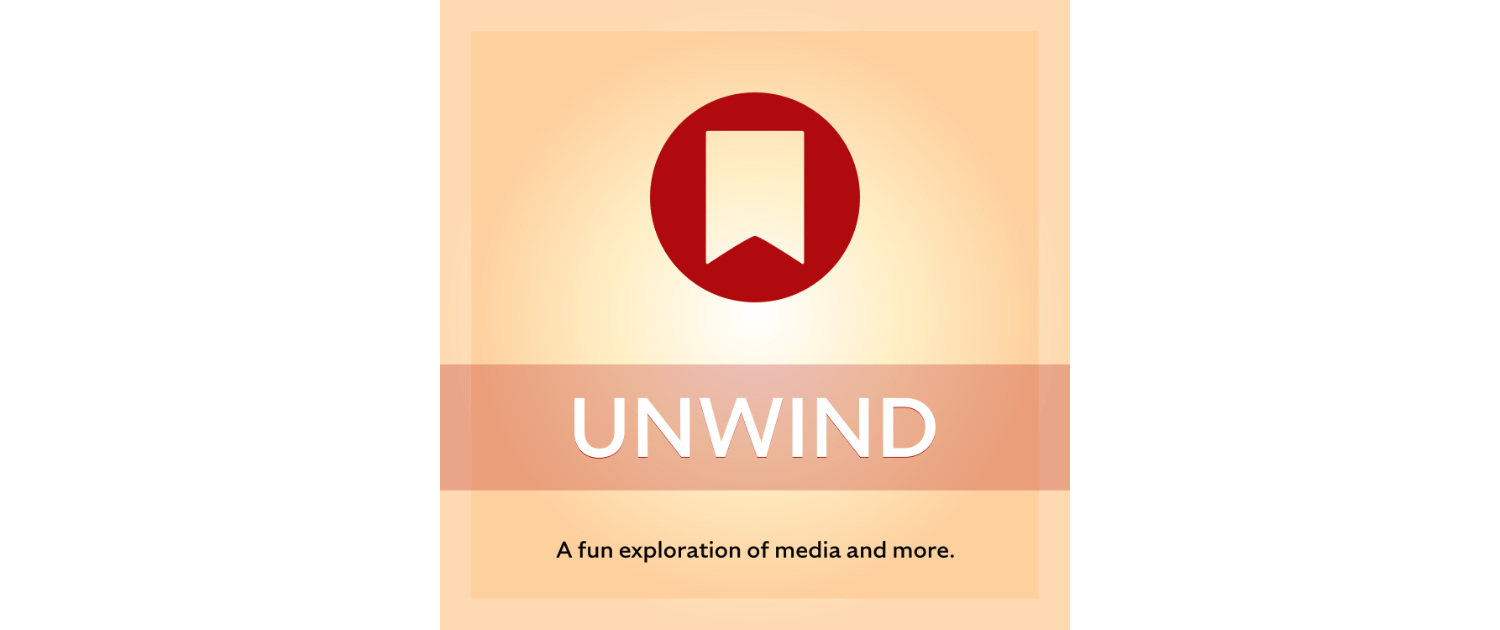Delta, the videogame emulator for a long list of Nintendo systems, is now available worldwide. In the US and many other countries, you’ll find it in Apple’s App Store, while in the EU, it is part of the AltStore alternative marketplace.
I’ve been using Delta for years. The app was available using a clever system that took advantage of an Apple Mail plugin and developer account to allow it to be side-loaded onto iPhones. It wasn’t the most convenient way to use the app, but it worked, and legions of classic videogame aficionados flocked to it for its excellent performance and design.
Today, however, anyone can download Delta from the App Store for free, load their game files, and play their favorite NES, Game Boy, Game Boy Advance, SNES, N64, and Nintendo DS games on the iPhone. Delta has been in development for years, so the experience of playing your old games on it is superb, incorporating native features like haptic feedback and quality-of-life enhancements like the ability to save a game’s state, fast forward, and use cheat codes. Delta also supports controller skins, local multiplayer, and syncing of save state, save data, and more.
Delta is the Nintendo emulation standard bearer on iOS. I expect we’ll see other emulators that work with the same games, as we did briefly last week, but Delta is going to be a tough app to beat.


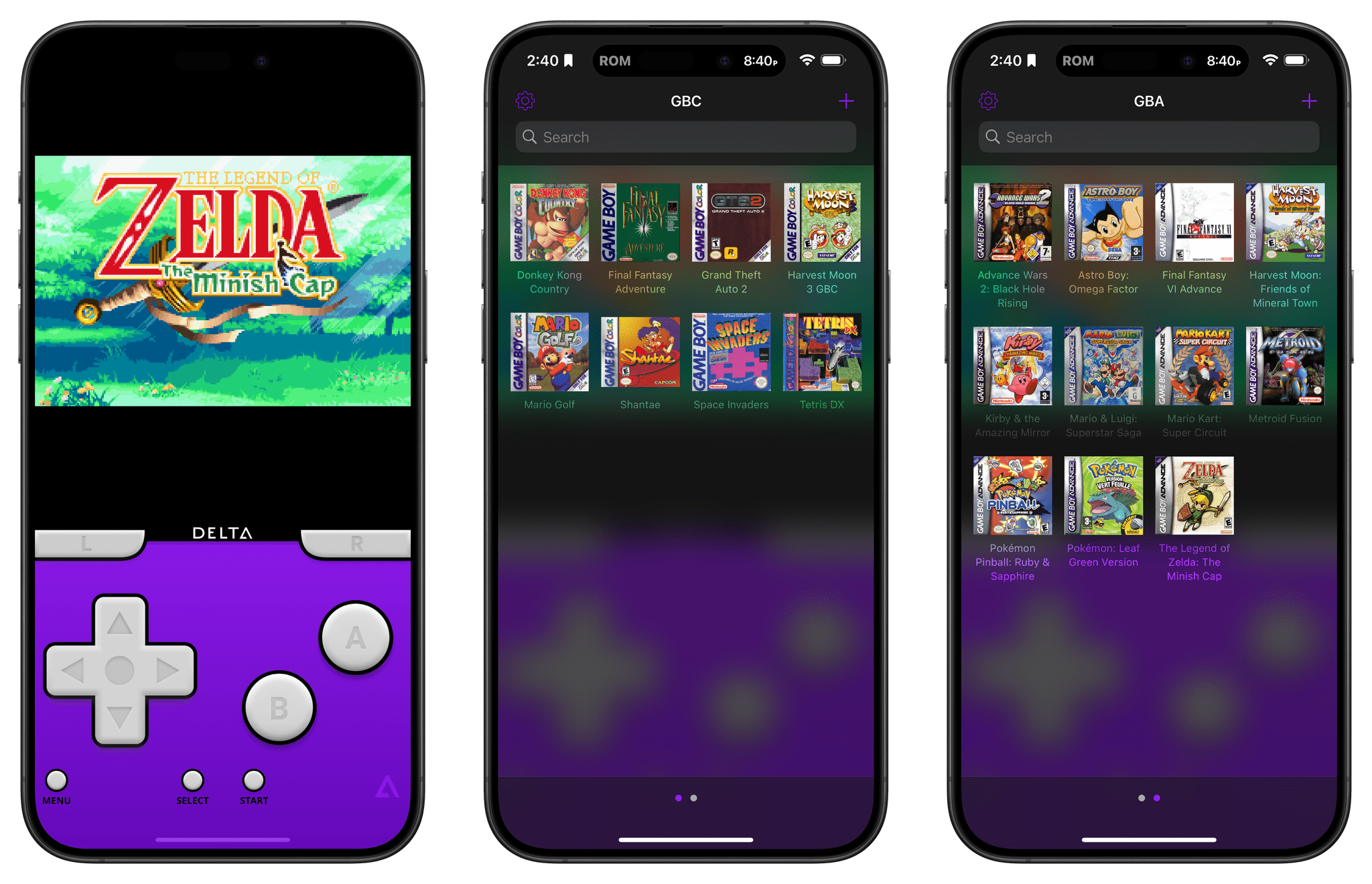
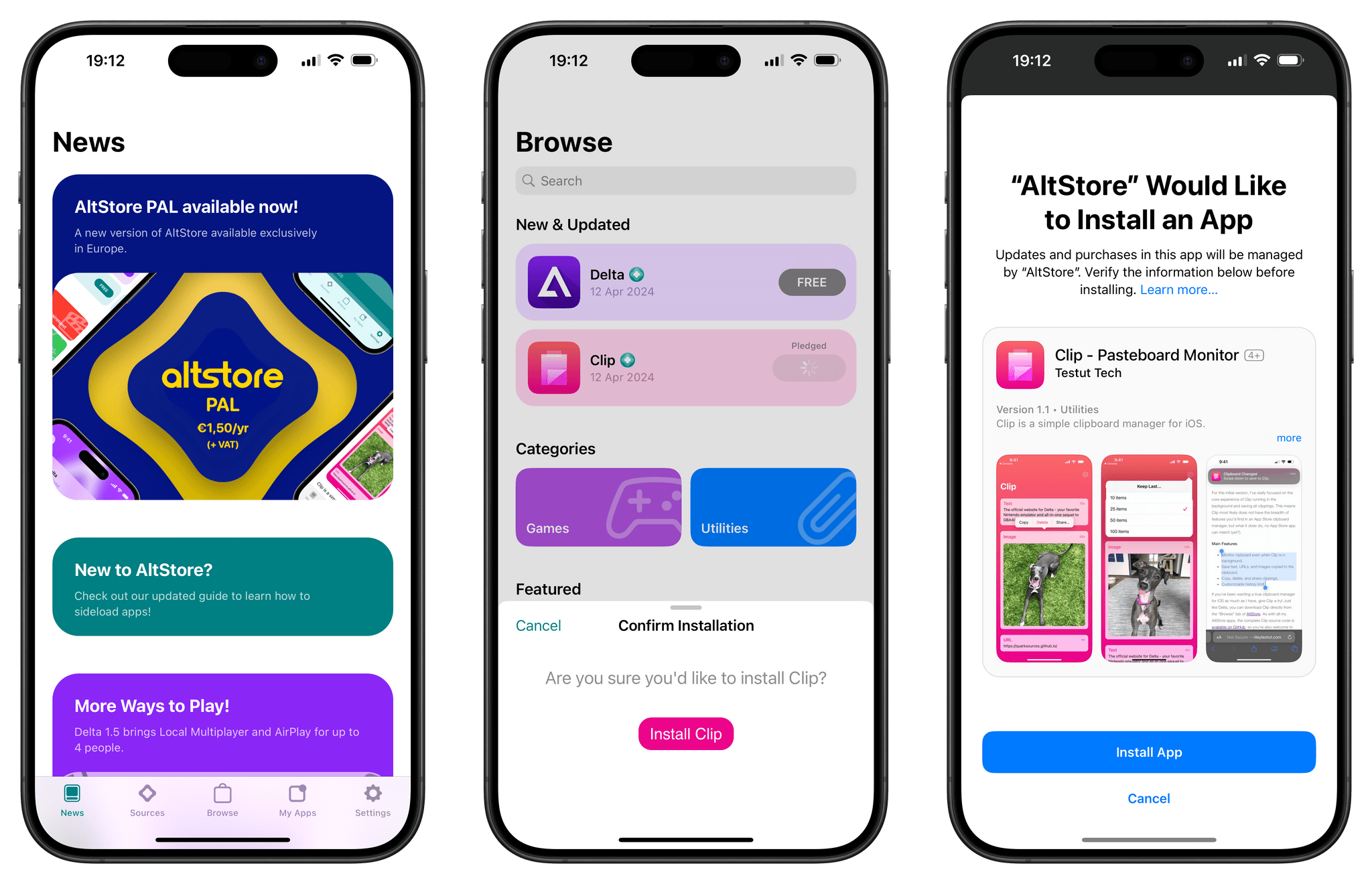
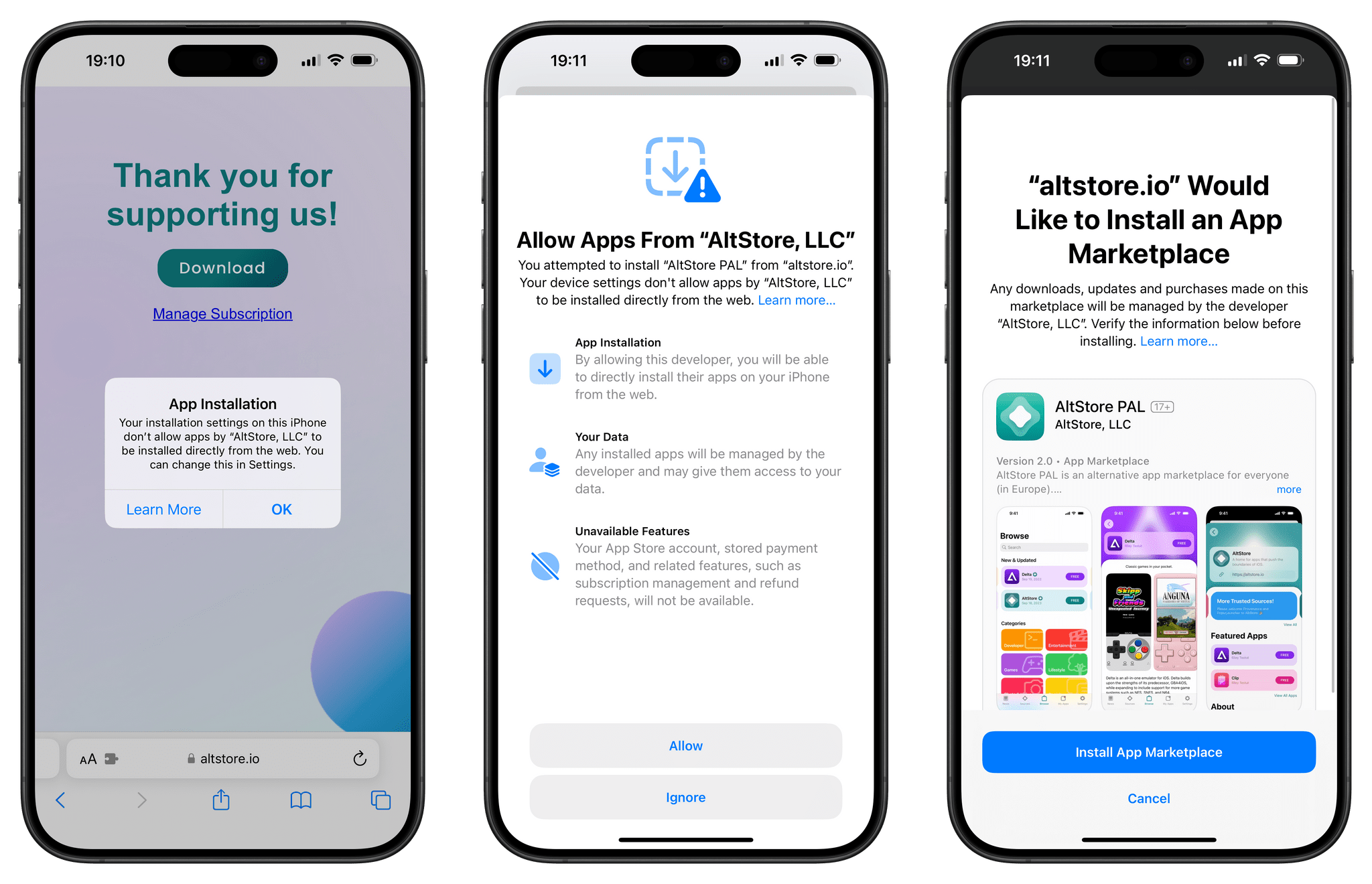







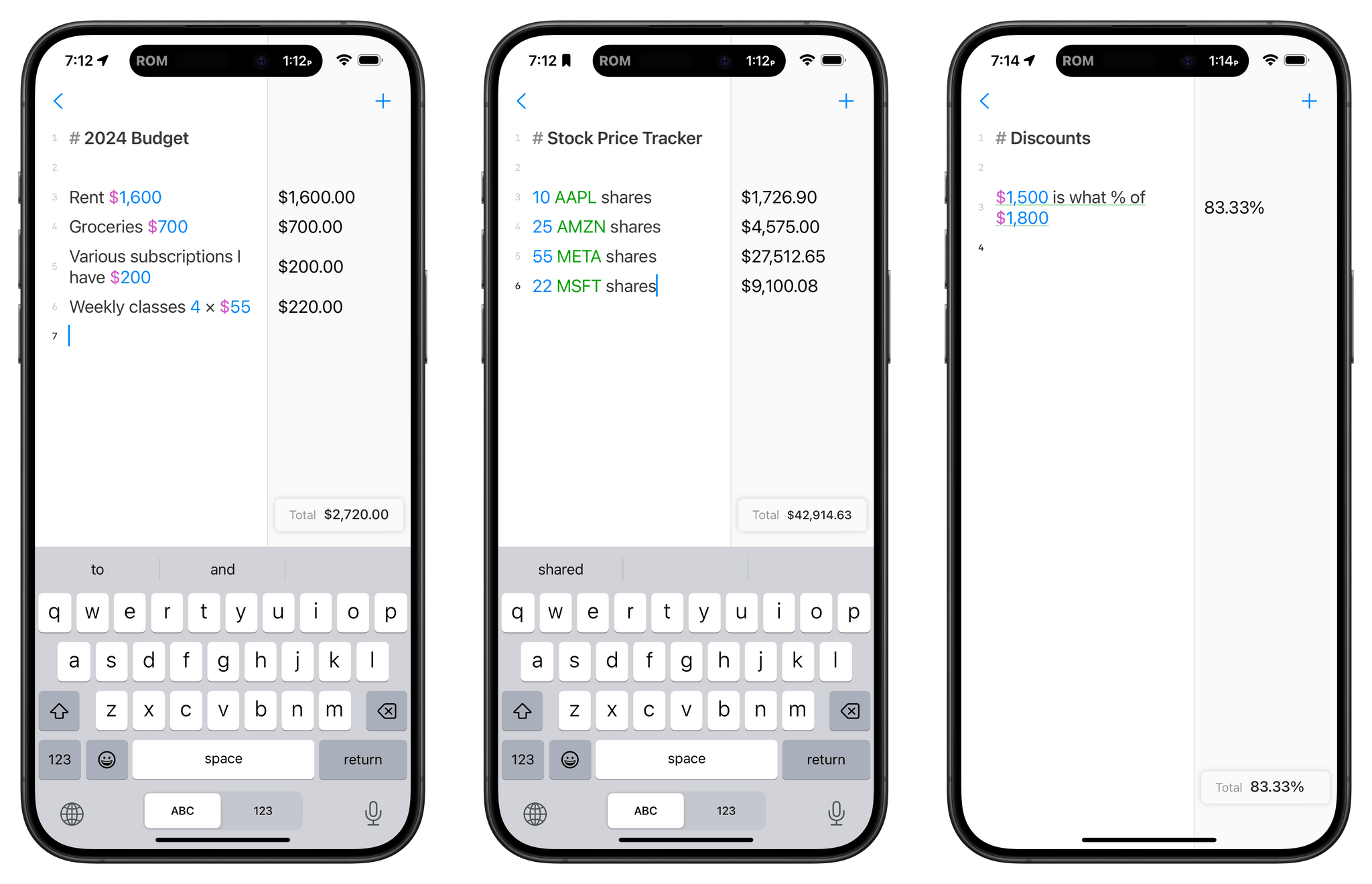
](https://cdn.macstories.net/banneras-1629219199428.png)