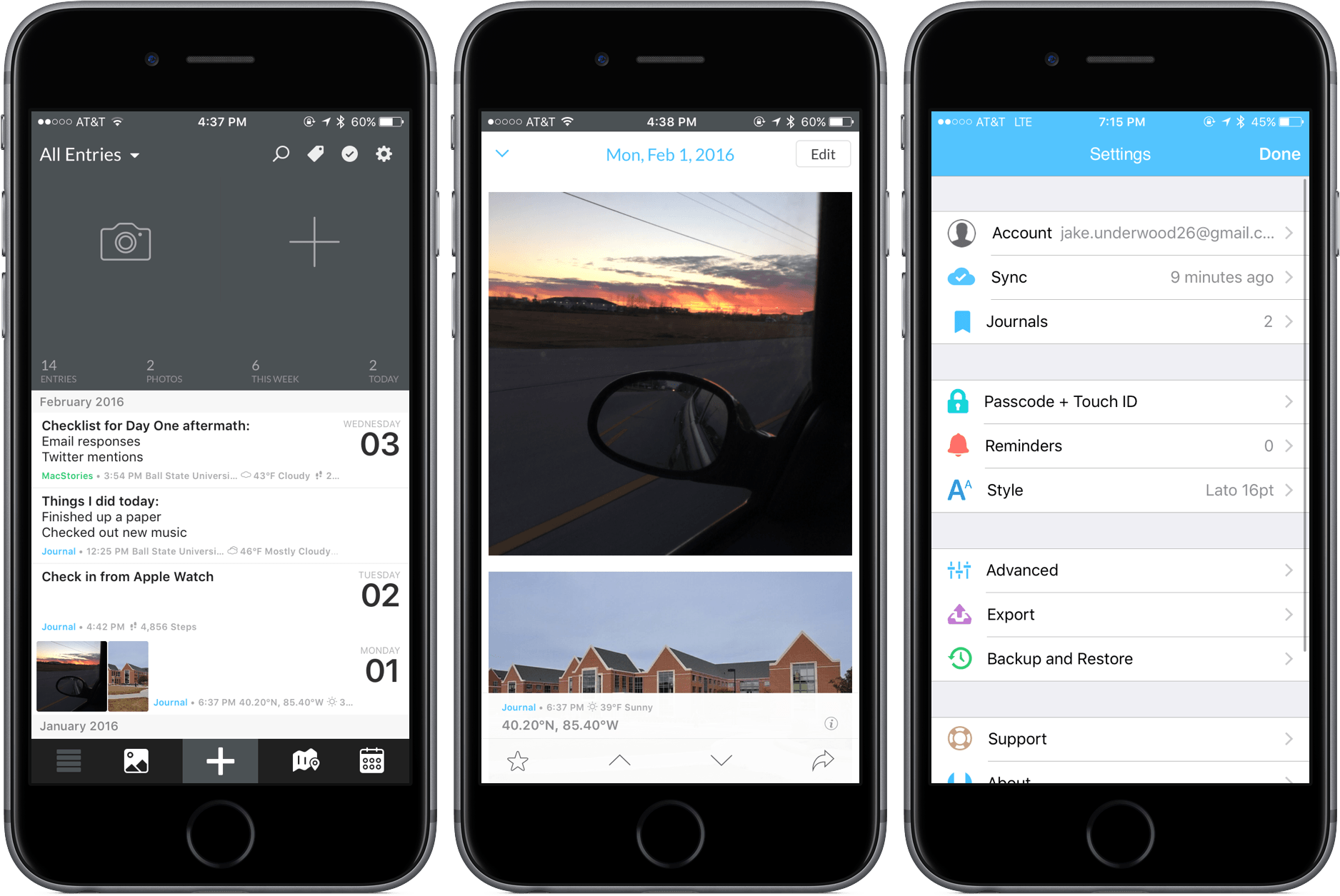Christina Warren has a good roundup of Error 53 – an iOS system error that makes an iPhone unusable (bricked) if it detects a third-party Touch ID module when performing a software update:
Thousands of iPhone users have been left with bricked devices after having their home buttons repaired by non-Apple authorized technicians.
The Guardian on Friday reported on the issue, known as “Error 53” that apparently affects the iPhone 6, 6 Plus, 6S and 6S Plus.
The basic problem happens if you get your iPhone’s home button repaired anywhere other than an Apple Store or Apple-authorized repair center. If the home button — which includes the Touch ID sensor — is replaced, you run the risk of getting a dreaded “Error 53” on your phone.
What is Error 53? Well, it basically turns your iPhone into a brick. Why? Well it all ties into the Touch ID sensor on your phone.
As Apple notes in a support document (and in a statement provided to the press today), “iOS checks that the Touch ID sensor matches your device’s other components during an update or restore”, but the check could also fail because of an unauthorized or faulty screen replacement.
The problem isn’t Apple’s underlying reasoning, which makes sense from a security perspective, but the fact that a device gets bricked by an obscure error. Future versions of iOS should change this behavior and Apple should do a much better job at explaining what’s going on. A bricked device is an extreme measure (and a badly communicated one) when trying to save money by not going to an Apple retail store is so popular.