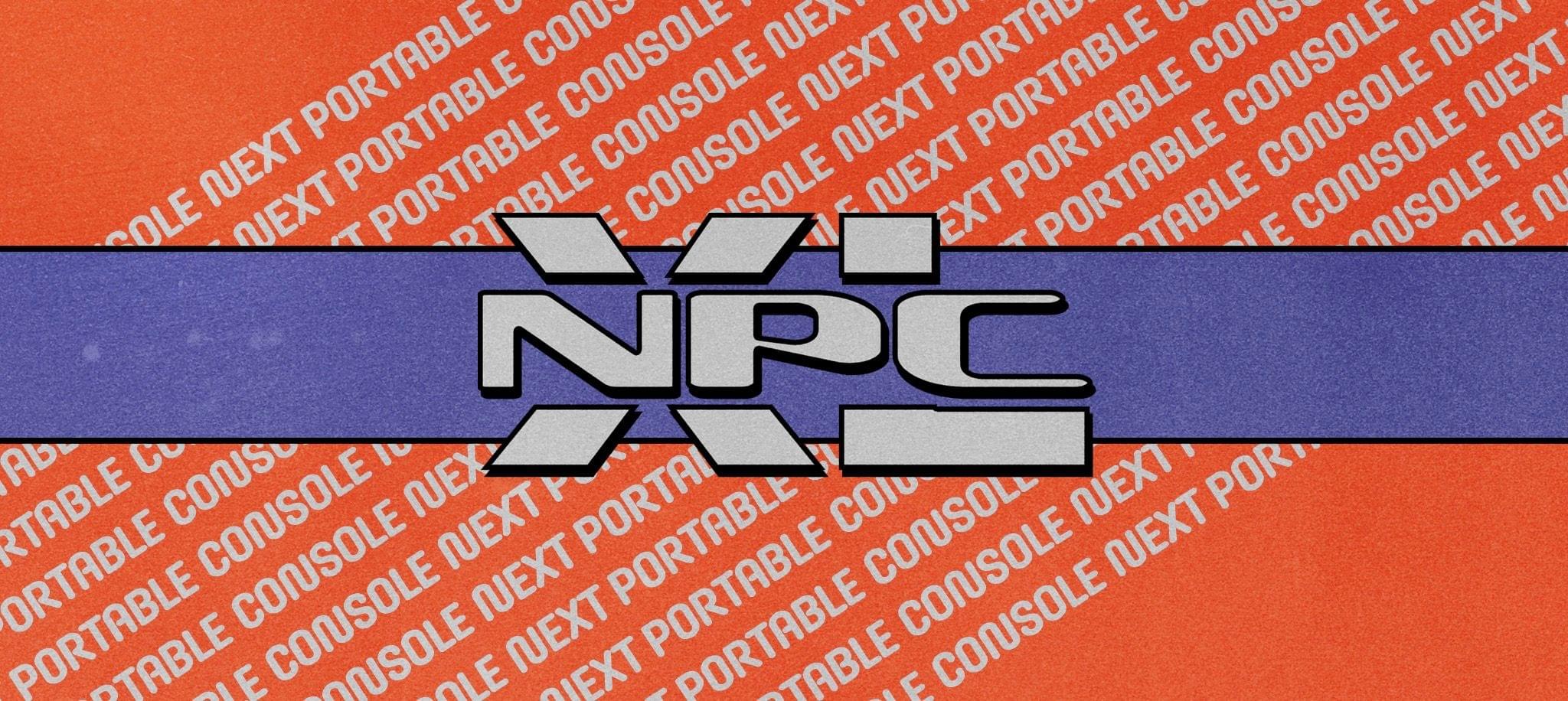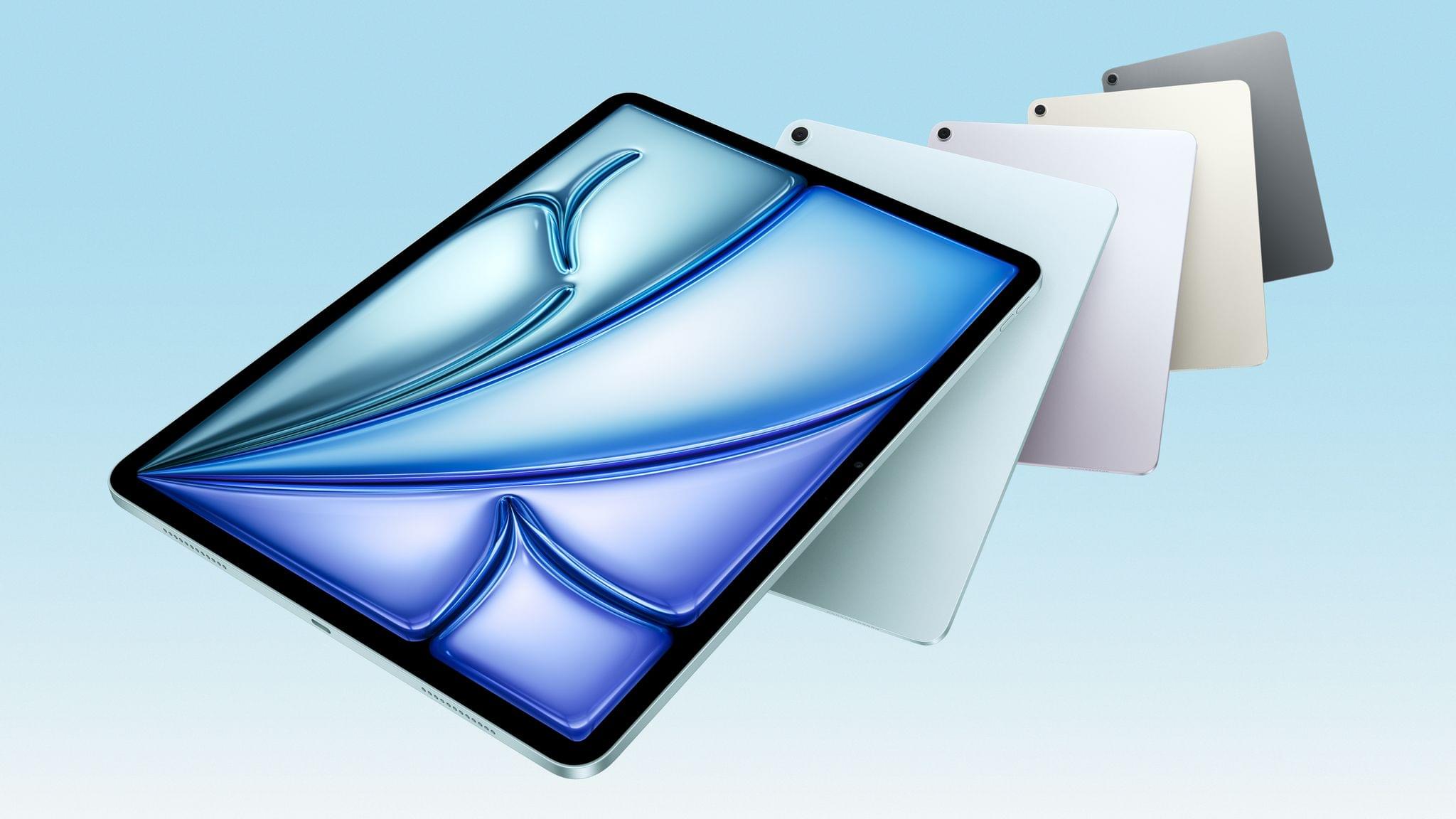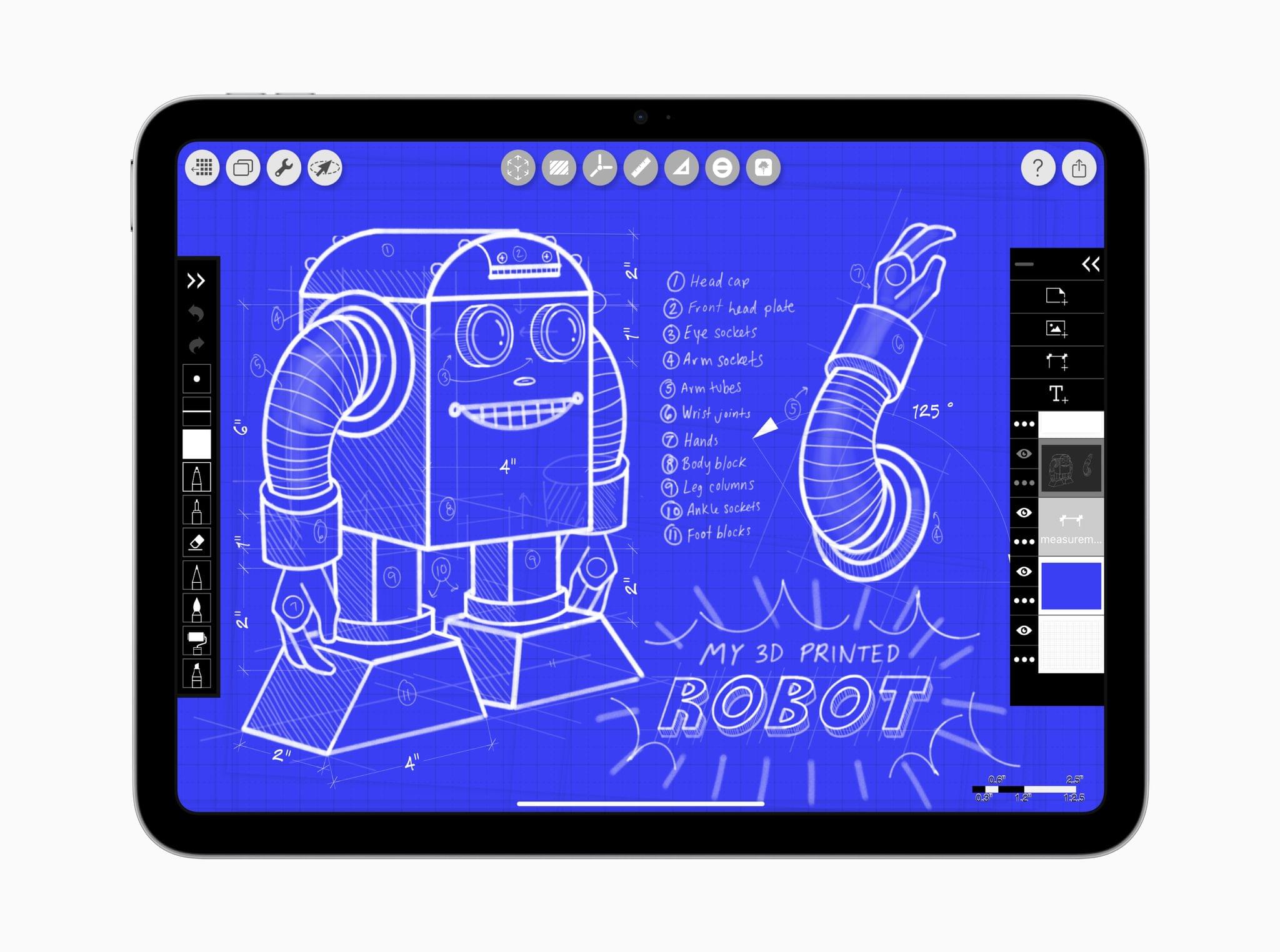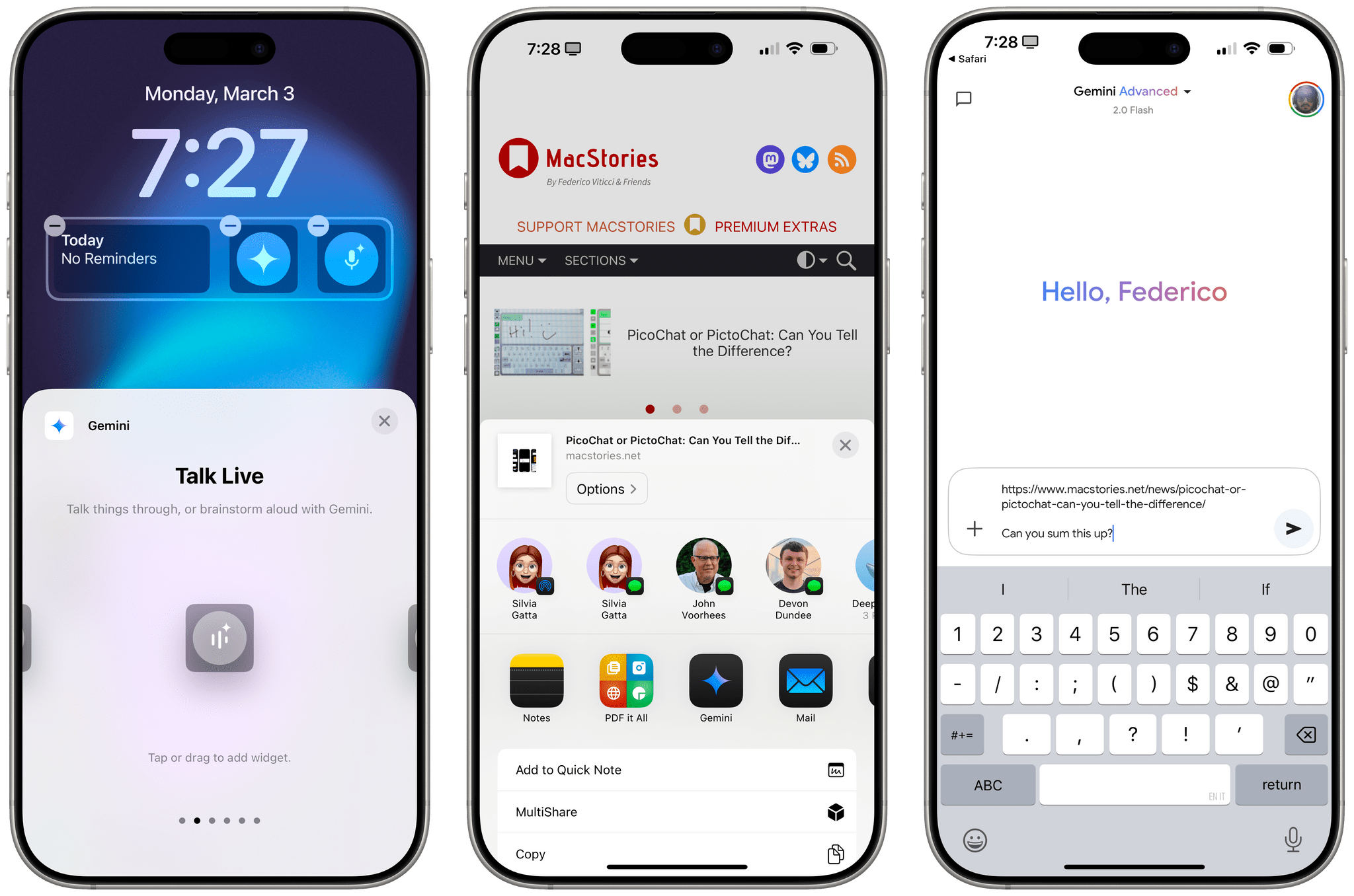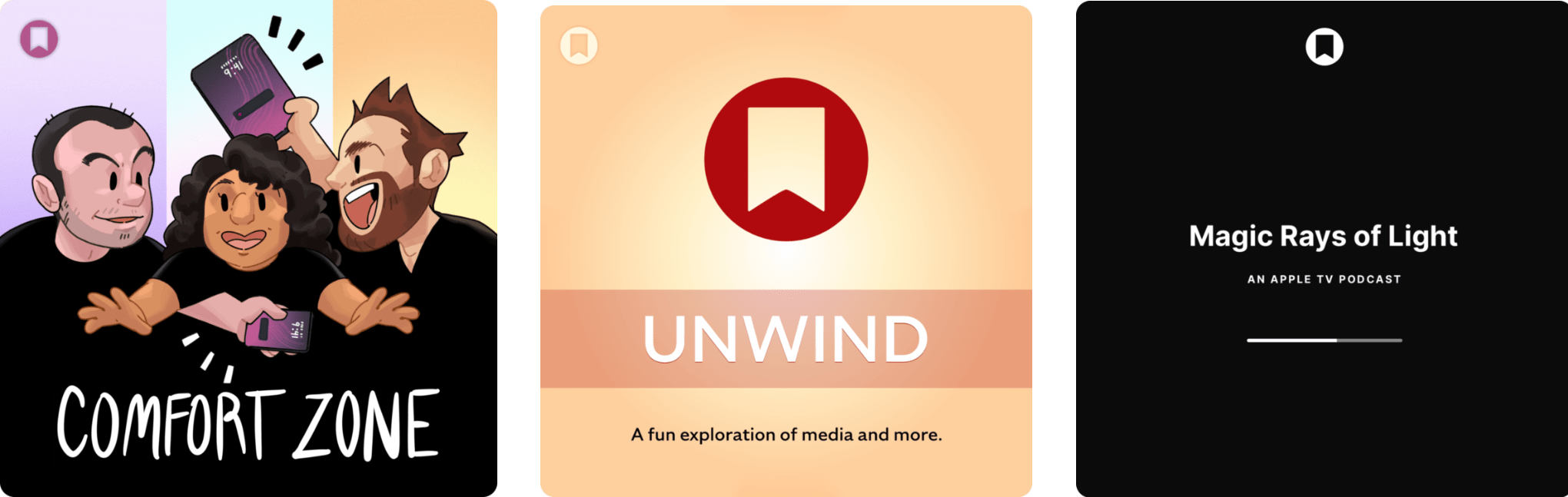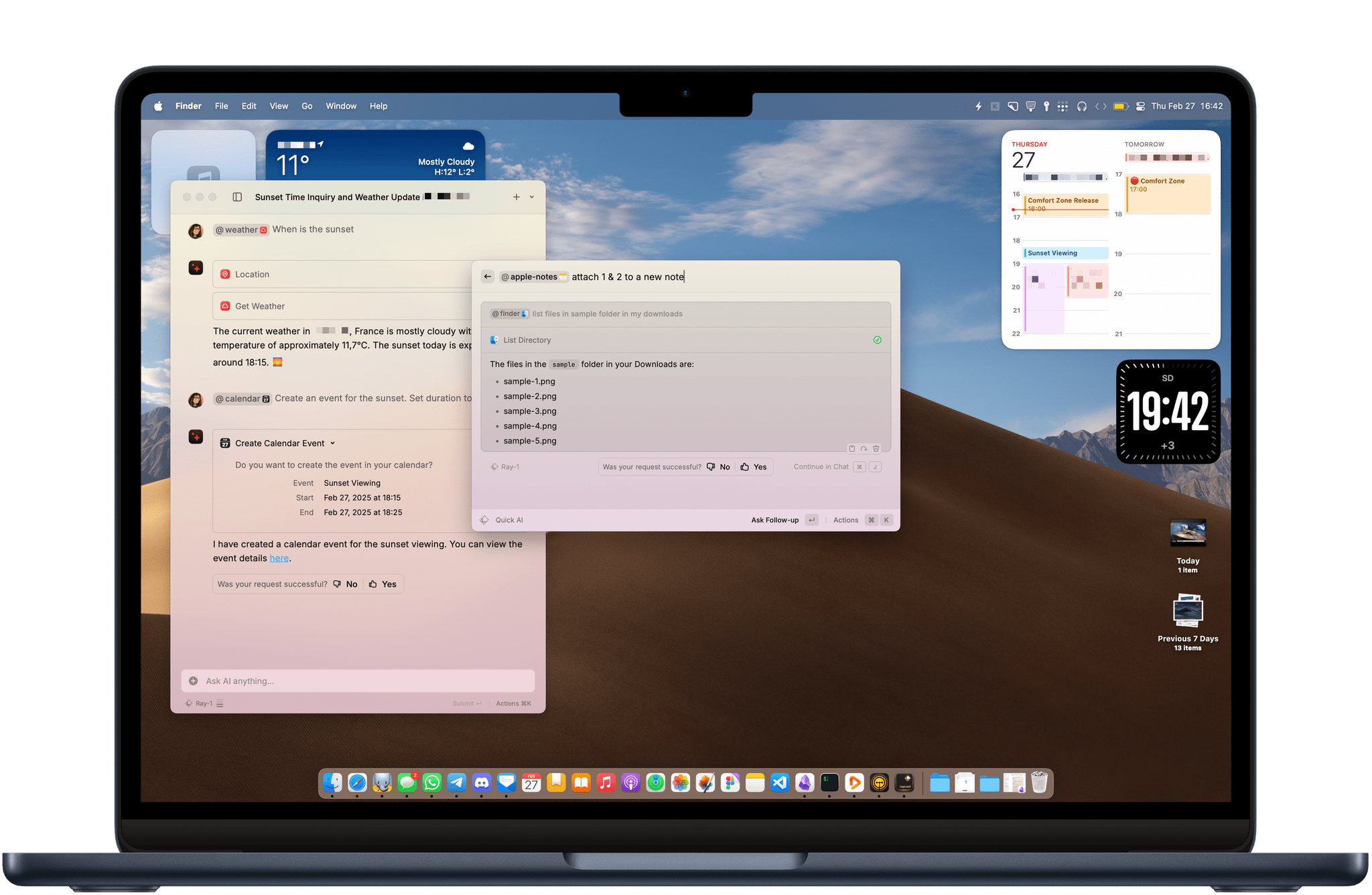Ever since Brendon, John, and I started our podcast about portable gaming – NPC: Next Portable Console – last year, I knew I’d found something special. It’s not just that the three of us are obsessed with handhelds and portable consoles; it’s that we work well together, and we’re having so much fun doing the show every two weeks. Who wouldn’t want to do even more with a project they love?
So today, we’re announcing some big changes to NPC:
- We’re taking the regular show weekly, for free, for everyone!
- We’re introducing NPC XL, a members-only version of NPC with extra content, available exclusively through our new Patreon for $5/month.
- NPC is getting its own YouTube channel. With an expansion of the show, it made sense to let it grow beyond the MacStories YouTube channel.
- NPC is joining the (awesome) TWG Discord server with a dedicated channel for community feedback and participation.
You can find our Patreon here, and we also dropped a surprise episode of NPC today announcing the expansion of the show:
Now, allow me to spend a few more words on why we’re doing this and what you can expect from becoming a patron of NPC XL.