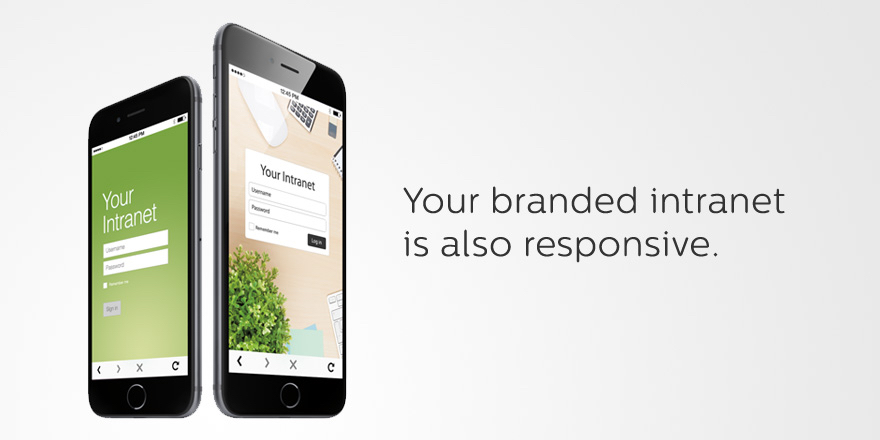Sarah Perez, reporting on Apple’s latest tweak to the App Store curated picks, this time for the Games category:
Apple quietly made a number of changes to the way it features and organizes mobile applications in the iTunes App Store in May that are of particular interest to mobile game developers. Previously, developers relied on algorithmically generated sections highlighting new and trending titles as a way of having their games found, but now many of these lists are gone.
Now missing are lists like “New,” “What’s Hot,” and “All iPhone (Free & Paid),” for example. In their place, including for the first time ever in the Games’ subcategory pages, are editorially curated lists instead.
Games are the App Store’s most popular category, with 18 sub-sections for different game genres. I’ve argued in favor of more human curation on the App Store in the past, and Apple seems to agree that having human editors is the best (and only?) way to highlight good content with taste and thoughtfulness.
Some developers will always find ways to work around a system where apps are highlighted through algorithms; you can’t buy your way into a curated list unless you make a good app and Apple thinks it’s worth recommending to customers. Apple still has algorithm-based sections on the App Store (Top Charts, ‘Popular Games’ on the front page), but handpicking the best software is the right thing to do in a store with about 1.5 million apps. I’m glad that we’re seeing more of this.