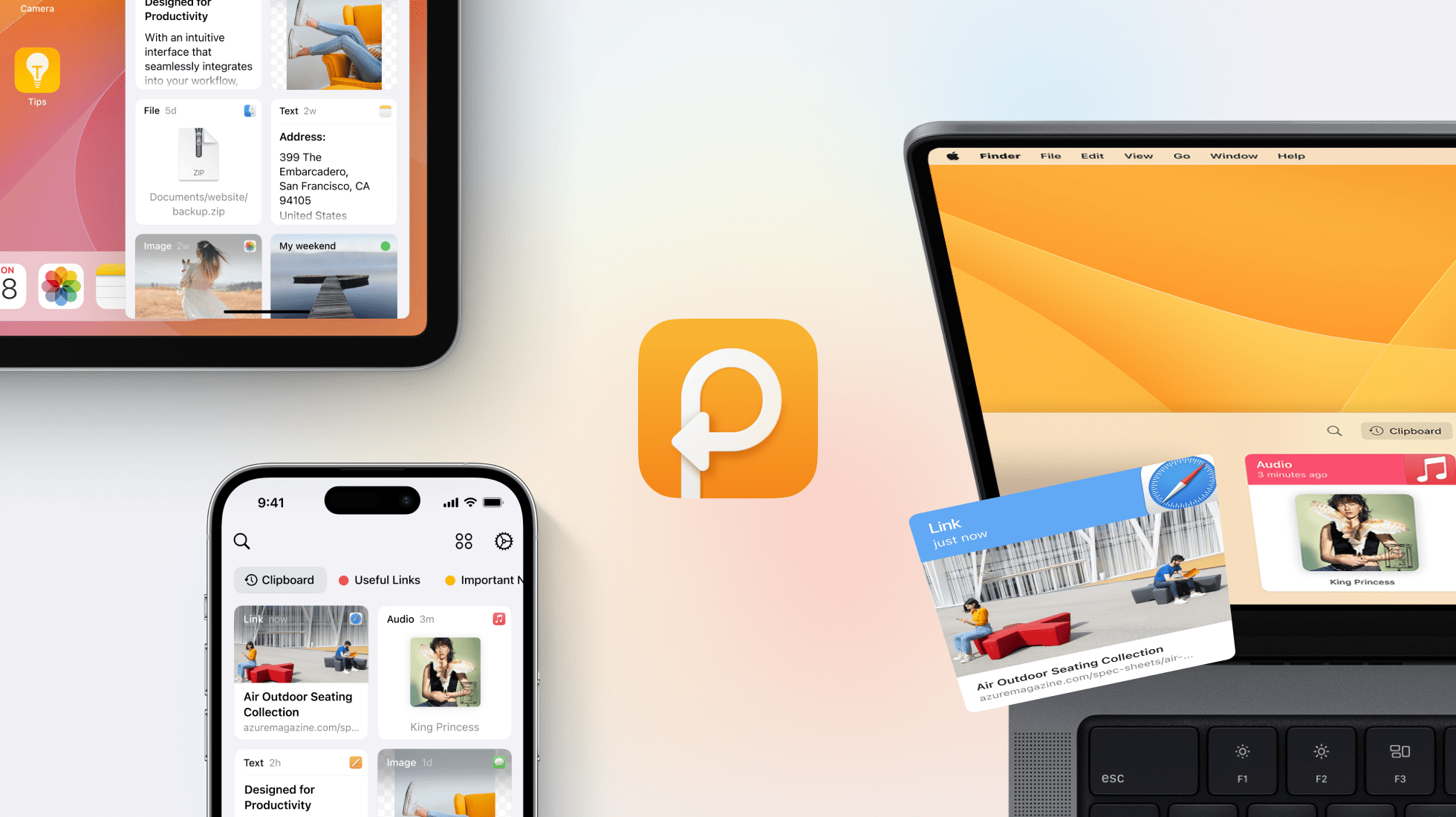I came across this fun website while browsing the Vision Pro community on Reddit: beautifulthings.xyz is a curated collection of 3D USDZ files that you can download for free on any Apple device. On the Vision Pro, these models can be freely placed anywhere in your environment alongside other windows, allowing you to inspect up close, say, a Spider-Man model, a Lamborghini, or, should you feel like it, a first-gen iPod classic.
Here is, for instance, a screenshot of a nice-looking Italian pizza and a Hylian shield just floating around my living room:
According to the website’s creator, more than 100,000 items have been uploaded to the site in the past week alone, and the developers are working on a curated daily feed to showcase the best objects you can view on a Vision Pro.
Fun project, well worth a few minutes of your time even just for opening 3D models of stuff you can’t afford in real life. I hope they’ll consider adding a search functionality next.



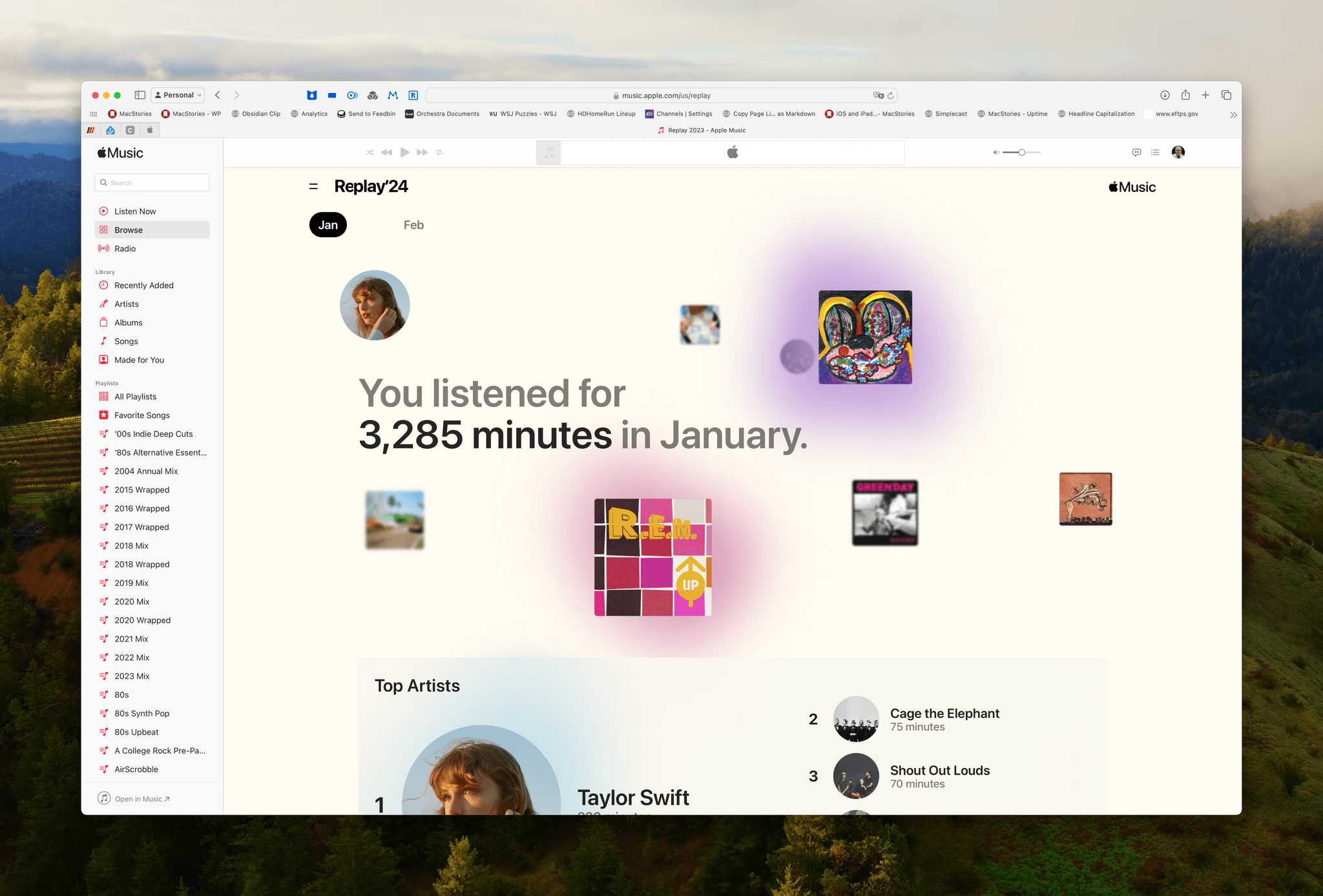
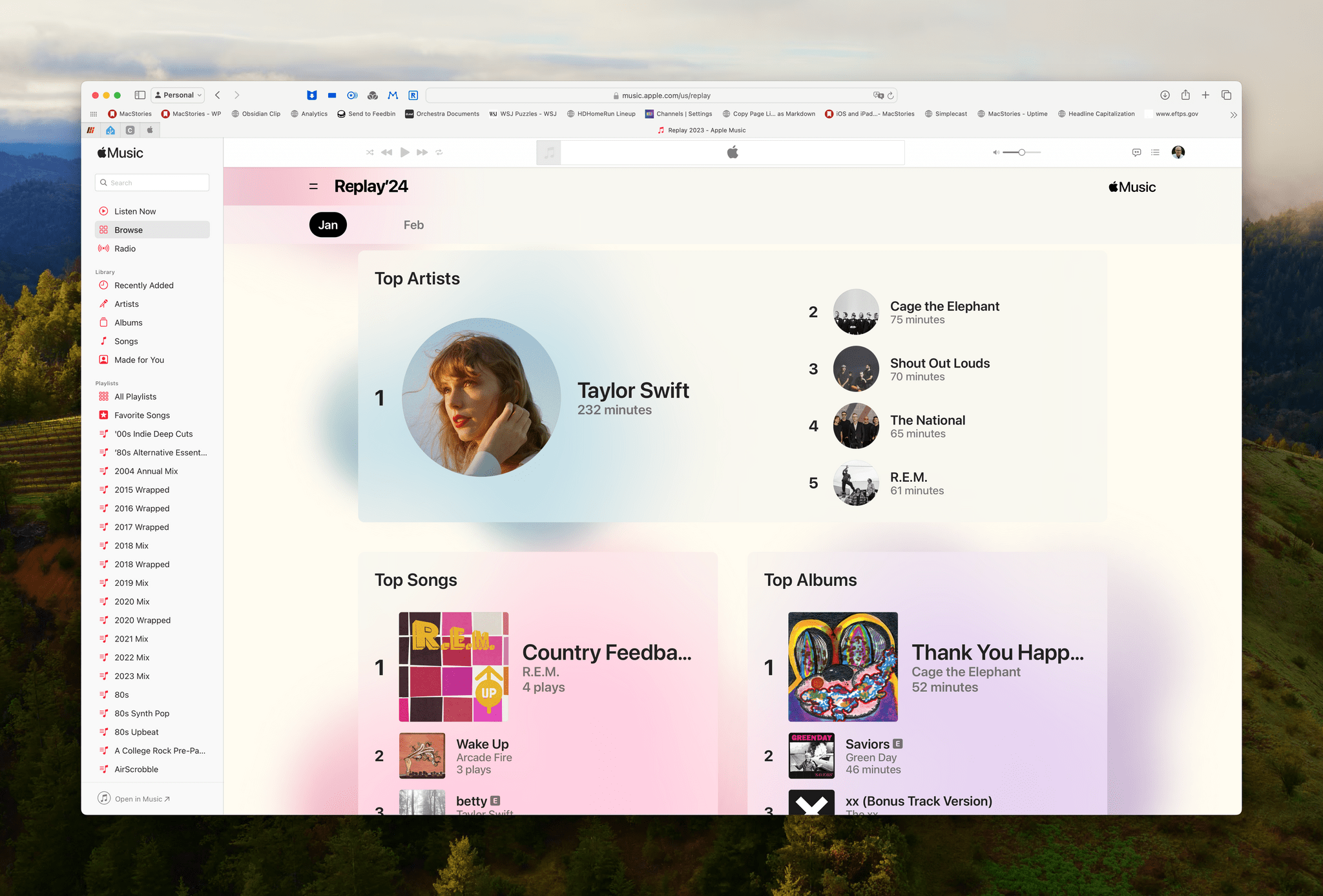
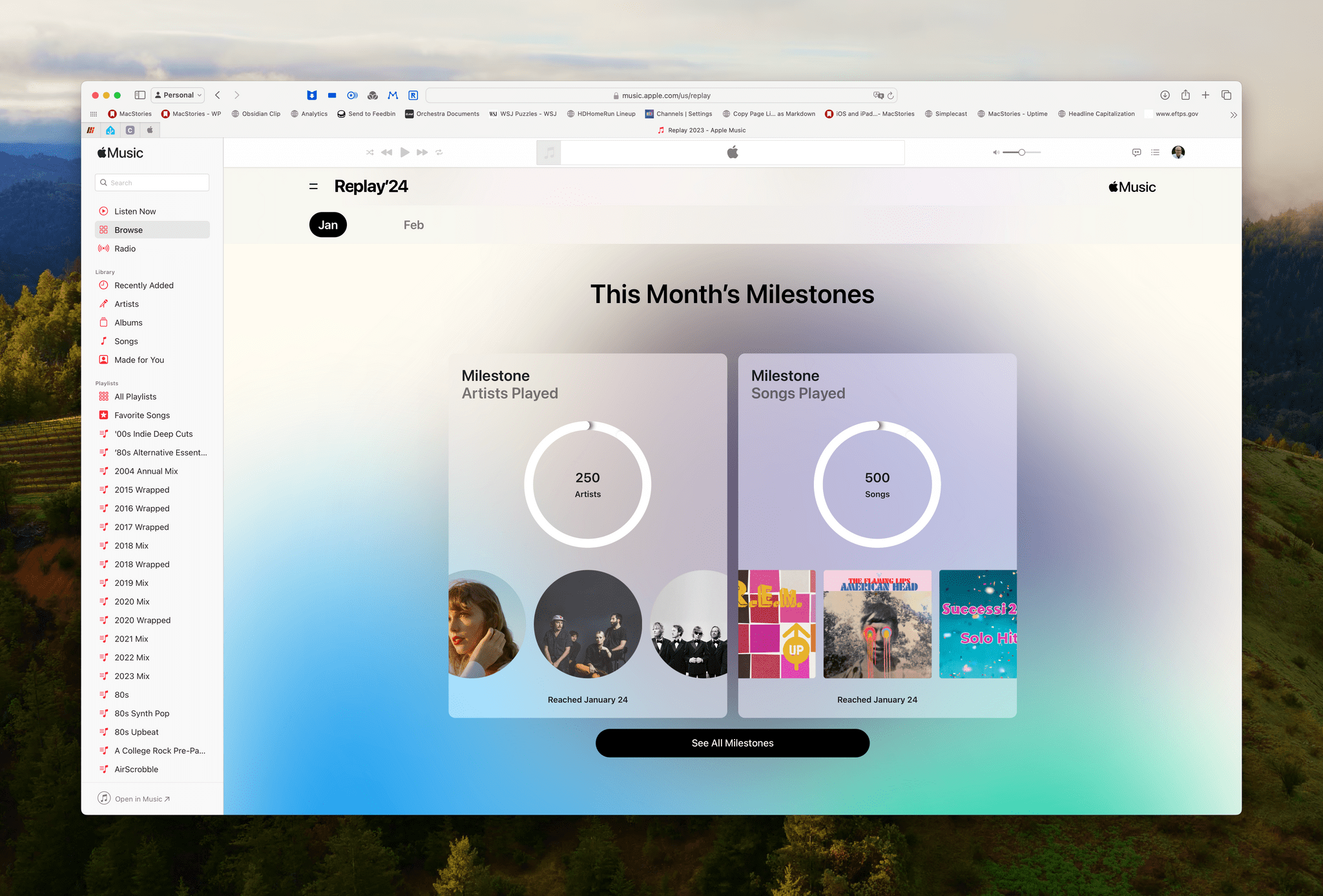
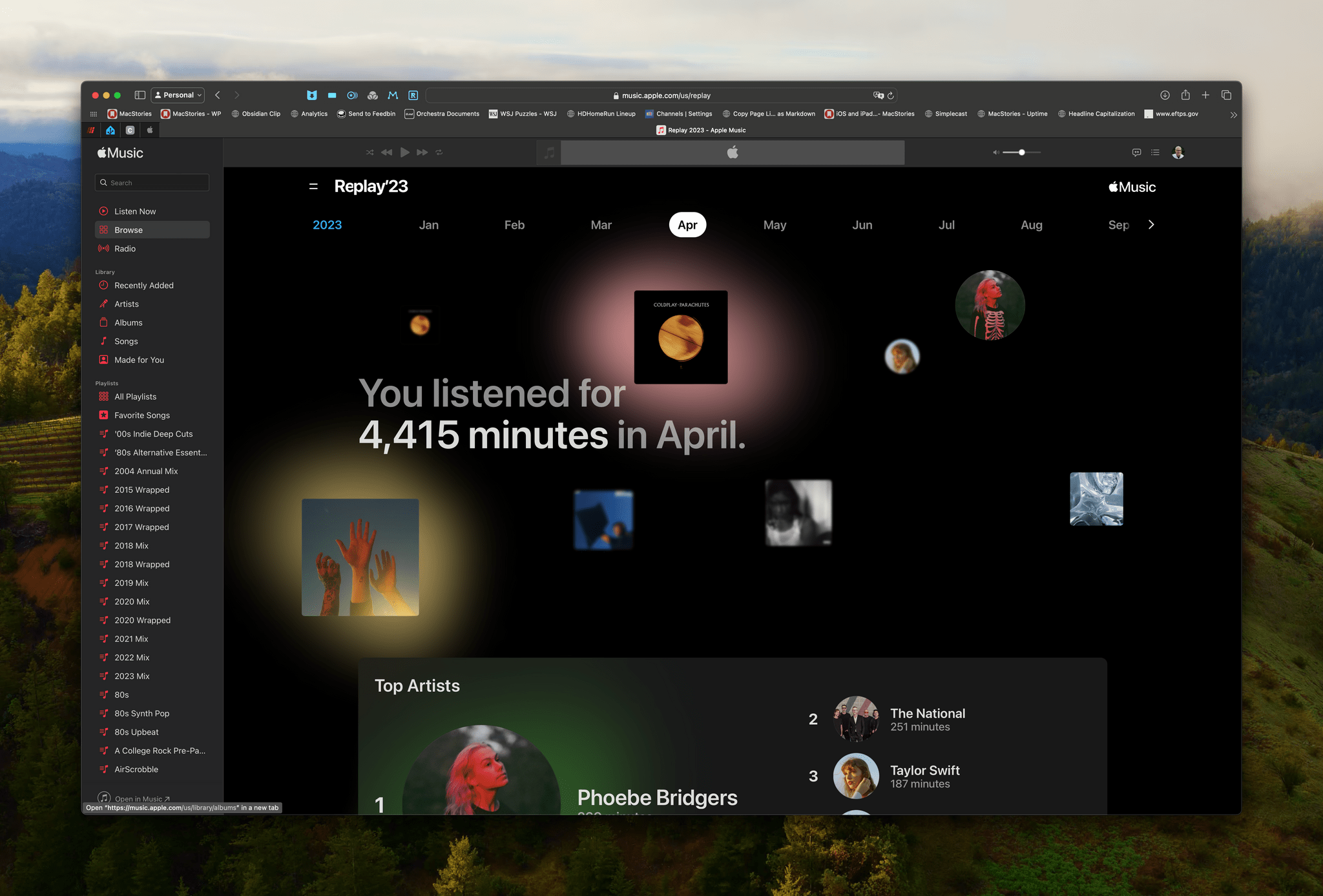
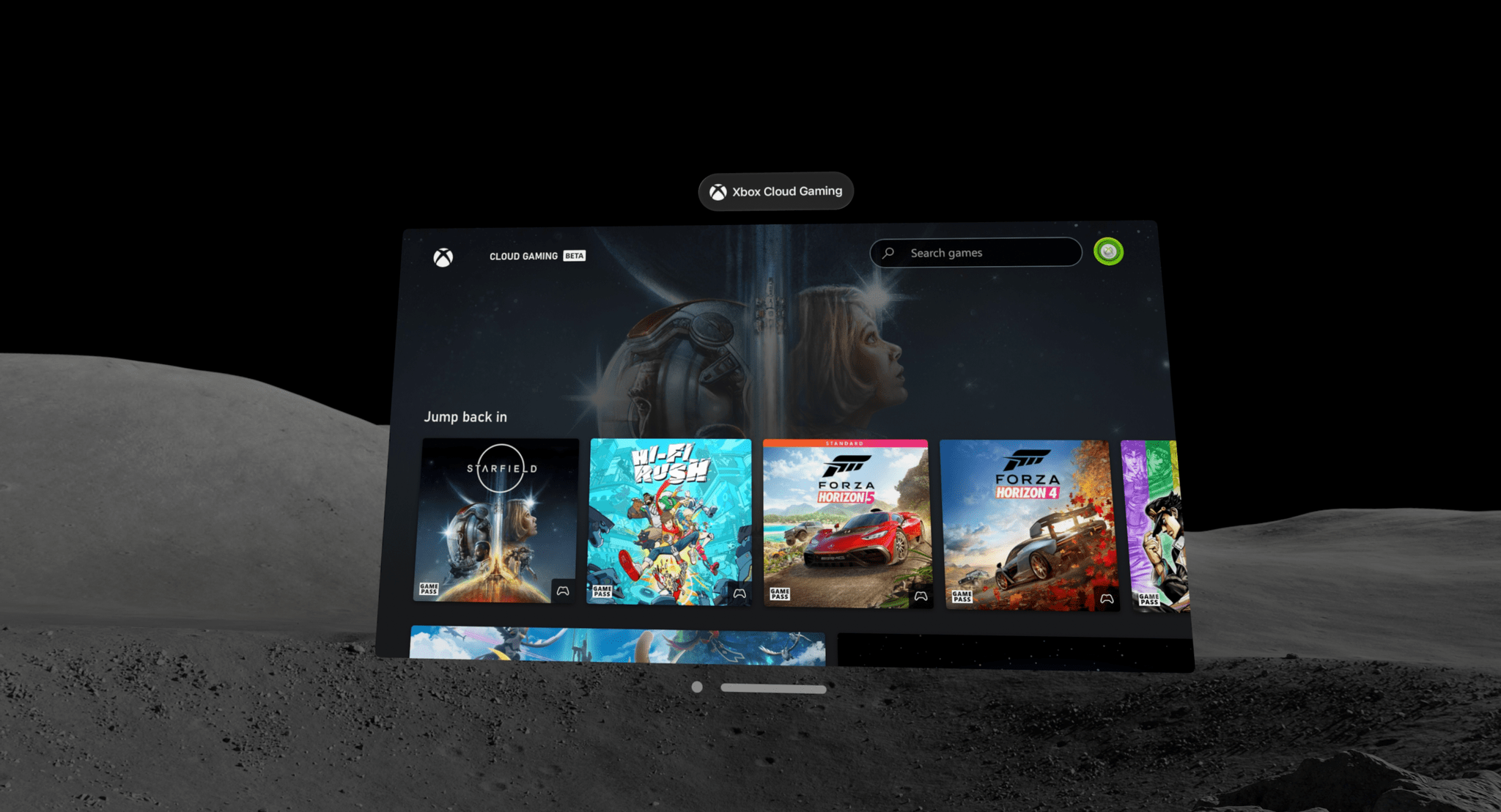







](https://cdn.macstories.net/banneras-1629219199428.png)