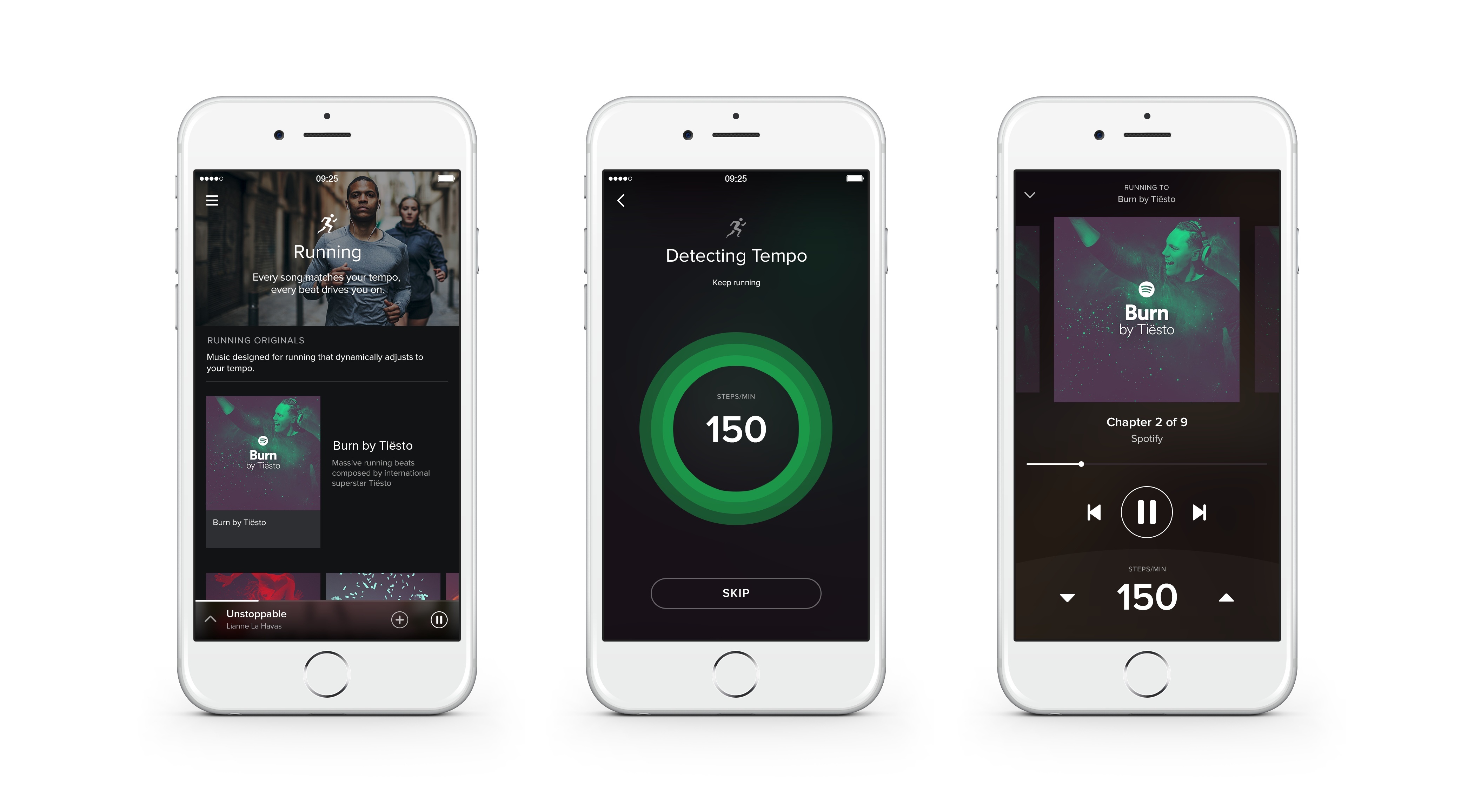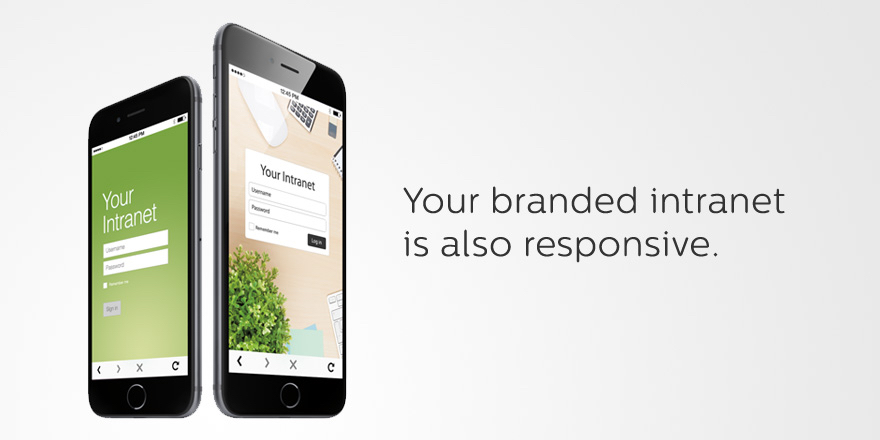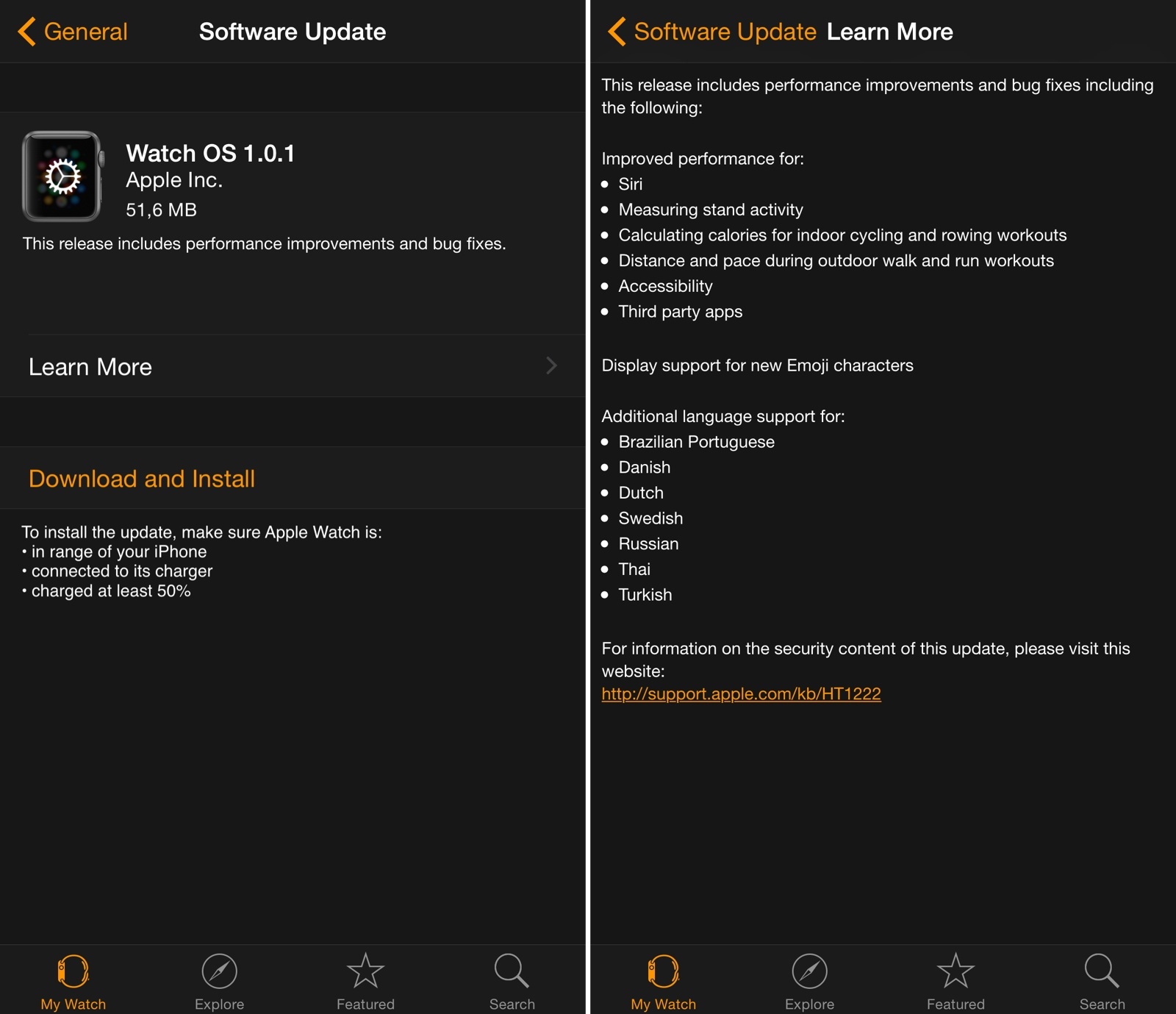At a press event held earlier today, Spotify announced a series of initiatives to bring new media content to the service with audio and video shows, a new recommendation section, and Running, a feature to help runners listen to songs dynamically matched to their pace.
Spotify Announces Shows, New ‘Now’ Section, and ‘Running’ Mode
Connected: Nose Scrolling: I Do Not Condone This→
This week the Europeans are joined by Sam Soffes to follow up on Redacted for Mac, before discussing Federico’s thoughts on the Apple Watch.
If you’re curious to hear my first impressions about the Apple Watch after six days with the device, this week’s Connected is the episode you’re looking for. You can listen here.
Sponsored by:
- lynda.com: An easy and affordable way to help individuals and organizations learn. Free 10-day trial.
- PDFpen Scan+, from Smile: The app for mobile scanning and OCR.
- Igloo: An intranet you’ll actually like, free for up to 10 people.
Igloo: an Intranet You’ll Actually Like [Sponsor]
Why invest in the latest, sleekest devices if you are going to use them to stare at an intranet website that looks like it was built in the 90’s? With Igloo, you don’t have to be stuck at your desk to do your work. Your favourite Intranet is also mobile.
Not only can Igloo be customized to look exactly like your brand, but with its responsive design, it’s automatically optimized for almost any device you’re using, including the latest iPhone 6 or 6 Plus. And just like your favourite Apple devices, Igloo helps you do your best work.
Share files, coordinate calendars, provide status updates and manage projects. Igloo’s not just for your traditional intranet stuff like HR policies and expense forms. It also lets you work better together with your teams. And it keeps getting better.
Their latest upgrade, Viking, gives you more control over how you interact with documents, gather feedback and make changes. They’ve even added the ability to track who has read critical information (like read receipts in your email, but less annoying) to keep everyone on the same page. You can manage your task list from your laptop during a meeting, share status update from your phone as you are leaving the client’s site, and access the latest version of a file from home (and who doesn’t like to work in their pyjamas?).
Everything is now mobile – work should be too. Not convinced yet? Igloo understands love doesn’t happen overnight. Try Igloo for free for as long as you want with 10 of your favourite coworkers.
Our thanks to Igloo for sponsoring MacStories this week.
Apple Releases Watch OS 1.0.1
Apple has released the first update for Watch OS today, bringing a variety of improvements for Siri, third-party apps, and fitness features on Apple Watch.
In the first update since the device’s launch, Apple highlights improved performance for measuring stand activity and calculating calories for indoor cycling and rowing workouts, three of the Apple Watch’s fitness-oriented functionalities. The update also notes that Siri and third-party apps should have better performance now – notably, a number of initial reviews of the Apple Watch noted how apps (based on the WatchKit framework) were slow to load and prone to errors.
Watch OS 1.0.1 is available now in the Software Update section of the Apple Watch app for iPhone. You can find the full changelog in the screenshot above.
PCalc for Apple Watch
For a few months now, I’ve been using PCalc as my only calculator and currency converter on iOS. As I wrote last year after the release of the app’s iOS 8 update, the ability to customize layouts and have fast access from Notification Center lets me launch PCalc quickly from anywhere and come up with my own custom buttons for frequent calculations and conversions.
The Accessibility of Apple Watch Bands
Last summer, I wrote an article for iMore in which I stress the importance of looking at hardware in accessibility terms. I wrote, in part:
Assessing the kinesthetic, tactile value of using an iPhone or iPad is just as important as assessing the software it runs. Speaking from personal experience, not only am I visually impaired but I also suffer from a mild form of cerebral palsy. What this means is, for me, the strength in my hands and fingers are substantially less than that of a fully-abled person. Hence, it takes much more effort to hold things — in this case, my iOS devices — as well as do things on my devices, like typing. Because of this, my approach to buying a new iPhone or iPad depends not only on 64-bit systems-on-a-chip and improved cameras, but also how the device feels in my hands: the weight, width, thinness, etc.
What applies to iPhones and iPads also applies to Apple Watch. In the context of the Watch, the hardware that is most crucial, accessibility-wise, are the bands. To folks like me who suffer from motor delays, the ability to successfully get the Apple Watch on and off is as key to a positive user experience as the quality of the software it runs.
Apple Refreshes 15-inch MacBook Pro with Force Touch Trackpad & Introduces Lower Priced Retina iMac
Apple today refreshed the 15-inch MacBook Pro, bringing the Force Touch trackpad, faster flash storage, longer battery life and more powerful graphics performance to the product line. The changes come after the 13-inch MacBook Pro was upgraded earlier this year alongside the debut of the new MacBook, both of which included the new Force Touch trackpad.
The new 15-inch MacBook Pros start at $1,999 and come with a 2.2GHz quad-core Intel Core i7 processor, 16GB memory, 256GB flash storage and Intel Iris Pro graphics.
Apple also released a new configuration of the iMac with Retina 5K display. The new configuration comes in at a lower starting price of $1,999 and includes a 3.3GHz quad-core Intel Core i5 processor, 8GB of memory, 1TB storage and AMD Radeon R9 M290 graphics.
“The response to the new MacBook and updated 13-inch MacBook Pro with Retina display has been amazing, and today we are thrilled to bring the new Force Touch trackpad, faster flash storage and longer battery life to the 15-inch MacBook Pro with Retina display,” said Philip Schiller, Apple’s senior vice president of Worldwide Marketing. “Customers love the groundbreaking iMac with Retina 5K display, and now with a new lower starting price, even more people can experience the best desktop we’ve ever made.”
Virtual: I Don’t Know How to Play This Game Anymore→
This week Federico and Myke discuss Oculus Rift hardware requirements, Pokemon characters in Minecraft, the Volume level editor, Lifeline for iOS, and the Mario Kart 8 DLC.
Plenty of links in last week’s episode of Virtual. I’ll have more about the interesting Lifeline soon. You can listen here.
Sponsored by:
- Harry’s: An exceptional shave at a fraction of the price. Use code VIRTUAL for $5 off your first purchase
“For the Apple Watch, There’s No Place Like Home”→
Imagine trying to explain this to your grandmother: if you want to get back home, press this button, unless you’re reading an email or listening to a voicemail, in which case you should press the same button three times, but slowly. (But not so slowly that you accidentally launch Siri, which is triggered by pressing and holding the Digital Crown button.) My hunch is that most of the confusion navigating the Watch comes from Apple’s decision to overload the Digital Crown with too much functionality. You press it if you want to check the time, launch an app, re-orient the app view, or go back in a nested set of screens. Once you get the hang of it, there is some logic to each action on its own, but as a group it’s far too muddied. The side button, by contrast, is the very picture of consistency: no matter where you are in the Watch interface, if you press it you launch the “friends view” where you can call or text your favorite contacts.
Good piece by Steven Johnson on the somewhat confusing Digital Crown options available on Apple Watch.
I was initially confused by the behavior of double-clicks and zooming to launch apps, but I got the hang of it relatively quickly. It’s undeniable, though, that the combination of click and zoom input in a single knob can be tricky to explain.
Compare that with the beautiful simplicity of the side button: it always brings up the Friends UI, even in views such as Notification Center and Glances. When these types of modal views are shown on the iPhone, for instance, not even the Home button can immediately go back to the Home screen (it’ll dismiss Notification Center and Control Center, but it’ll remain in the foreground app, requiring another click).
This says a lot about the importance of communication features in Watch OS 1.0: the hardware and software of the Friends interface can supersede everything else with a single click.