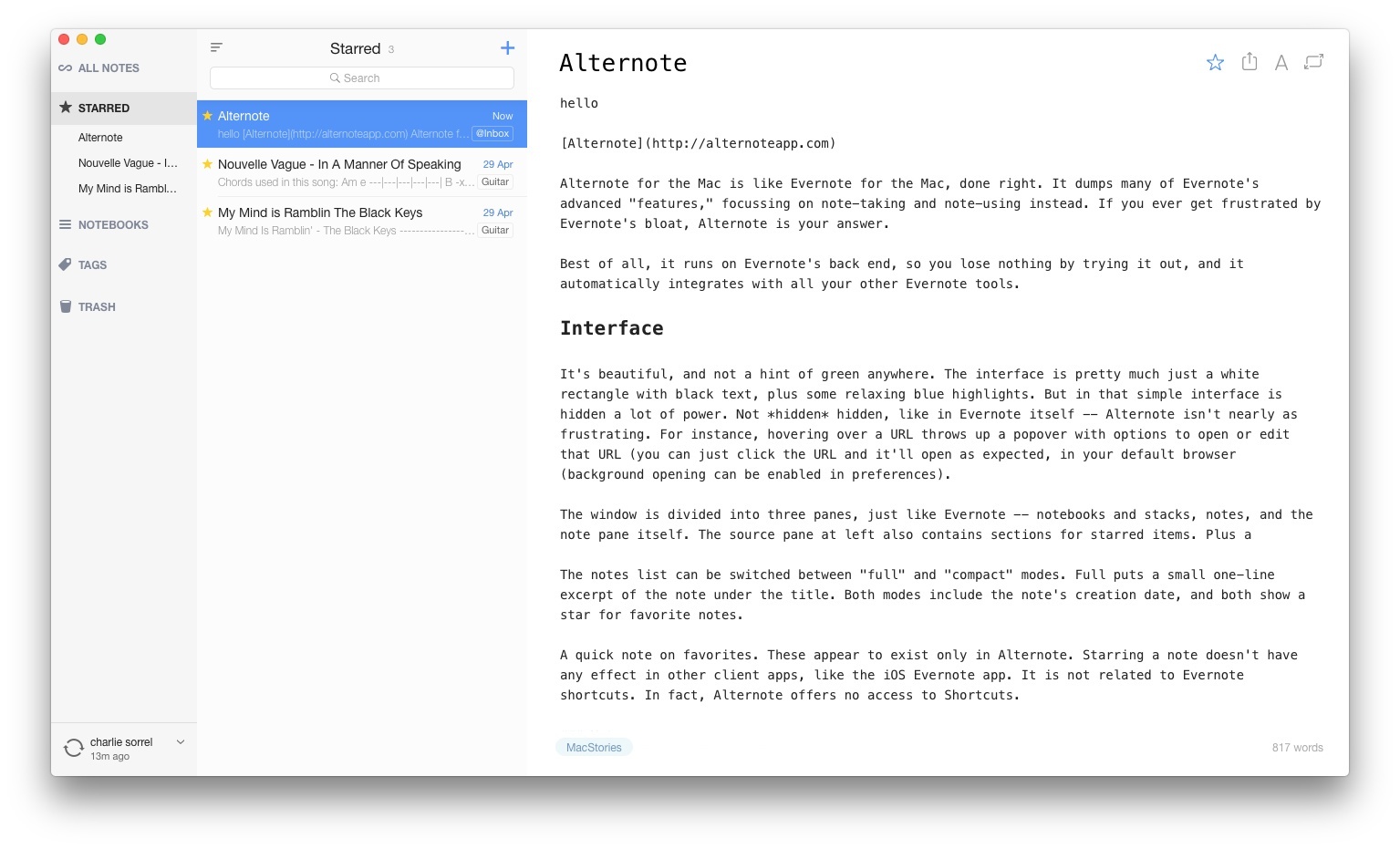MG Siegler on Instant Articles, Facebook’s initiative for native articles that was rolled out yesterday:
So rather than wait around for the web browsers to catch up, Facebook is taking action. And, by the way, they’re hardly the first to do this. Isn’t Facebook Instant essentially the same thing Flipboard and others have been doing for years? Yes, yes it is.
And again, it’s the right thing to do from a user experience perspective. Who wants to wait longer to load what they’re looking for, be it a game or an article? No one. While they’ll never admit it, even those with fears that this will lead to an end of the “open web” don’t want to wait.
As I tweeted, Instant Articles are so fast and smooth, comparing them to in-app web views isn’t even funny. There’s no contest – Facebook is offering a superior reading experience that, if you’re used to tapping links, waiting, and then reading, is just impressive and obvious (for the vast majority of news websites).
As a publisher, Instant Articles concern me: what if there’s an audience on Facebook that expects articles to be that fast and rich? What if, years down the road, each major social broadcasting service will offer a way to bundle together assets and text to produce native articles that are faster than web views? Will I still own 100% of my content? What happens to the open web and RSS feeds?
I guess there’s only one way to find out.
(I plan to experiment with Instant Articles as soon as possible.)