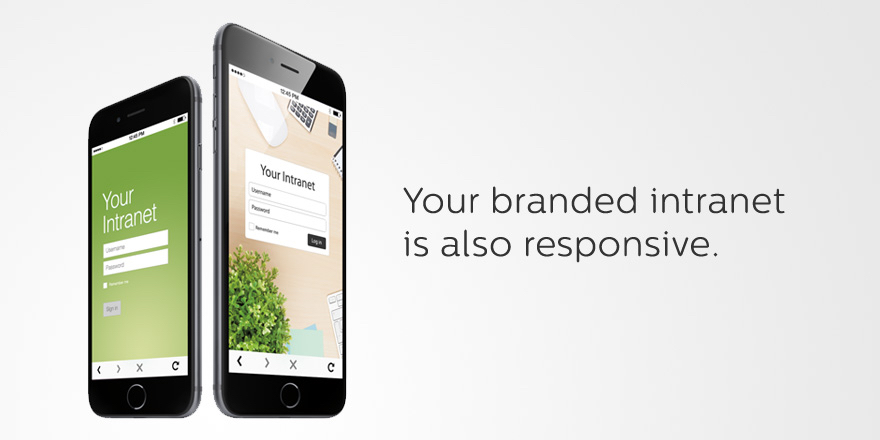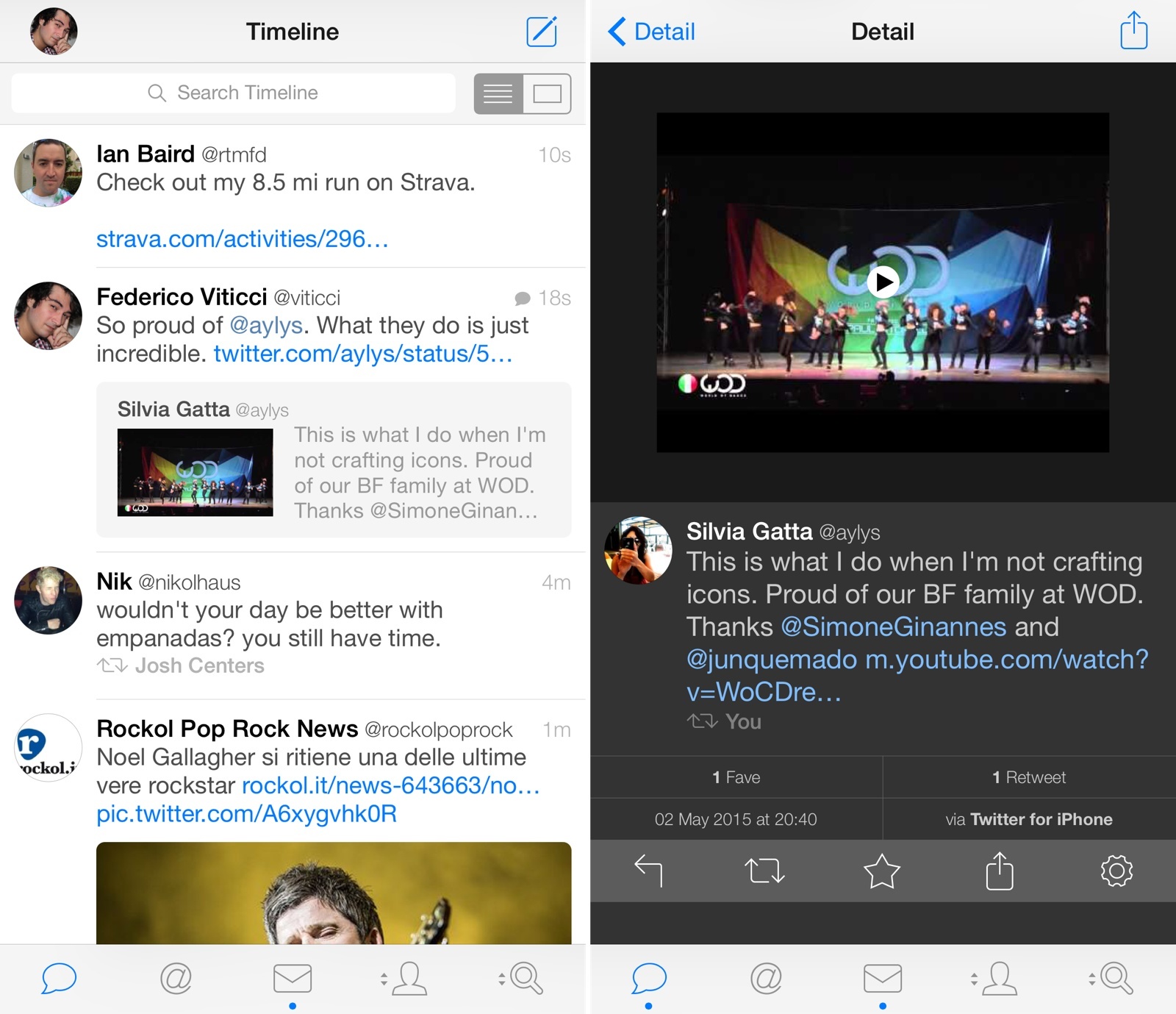The JamStik+ is two things: a guitar learning tool, and a guitar-like MIDI controller[1]. It’s also pitched as a travel guitar, or at least, something a guitarist can use to practice when on the road, but – as we’ll see – it performs that duty rather badly. You should also know that the JamStik+ is a Kickstarter project, and follows the rules of all Kickstarter hardware/software combos. That is, the hardware is good, but the apps are not.
Review: JamStik+ Is More Game Controller Than Musical Instrument
Apple Details ‘Made for Apple Watch’ Bands Program, Posts Updated HIG→
Last night, Apple published a webpage detailing the ‘Made for Apple Watch’ program, which will allow third-party companies to make custom bands for the Watch.
Apple Watch bands are easily changed with simple release buttons and lugs that secure the band to the Apple Watch case. When creating your custom bands, refer to the band design guidelines and lug profile. Apple Watch lugs will be available soon through the Made for Apple Watch program.
In two documents available on the page, Apple has detailed band design guidelines and the Apple Watch lug profile. If you’re curious to know more, the band design guidelines include some interesting tidbits on the materials, measures, and design Apple recommends for third-party bands.
Also, Apple posted an update to the Apple Watch Human Interface Guidelines first released in November 2014. If you’re a designer or developer making apps for the Apple Watch, make sure to check out the updated document (and downloadable PSD/Sketch files) here.
Dropbox for iOS Adds File Comments, Recents Tab
With an update released today on the App Store, Dropbox has brought file comments and a new Recents tab to its iOS app for iPhone and iPad. I’ve been trying both features today, and I can see how they’re going to speed up the way I rely on Dropbox for personal and collaborative use.
Igloo: An Intranet You’ll Actually Like [Sponsor]
Why invest in the latest, sleekest devices if you are going to use them to stare at an intranet website that looks like it was built in the 90’s?
Not only can Igloo be customized to look exactly like your brand, but with its responsive design, it’s automatically optimized for almost any device you’re using, including the latest iPhone 6 or 6 Plus. And just like your favourite Apple devices, Igloo helps you do your best work.
Share files, coordinate calendars, provide status updates and manage projects. Igloo’s not just for your traditional intranet stuff like HR policies and expense forms. It also lets you work better together with your teams. And it keeps getting better.
Our latest upgrade, Viking, gives you more control over how you interact with documents, gather feedback and make changes. We’ve even added the ability to track who has read critical information (like read receipts in your email, but less annoying) to keep everyone on the same page.
Not convinced yet? We understand love doesn’t happen overnight. If you sign up now, we will let you try our platform for free for as long as you want.
Our thanks to Igloo for sponsoring MacStories this week.
Google Acquires Timeful→
Interesting acquisition from Google: Timeful was an iPhone app that combined events, todos, and ‘habits’ in a single calendar UI that could suggest the best time to schedule everything according to your patterns, location, and available times.
Here’s how TechCrunch described Timeful last year:
From the user’s perspective, Timeful works like this: You link the app to any of your existing calendar apps, such as iCal, Microsoft Exchange, or Google Calendar. You then tell the app additional things you need to and would like to do, providing concrete things like “buy milk” and more fuzzy things like “exercise” or “cook dinner more often.” You also select a level of aggressiveness that you’d like Timeful to have when suggesting times and activities, from laid-back, to very ambitious. Timeful then provides you with a customized calendar that incorporates all of the things you need to do and want to do at the times that would be best for you to actually make sure they get done.
I remember trying Timeful when it came out and thinking that I didn’t want to put all my events and reminders in a standalone utility for iPhone with no iPad or web counterparts.
Timeful seems to make more sense as an addition to Calendar and Inbox, the company’s alternative take on email that features location and time-based reminders. Google could use Timeful’s intelligence to predict when a user is most likely to tackle todos or suggest the best times to schedule a new event or meeting. According to a post on the Gmail blog, it sounds like Timeful tech will indeed be rolled out across several Google properties:
We’re excited about all the ways Timeful’s technology can be applied across products like Inbox, Calendar and beyond, so we can do more of the work for you and let you focus on being creative, having fun and spending time with the people you care about.
In the meantime, Timeful will be kept on the App Store, but it’ll no longer receive new features as “the team’s attention will be on new projects at Google”.
Tweetbot Adds Support for New Twitter ‘Quote’ Feature
An update to Tweetbot released last Friday has introduced support for Twitter’s new ‘quote’ feature, which allows to add comments to tweets without wasting text and while still embedding the original message with a nice preview.
The feature, first launched by Twitter in its iPhone app last month, allows Tweetbot users to quote tweets by adding their comments before a twitter.com URL. When a tweet is sent in Quote mode, the comments will be displayed on top of the original tweet, which will be shown as an inline preview that carries the original user’s profile name, username, a truncated version of the tweet, and any included Twitter photo. This is closely modeled after Twitter’s own quote style, which also embeds tweets with text and images.
Version 3.6 of Tweetbot with the new quote feature is available on the App Store. Twitterrific, iOS’ other popular third-party Twitter client by The Iconfactory, hasn’t been updated with support for quoted tweets yet, but, considering the addition in Tweetbot, I hope it’ll follow soon with its own take on the functionality.
Molly Watt’s Apple Watch Review→
Molly Watt, who has Usher Syndrome Type 2a, published a unique, personal series of Apple Watch first impressions unlike anything I’ve read to date.
I am fortunate to have a few friends who also have the Apple Watch and together have devised ways of communicating in ‘Code’ when out, particularly when out at night and in dark situations when I am completely blind.
Useful codes in the event I need help of any kind, for instance if I am in a badly lit and noisy environment and struggling to be included in something I can get message to friend I’m uncomfortable or I need assistance or help of some kind or “I’m bored” can we do something else!
Many have reviewed Apple Watch as a gadget or a fashion companion. And that’s fine, but make sure you also read Molly Watt’s take for an idea of how wearable technology can truly impact other people’s lives in meaningful ways.
Virtual: 43,000 Pieces of Gold→
After covering some of the interesting things they’ve seen in gaming this week, Federico and Myke talks to David Smith about Apple Watch games. They explore why David decided he wanted to make games for the device and take a look at what’s available now.
We’ve been talking about Apple Watch games for a while, and in this week’s episode we were able to discuss them with an iOS developer and listen to Myke’s first impressions. You can get the episode here.
Sponsored by:
- Squarespace: Build it Beautiful. Use code INSERTCOIN for 10% off
VoiceOver Turns 10→
Tony Morales, writing on the 10th anniversary since the introduction of VoiceOver for OS X:
VoiceOver, however, represents a significant milestone in the history of assistive technology. With the introduction of VoiceOver, Apple became the first operating system vendor to build a fully functional screen reader into the operating system that didn’t require additional installation procedures. Unlike Windows Narrator, VoiceOver didn’t simply follow the keyboard focus as the user navigated the GUI using available operating system shortcuts. Instead, VoiceOver provided a rich set of commands for interacting with the contents of the GUI, putting the user in the driver’s seat.
A fundamental technology for the Accessibility community, with an unwavering commitment by Apple. Today, VoiceOver is also available on the Apple Watch.