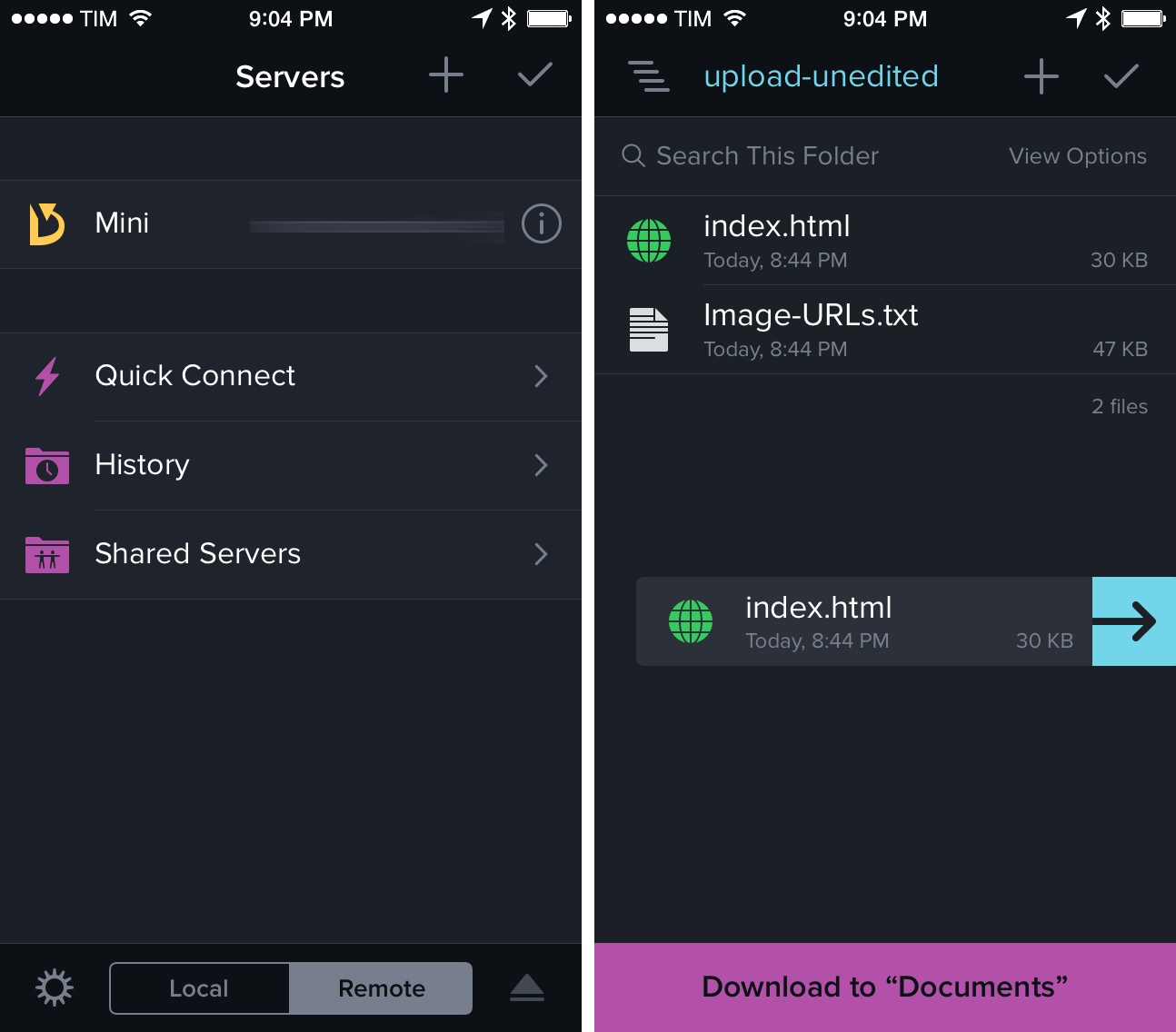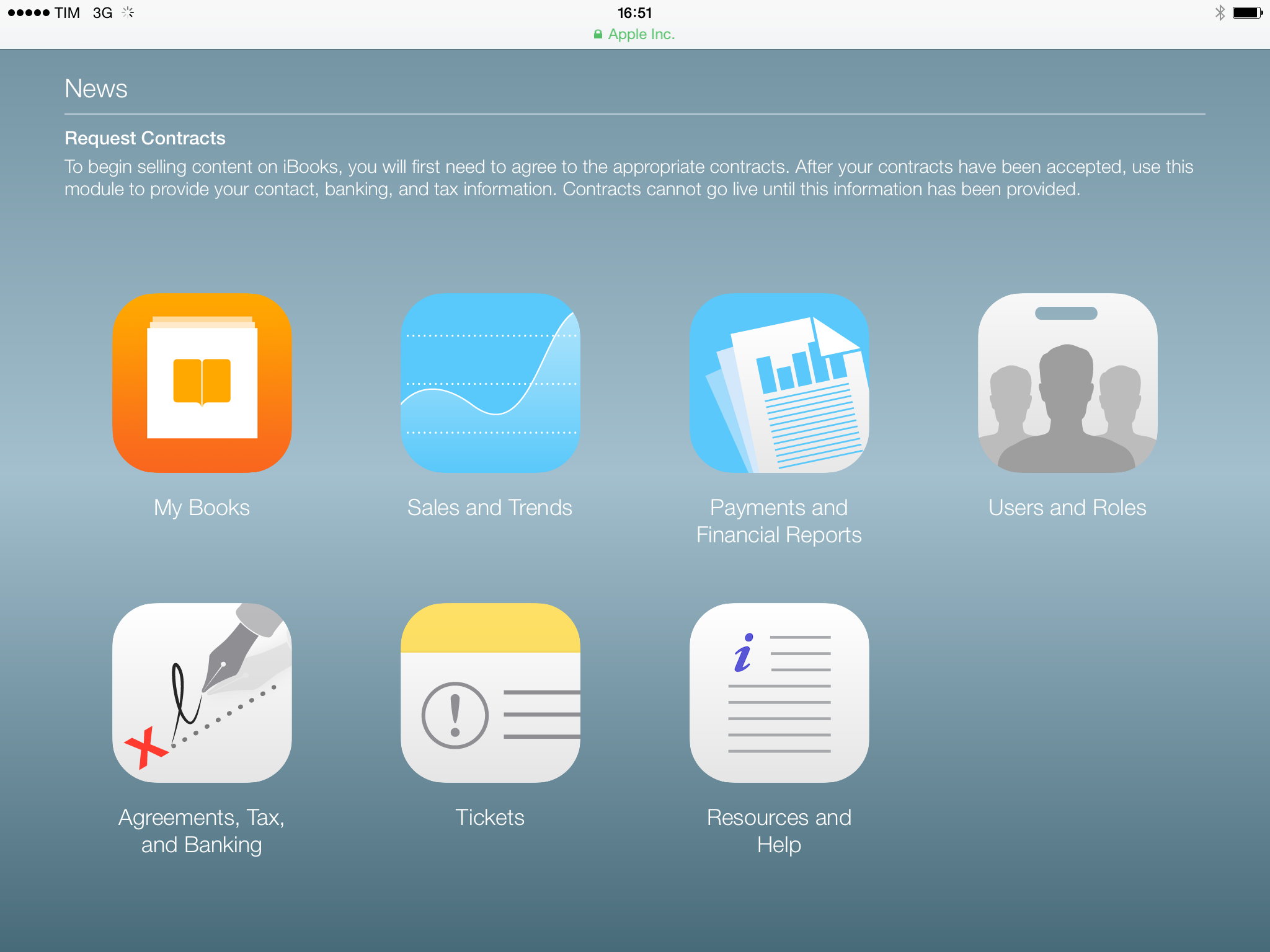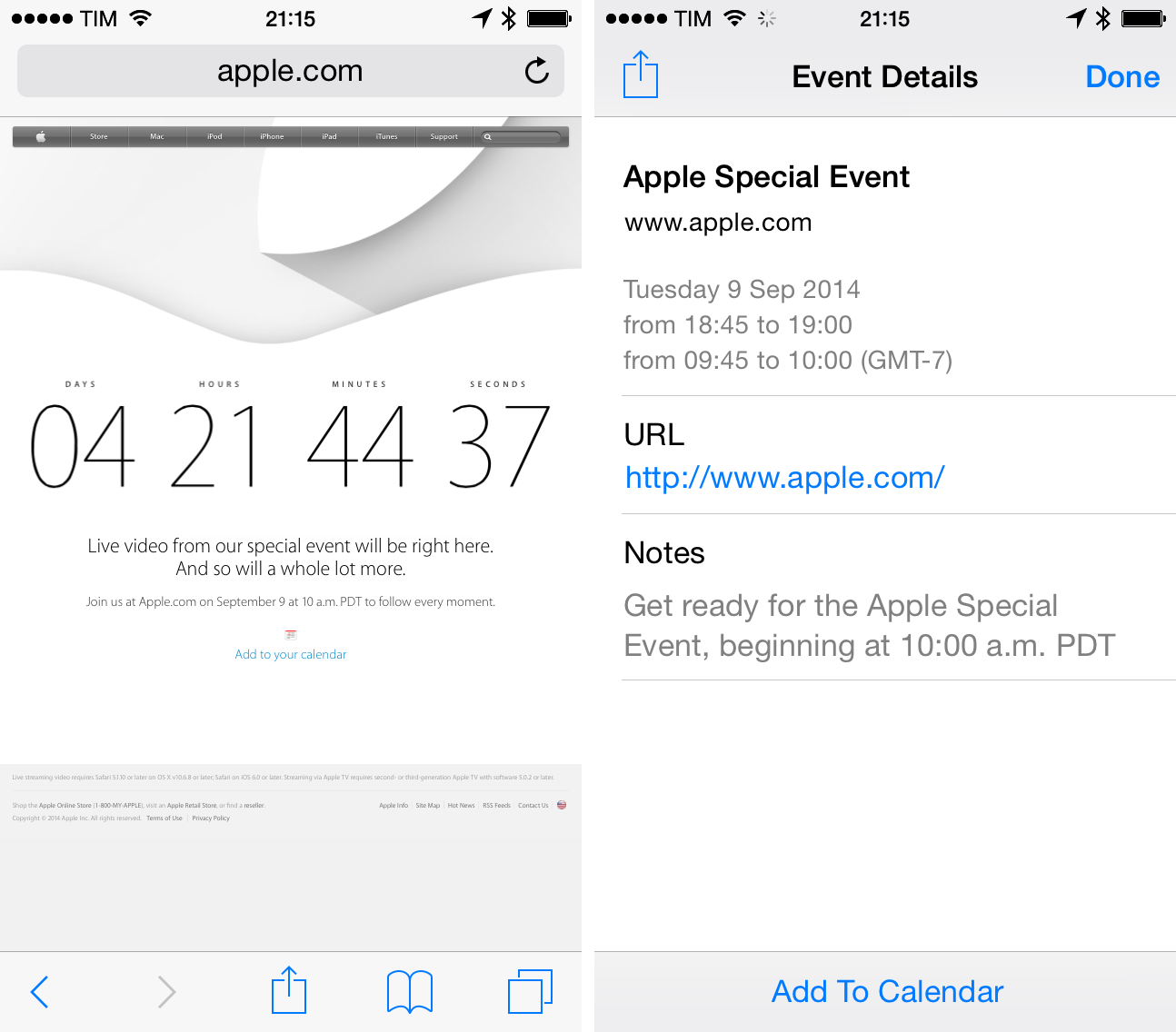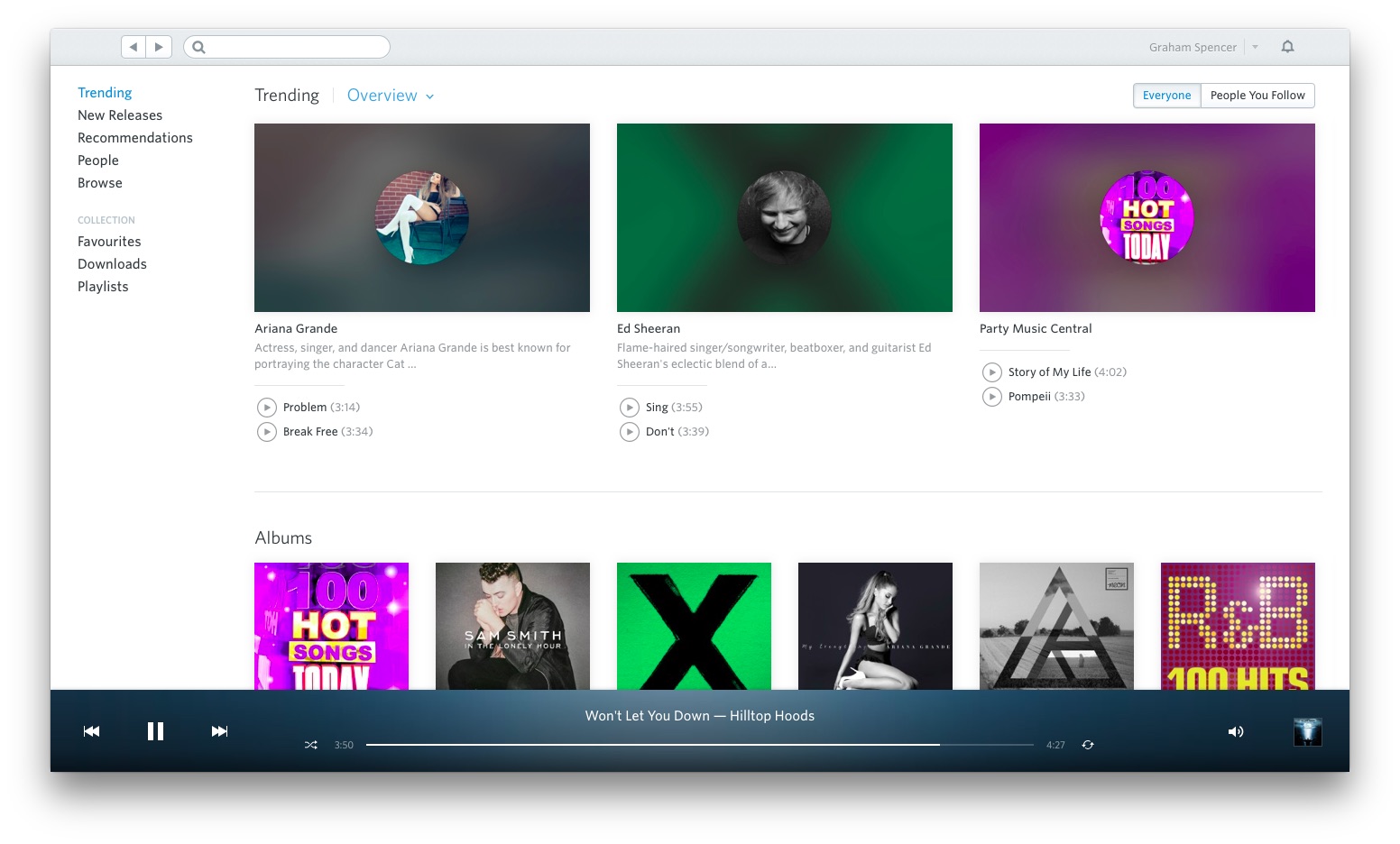Panic’s popular file management app for OS X, Transmit, is coming to iOS 8 as a full-featured adaptation for the iPhone and iPad. Built for iOS 8, Transmit will take advantage of new technologies such as share extensions, Touch ID, and document providers, offering iOS users an integrated experience and useful set of tools to manage file downloads and uploads.
Preview: Transmit Coming to iOS 8 with Share Extension, Touch ID, Document Provider, and More
Mac Menu Bar Apps→
Ask any Mac power user about their menubar and you’ll get a different list of 5-10 must-have applications and utilities that boost productivity. The menubar is the mission control of a user’s computer, giving them an at-a-glance view of stats and apps that are important to them. The menubar can become so crowded, in fact, that’s there’s a menubar app that collects menubar apps. So meta.
Speaking of OS X features that haven’t been ported to iOS, Zach Hamed published an interesting look at the history of Mac menu bar apps last month.
As his images show, the landscape of menu bar apps is a jungle of different sizes, interfaces, keyboard shortcuts, and colors. It’s no surprise that Apple is setting strict and specific guidelines with iOS 8 widgets – admittedly, the closest thing to menu bar utilities we’ll soon get on our iPhones and iPads.
The Terminal→
I’ve been using the Unix command line since 1983 and like most software developers, the Terminal app is a permanent fixture in my Dock. Over the years I’ve learned a lot of things that make working in this environment more productive, but even old dogs like me are constantly learning new tricks.
As much as I love them, these long “trick lists” on Stack Overflow have a problem: they’re poorly organized with little narrative describing why you’d want to use a technique. This long homage to the command line is my attempt to remedy that situation.
This is a fantastic collection of Terminal tips and tricks, elegantly narrated by Craig Hockenberry. Being able to do this sort of stuff is one of the things I deeply miss on iOS.
Marc Newson to Join Apple→
As reported by Vanity Fair, renowned industrial designer Marc Newson is joining Apple:
Designer Marc Newson is joining Apple as part of senior vice president of design Jonathan Ive’s team, the company told VF Daily on Friday.
Ive was quoted in the article saying:
He is extraordinarily talented. We are particularly excited to formalize our collaboration as we enjoy working together so much and have found our partnership so effective.
Newson and Ive had indeed collaborated on a number of projects before, such as items sold at a special auction to raise funds to fight AIDS (including a red Mac Pro). Newson joining Apple is particularly noteworthy as it’s the latest in a series of design and fashion-related hires that suggest Apple’s rumored wearable device should have a strong fashion component.
See also: Vanity Fair’s interview with Ive and Newson in November 2013.
Virtual: Dying Is Always Annoying→
This week Federico and Myke talk about the new 3DS models and the current state of mobile gaming.
On Virtual Ep. 3, we did a comparison between Nintendo’s latest announcements and the state of App Store gaming and “full” console experiences for smartphones and tablets. Get the episode here.
Sponsored by:
- Igloo
- Squarespace (use code INSERTCOIN for 10% off)
Apple Updates iTunes Connect Design, Rolls Out TestFlight App
Last night, Apple launched the redesign of the iTunes Connect developer portal first previewed at WWDC in June. With an iOS 7-inspired design reminiscent of web apps for iCloud.com, the updated iTunes Connect offers developers and content producers easier access to information about items they made available on the iTunes Store and App Store.
One of the most notable announcements at WWDC was Analytics, a new set of data that will allow developers to monitor how users are discovering their apps and using them; new analytics will be opt-in for users, who will be able to decide to share anonymous analytics data or not.
Withings Announces ‘Home’ Smart HD Camera with HomeKit Support
Withings, makers of popular smart devices such as the Smart Body Analyzer and Pulse activity tracker, announced Home earlier today. Featuring a variety of environmental sensors with field capture of 135 degrees and HD recording up to 1080p, Withings Home will allow users to monitor their home from an iPhone or iPad through a dedicated app, optionally using the Home device as a 2-way video calling solution.
Compatible with iOS 7 and above and carrying support for Bluetooth Low Energy, Withings Home will be capable of detecting motion and alerting users through push notifications sent to the free Monitor app for iOS. According to Withings, Home will recognize different types of activities such as pets moving or a crying child; each time a “noteworthy event” is registered by the camera, a 5-second video and a photo are saved for two days in a user’s Home Diary, where they can be downloaded or kept in the cloud for a longer period of time by purchasing a subscription plan.
In addition to a VOC sensor to measure indoor air quality, Withings confirmed that Home will support HomeKit, a new framework in iOS 8 to access and control smart accessories in a user’s home. Announced at WWDC 2014, HomeKit will let apps discover HomeKit-enabled devices, configure them, and assign them to groups (like “Living room” or “Kitchen”); HomeKit devices will also benefit from Siri integration and a unified API for developers to interact with. Withings Home will also work with IFTTT’s existing Withings channel, which lets Withings products communicate with web services and apps that feature IFTTT integration.
Home will retail at $219.95 and is launching “soon” according to Withings. You can watch a promo video below.
Apple to Live Stream September 9 Event→
Earlier today, Apple announced that they will live-stream the special media event the company is holding on September 9th in Cupertino, California. From the webpage:
Live video from our special event will be right here. And so will a whole lot more.
In an article also published today, The New York Times reports that Apple will – as rumored – introduce two larger iPhones and a smartwatch next week. According to the article, the “watch” will have a flexible display and carry fitness and health-related functionalities with iOS integration through Handoff and other wireless features; because of the larger screens, the new iPhones’ software should have a “special” one handed mode.
Last, Sachin Patel recorded (via 9to5Mac) a video using a drone to show the structure that Apple has built in front of the Flint Center in Cupertino for next week’s event. You can watch it below.
Rdio Focuses on Freemium Model, Updates Apps with New Design
In the face of growing competition in the streaming music market, Rdio, a four-year-old service that charges for online subscriptions, has moved into a new phase with abundant free music — as well as free music’s ever-present companion, advertising.
“What we’ve learned collectively over the last few years,” said Anthony Bay, Rdio’s chief executive, “is that the most successful models are freemium models.”
As The New York Times reports today, Rdio has done well over the past few years, but it is clear that other competitors (most notably Spotify) have been doing far better by placing a strong focus on a freemium business model. As a result, today’s updates to Rdio aren’t much of a surprise to me, but I’m glad they have also taken the time to once again refine the design of their apps.
For those curious, the free version of Rdio will be available in 20 countries initially and will allow unlimited access to stations. Rdio Unlimited will unlock the ability to play albums and playlists, as well as remove ads for $9.99.
Rdio’s move is a result of a deal with the radio network Cumulus Media that was announced a year ago, in which Cumulus was granted an equity stake of at least 15 percent in Rdio’s parent company, Pulser Media, in exchange for providing content and promotional services that Cumulus says are worth $75 million over five years.
The new design is not a major departure from their existing designs, but rather a welcome refinement. For example the new apps get rid of the confusing to distinguish ‘Heavy Rotation’ and ‘Top Charts’ sections and are instead replaced with a far more understandable section called ‘Trending’. There is also a new ‘Browse’ section which has curated Rdio stations into various categories including ‘Top Stations’, ‘Aussie Hits’, ‘Alternative’ and ‘Fitness’.
The other big new feature isn’t actually available yet, but there will also be a ‘Home’ tab which promises to be “an evolving feed of personalized music stories that surfaces the best of Rdio in a single destination”. It’ll be built from what you listen to, your friends listening activity, recommendations from Rdio, and other factors. On the whole it seems like a more advanced music discovery tool than the currently available ‘Recommendations’ page, which is mostly based on your music listening habits.