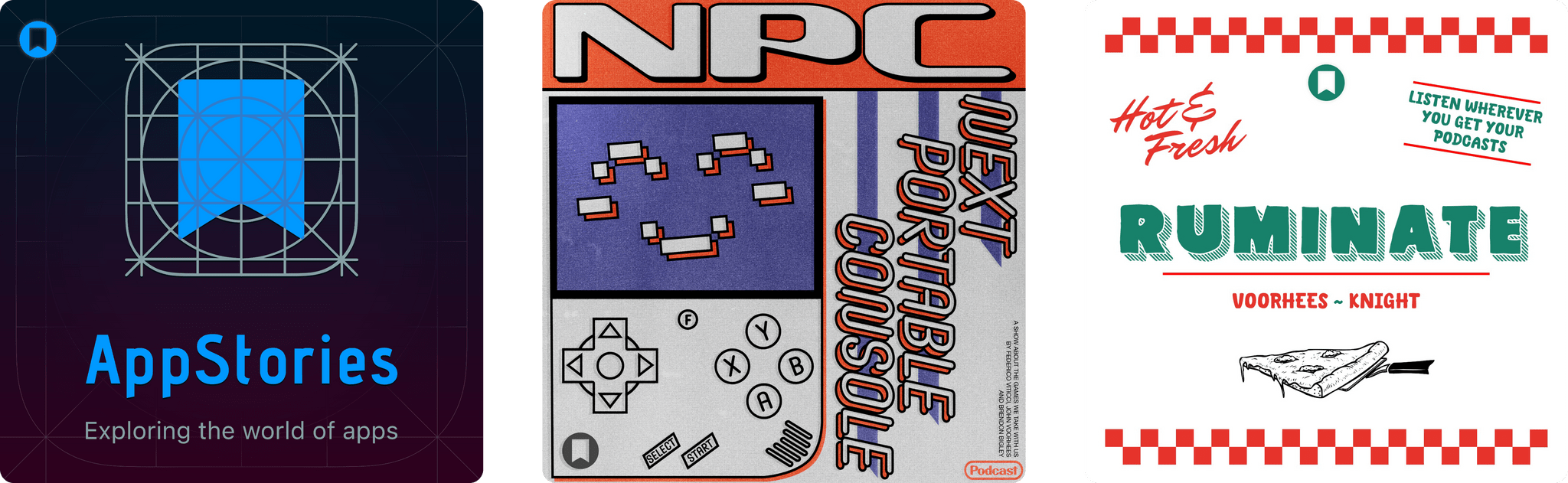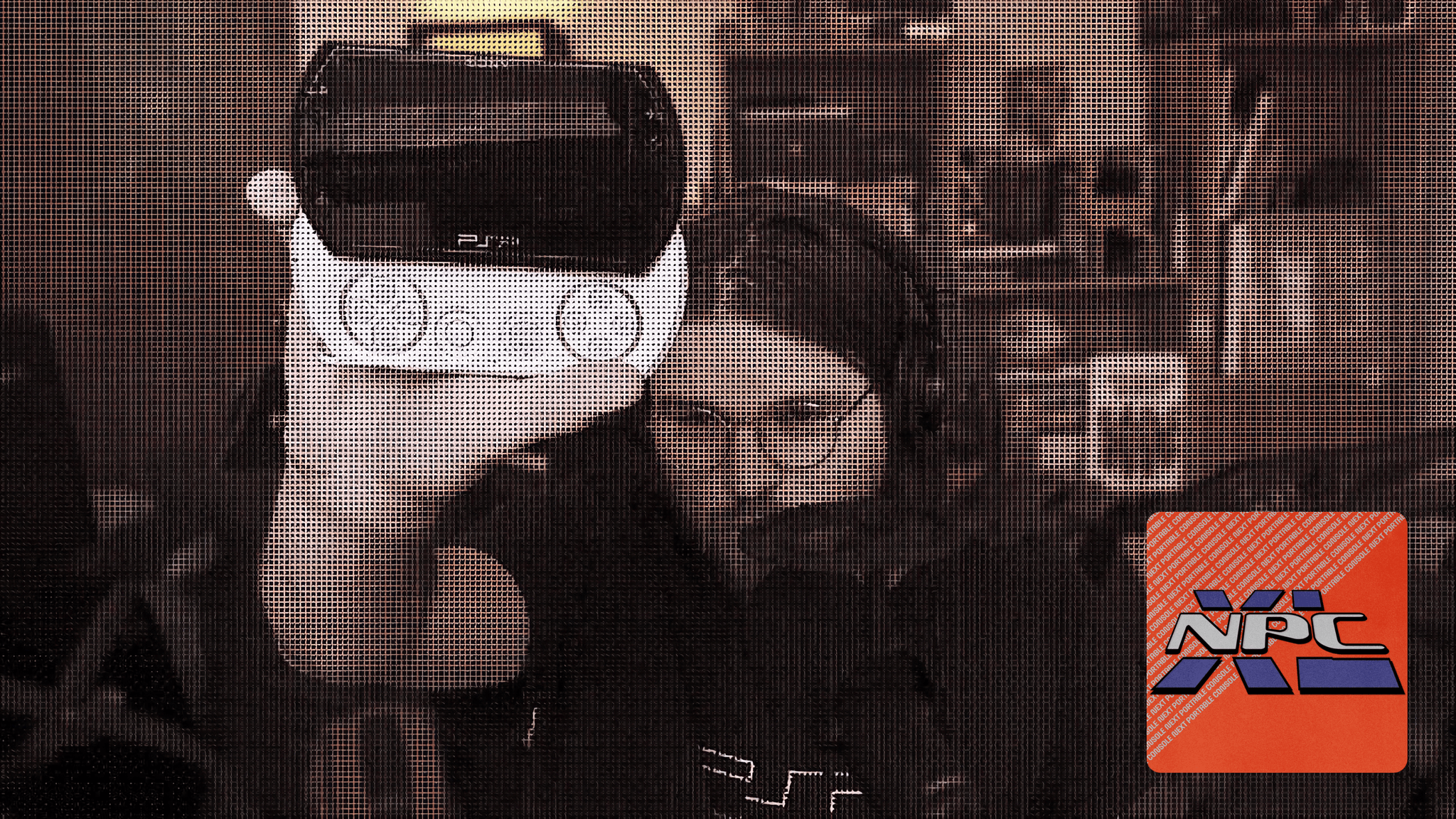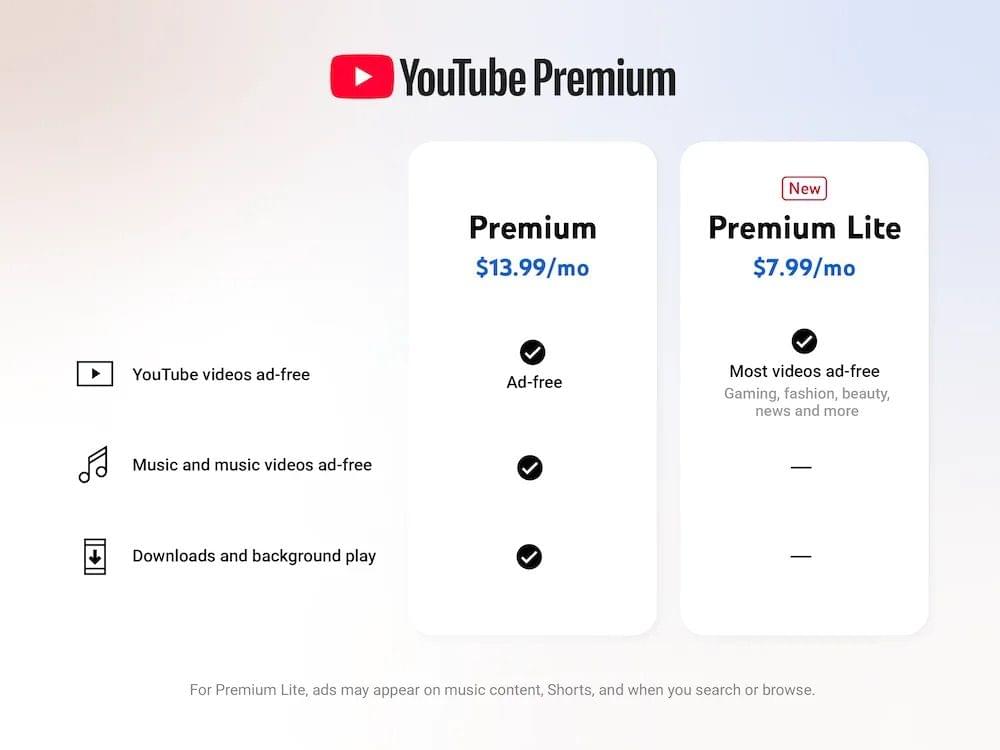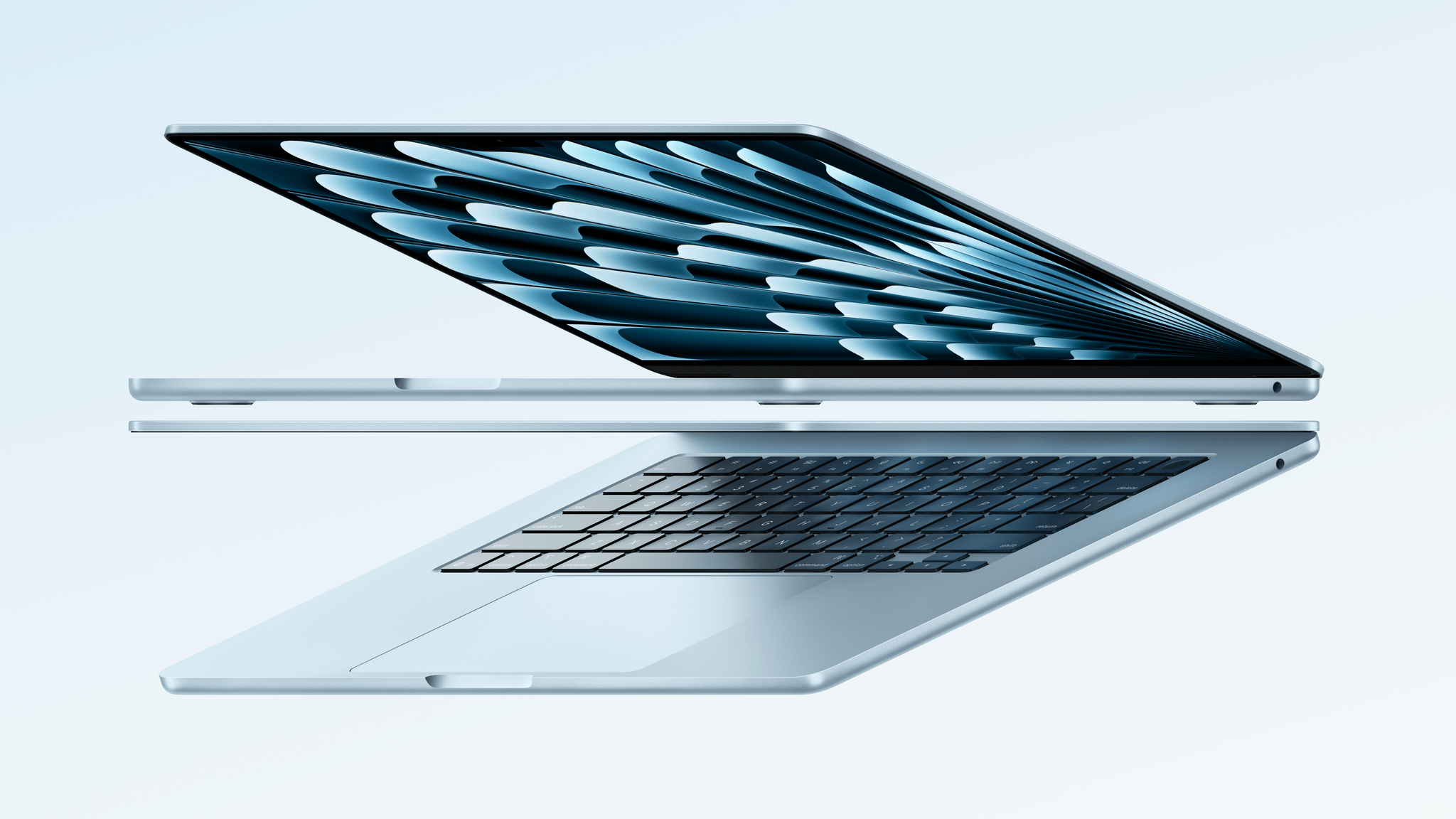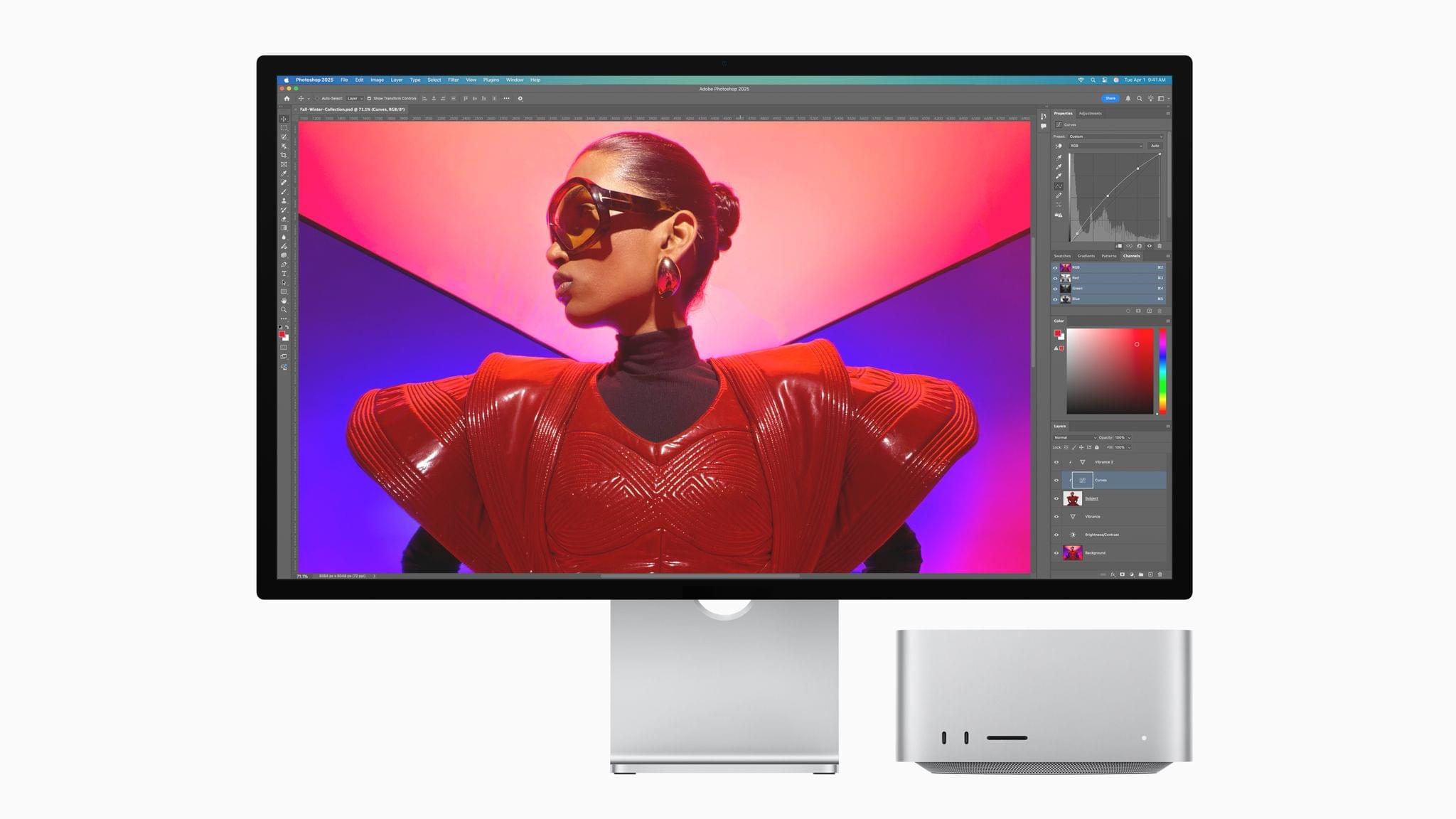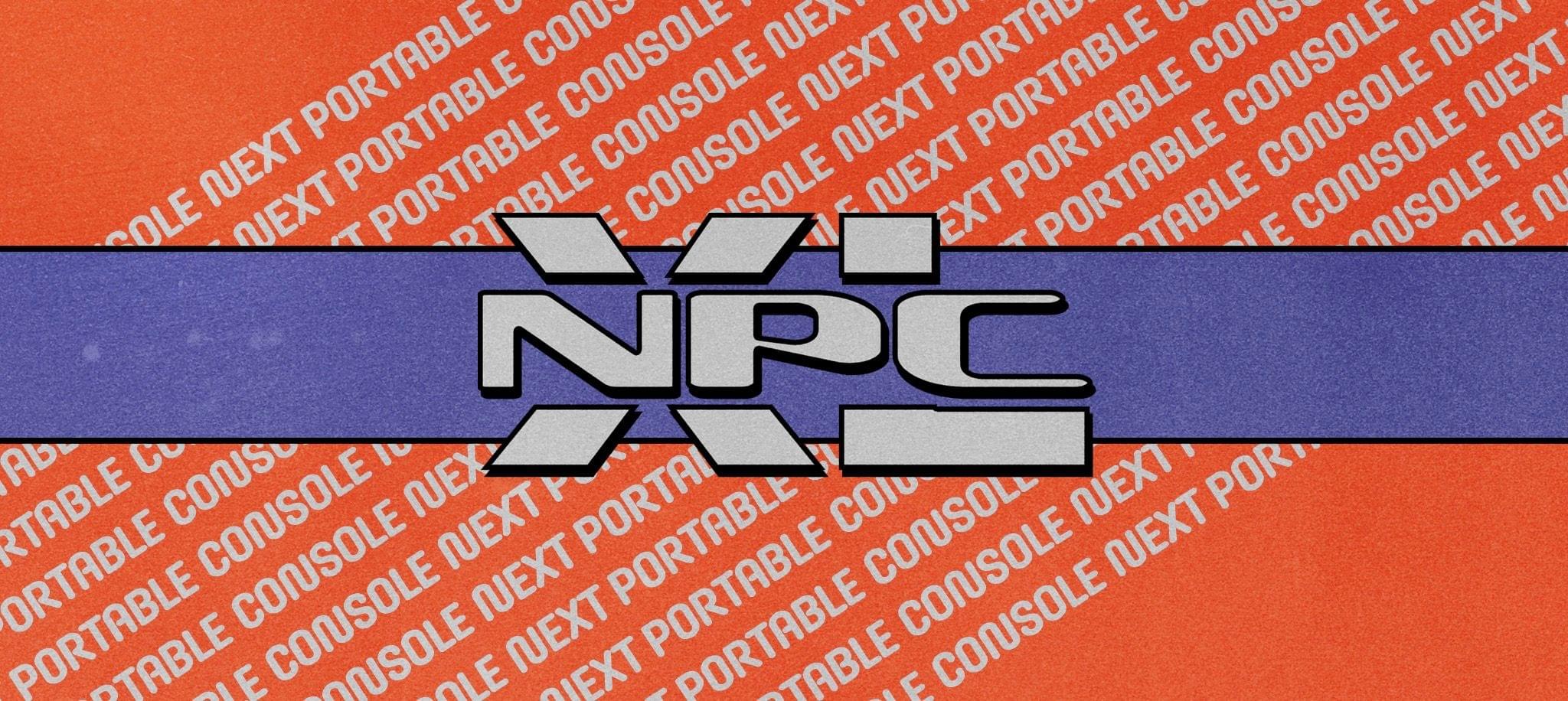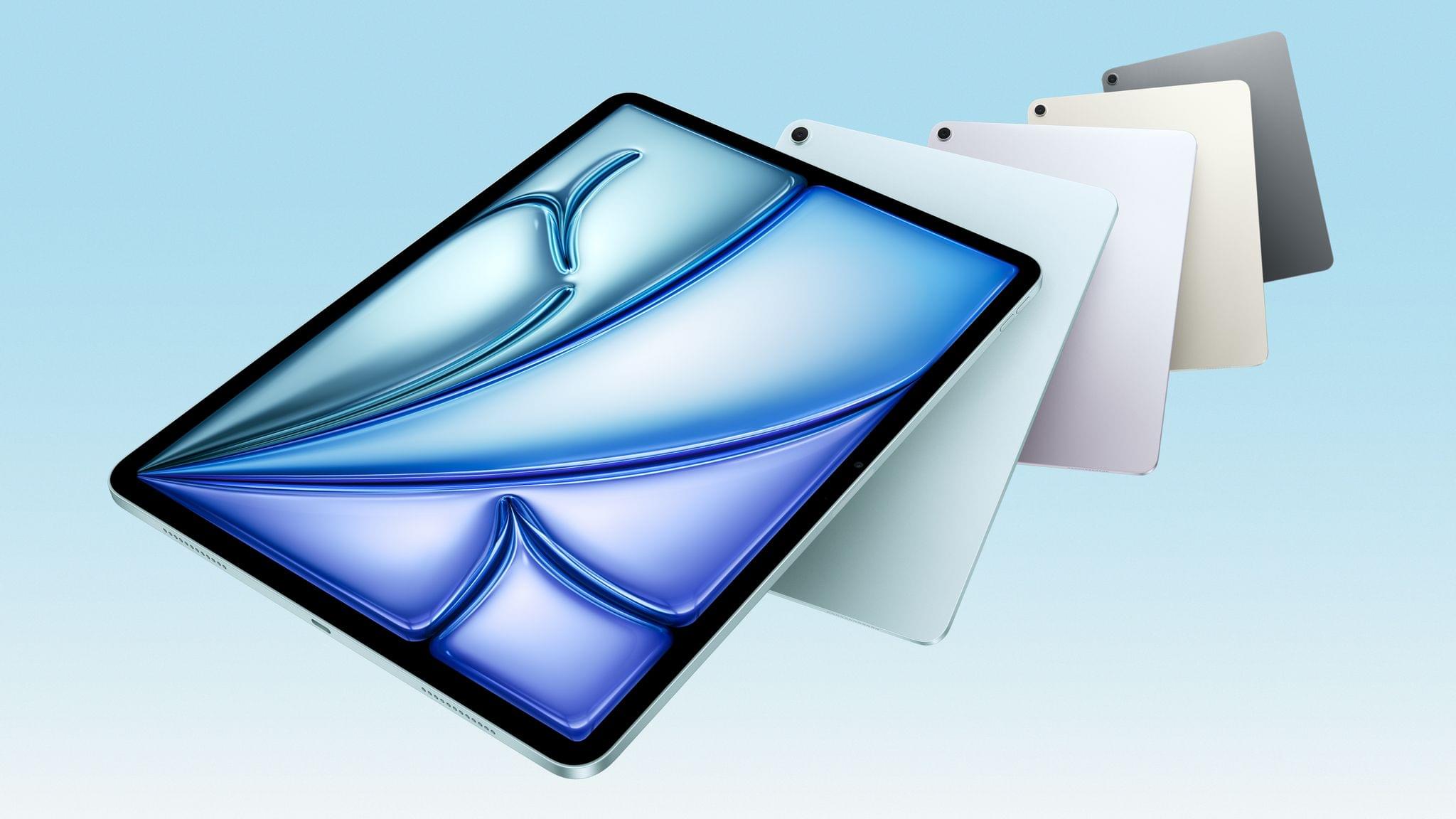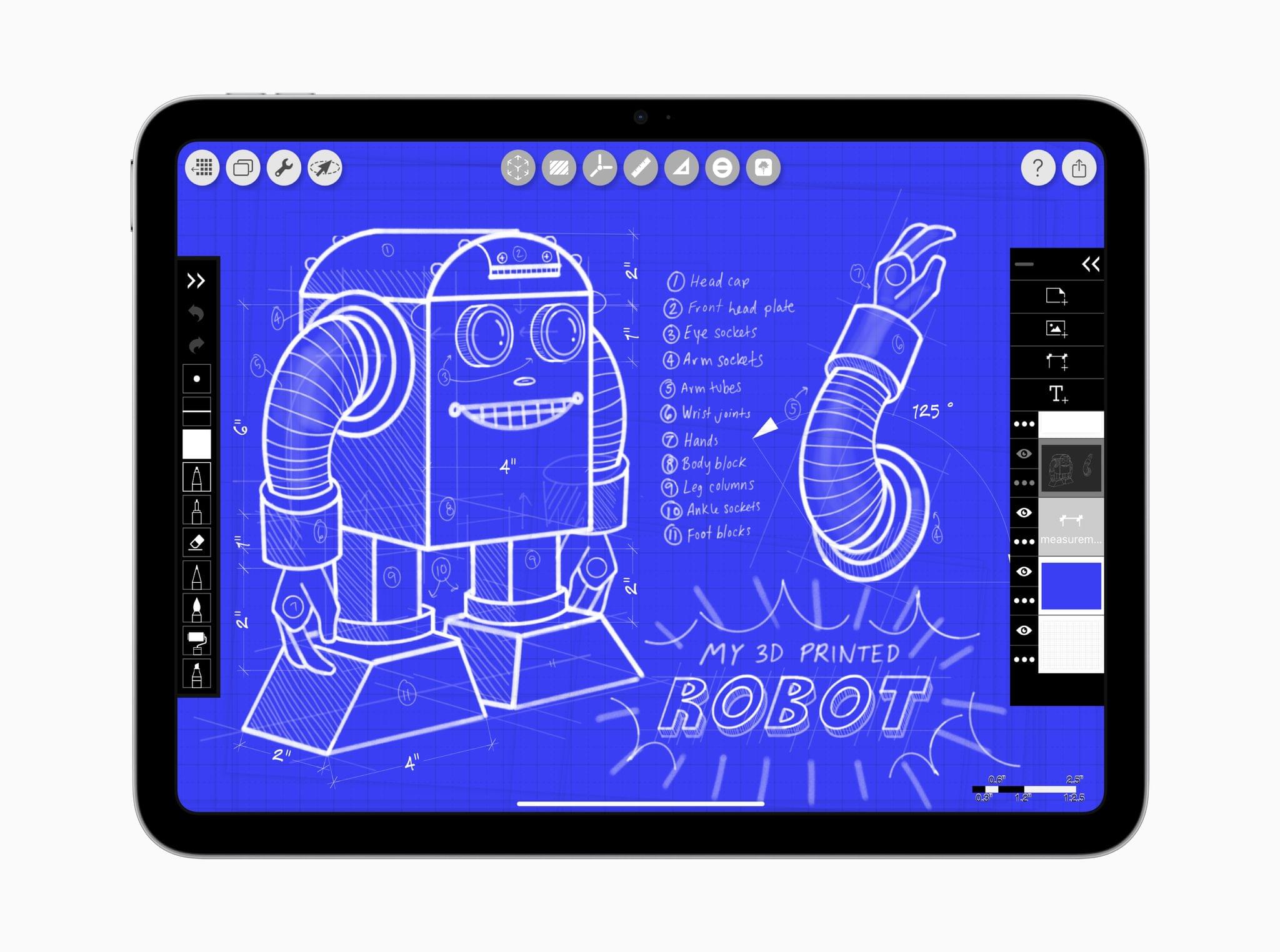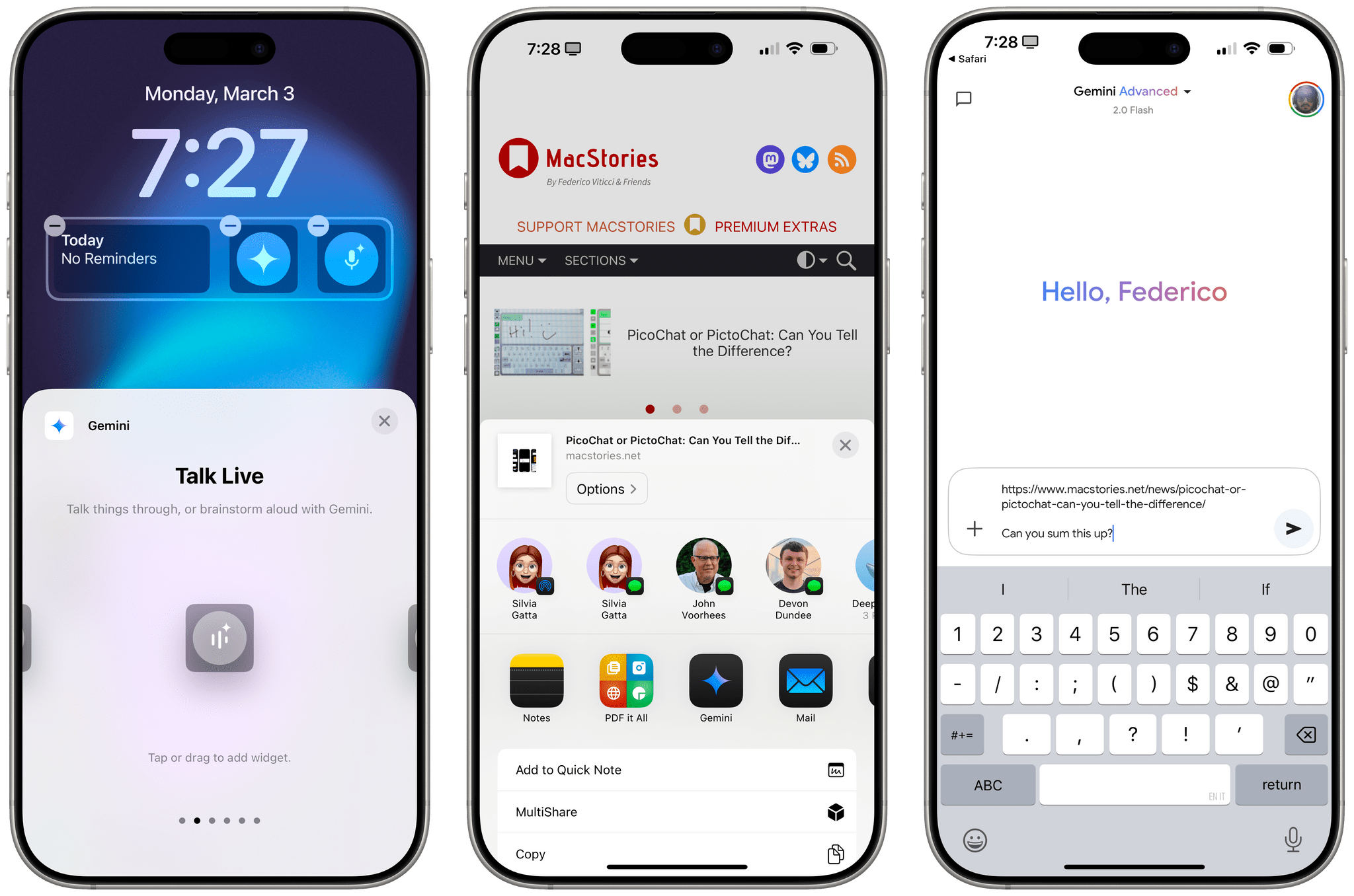Today, Apple revealed the new Mac Studio featuring both M3 Ultra and M4 Max options. It’s an odd assortment on its face, so let’s take a closer look at what’s going on.
As with the original Mac Studio, today’s update can be configured with some impressive specs at a steep price. The design hasn’t changed, but the boost to the specs is substantial.
According to John Ternus, Apple’s senior vice president of Hardware Engineering:
The new Mac Studio is the most powerful Mac we’ve ever made. A complete game-changer for pros around the world — powering both home and pro studios — Mac Studio sits in a class of its own, offering a staggering amount of performance in a compact, quiet design that fits beautifully on your desk. With this new Mac Studio, we’re delivering even more extreme performance with M4 Max and M3 Ultra, support for half a terabyte of unified memory, up to 16TB of superfast storage, and Thunderbolt 5 connectivity. Mac Studio truly is the ultimate pro desktop.
The M4 Max model has a 16-core CPU and up to 40 GPU cores. Apple says the Neural Engine is over three times faster than the M1 Max and that unified memory bandwidth clocks in at over half a terabyte per second. In a first for the Mac Studio line, the update also adds Apple’s advanced graphics architecture to the desktop. The M4 Max model’s base memory configuration is 36GB but can be configured up to 128GB.
In terms of real-world performance, Apple provides the following comparisons of the new M4 Max model:
- Up to 1.6x faster image processing in Adobe Photoshop when compared to Mac Studio with M1 Max, and up to 2.9x faster when compared to the 27-inch iMac with Core i9.
-
Up to 2.1x faster build performance when compiling code in Xcode when compared to Mac Studio with M1 Max, and up to 3.1x faster when compared to the 27-inch iMac with Core i9.
-
Up to 1.2x faster ProRes transcode performance in Compressor when compared to Mac Studio with M1 Max, and up to 2.8x faster when compared to the 27-inch iMac with Core i9.
-
Up to 1.6x faster video processing performance in Topaz Video AI when compared to Mac Studio with M1 Max, and up to 5x faster when compared to the 27-inch iMac with Core i9.
Apple also introduced an M3 Ultra model of the Mac Studio, which is based on the M3 but outperforms the M4 Max. According to the company’s press release:
It delivers nearly 2x faster performance than M4 Max in workloads that take advantage of high CPU and GPU core counts, and massive amounts of unified memory.
The M3 Ultra model can be configured with up to 32 CPU cores with 24 performance cores and up to 80 GPU cores. In addition, the Neural Engine features 32 cores and over 800GB/s of unified memory bandwidth. The M3 Ultra model also starts with 96GB of unified memory, which is configurable up to 512GB. That’s a lot. Like the M4 Max model, Apple’s press release contextualizes the M3 Ultra model’s performance with some examples:
- Up to 16.9x faster token generation using an LLM with hundreds of billions of parameters in LM Studio when compared to Mac Studio with M1 Ultra, thanks to its massive amounts of unified memory.
-
Up to 2.6x faster scene rendering performance in Maxon Redshift when compared to Mac Studio with M1 Ultra, and up to 6.4x faster when compared to the 16-core Intel-based Mac Pro with Radeon Pro W5700X.
-
Up to 1.1x faster basecalling for DNA sequencing in Oxford Nanopore MinKNOW when compared to Mac Studio with M1 Ultra, and up to 21.1x faster when compared to the 16-core Intel-based Mac Pro with Radeon Pro W5700X.
-
Up to 1.4x faster 8K video rendering performance in Final Cut Pro when compared to Mac Studio with M1 Ultra, and up to 4x faster when compared to the 16-core Intel-based Mac Pro with Radeon Pro W5700X.
Both models offer internal SSD storage up to 16TB and support Thunderbolt 5 for the first time, which can transfer data up to 120 Gb/s. Also notable is the fact that the M3 Ultra model can drive up to eight Pro Display XDRs at their full 6K resolution.
It will be interesting to see if these powerful new Mac Studios mean the end of the line for the Mac Pro. Apple touts these new desktops as solutions for running LLMs locally, video editing, 3D animation, and gaming – all pro-level uses that may render the Pro superfluous for all but the most extreme use cases.
The new Mac Studio is available for pre-order now with deliveries and in-store availability beginning March 12. The M4 Max version starts at $1,999, and the M3 Ultra version starts at $3,999.