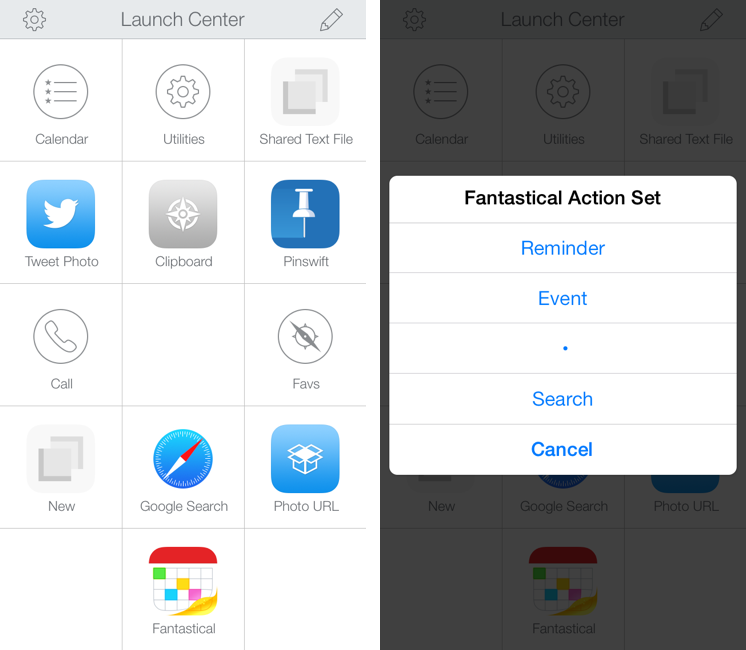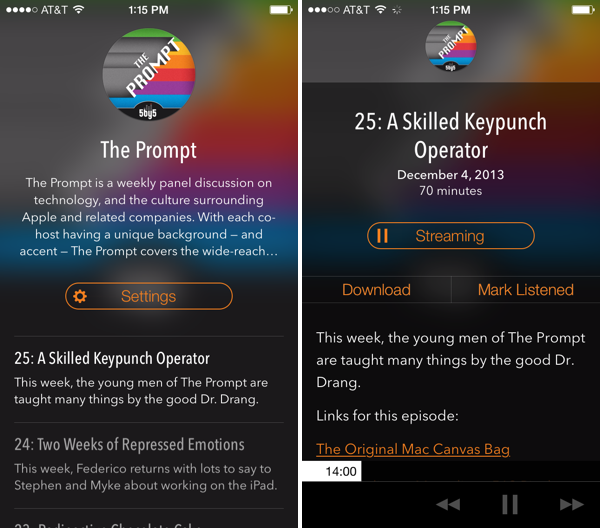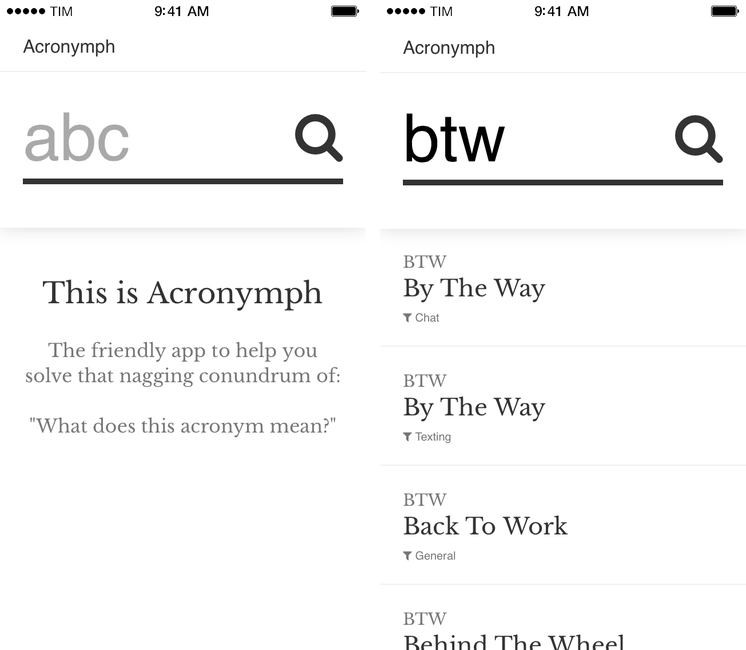In my list of Must-Have iPad Apps for 2013, I mentioned Authy and two-factor authentication:
Authy. If you’re not using two-step authentication for online services that support it, you’re doing it wrong. And if you assume that the ugly Google Authenticator app is the only way to generate one-time security codes, well, let me tell you about Authy. Simple and well designed, Authy is “a Google Authenticator app” in that it can generate codes for services, like Evernote and Dropbox, that would normally ask you to use Google’s app. Authy is secure and fully compliant with the standards required by two-step authentication; it has a clean UI, it’s free and Universal, and it comes with a Mac utility to share codes locally over Bluetooth.
Because it’s an app that I use every day, I thought that Authy deserved a separate mention on the site; I replaced Google’s terrible Authenticator app with Authy, which provides a cleaner interface, support for multiple devices, and a Mac utility to share tokens using Bluetooth Low Energy. Read more