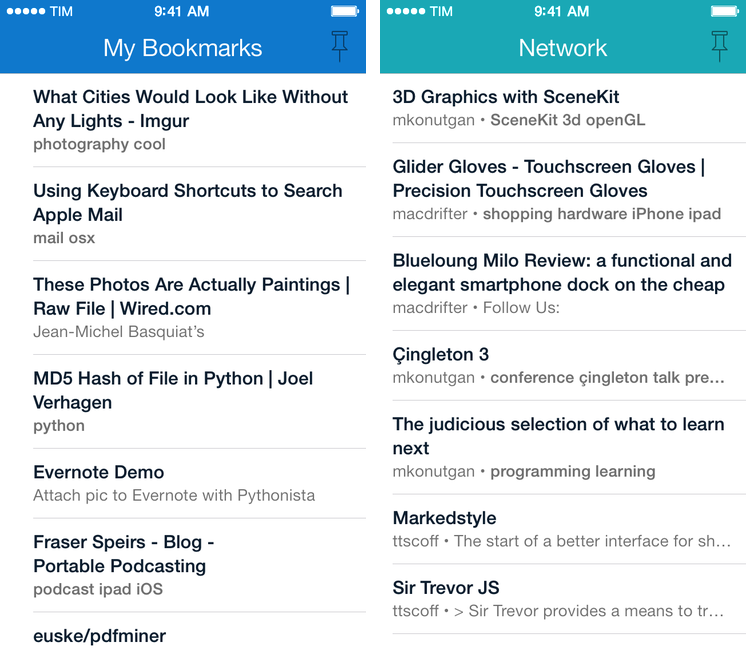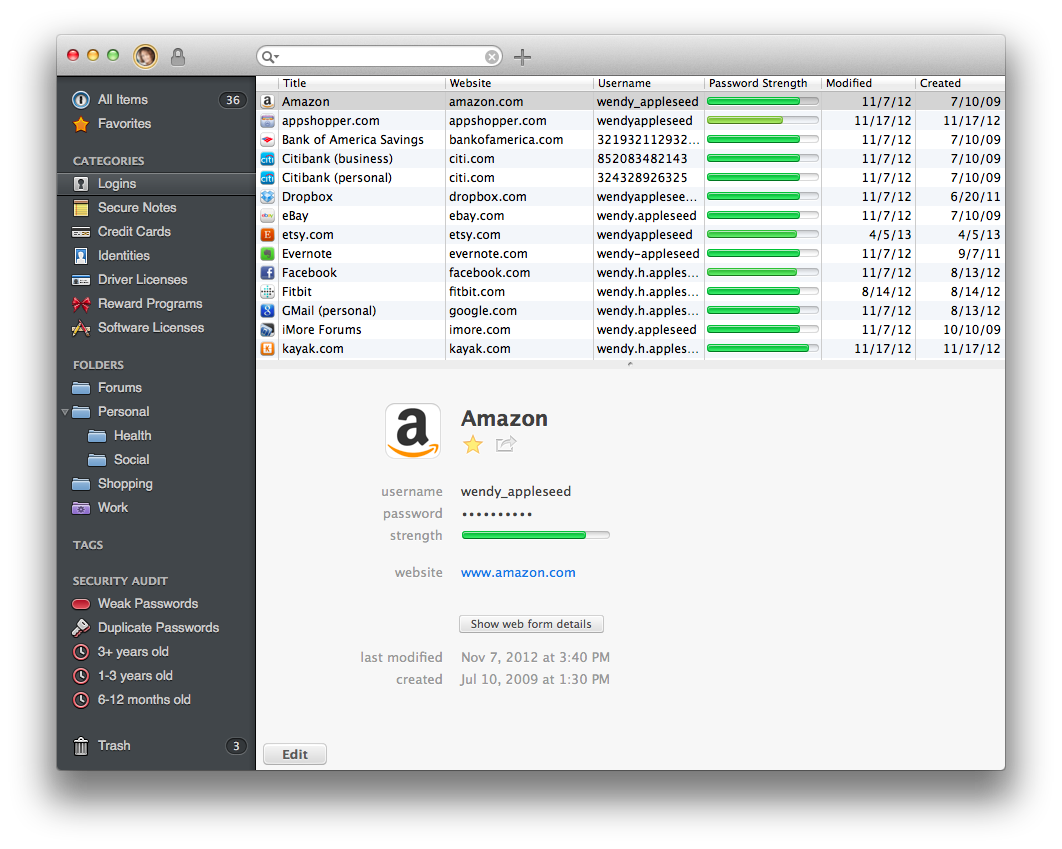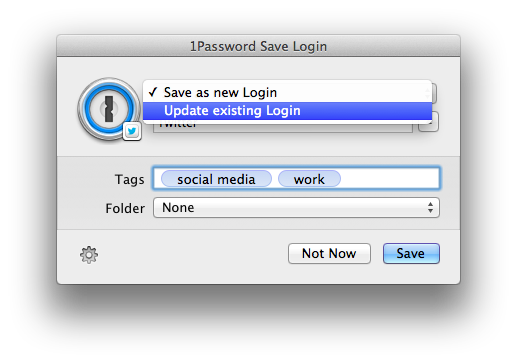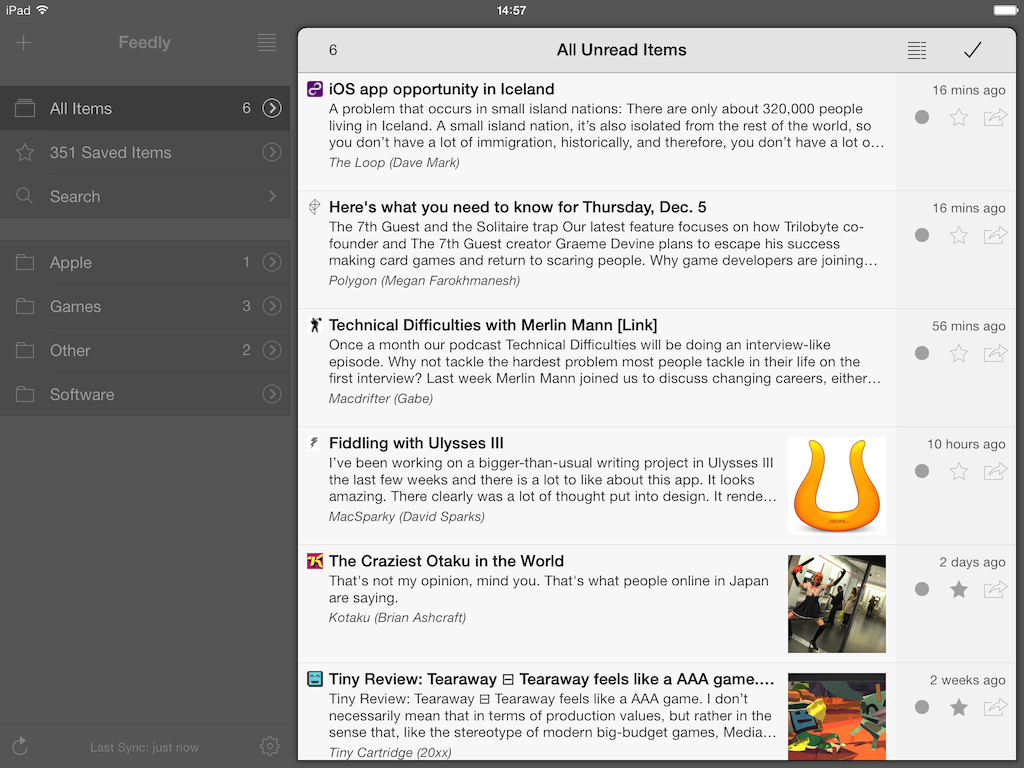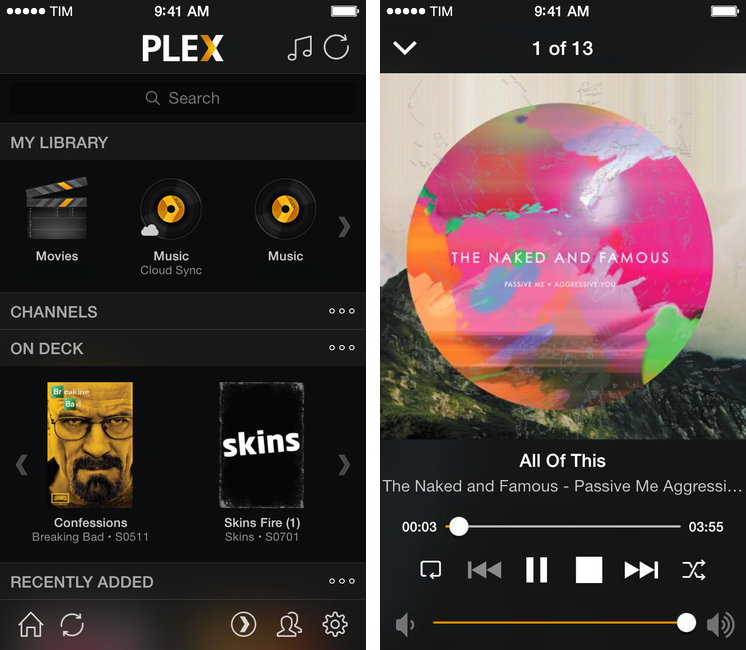Developed by Joel Carranza, Pinswift is a new $4.99 Pinboard client for iPhone that packs powerful bookmark management, discovery, and search features in an interface specifically designed for iOS 7. Since trying one of the early betas a couple of months ago, I’ve been keeping Pinswift on my iPhone’s Home screen as it offers (almost all) of the Pinboard functionalities I need on a daily basis. Read more
Pinswift: A Powerful Pinboard Client for iOS 7
Apple And Indie Publishers→
David Sparks:
When I first started writing Paperless, the iBooks store did not exist. There were no snazzy tools for me to incorporate rich-media with text and I was facing up to the fact that I was going to have to Frankenstein ePub and PDF to get what a wanted, a book that not only told you how but also showed you how. I spent weeks researching and testing and still didn’t have it nailed down. Then Apple announced iBooks Author and the iBooks store and I immediately abandoned all prior efforts and jumped to the new platform. iBooks Author gives me exactly what I need to publish the books I want to make.
I didn’t stress this enough when I launched my first book on the iBooks Store: iBooks Author has its quirks, but the fact that a guy like me can put together an interactive book and sell it in over 50 countries with no additional fees is pretty amazing.
Apps And The Auto Industry Model→
Justin Williams on the new version of Elements for iOS 7 and the “Customization Pack” he introduced as an In-App Purchase:
I’m approaching this how you typically buy a car.
When you walk into a dealership, you may know that you want to buy a Ford Focus, but there’s not just a single Ford Focus. There’s the base model the lowest possible price, but you can enhance the car with additional add-ons and upgrades to make it the car you want. That’s how I am approaching traditional software for the forseeable future.
That’s an interesting way to put it, and I think that we’ll see several developers adopting (or switching to) this strategy in 2014.
Apple Begins Using iBeacons Across Its 254 U.S. Stores Today→
From the Associated Press:
On Friday, Apple Inc. began using the technology at its 254 U.S. stores to send you messages about products, events and other information — tailored to where you are inside, provided you have downloaded the Apple Store app and have given Apple permission to track you.
Using the iBeacon feature, the app will notify you if the computer you ordered is ready for pickup, for example. Show a clerk your screen with the order number, and the clerk will get it for you. Walking by an iPhone table? You may get a message asking if you want to upgrade, check your upgrade availability and see if you can get money for trading in your old phone.
If you’re wondering what all the fuss is about, TidBITS published a great piece on iBeacons back in September.
1Password 4.1: Password Fields, A New Classic View, A New Login Prompt, and More
It was October when AgileBits first launched 1Password 4 for the Mac, engineered and redesigned to be just as functional and beautiful as its iOS counterpart. 1Password 4 shipped with a ton of new features, which included iCloud sync, favorites, multiple vaults, Security Audit, and 1Password Mini. Today, our favorite password manager for the Mac is getting even more features in what AgileBits is calling, “The Little Big Update.” While this update is packed with lots of goodies, three stand out to me as the big ones.
New features
First up: one of my own requested features. A great feature on the iOS side lets you add password fields to items, and this feature has finally been brought over to the Mac. If you’ve been adding things like security answers as text fields, you can also convert them into concealed password fields as well. 1Password Mini makes these fields especially easy to get to if you ever need to answer any of your security questions.
Next up is a new option for viewing items. A new Top Item List Layout view (found under View > Item List Layout > Top) organizes items into multiple columns. It condenses a lot of information into a classic list, making it easy to view logins, dates, and password strength at a glance. Fans of MailMate should will appreciate the formal look.
Lastly, 1Password 4.1 has overhauled how Logins are saved and updated. When you change a password on a site, the 1Password extension will let you choose which Login to update if there’s more than one, while additionally letting you set tags and file Logins into folders. The new dialog box is much more like a save prompt for a Mac app, making it easier to save and sort your Logins on the spot.
There’s a few other notable little features that are worth mentioning as well. When you search, you’ll have the option to expand an existing search across all fields in items if what you’re looking for can’t be found by title alone. If you’re printing out items, you’ll be able to do so individually through their share menus. Lastly, lots of bugs have been squashed for WiFi syncing for those who prefer to keep their 1Password databases out of the cloud.
When can you get your hands on it?
You can download 1Password 4.1 from AgileBits’ website at 12pm Pacific Time / 3pm Eastern Time. If you purchased 1Password 4 directly from AgileBits, then you can grab it this afternoon.
Mac App Store customers can download 1Password 4.1 once it’s approved. Basically, “Soon.”
Looking to learn more about 1Password? Check out everything we’ve had to say, including news and reviews on one of our must-have apps.
Mr. Reader 3.0 Updated for iOS 7 with Background Downloads, Reading List Support
Mr. Reader, my favorite RSS reader for iPad and one of my must-have iPad apps, has been updated to version 3.0, which brings a (subtle) redesign for iOS 7, background downloads, Reading List support, and more. Mr. Reader 3.0 is a free update on the App Store. Read more
The Prompt: A Skilled Keypunch Operator→
This week, the young men of The Prompt are taught many things by the good Dr. Drang.
Topics include punched cards, Macintosh bags, and iPads. Get the episode here.
Brought to you by two great sponsors:
- Squarespace (use code TALLYHO12 for 10% off)
- Hostgator (use code PROMPT12 for 30% off)
Plex Gets iOS 7 Update
Plex for iOS, a native client for the company’s media manager, has been updated today with support for iOS 7. Version 3.3, available on the App Store, introduces a tweaked look to match Apple’s new OS, as well as bug fixes and changes to the media player.
The app hasn’t been revolutionized in its transition to iOS 7: the main screen has stayed the same, with sections to access your library, channels, and media that is either on deck or has been recently added to your Plex. There are no new options in the Settings, which still allow you to log into your myPlex account and configure playback preferences for synced and remote media.
There’s been, however, a general clean-up of the UI: gone are iOS 6 toolbars and buttons, leaving room for translucencies, redesigned icons, and simplified navigation bars. Translucencies are especially fitting as they make colorful media artwork show through the interface, but it still feels like Plex could use a major redesign (particularly on the iPad) as it has remained largely unchanged since 2011. According to the developers, “lots more user interface improvements” are coming.
The media player (pictured above) has been updated, and the app is now capable of recognizing URLs in the clipboard upon launch, so that you’ll have a shortcut to quickly put content from the web in your Plex queue.
You can get Plex 3.3 on the App Store. Last week, the company released (after a long beta period) version 1.0 of Plex Home Theater, a Mac app to access your Plex content without having to use Plex/Web.
Skitch for iOS Brings Back PDF Reading and Markup in Latest Update→
Skitch is great for marking up images and annotating documents, and it’s brought PDF reading and markup back from the dead. You’ll need to be an Evernote Premium subscriber to take advantage of PDF markup, but regular Skitch users can enjoy general enhancements and bug improvements. From iTunes:
Hey, here’s what’s new in this release
- PDF reading is back. Open a PDF in Skitch.
- Markup a PDF is back. Requires an Evernote Premium account.
- Web capture has been added back
- Improved crop mode
- Lots of bugs were crushed (no actual bugs were harmed)
Previously, Skitch added a crop function to their iOS app, and improved integration with Evernote for choosing a default notebook to save to.
Grab the latest update from the App Store.