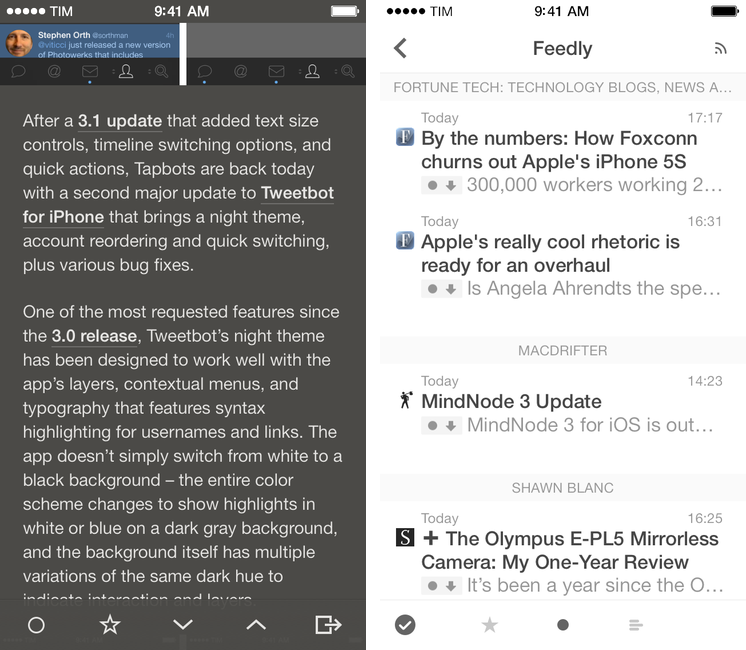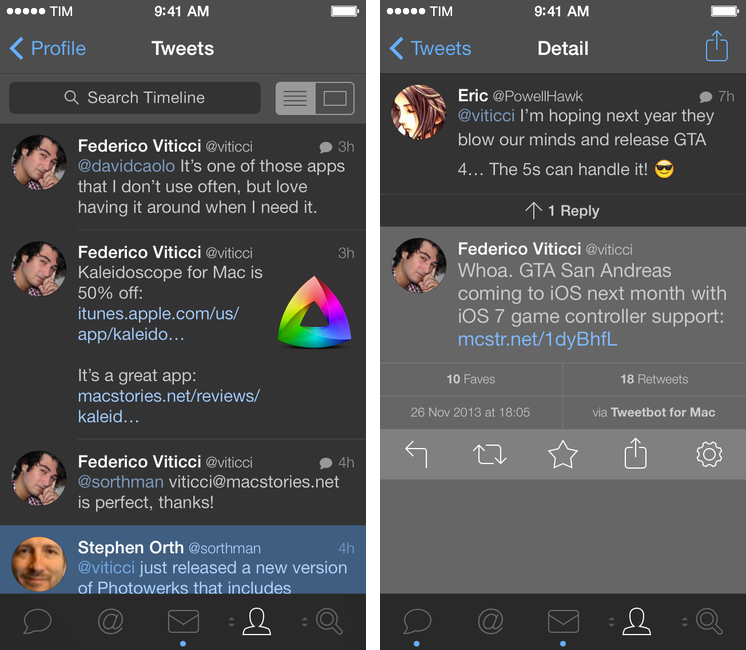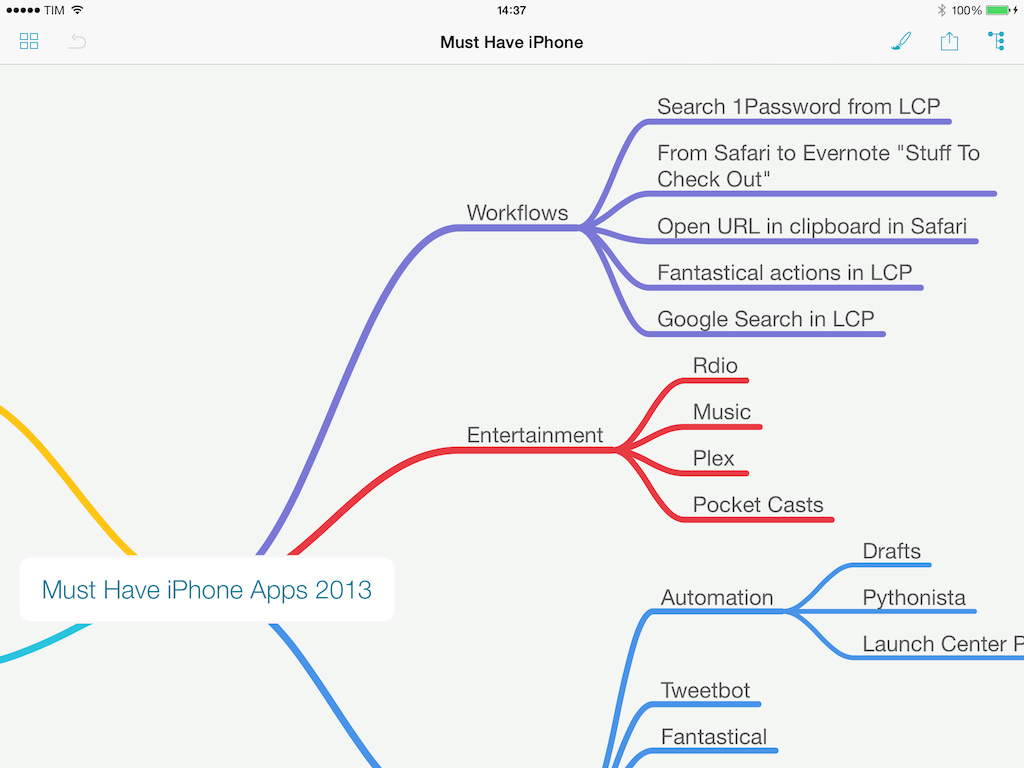Smart take by Diego Petrucci:
The misconception is that because most people don’t actually understand PCs/Macs, they do not have serious needs. That is wrong. People don’t do serious stuff on their PCs because PCs are incomprehensible to them. They just don’t work as they would expect. So they end up giving up and stop trying.
With iPads, though, they «get» computing. They notice that they can do stuff that was almost impossible (by their own standards) to do with PCs. They can make music (even if it’s just for fun), they can share boring blurred photos with their family members, they can look for skin problems with apps that recognize rushes and stuff like that. With time, their needs evolve. Doctors do doctory stuff with apps that understand patterns when dealing with uncommon diseases, housewives cross-check discounts on multiple apps and use notifications to be alerted when deals start, and so on. And yes, this is not my imagination, I’ve actually seen people do this stuff and these are real-world examples.
We (myself included) often refer to “normal” people, but we rarely reflect on just how empowering iOS devices have been for everyone. Diego makes some good points.
As I discussed on The Prompt, I also believe that, eventually, any iPad user – no matter the label you want to give them – will stumble across evident limitations of iOS. This is normal because iOS is still relatively young (especially after the iOS 7 reboot), but it’d be wrong not to bring attention to those issues.