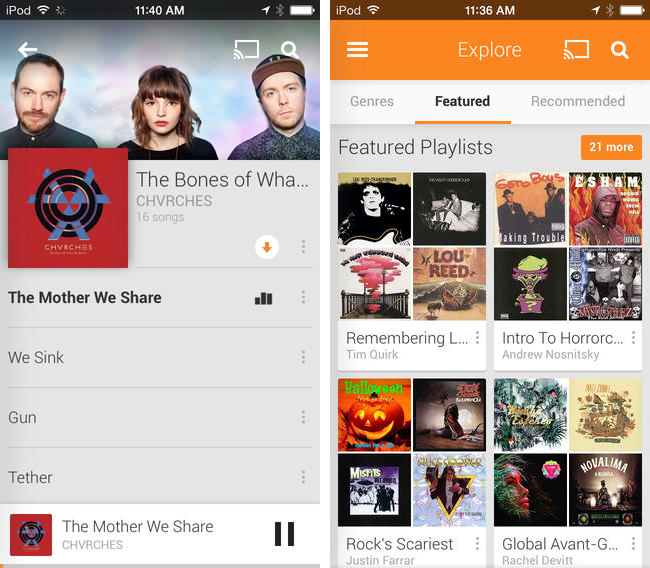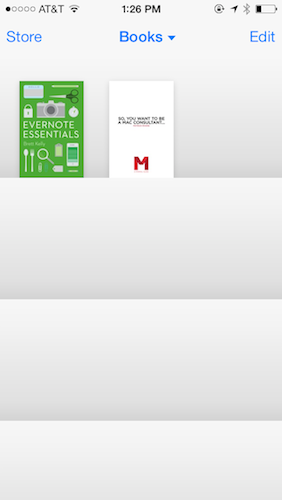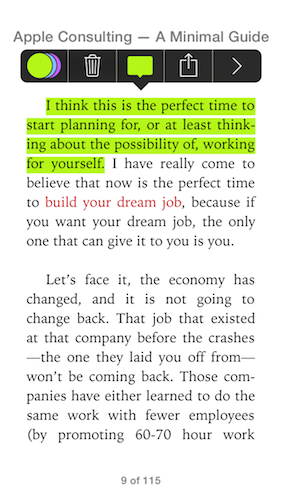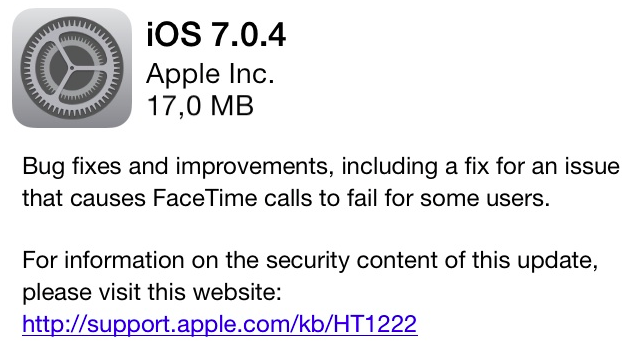From Jason Snell’s review of the iPad Air:
But make no mistake, we’re still in the early days, and if you rely on a certain kind of workflow that the iPad just can’t perform, then it can’t be your main system. As a writer, I’m set on the iPad (though I would lean on a Bluetooth keyboard for day-to-day use). As someone who edits a podcast every week, I’m on the fence. There are a few multitrack audio editors out there for the iPad, but how long would it take me to use my fingers to edit a podcast compared to the speed I’ve got using Logic Pro X on my MacBook Air? When my fingers and an iPad can do the job as well as a keyboard, trackpad, and Mac, then I can make the switch.
But if the iPad Air isn’t suitable as a work device, it won’t be because of its lack of computing power. It’ll be because the software just isn’t there yet, or because fundamentally a tablet and touch interface aren’t appropriate for that kind of job. Steve Jobs famously once likened iOS devices to cars and PCs to trucks. Note that he said trucks, not horse-drawn carriages: Some jobs still require trucks. But the iPad Air makes it clear that it’s a car, and a powerful one at that.
My hope is that, following the new foundation of iOS 7, next year’s iOS 8 will include serious improvements for people who use the iPad as a work device (both in terms of user features and developer APIs).