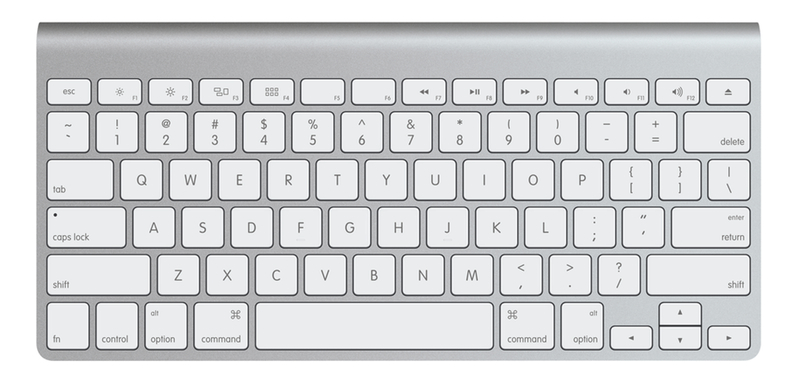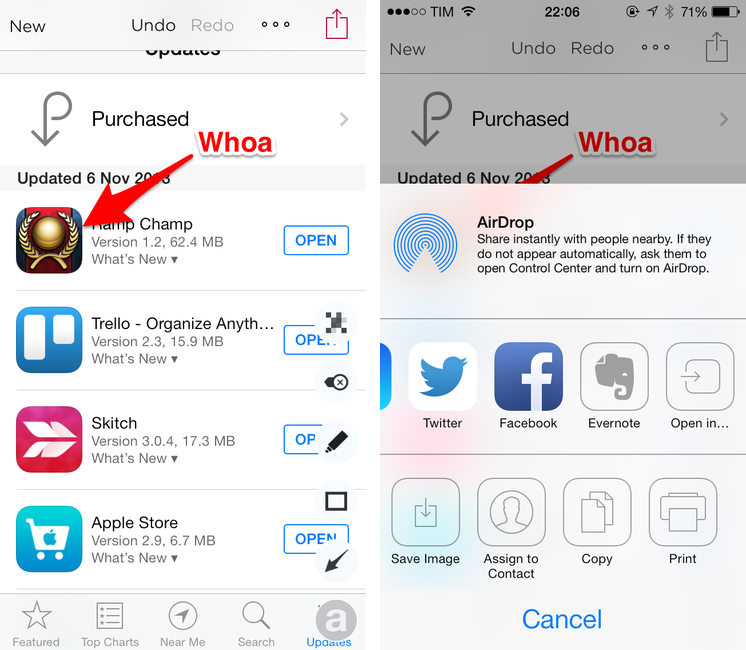With iOS 7, Apple has introduced the possibility for third-party developers to support custom shortcuts with external (Bluetooth) keyboards in their apps. Keyboard shortcuts, longtime favorites of OS X power users, can now be enabled in iOS apps and, in the past few months, we’ve seen some notable examples such as OmniOutliner by The Omni Group adding support for this feature.1
Apple itself has been experimenting with keyboard shortcuts in built-in iOS 7 apps, and I thought I’d provide a list of the ones that I’ve found to be working on iOS 7.0.3 with my iPad mini and a Logitech tablet keyboard due to the lack of official documentation. This list was inspired by Rui Carmo, who first found out about keyboard shortcuts in Safari for iOS 7. Since Rui’s post (and my link to it), the issues with the Logitech keyboard that he described have been fixed (the Spotlight key works on iOS 7.0.3) and I’ve collected some new shortcuts.
Right now, new keyboard shortcuts have only been added to Safari, Mail, and Pages in a very limited fashion. While they are consistent with their OS X counterparts, Apple has only brought a few of the Mac’s shortcuts to its iOS 7 apps, leaving other apps like Messages or Reminders without shortcut support. It’s likely that, with time, Apple will bring more shortcuts to Safari, Mail, and other stock apps. I couldn’t find official documentation on Apple’s website and I’ve tested every possible shortcut with a simple trial and error procedure on my iPad.
I will update this list regularly as Apple adds more keyboard shortcuts to its iOS apps. If you have discovered other keyboard shortcuts that are new to iOS 7 and haven’t been mentioned here, please ping me on Twitter or send me an email.
Update 11/11: New shortcuts added thanks to Steven Troughton-Smith.