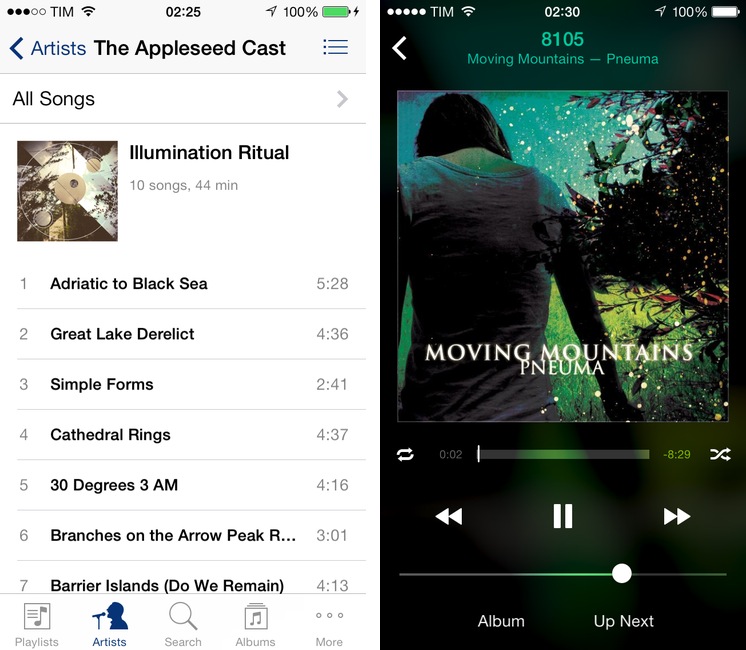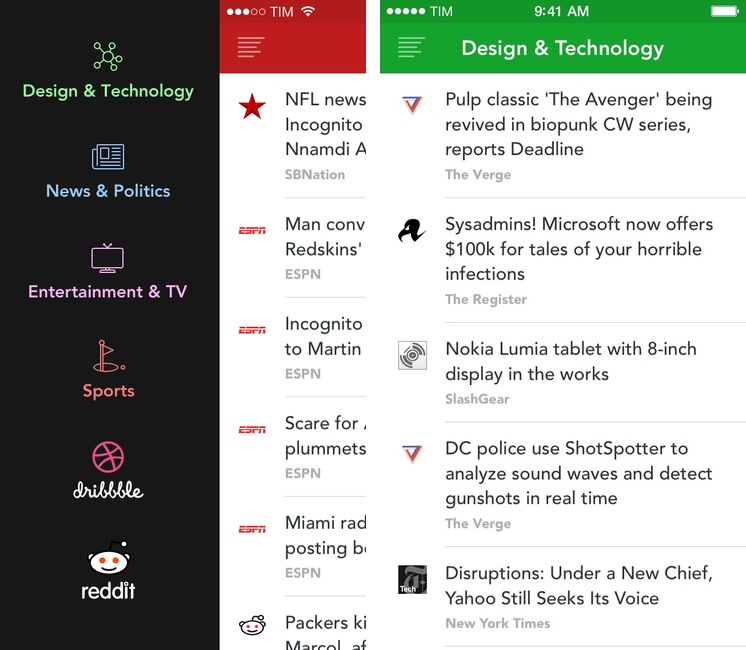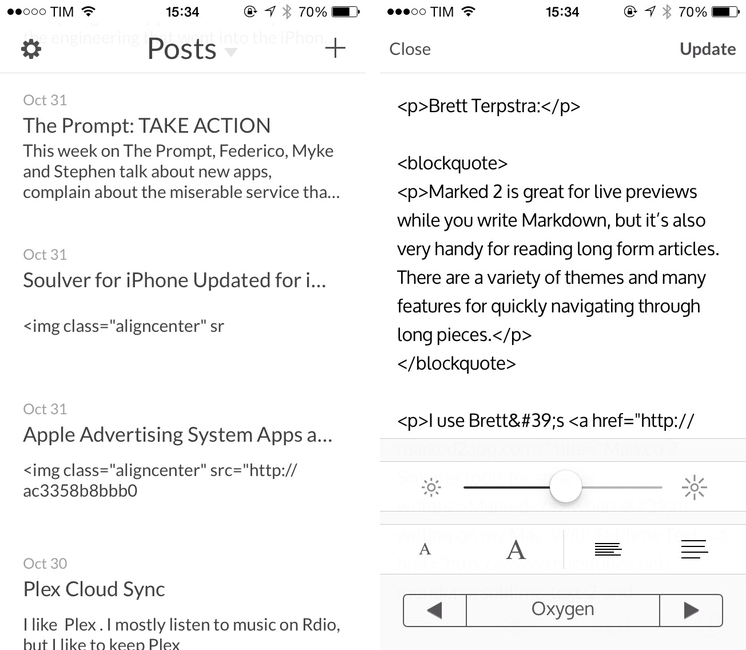Our thanks to Doxie for sponsoring MacStories this week.
Doxie Go is the tiny, rechargeable mobile paper scanner that scans anywhere with no computer required. Scan paper, receipts, and cards, then sync to Doxie’s elegant Mac software.
Doxie makes it easy to go paperless, create searchable PDFs with integrated ABBYY FineReader OCR, and send scans to your favorite Mac and cloud apps – Dropbox, Evernote, and more.
It’s time to finally go paperless. Get your new Doxie Go direct from Doxie, from Amazon.com in the USA, or from Amazon.co.uk in Europe.
Federico’s note: I have two Doxie scanners at home and my family and I have been using them for almost two years to scan important work/health-related documents and old photographs. I like the Doxie scanners because they produce higher-quality scans than what you’d normally get with an iPhone’s camera, but they’re portable and they don’t require much desk space.