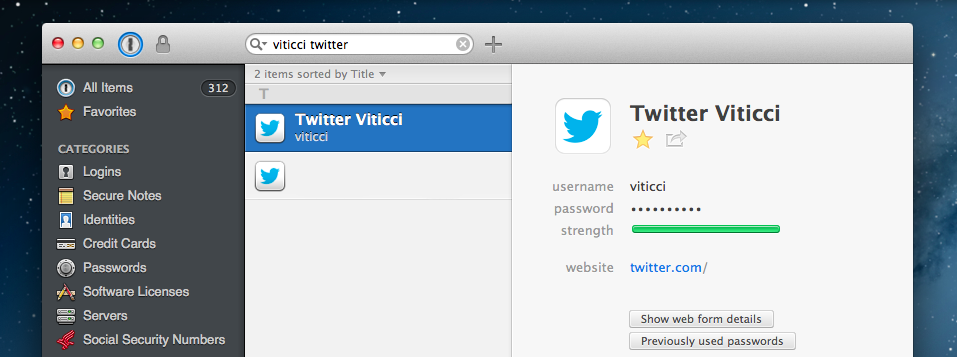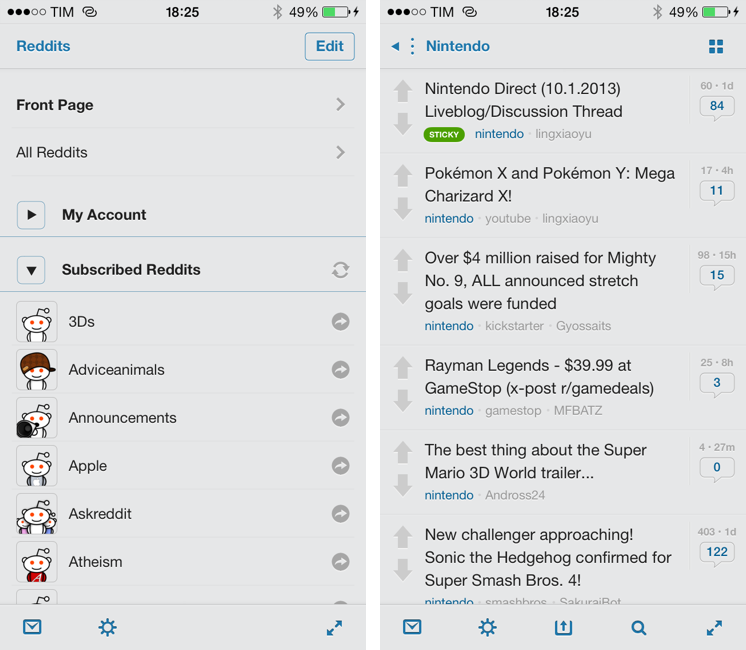If I had any previous complaint about Pocket, it’s that their website felt too much like a tablet app and wasn’t easy to use on the desktop. Following Pocket’s iOS 7 update, they’ve redesigned their website making it significantly easier to use. Everything has been unified into a single cohesive toolbar, it’s faster, and it’s visually more appealing. If you’re at the office or on the go, Pocket on the web is now just as great as its native iOS and Mac apps.
Pocket’s Refresh for the Web→
MacStories Sponsorships→
Sponsorships allow me to run this site and provide our readers with in-depth reviews of iOS and OS X apps, editorials, and tutorials to enhance their workflows and get the most out of their devices.
We’ve updated our sponsorship page with new available dates, information on prices, and an email address to get in touch with me and book a sponsorship. If you want to directly promote your product or service to MacStories readers, there is no better way than the weekly sponsorship.
There’s only one open slot left in October, and four until the end of the year. If you want to book them or get information about 2014 slots because you’re planning ahead, let me know.
The Prompt: The Mind of the Underscore→
This week, Myke and Stephen are joined by David Smith. They talk about App Store pricing and more.
I couldn’t join Myke and Stephen this week because of my ISP. It’s a good episode, and David brings up some solid points about pricing apps on the App Store and diversifying your offer as an independent developer.
Get the episode here.
Rdio Makes “Stations” Feature Free For All Users→
In a move that doesn’t come as a surprise following Apple’s entrance in the online radio space with iTunes Radio, music streaming Rdio is announcing today that the “Stations” feature will be free for all non-subscribers. Until today, people could try out Rdio’s full feature set for 14 days, then sign up at $9.99 per month; after today, Stations will remain always available – without the 14-day limitation – in Rdio’s mobile apps.
We’re inviting everyone to listen to all of Rdio’s stations, drawing from over 20 million songs, through our mobile apps for iOS and Android without ever pulling out the plastic. Even if your subscription or trial has ended, you’ll be able to choose from 10 different station types — including stations based on artist, song, and over 400 genres plus You FM, a personalized station based on your listening habits — so you can keep the music playing for as long as you want at no cost to you.
Casey Newton has an interview with Rdio’s Chris Becherer at The Verge:
To get the complete Rdio service, which includes on-demand listening of tracks and offline song storage, the user still has to pay $9.99 a month. But executives hope that if the people who complete the free trial continue listening to Stations, they’ll be more likely to subscribe in the long run. “We don’t need you to subscribe right away,” says Chris Becherer, vice president for product, in an interview with The Verge. “You can live inside Stations for a long time. We think that over time, you’ll start building up your collection, building up your favorites. And whenever you do subscribe, all that stuff is ready to go.
The new free radio feature is available for users in the US, Canada, and Australia. More details on how it works from Rdio:
By combining The Echo Nest’s Taste Profiling technology with Rdio’s beautifully dynamic design and rich data on listening history, we’ve unlocked an unprecedented personal radio experience for all mobile users to enjoy for free.
I have been listening to Rdio Stations for the past few months, and the quality of their recommendations is impressive. The “Your FM” personalized station has been particularly accurate in the songs and artists it recommends, and I believe that if Rdio can scale well enough to accomodate free users on Stations without sacrificing quality, the feature could help in selling more subscriptions. It’ll be interesting to see the repercussions of Apple’s iTunes Radio and Rdio’s new free option in a few months.
Rdio for iOS can be found here.
1Password 4 for Mac Review
I don’t think that 1Password, AgileBits’ popular password management and form-filling tool, needs any introduction for MacStories readers. I have been using 1Password since I got my first Mac in 2008, bought the iPhone and iPad versions, followed the development of the Mac client, and praised the major 4.0 update for iOS that was released in December 2012. The work I do on the web depends on 1Password’s feature set, which makes it easy to manage logins and web identities with the peace of mind that the app, and not your brain, will have to remember secure data for you.
Here’s how, last year, I explained the purpose of 1Password in my review:
Why Should You Use It?
Because you need to stop using the same password on every website you subscribe to; because you need stronger, unique passwords others can’t guess; and because in doing so you’ll probably want a single app that keeps them all together. That’s what 1Password does: it’a a single app that will let you easily create stronger passwords and store them in an encrypted database that only you can access. With version 4.0, the app syncs its database using iCloud and Dropbox, and it doesn’t come with a confusing combination of strikingly different iPhone/iPad designs anymore.
I wouldn’t say there’s a learning curve in using 1Password. You can just start using the app and begin adding new logins, changing your existing passwords with stronger ones, and perhaps taking a few notes with information you don’t want to keep elsewhere.
1Password 3 for Mac has been a trusted companion for four years now: the app was released in September 2009[1], before Apple made a Mac App Store, before the iPad, and when (I’m fairly certain) Apple was already doomed. 1Password 4 for Mac, released today on both AgileBits’ website and the Mac App Store, is a complete redesign of 1Password that, inspired by its iOS counterpart, brings a fresh interface to the desktop alongside new functionalities inspired by last year’s iOS update, while still ensuring that OS X users can get access to more advanced and keyboard-driven features. If you want to skip my thoughts on the app, go download 1Password 4 right now because, unsurprisingly, it’s great. Read more
Notograph→
Developed by Craig Bradley, Notograph is an interesting iPhone app for “non-photo photos”. I had been testing the app before its release in August, and, while I don’t use it, I think that it’s a good idea.
Here’s how the developer describes it:
Have you ever been thumbing through pictures of your kids or your cats and had the moment interrupted by a picture you took just to remember something?
If you already use your camera for pictures of sketches or business cards or whiteboards or napkins or signs or any other thing you want to remember but DO NOT want in your camera roll or your Photo Stream, then NOTOGRAPH is just what you’ve been waiting for.
What I like is that Notograph always starts ready to take pictures, which can then be organized through linear thumbnails and optionally synced with iCloud/Dropbox or manually sent to Evernote. Notograph doesn’t want to do OCR or other crazy camera-related features – it’s an app to archive, indeed, “non-photo photos” outside of the main iOS Camera Roll. If you don’t like the idea of using something like Evernote or other syncing services for pictures that you don’t want in your photo library, Notograph is a fine utility.
$1.99 on the App Store. Here’s the developer’s roadmap and story of first six weeks of sales.
The Converted: A Different Take On Unit Conversions
Unit converters are perfect as iOS apps: their feature set is limited, they can work with and without an Internet connection, and, because of their constraints and purpose-oriented nature, they allow developers to experiment with touch and UI interactions. They’re less celebrated than Twitter clients and weather apps, but they’re UI playgrounds too.
As such, I’m having a hard time settling with a specific unit converter because every week new interesting ones come out and I’m lucky enough to get to try them because trying apps is part of my job. I suppose that if converting units was a recurring task of my daily life I would be forced to pick one and stick with it, but, instead, I’m free to experiment and let my readers judge.
In the past year, I’ve taken a look at various unit and currency converters like Denominations, Convertible, Measures, and, recently, Amount. Each one of them solves a problem in a different way, either with a particular interface design or through advanced features. The Converted, developed by Ideon, is a $2.99 app that eschews manual input through a keypad to show you the relation betwen units in a unique presentation that I haven’t found in other iOS apps. Read more
Alien Blue Updates for iOS 7
Alien Blue, developed by Jason Morrissey, is the only Reddit client that I keep on my iPhone and iPad. The app has been constantly and thoughtfully updated throughout the years, with Jason adding support for new iOS and Reddit features while also maintaining a clear identity for his app.
For iOS 7, Alien Blue has been updated with some subtle design changes and improvements, but, overall, the app’s interface was already minimal enough to fit with iOS 7’s general aesthetic (unless set to the Forstallian wooden theme). Alien Blue doesn’t integrate with iOS 7’s Dynamic Type setting, so you’ll still have to adjust font size in the app’s Settings under Appearance.
In terms of features, the iPad app received some minor additions like a new gesture to toggle the iOS status bar, whereas the iPhone version, which is free with a $1.99 In-App Purchase, has been improved in several areas. Notably, there are now inbox notifications on iOS 7, GIFs and videos are supported in the Canvas view, and the Optimal browser view has been enhanced to work with more sites, large GIFs, and to completely declutter YouTube videos. Some previously Pro-only features like comment link previews and Retina thumbnails have been ported to the free version, and, overall, the Canvas view has become a fantastic replacement for the standard list view.
Alien Blue has been on my Home screen for years and it keeps getting better. There are some aspects that I’d still like to see improved (the sharing menu, for instance, it a bit archaic) and I don’t like the alternative themes, but Alien Blue remains my favorite Reddit client. The iPhone app is free with an In-App Purchase, and the iPad version is $3.99 on the App Store.
Joe Cieplinski On App Pricing and App Store Customers→
A different and refreshing take on the recent discussions on app pricing and In-App Purchases by Joe Cieplinski:
If we were to convert Teleprompt+ to the free with in-app purchase model, for instance, the three of us at Bombing Brain would be out of business in a couple of weeks.
Our customers are primarily prosumers and pros—people who wouldn’t trust their business to a “free” app. Our high price is a large part of what has made us successful in this market. (Along with years of cultivating a reputation for being better than our competition.) Converting this particular app to free with in-app purchase now would likely be an unmitigated disaster. We know, because there have been free alternatives that have crashed and burned. Hard.
While In-App Purchases may work for some apps, I agree that developers shouldn’t follow other developers’ advice blindly without carefully considering their userbase and customers. The Omni Group, for instance, charges a “premium” for apps that they know their customers will be happily paying for because they trust the company.
Joe continues:
Users looking to pay a premium price may be few and far between, but each one is ten times more valuable than the “average” iOS user to a developer like me.
Again, it depends on whether you’re after market share or a subset of App Store customers who can sustain your business by paying for higher-priced apps. It’s a great perspective, so read Joe’s post here.