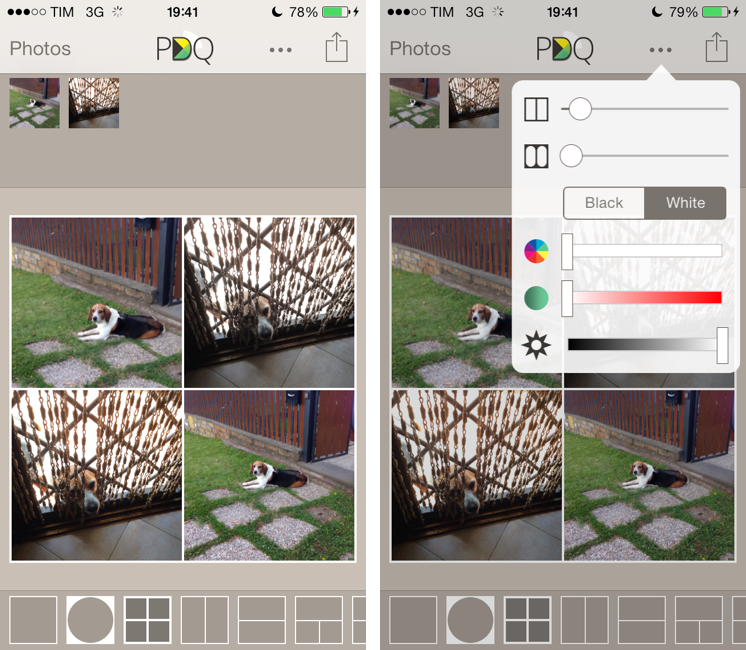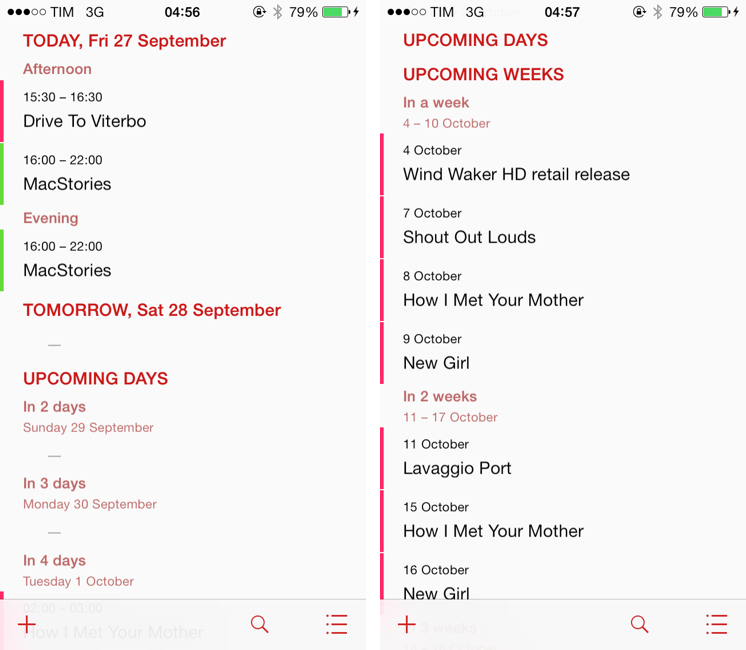Before OmniFocus and Reminders, TaskAgent was my todo management system of choice for a long time. TaskAgent lets you manage todos in lists that are synced to Dropbox as plain text files that you can edit on the desktop using any app you want. They look like todos in TaskAgent, but they’re actually lines of plain text that, if you want, you can interact with in various ways (perhaps with IFTTT or other automated workflows).
Developer Francisco Cantu released version 3 of TaskAgent alongside the launch of iOS 7 as a new free app with a $1.99 In-App Purchase. The app is limited to three lists, and you can unlock unlimited lists, URL scheme actions, Archive, and folder management if you want more. The app has been rewritten and redesigned for iOS 7, and Cantu is working on compatibility fixes for the Mac counterpart.
I use Reminders these days, so TaskAgent isn’t really for me anymore. However, if the idea of managing todos as plain text lists intrigues you, I’d recommend trying the free version of TaskAgent 3.