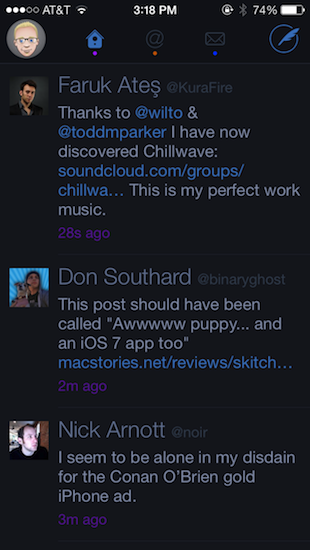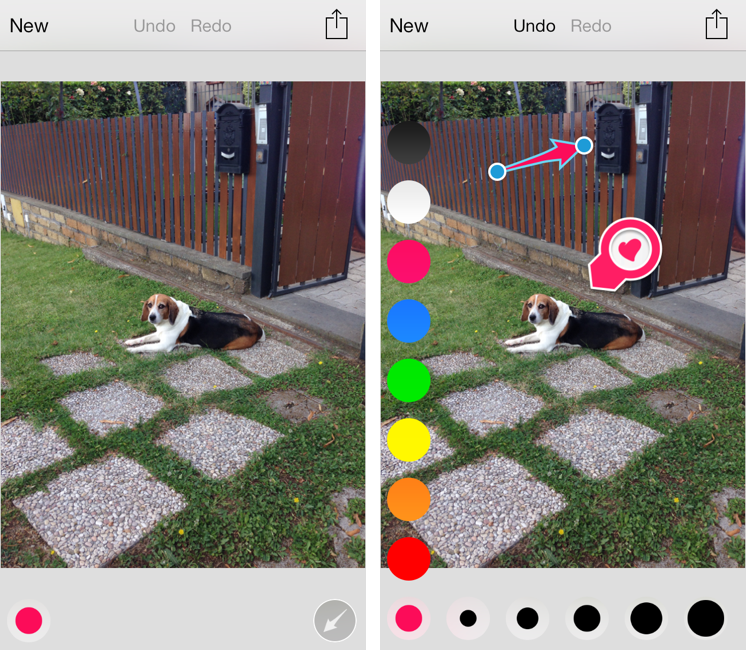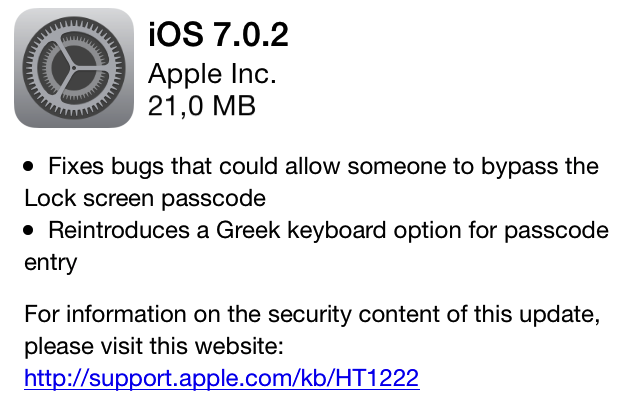Max Firtman has an in-depth overview of all the HTML5 changes, new APIs, and problems in Safari for iOS 7. Lots of new stuff to think about if you’re building a website optimized for modern iOS devices.
iOS 7’s Safari for Web Developers→
Steve Streza On Discounted App Upgrades→
But people have no right to complain about an update that costs 99 cents/$2/$3/etc. when their iPhone cost hundreds of dollars!
This privileged point of view comes from people who love supporting developers and who have spare money. And while it’s noble, it doesn’t reflect how most customers think about apps. The toothpaste isn’t going back in the tube here; people are now used to free and cheap apps with updates. Your app isn’t why they bought an iPhone; it’s an accessory, one that can be discarded as easily as an iPhone bumper.
Steve Streza makes a compelling argument against the theory that Apple should allow paid upgrades on the App Store. The reality that Steve describes – apps as cheap, replaceable accessories – is sad and harsh, but true. None of my friends “care” about particular apps or developers – they just want their problems solved and their entertainment taken care of.
That said, paid upgrades or not, I hope that developers of fine, well-crafted apps will continue to find ways to stay in the business – perhaps by catering to a smaller audience that doesn’t mind paying more and more often.
Evernote Essentials 4.0→
Speaking of Evernote news, my friend Brett Kelly released version 4.0 of his Evernote Essentials eBook today. Brett’s book provides, in my opinion, the best introduction to Evernote for anyone who’s always been curious to try it as it covers all the basic and advanced features of the service.
In version 4.0, Brett also added a chapter called “How I Use Evernote” that includes practical examples of how he relies on Evernote to organize his life, and I can’t wait to read it. I’m also looking forward to the next update to the book, which should cover the major redesign of Evernote for iOS released last week.
Evernote Market→
Besides Skitch 3, the big news from today’s Evernote Conference is the company’s entrance in selling physical, lifestyle goods in the new Evernote Market. From their blog:
We want Evernote to make you smarter. To let you elegantly move through the giant flood of information that’s always coming at you in your personal and professional life. We want Evernote to appeal to the types of people who have a life’s work, and we want to create products that make your life’s work better.
Today, we’re launching a series of “Evernote Editions”— beautiful technology and lifestyle products made through partnerships with some of the most creative companies and designers in the world. These partners have been inspiring us for years and it’s an honor to work with them to make something truly great.
It’ll be interesting to see how this will play out for Evernote. The company has clearly cut deals for revenue sharing on branded goods, and some of them, such as the Adonit stylus or the ScanSnap, will directly influcence and integrate with Evernote software. Aside from socks, water bottles, and wallets, will products that directly enhance Evernote apps convince people to buy them? Personally, I am very satisfied with my Evernote Moleskine and I would love to try out the ScanSnap. The looks and functionality of the new products and services are promising.
The Verge also has a feature story on Evernote Market with an interview with CEO Phil Libin.
Twitterrific Revisited for iOS 7
Twitterrific, for a long time, was my mainstay Twitter app. It’s beautiful, functional, and extremely fast, but I’ve found myself gravitating away towards Tweetbot and Twitter’s own app. It’s not that I don’t like Twitterrific, but I needed a change of scenery, and Twitter’s own Connect tab has spoiled me with a wealth of information such as follows, RTs, and yellow stars intermingled with mentions — things I swore I never cared about. I think the biggest killer for me has been the prolonged wait for an updated Twitterrific on the Mac, which feels outdated in comparison to its iOS counterpart.
The neat thing about Twitterrific was that it was practically already ready for iOS 7. At least visually, Twitterrific had already adopted thin fonts, bright neon colors that go great with the iPhone 5c, and a sleek barebones interface. This doesn’t even account for Twitterrific’s unique layout; much of the app doesn’t really conform to traditional iOS conventions anyway (consider the tab bar at the top of the screen rather than the bottom). With iOS 7 the visual updates are relatively minor, with wire-thin icons and small visual updates prevalent throughout. Not even Ollie changed too much in Twitterific’s new stark white icon.
Twitterrific’s biggest notable update is background refreshing (The Iconfactory calls it “fetching”). Streaming isn’t something Twitterrific has been known for, but as long as the app is kept in the background, it will load new tweets in so they’ll be ready to read when you open the app. That to me makes Twitterrific much more viable as a daily Twitter app.[1]
There’s lots of minor updates. You can tweet links directly from the in-app browser (great feature) and you can additionally opt to open links in Chrome. Various links are now tappable in bios. They’re all things that continue to make Twitterrific super friendly.
In fact, of all the current Twitter apps, I’d say Twitterrific is still the most friendly. Gestures are broad, sensible, and fast to execute. Twitterrific’s blazing performance continues to be stellar: tweets load unbelievably quickly as you swipe to view conversations. The core experience is about messages, whereas Twitter’s official app feels like it teeters on personal branding and brand engagement, while Tweetbot is dense with features but a little slower and not yet updated for iOS 7.
Twitterrific for iOS 7 is largely the same as its predecessors, but it continues to get faster in every iteration. I don’t know how much more performance The Iconfactory can wring out of their app before Twitterrific flies off the face of the phone. With refreshed graphics, speedy improvements, and gesture updates that better let Twitterrific mingle with iOS 7’s native gestures, you might want to consider taking another look at the blue bird if you haven’t already.
Twitterrific can be downloaded from the App Store for $2.99 for a limited time, 50% off the regular price.
- In fact, I almost don’t like Apple’s new multitasking interface for this reason. It encourages people to close apps, but if you do, those apps can’t perform background tasks. The new multitasking interface is perhaps misleading and counterintuitive for this reason. ↩︎
Skitch 3: Reimagined for iOS 7
Released today during the third annual Evernote Conference, Skitch 3 is a complete redesign of the app that Evernote acquired in 2011 and started integrating into the main desktop and iOS apps. Skitch 3 has been redesigned and rebuilt for iOS 7, stripped away of the direct integration with an Evernote notebook, rebranded, and relaunched as a visual note-taking app focused on quick and fast markup. I have been testing Skitch 3 for the past few weeks, and, after an initial shock, I think it’s an excellent change. Read more
Apple Releases iOS 7.0.2
With an OTA update, Apple has just released iOS 7.0.2. The update, which comes 8 days after the public release of iOS 7, fixes bugs that could have allowed users to bypass the Lock screen passcode and reintroduces a Greek keyboard option in the passcode entry screen. On September 19th, Apple confirmed to AllThingsD that they were working on a fix for a Lock screen security flaw first reported by Forbes.
No other improvements or fixes are mentioned in Apple’s changelog. The update can be downloaded now by checking for software updates on an iOS device.
Evernote and 3M Team Up For Co-Branded Post-It Notes→
Alice Truong:
What makes the new stickies so special? Much like Evernote’s partnership with Moleskine last year, Evernote’s app has received slight enhancements to help users record hand-written notes. In Moleskine’s case, the notebook’s special dotted lines helped improve image capture by a phone or tablet. With Post-it Notes, color plays a major role. The lineup for the new Post-it Super Sticky Notes includes electric blue, electric yellow, neon pink, and limeade. The Evernote app has been designed to recognize these colors, automatically digitizing and organizing the notes into different categories.
I have multiple Evernote-branded Moleskine notebooks, and I love where Evernote is going with this. Not only is it an intriguing idea (digitalizing the analog world without giving up on physical notebooks or notes), but it also is cool from a technological standpoint. The Moleskine notebooks have special dotted lines and you can put stickers on the pages to have the Evernote camera automatically tag photos; doing the same for different post-it colors is ingenious.
iOS 7 and Podcast Apps→
Chris Gonzales on the state of podcast apps on iOS 7:
The point is, I don’t think I would necessarily call any of the current podcast apps the “best one” right now. They’re all going through a phase of change and experimentation, like a kind of adolescence — all the kids are going through it, and there’s no telling what the mature results will be like until the awkward phase is over. A painful analogy? Maybe, but I’m sticking with it.
I agree. Podcasts are more popular than ever, and iOS 7’s new technologies lower the barrier to entry considerably for developers. It’ll be interesting to see what Apple is planning for the Podcasts app.