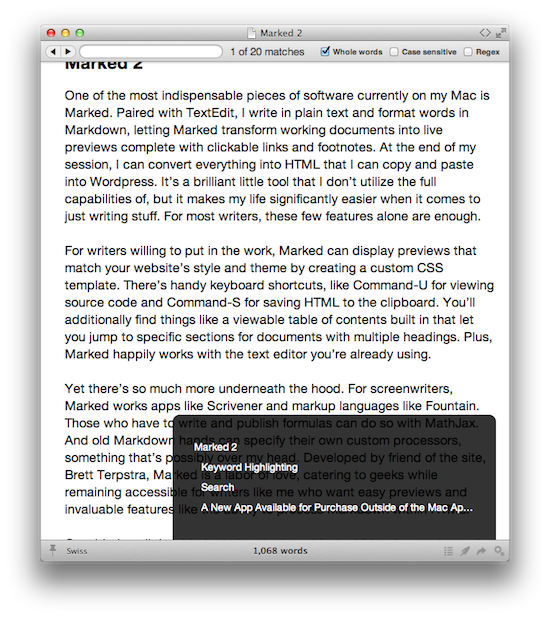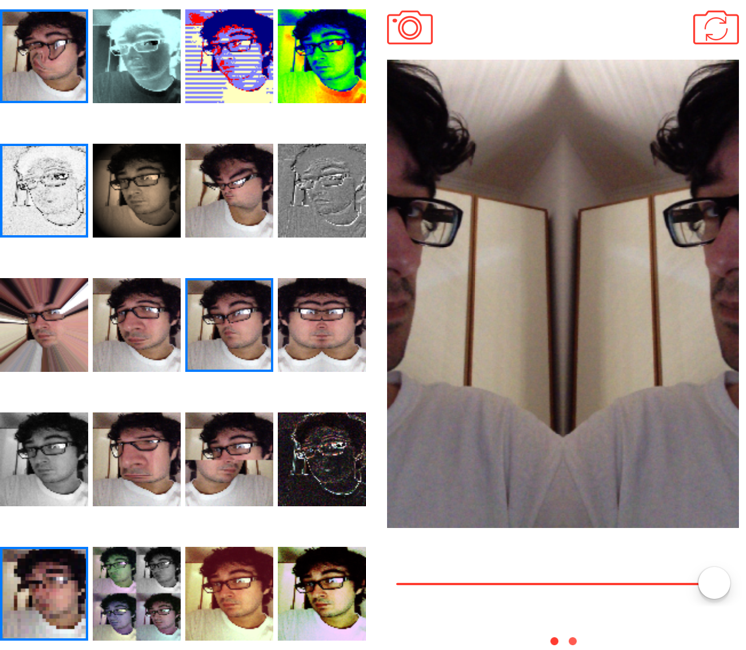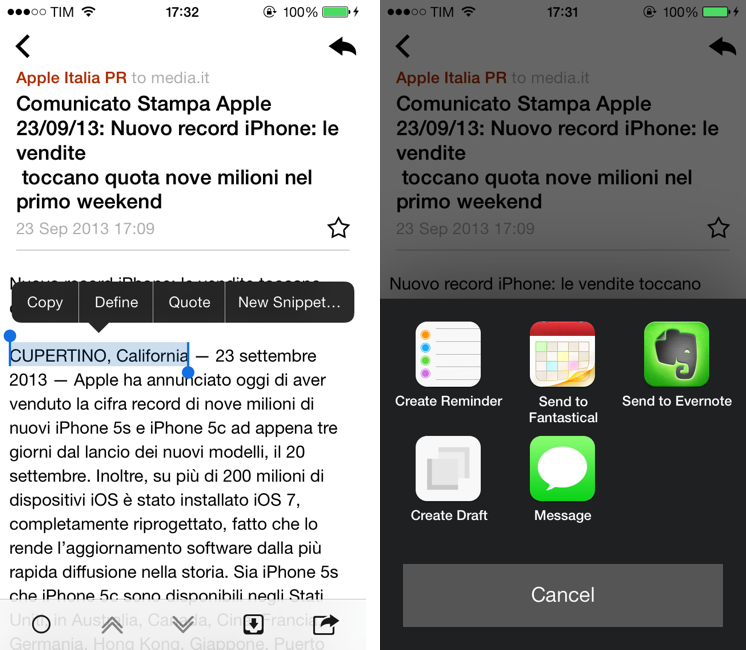It’s been two years since Apple announced the iPad 2, and the company still thinks that bringing Photo Booth to the iPhone isn’t worth it. It’s also been two years since Italian developer Libero Spagnolini released FaceMan, but, unlike Apple, today he’s back with a sequel to his original Photo Booth alternative, GeniusCam.
Made for iOS 7 and Universal, GeniusCam is, essentially, Photo Booth ported to the iPhone with some extra flair. There are 20 filters and effects to choose from, ranging from artsy ones like black & white and technicolor to fun ones like variations of Apple’s “Space Alien” and “Chipmunk” effects. You can see a live preview of the camera with each effect in the app’s main screen, which is a grid of live thumbnails; tap one, and the thumbnail turns into a larger camera view with the effect still applied, previewed live on screen. The animations and physics that power GeniusCam are sparse but constantly playful, and, together with the graphics and photo engines, they prove how developers can take advantage of the new iOS 7 APIs in cool ways.
GeniusCam’s camera interface is simple: at the top, you can switch between photo/video and front/rear facing camera, while at the bottom you’ll find a shutter button and a slider (you have to swipe to see the slider). In my tests, GeniusCam has been stable and fast with photos, but I have experienced crashes when saving videos. The slider allows you to tweak the intensity of effects in real time, and it’s cool to play around with it just to see your face morphing on the screen as you reduce or increase an effect’s intensity.
GeniusCam is a fun, impressive utility that provides a great follow-up to 2011’s FaceMan to take advantage of iOS 7. The app is free on the App Store but limited to 4 effects; you can unlock UI themes with a $0.99 In-App Purchase, all 20 effects for another $0.99, or buy the All Inclusive IAP for $1.99.