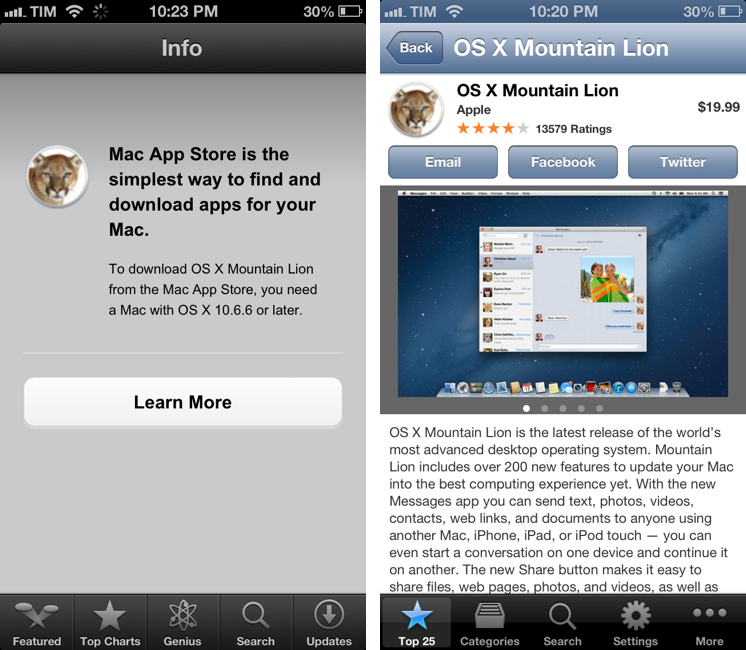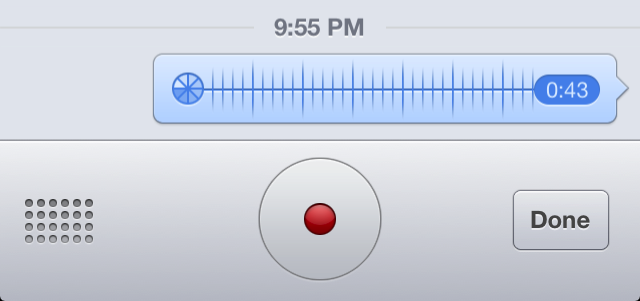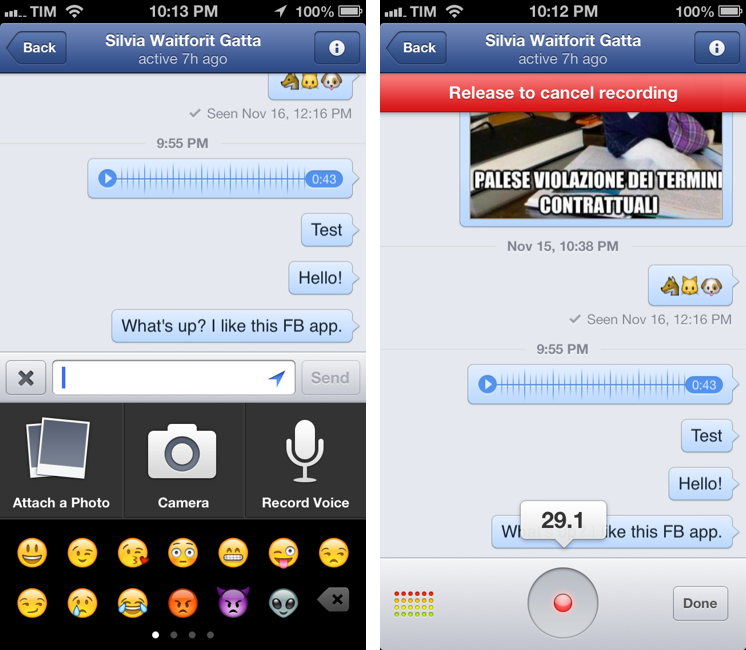The Larger iPhone
Marco Arment has posted some mockups of what a larger, 4.94-inch iPhone may look like:
The theory is easy to understand: perform John Gruber’s Mini-predicting math backwards. The iPad Mini uses iPhone 3GS-density screens at iPad resolution. What if an iPhone Plus used Retina iPad screens with iPhone 5 resolution, keeping the rest of the design sized like an iPhone 5?
Later in the post:
An iPhone Plus almost as big as a Galaxy Note isn’t ideal for many people, but it doesn’t need to be quite that large to accommodate a 4.94” screen. It’s clear that other manufacturers have found designs and techniques to make larger-screened phones require smaller bezels. Apple could achieve similar results and shrink the “forehead” and “chin” even further, limited primarily by the size of the Home button and the desire to keep the forehead and chin equal height.
Max Rudberg proposed the same concept in early January:
This way, Apple would enter the “phablet” market2. There is obviously such a market, likely people who figure they can get something in between a phone and a tablet instead of having two separate devices. If they can enter a new market segment this easily, why shouldn’t they?
MacStories readers know that one-handed operation of an iPhone is a big deal for me. I don’t think I would be able to use a larger-than-iPhone-5 device comfortably with one hand; judging from my past (and brief) experiences with the Samsung Galaxy Note and S III, I would say an iPhone such as the one Photoshopped by Marco is not for me.
However, the point I’ve made in the past on Twitter still holds true: there’s a market of consumers who like smartphones with bigger screens. Now, Apple and Samsung are two profoundly different companies also in the way they spend advertising dollars. From what I see here in Italy, I can say Samsung’s marketing push for the Galaxy line-up has been huge, and it’s clear how the company’s handset business is growing. These days, when I’m not seeing an iPhone, I’m seeing a Galaxy device.
The question is whether those Samsung devices could have been iPhones sold by Apple. Is Samsung selling Galaxies because the carriers have an interest in pushing those more to consumers? Are people buying Galaxies because they “hate” Apple? Is Samsung doing well thanks to advertising? Or could it be that some people actually like the idea of a bigger smartphone that’s not a tablet or a computer?
I don’t know the answer, but I’m fairly certain these are questions folks at Apple are asking themselves too. So I’m going to relay the same example again: several friends of mine told me how they ended up choosing a Galaxy Note (which to me looks ridiculously huge) because it allowed them to comfortably “watch movies” and “read” in a screen bigger than an iPhone, bought on contract and therefore “virtually” cheaper than a MacBook. The reason they were not using a computer to do those tasks? They just didn’t want to anymore.
Like I said, I don’t know if the rumors are true, I don’t know if there’s an Apple market for iPhones in between an iPhone 5 and iPad mini, and I don’t think I’d buy one. But if I were to buy that theory, I’d say Marco’s ideas make sense.