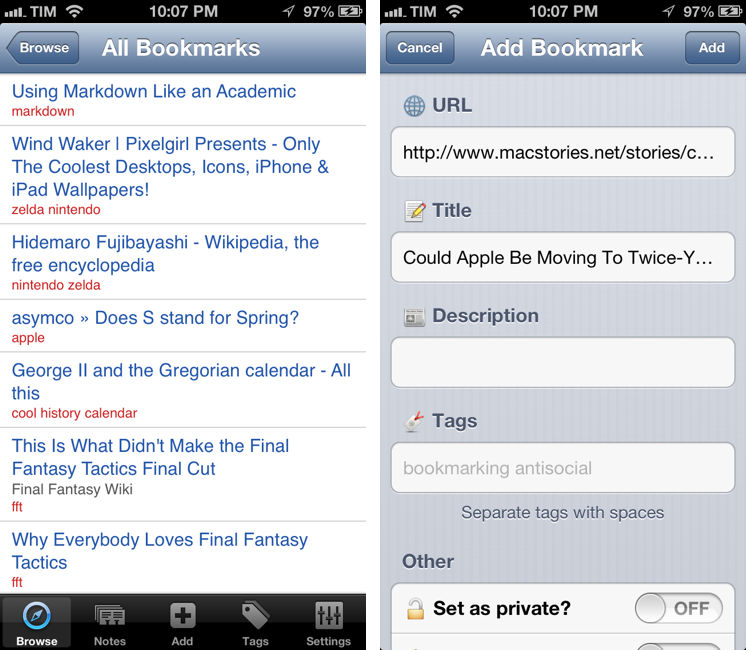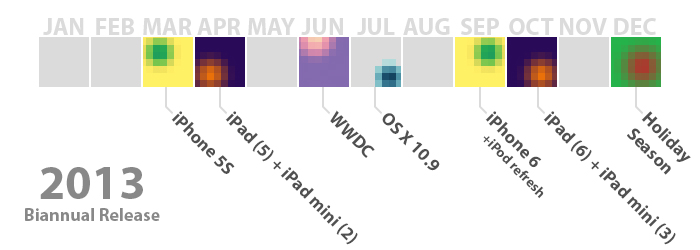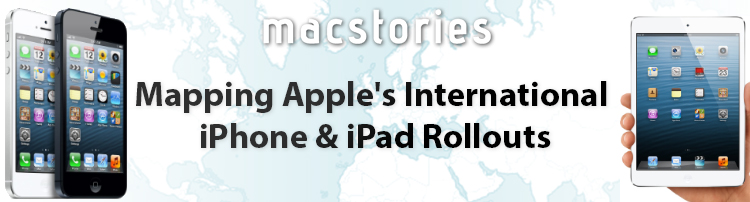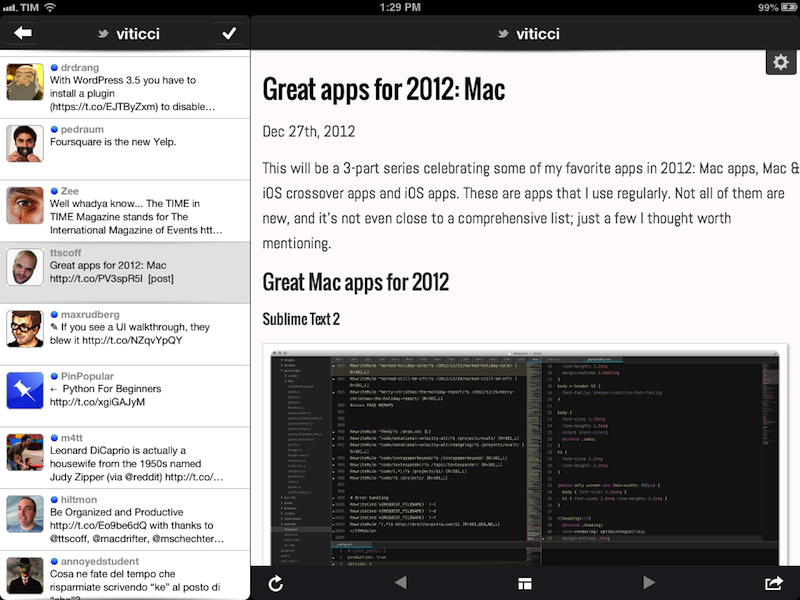Apple’s CEO, Tim Cook, today met with China Mobile’s Chairman, Xi Guohua, after earlier an earlier meeting this week with China’s Minister for Industry and Information Technology, Miao Wei. Today’s meeting with China Mobile is notable because the Chinese carrier is the world’s largest mobile phone operator with roughly 700 million subscribers and does not yet offer the iPhone to its customers.
China Mobile said in a statement that Tim Cook and Xi Guohua “discussed matters of cooperation” but declined to go into specifics due to a confidentiality agreement that was signed by both parties. Apple has been negotiating with China Mobile over carrying the iPhone since at least May last year, but the two have struggled to come to an agreement over the terms of revenue sharing.
Tuesday’s meeting with the Chinese Minister for Industry and Information Technology saw the two chat about innovation, China’s IT industry and the mobile industry. Yesterday, Tim Cook and Phil Schiller were spotted visiting an official Apple reseller in Beijing. Whilst today Tim Cook gave an in-depth interview to Sina Technology News where he said Apple expects China to soon become their largest market. In noting this, Cook also unsurprisingly revealed that Apple will be expanding its retail presence in China from 11 stores to more than 25 (no time frame is specified, but presumably in 2013).
[Sources: Reuters, AllThingsD, TUAW]