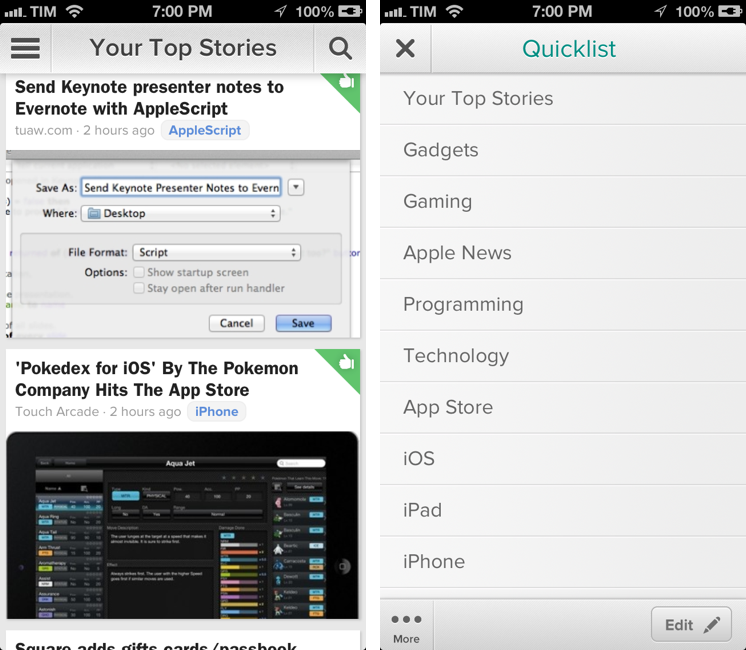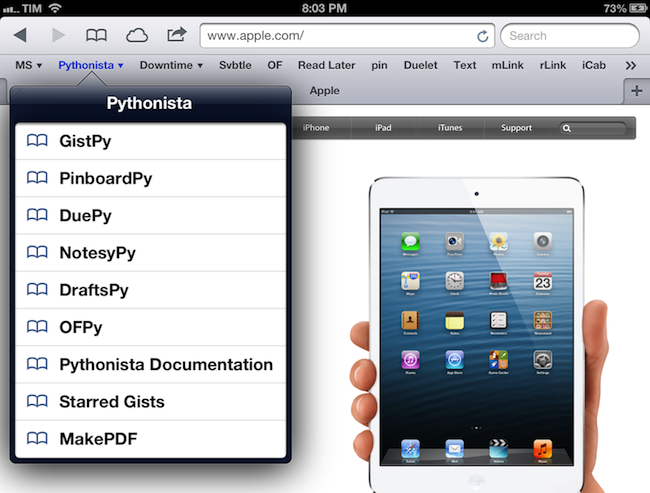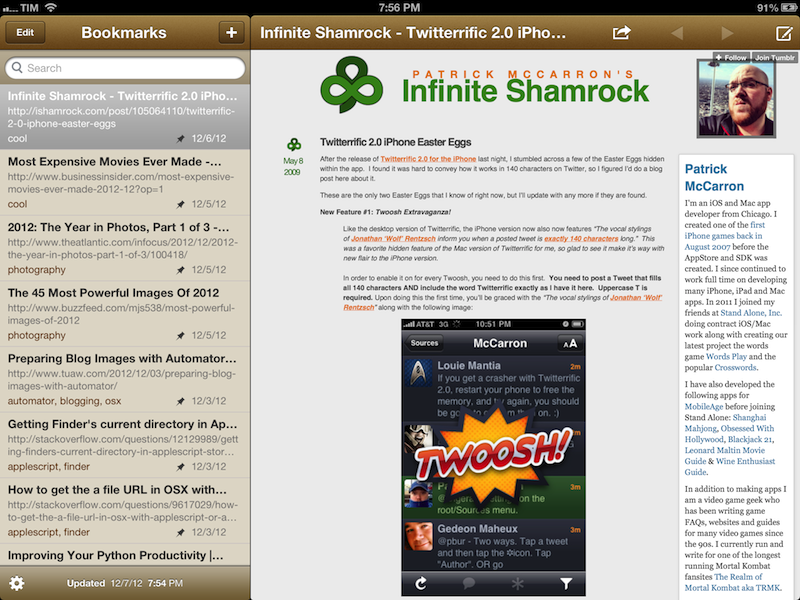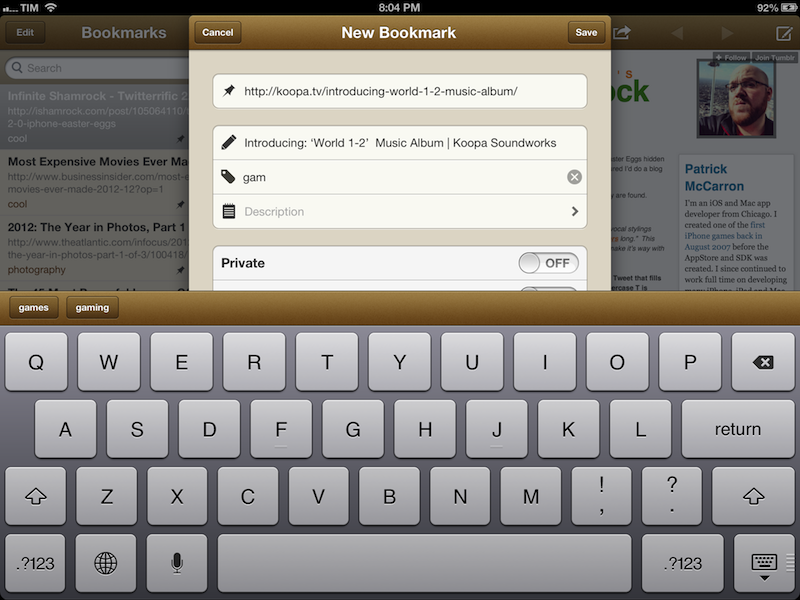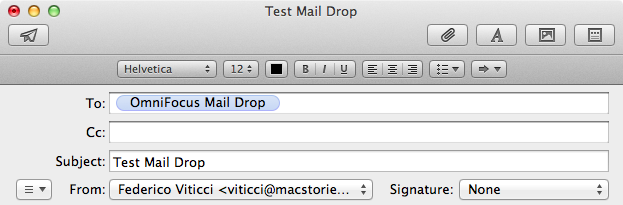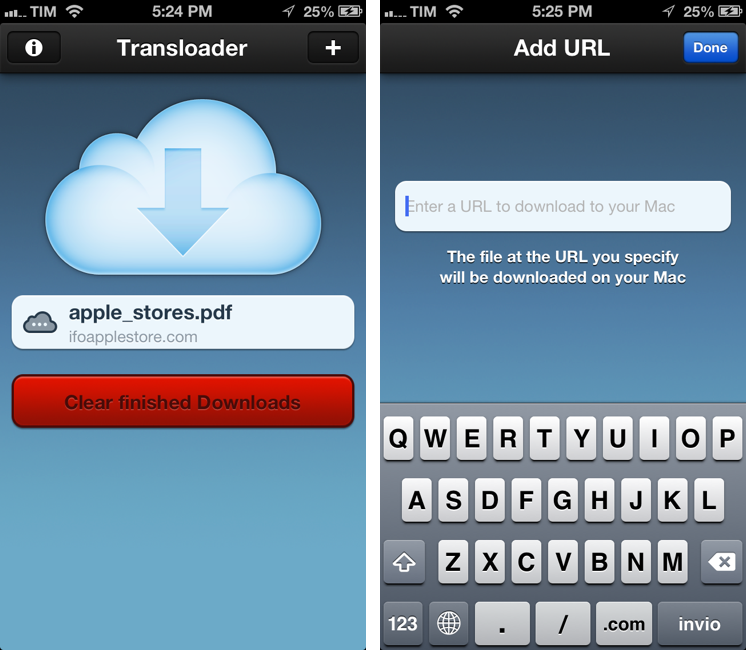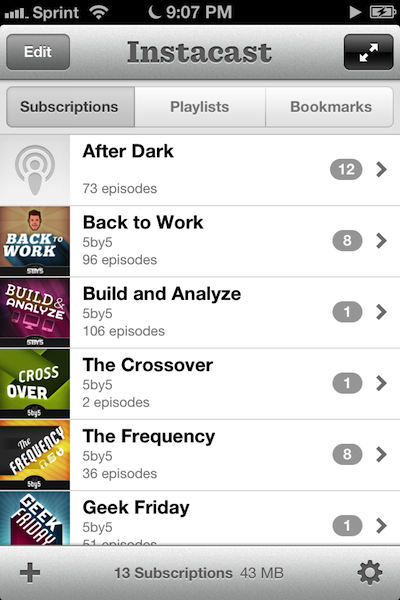Zite 2.0
I’ve always liked Zite. A “personalized social magazine” like Flipboard, Zite has been focusing since the first version on building an algorithm to “understand” the topics you’re interested in, trying to provide better choices of articles and topics every day. From my review of version 1.0:
On the surface, Zite’s recommendation system seems pretty simple and clever. The design of the app encourages tapping around and discovering articles, giving a “thumbs up” or “thumbs down” to certain types of articles, authors, or categories. Don’t like a post about Apple rumors? Give it a thumbs down. Like a post from Shawn? Choose to see more articles from Shawn Blanc within Zite. How about selecting iPad, iOS and App Store as recurring sections in your daily publication? You can do that, too, by adding new tags to Zite’s “Sections”.
Last week, Zite – owned by CNN – launched version 2.0 of the app, featuring a complete redesign and a wider range of topics to choose from. According to a company’s blog post, Zite now “knows” about 40,000 different topics, has a new option to enable Facebook integration in the Explore page, and should present more articles in the Top Stories view.
I like the new Zite, especially because of the new design and touch-based interactions in the app’s sections. The updated UI is very clean and minimal, putting the focus on text and images; there are nice animations for loading “blocks” of sections and images, and I like how you can now give a thumbs up/down by simply pulling up or down an article’s preview. On the iPad, Zite has new “widgets” to navigate “Top Stories” and “Headline News” directly from the main section, using arrow buttons to check out the articles in a gallery before opening them.
While Flipboard started as a social aggregator and later added an intelligent discovery feature called “Cover Stories”, Zite has always been focusing on algorithms and understanding a reader’s tastes both automatically and through a simple voting system. I’m looking forward to seeing how more and more data will allow CNN and Zite to provide even smarter algorithm as the one I imagined earlier this year.
Zite 2.0 is free on the App Store.