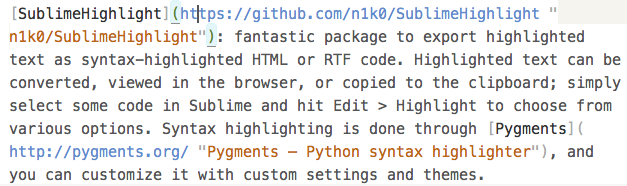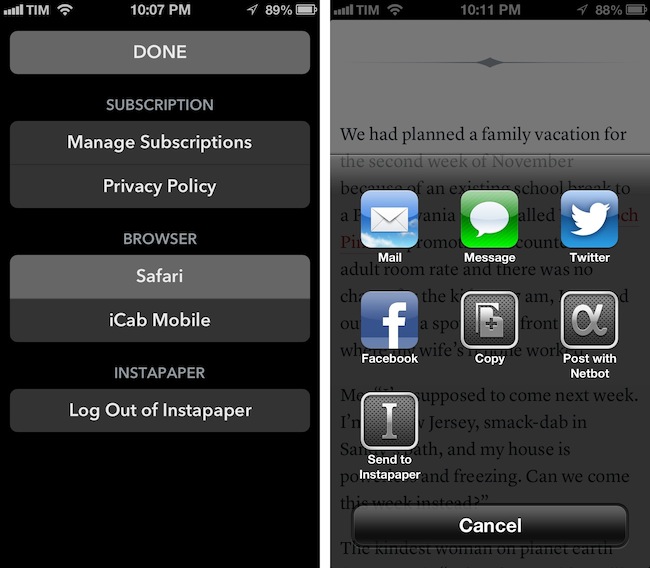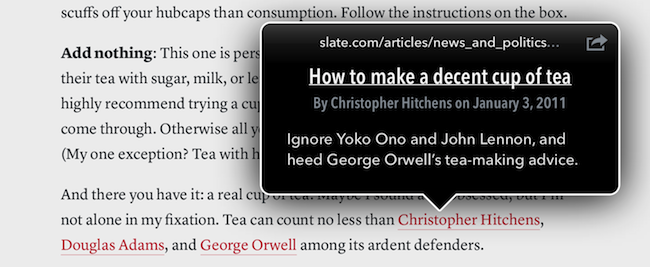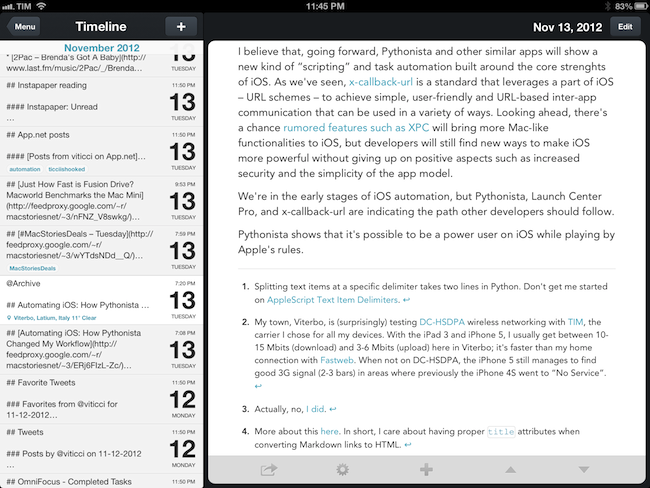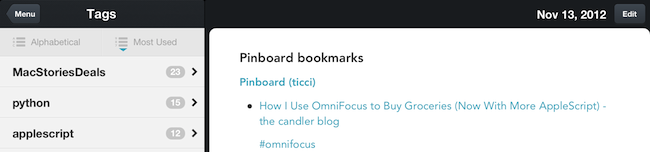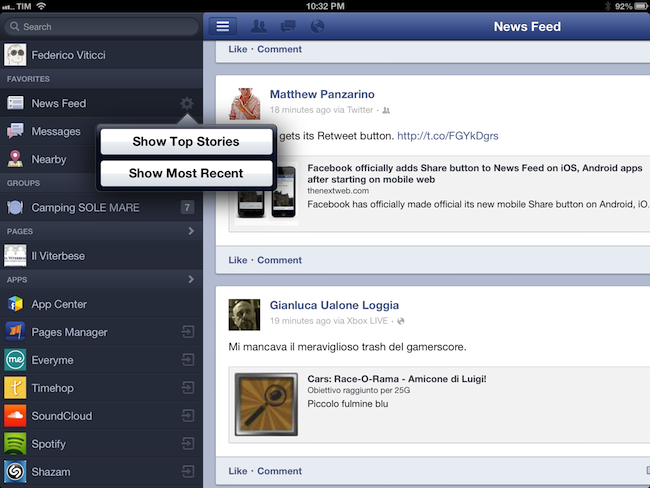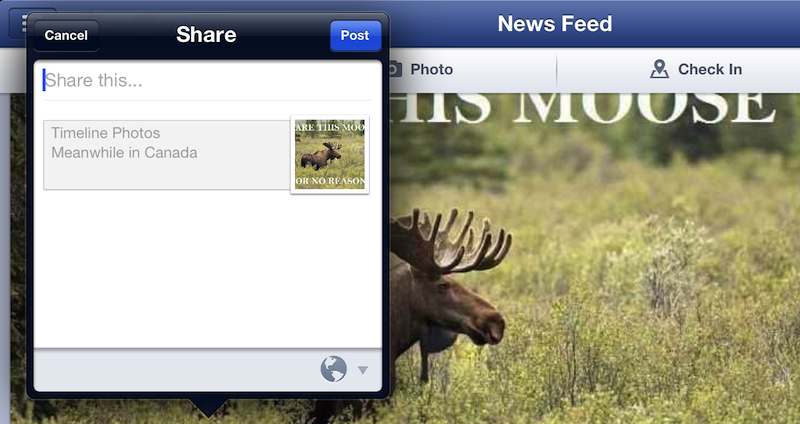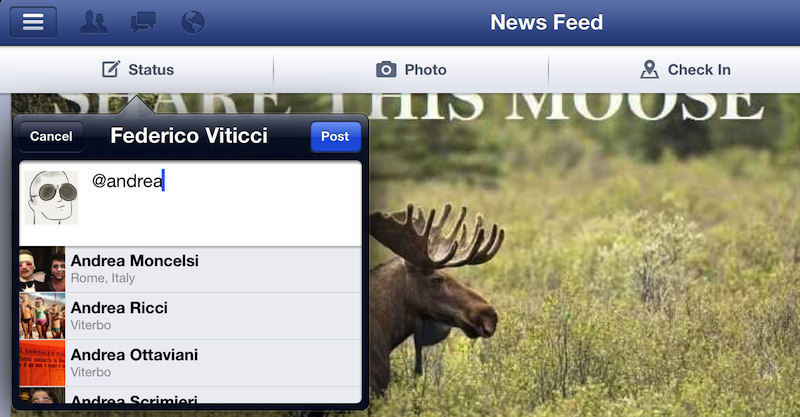Day One is one of my favorite apps of this year. I wrote extensively on the importance of software like Day One in my review of the app a few months ago:
At this point, it’s clear to me that Day One wants to be more than a journal. I see Day One as a variegate, yet elegant mix of thoughts, photos, and data that, in the end, define what we do, what think, and what we remember. It still isn’t perfect: I’d like to see support for videos (though that might be tricky for uploads), and integration with services we’re already using to share moments of our lives. The obvious one is Facebook – but wouldn’t it be great to have our Instagrams pulled into Day One, too? I think there’s plenty of room for growth in this regard: Day One could easily become a destination for many of the status updates and photos we’re already sharing elsewhere.
I often say that Day One is not an app, it’s an experience. I see going back through my log entries as a trip down a memory lane of facts, places, and faces that become blurry with time. But Day One can’t escape from its app nature, and that’s why when I compared the app’s Markdown support to other apps I made a note:
As an extra, I also previewed my text in Day One, as I think it’s got one of the nicest MMD previews on iOS. It’s based on Sundown, and it shares the design aesthetic that made Day One so popular. Unfortunately, in its current implementation, Day One doesn’t render footnotes and header levels correctly. More importantly, it doesn’t have a “Copy HTML” option. It looks very nice, though, and I believe the developers should consider adding better support for MMD previews.
Day One 1.9, released today, brings support for MultiMarkdown footnotes, different styles for Markdown headers (such as H2 and H3, which I use), auto-hyphenation improvements, and a built-in web browser to open links directly in the app without Safari. I use Brett Terpstra’s excellent Slogger to save web content as Markdown entries in Day One, so I welcome the new features and I look forward to having more footnotes in my daily notes.
There’s more to Day One 1.9 than just Markdown improvements, though. The app now has a Search functionality, which makes sense considering users like me have been writing in Day One for over a year now. Search is located above the main timeline entries, and it allows you to quickly look for specific text, names, or anything you remember about an entry. It’s a terrific improvement, and it even supports advanced operators (documentation is available in the Search Tips).
The other big feature of Day One 1.9 is support for Tags. Long-awaited as a way to better organize entries by topic (rather than day or location), tags have been cleverly implemented: people who, like me, have been using hashtags in entries can now run a built-in converter to turn them into tags, which can be browsed in a dedicated menu with sorting options for name and usage. You can choose to automatically turn #hashtags into tags, or simply select the tags field when editing to enter some manually. I like how the Day One team thought of existing “unofficial” solutions for tags and is now offering support for making them work properly within the app.
I’m constantly impressed by the amount of polish and usefulness that Day One adds on each release. It is, by far, one of my favorite iOS apps – and, above all, a piece of software with far-reaching consenquences that go beyond simple note-taking. Day One 1.9 is available on the App Store.