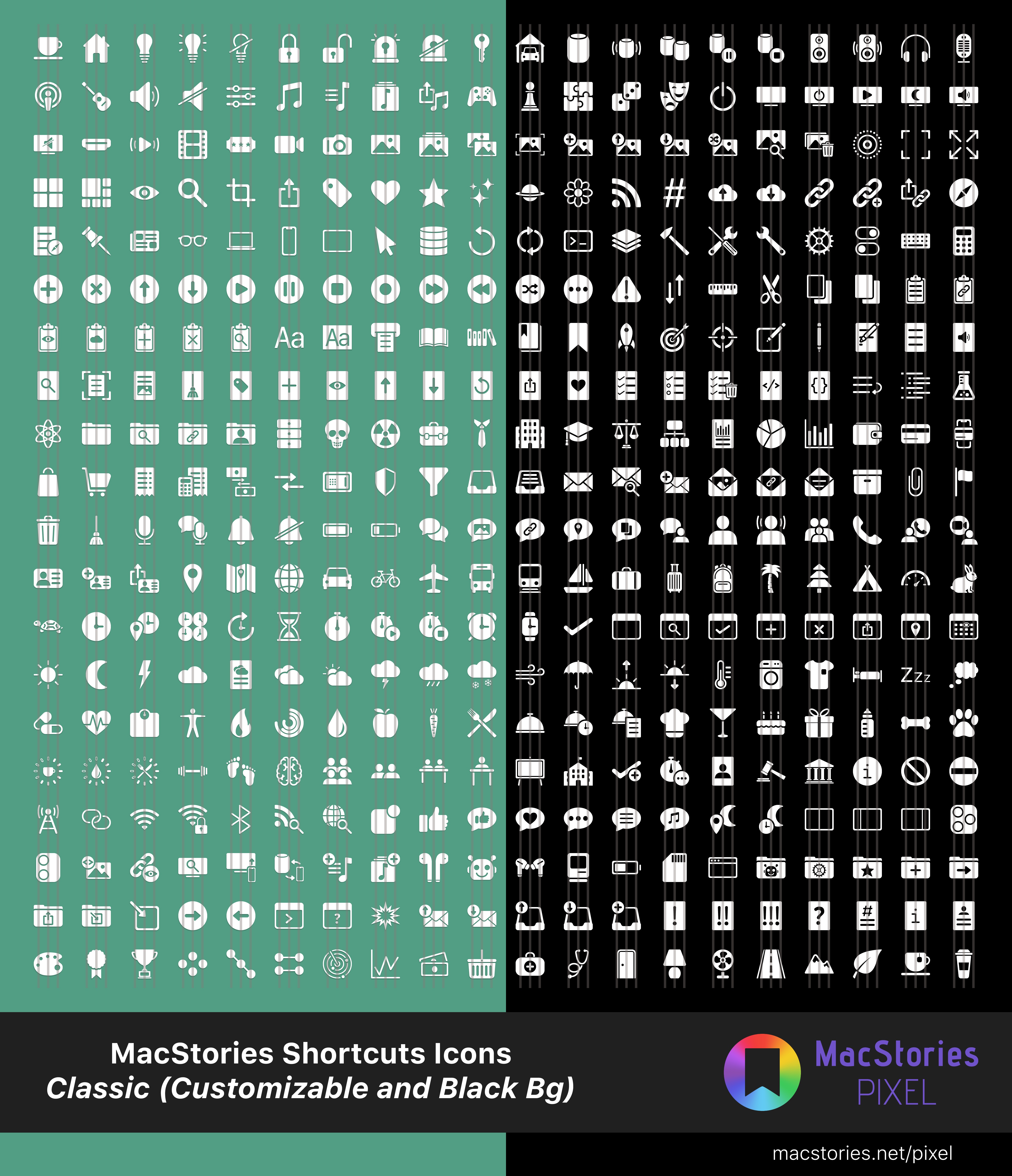Shortcuts Icons (Classic) offers 400 custom icons for your Home screen shortcuts, featuring monochrome glyphs on transparent or black backgrounds.
Shortcuts Icons (Classic) was designed to make your Home screen shortcuts look consistent with Apple’s design aesthetic. You can either combine transparent glyphs with Shortcuts’ default colors or choose the stunning black monochrome version.
The best part: the Classic set will keep the original colors of your shortcuts, so you’ll be able to create Home screen shortcuts that are consistent with the app, yet unique and personal.
In addition to the transparent background version that keeps the original colors of your shortcuts, the Classic set is available in a stunning monochrome version, too.
You can find a complete preview of MacStories Shortcuts Icons’ 400 glyphs and two background modes below:
For more information and details about MacStories Shortcuts Icons, you can read our FAQ section here.