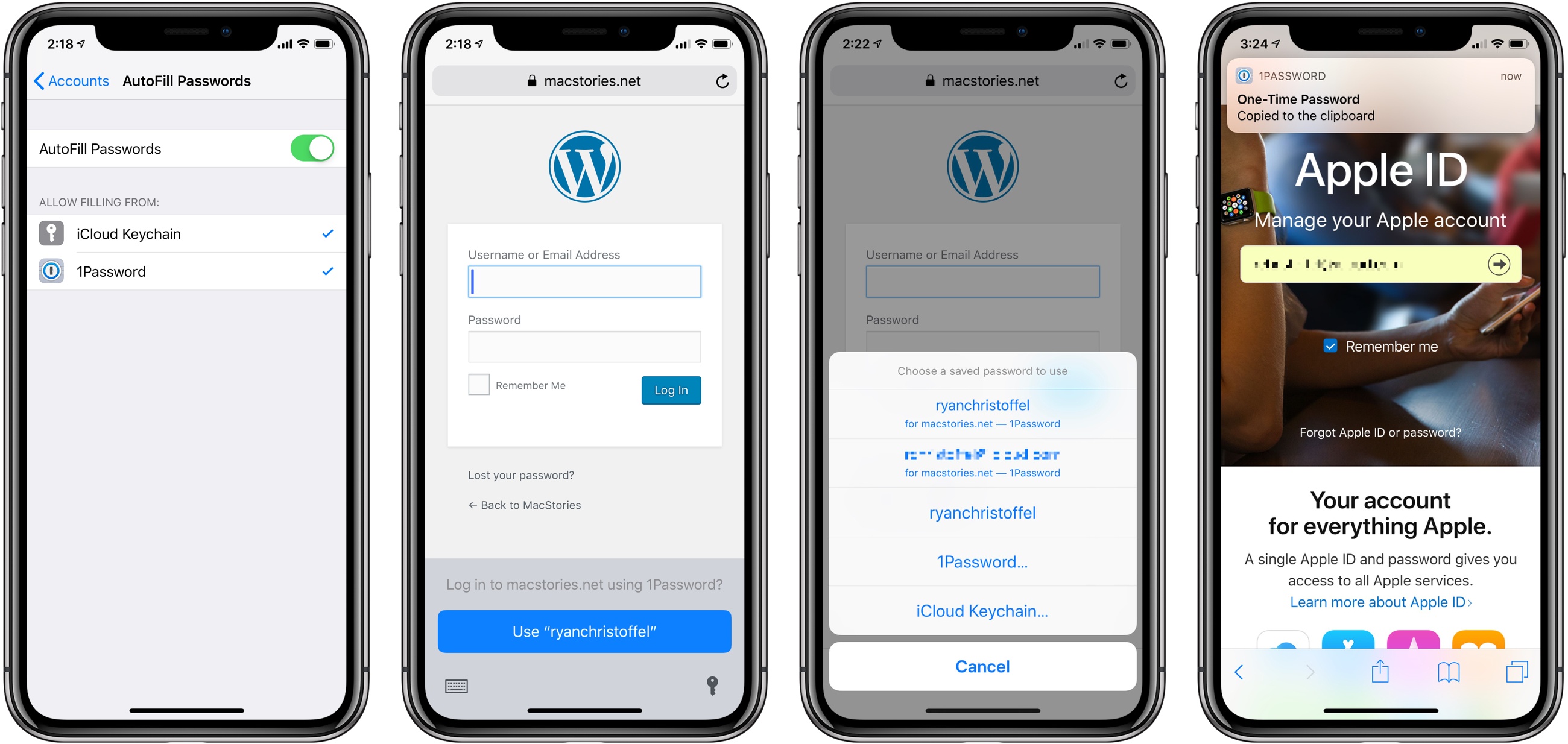This year’s WWDC must have been a wild roller coaster ride for 1Password’s developers, Agile Bits. Anxieties were surely at a high as Apple shared news of iCloud Keychain’s expanded capabilities in iOS 12 – the system now offers seamless new password creation, security code AutoFill, and more. Those segments seemed to signal Apple’s intent to make third-party apps like 1Password unnecessary for most users. Yet not long after Apple’s Keychain announcements, a new API was discovered that told an entirely different story. As I wrote in my iOS 12 overview earlier this summer:
One advantage Apple’s own iCloud Keychain has had over third-party password managers like 1Password is that it can populate relevant account info inside the QuickType keyboard. That level of convenience is hard to beat, no matter how much more full-featured third-party apps may be. Fortunately, in iOS 12 a new Password Manager API will enable the same type of feature to be adopted by third parties.
The team at Agile Bits wasted no time getting to work implementing this Password Manager API, and it’s launching today in 1Password alongside iOS 12.
AutoFill is a keyboard feature that’s grown increasingly more powerful each year. As a result, this past year I began moving away from using 1Password as often, and instead relied on iCloud Keychain for most of my login needs. Though 1Password’s action extension has always been a great way to access account info, it takes several taps and doesn’t work within most apps, only Safari; by contrast, iCloud Keychain takes only a single tap and is persistently accessible systemwide from the standard iOS keyboard. As someone who works on iOS devices all day, every day, it’s hard to ignore speed and convenience advantages for repetitive tasks like entering passwords.
With the latest version of 1Password, however, the excellent third-party password manager now has all those advantages that were once exclusive to Apple.
To get started, visit iOS’ Settings app ⇾ Passwords & Accounts ⇾ AutoFill Passwords and tap 1Password to enable it. You can keep both 1Password and iCloud Keychain active simultaneously, or activate only one. If you were hoping to add a third password manager though, iOS 12 doesn’t allow that.
Once 1Password is active as an AutoFill source, any text box recognized as a login field will present data in the QuickType keyboard’s suggestion row that comes directly from 1Password – this behavior is identical to that held by iCloud Keychain in the past. Also, if you’d like to access additional login options, tapping the key icon to the right of the QuickType keyboard will present a full list of relevant logins from your active AutoFill sources in a list view.
Though iCloud Keychain is gaining new features in iOS 12 that keep it ahead of 1Password in some ways (while remaining behind it in others), Password AutoFill is so impactful that it truly breathes new life into 1Password. The action extension was a solid solution for several years, but its usefulness was starting to wane as the platform around it kept evolving. AutoFill is the successor 1Password needed, and it works perfectly.
There’s one other key feature made possible in 1Password thanks to iOS 12: if you use 1Password to store single-use codes for an account’s two-factor authentication setup, the password manager will automatically copy the relevant code to the clipboard at the time you need it. This is far superior to the old dance of switching to 1Password, copying the code, then switching back to the original app to paste. Since 1Password now has a deeper integration with iOS’ keyboard, it can detect when you’re on a site or in an app with two-factor configured, and a push notification informs you that the code you need has been copied to the clipboard. It’s the type of behind-the-scenes magic that iOS usually prevents with its strict sandboxing and resource management, but it’s a very valuable feature.
At a time when I was starting to fear for 1Password’s future, Apple has extended an olive branch of sorts with iOS 12’s Password Manager API. The API doesn’t enable everything iCloud Keychain can do now – such as creating new logins straight from the keyboard – but it does the most important things, like making your full set of 1Password logins more accessible than ever before. Add to this the great new support for two-factor authentication codes, and 1Password for iOS is set up to continue being an invaluable tool for a long time to come.