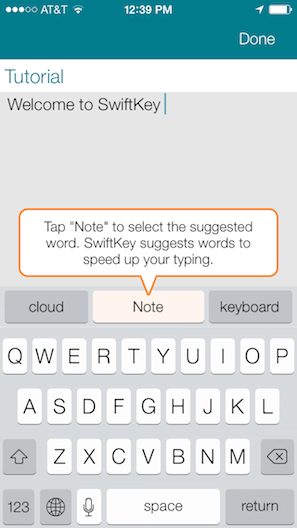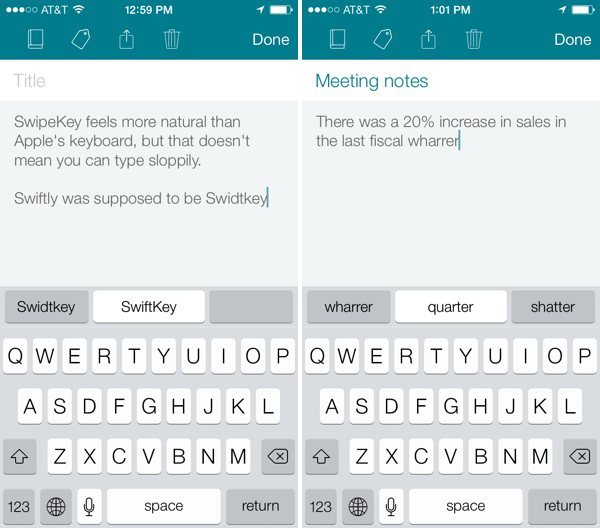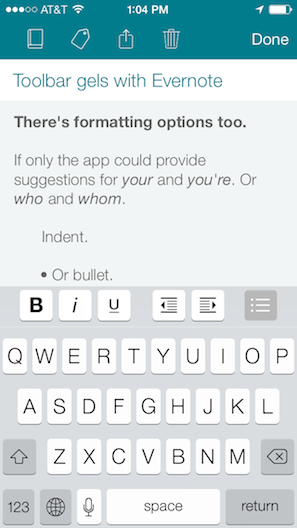Third party keyboards have been showing up on iOS, not as system replacements, but as individual apps that aim to provide an alternative to Apple’s standard keyboard. Keyboard replacements on Android, and apps on iOS like Fleksy, aim to either provide an alternate method of inputting characters (such as swiping over characters with your finger) or predict what you’re going to say next.
Apple’s keyboard for iOS is good, but not great. Auto-Correct doesn’t provide the right balance of letting me decide what I want to say[1] without disabling it completely, and popovers dismiss corrections rather than select them. Apple’s keyboard feels counterintuitive, and dare I say Apple’s smaller displays don’t lend themselves well to cramped keyboards[2] with buttons for dictation and international keyboards.
SwiftKey Note doesn’t replace Apple’s keyboard layout, but it does attempt to improve upon automatic corrections while offering easy-to-tap suggestions as you type. Does it hit the ball out of the park? Not completely, but it’s decent and for the most part has better suggestions than Apple.
Some people suggest not to worry about how accurate you type when hammering out a text message on iOS’ keyboard, and that software will fix the rest. That’s not always true, especially if you can’t even find the right letters to begin with. SwiftKey Note does an okay job with butchered words, and it rightly suggests more common words over its own name. As you can see in the examples in the screenshots above, SwiftKey Note was more than happy to suggest “quarter” for “wharrer”, whereas Apple’s keyboard had no clue, suggesting “whaler.”
The app also does an okay job of figuring out what you want to say before you even finish the word. Provided you’re not a fast typist, SwiftKey Note could save you a lot of time. On the other hand, its predictive ability only goes so far: it doesn’t do as well suggesting possessive pronouns or contractions like “they’re.” SwiftKey notes that the app’s predictions should improve over time.
You may notice that the app’s layout has a lot in common with Evernote, since there’s a place for Notes, Notebooks, and Tags. It’s not a mere coincidence: SwiftKey Note was developed as a companion for Evernote, with Evernote Sync being a major feature. In fact, swiping the toolbar above the keyboard reveals common formatting options that you’d find in Evernote.
The only problem with SwiftKey Note is that it’s not a setting: it’s an app. You can’t use the keyboard with apps you might use on a daily basis, like Day One, and SwiftKey was modest in their approach, changing up prediction and suggestions without replacing the actual keyboard. Ultimately, it’s a band-aid for people who want alternatives[3].
However, the app is free on the App Store, is available for both iPhone and iPad, and can be a great launchpad for creating quick notes in Evernote. If you use Evernote with an app like Drafts, it’s worth checking out.
- That is to say Apple’s keyboard is sometimes aggressive in correcting the thing you don’t want corrected. ↩︎
- I always hit the period key next to the space bar when entering web addresses. Always. ↩︎
- TextExpander, f.lux (which can be had for jailbroken devices), and Command-C are a few more examples of apps that’d really benefit from an iOS that could give developers system access. ↩︎