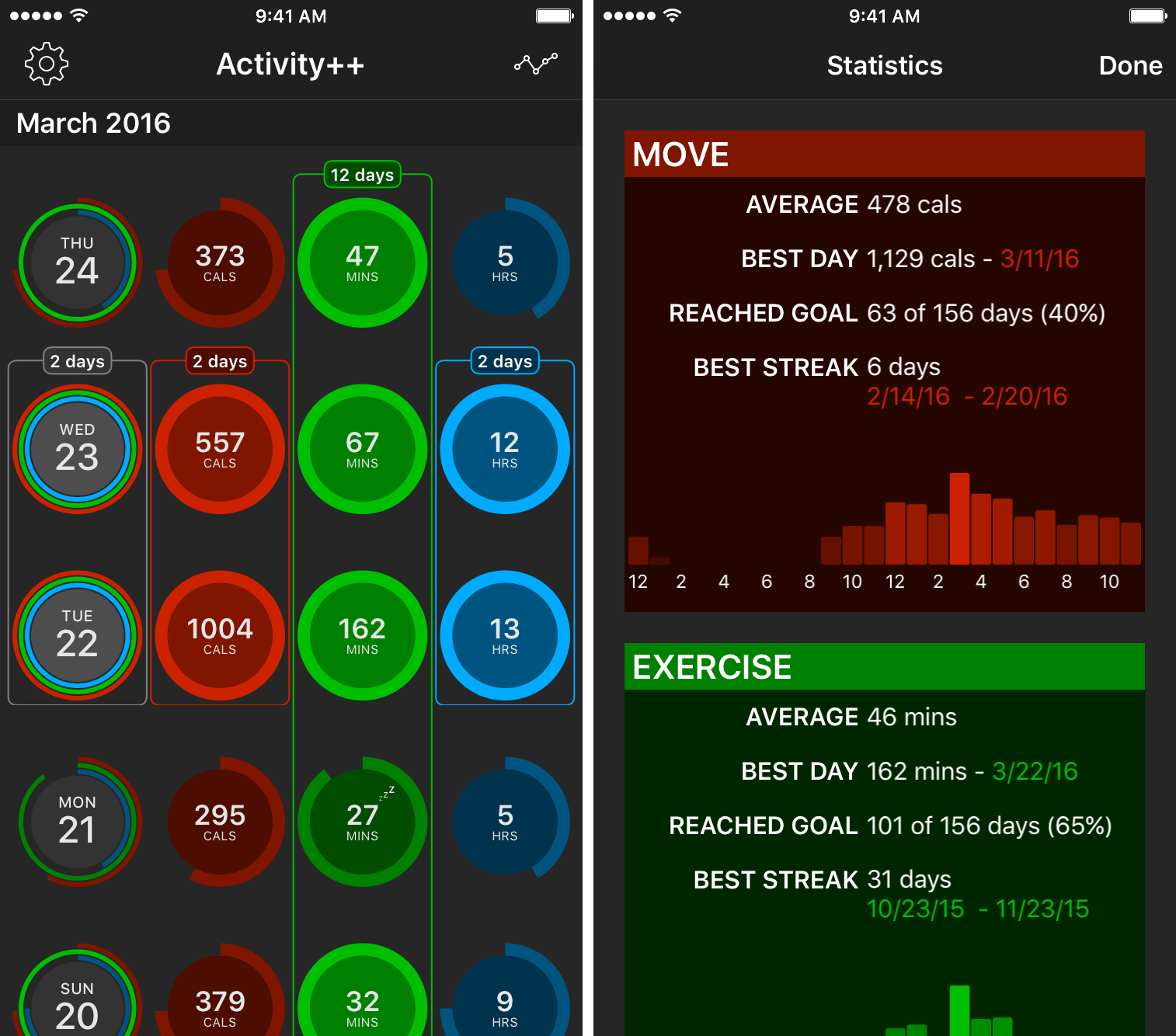After creating the wildly useful Sleep++ and Pedometer++, iOS veteran David Smith has returned with Activity++. Smith’s newest venture is set on improving what’s already been done with activity tracking for the Apple Watch. Along with its $2.99 price tag, Activity++ is a bold move in the progression of solid apps from Smith and one that, rather unsurprisingly, looks to be a great step forward.
Convenience
Activity++ is very similar to Apple’s own Activity app. And for those unfamiliar with Smith’s “++” branding, the app could be confused as a tool which adds more functionality to the stock Activity app. I’ll strike that down right now – while Activity++ does offer improvements to both the iPhone and Apple Watch Activity apps, these improvements aren’t related to new functionality.
Activity++ will make its way onto your devices because of its convenience. On either platform, the app presents activity data in digestible sets of information that are accessible and void of any clutter. Don’t think, however, that the data is simple; rather, consider that Activity++ has a form of presentation superior to Apple’s own Activity app.
Apple Watch App
To get the best experience from Activity++ on the Apple Watch, I suggest setting the app as a complication on your watch face of choice.
The complication is a set of three bars, all taking the colors of Activity’s rings. When the watch face is set as “multicolor,” the complication defaults to white/gray; in any other instance, the color will change to match that of the hue assigned. Opening the app will display the bars on a bigger scale, the familiar red, green, and blue on direct display.
Don’t go chasing other statistics, though, because those are all you’ll find in the Apple Watch version. There is no mention of total distance or steps and you can’t see your weekly summary or change your move goal. The lack of data on distance and steps is hard for me to justify – frankly, I think that they should be included somewhere. With these two stats, I’d be happy to sign my activity monitoring over to Activity++ for good.
However, for the viewing of my calories, exercise, and hours stood, Activity++ hits it out of the park. It’s fast and doesn’t require any swiping or Digital Crown use to find information. That’s really great for when you’re exercising, because it doesn’t require as many actions to get the most important data.
iPhone App
On the iPhone, Activity++ is a scrollable collection of the three big metrics mentioned above. You’ll see your rings both separated and together, the separation being great for seeing a certain statistic without having to scroll through unwanted information. Mirroring the Apple Watch, tapping on any of the four circles will present you with how the metrics have been recorded over time and when the biggest points of activity were.
A welcome feature is that of displaying streaks - Activity++ will highlight periods of time when you’ve hit your goals on consecutive days. This is incredibly useful for seeing a big picture of how I’ve been doing, what my weeks have required of me, and how I should motivate myself further. For example, you’ll see that I’m much better at hitting my exercise goal than any other, letting me infer that although I do a lot of walking, that’s not enough to burn the ideal number of calories.
Along similar lines, Activity++ also accounts for “rest days” by default. Essentially, the app will not break a streak if you’ve missed a goal one day after completing six days in a row. If you’ve reached your goal Monday through Saturday but rested on Sunday, for example, than your streak will continue if you meet your number on Monday. This is turned on by default but can be switched off in the settings.
At the top right stands some more in-depth statistics regarding the three metrics. For each, the average, best day, reached goal, and best streak are presented. You’ll see dates where you’ve succeeded and how many days you’ve reached your goal. Although I didn’t frequent this section much, it’s certainly useful for those who want to see how they’ve done in a more overall way.
One of the surprise omissions from Activity++ is a calendar view akin to that in the stock Activity app. I don’t consider this to be as big of a loss as the distance/steps, but it would be nice to just be able to take a big look, rather than have to scroll down to a certain date if necessary. It is possible to tap and hold on a date to view that day in the stock calendar app, but this is more for those who might be curious about what caused their activity to spike/fall – don’t expect to use this to mirror the month view in Activity.
Wrap-Up
It’s often tough to feel comfortable paying for an app that is similar to a stock app – but for $2.99, Activity++ is well worth the price. The convenience, data presentation, and trusted developer are all worth putting money toward, even with the small problems mentioned before.
Activity++, with the right amount of use, will be the type of app you forget isn’t native – it’s of the same quality we hope to see Apple reproduce in future iterations of its own software. It’s a background app that will make you enjoy the fitness aspect of the Apple Watch more – an achievement that can not be overstated.
Activity++ can be purchased on the App Store for $2.99.