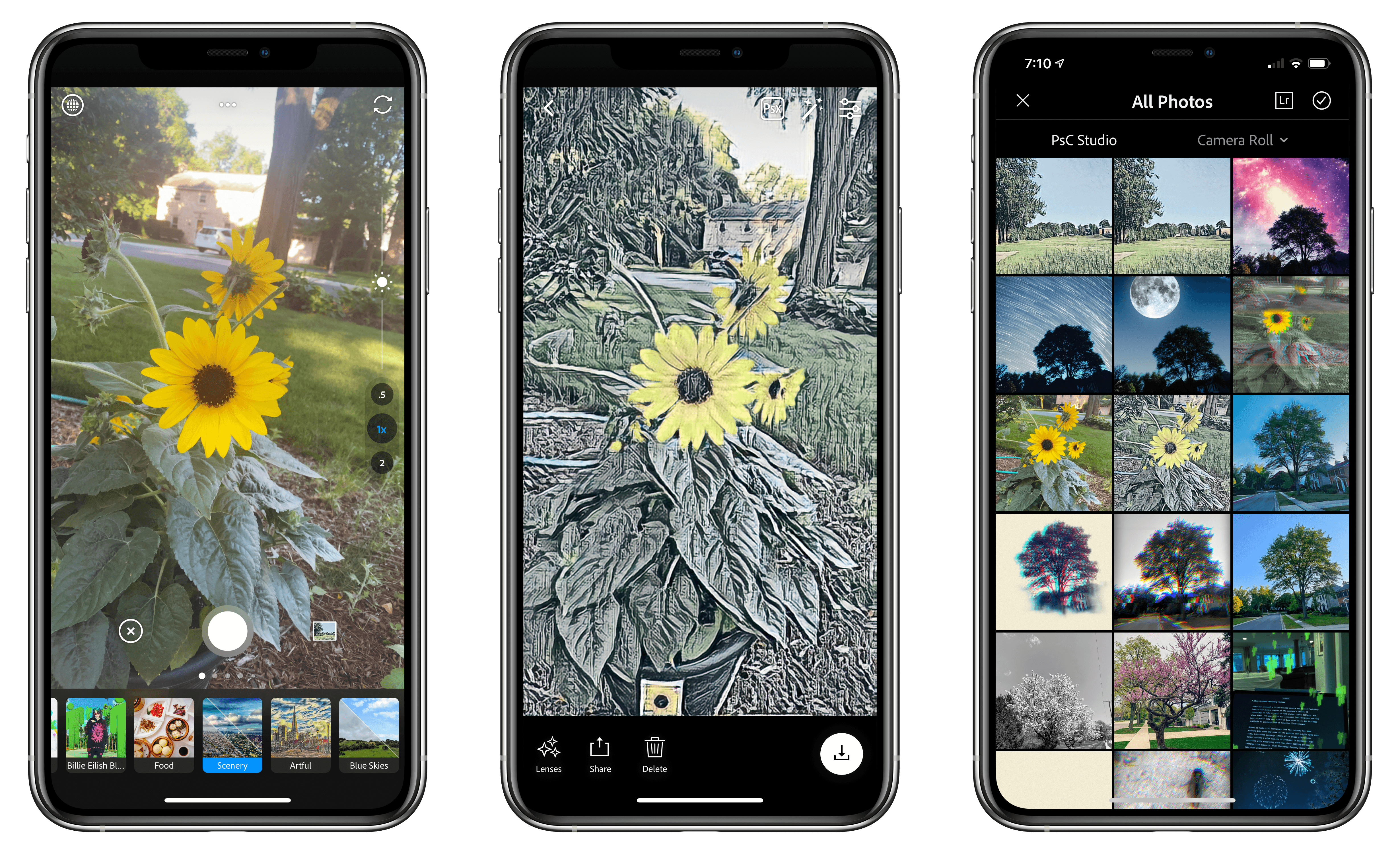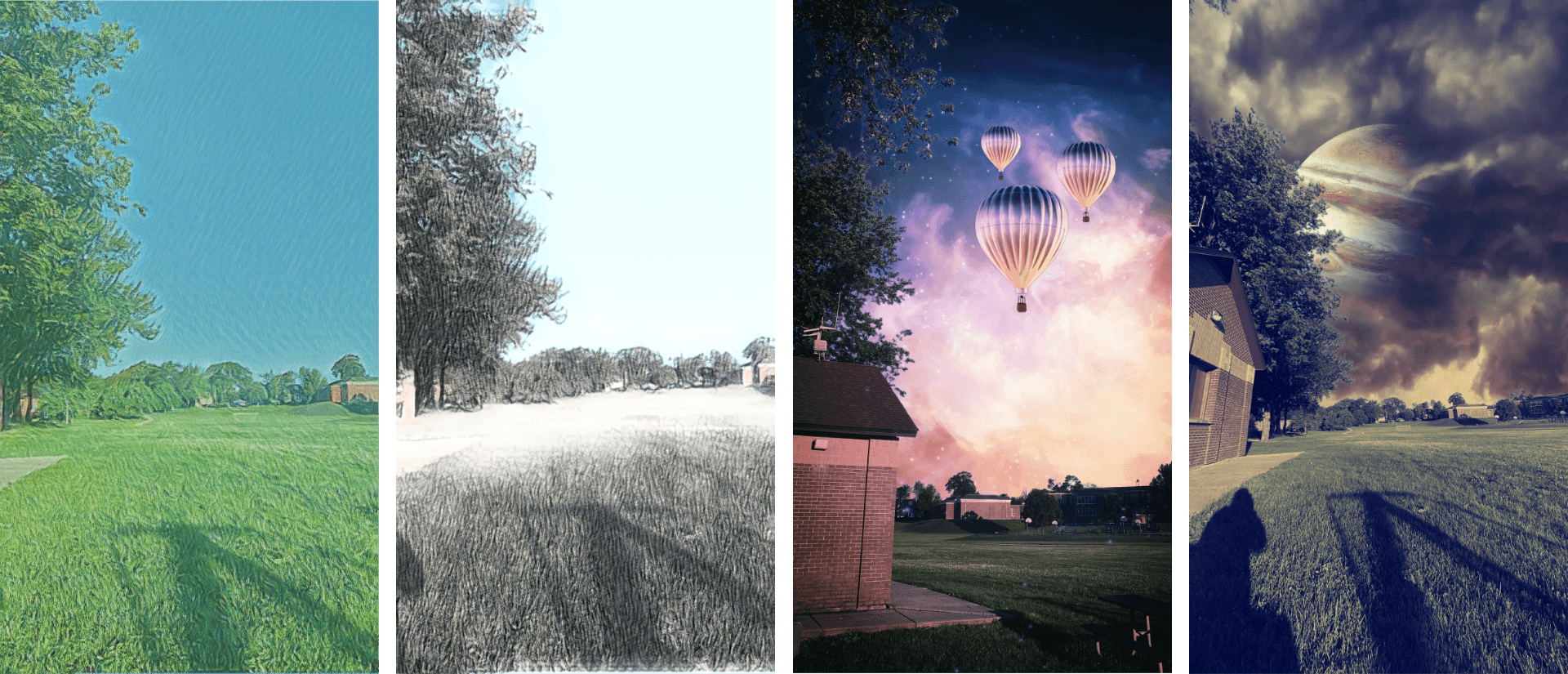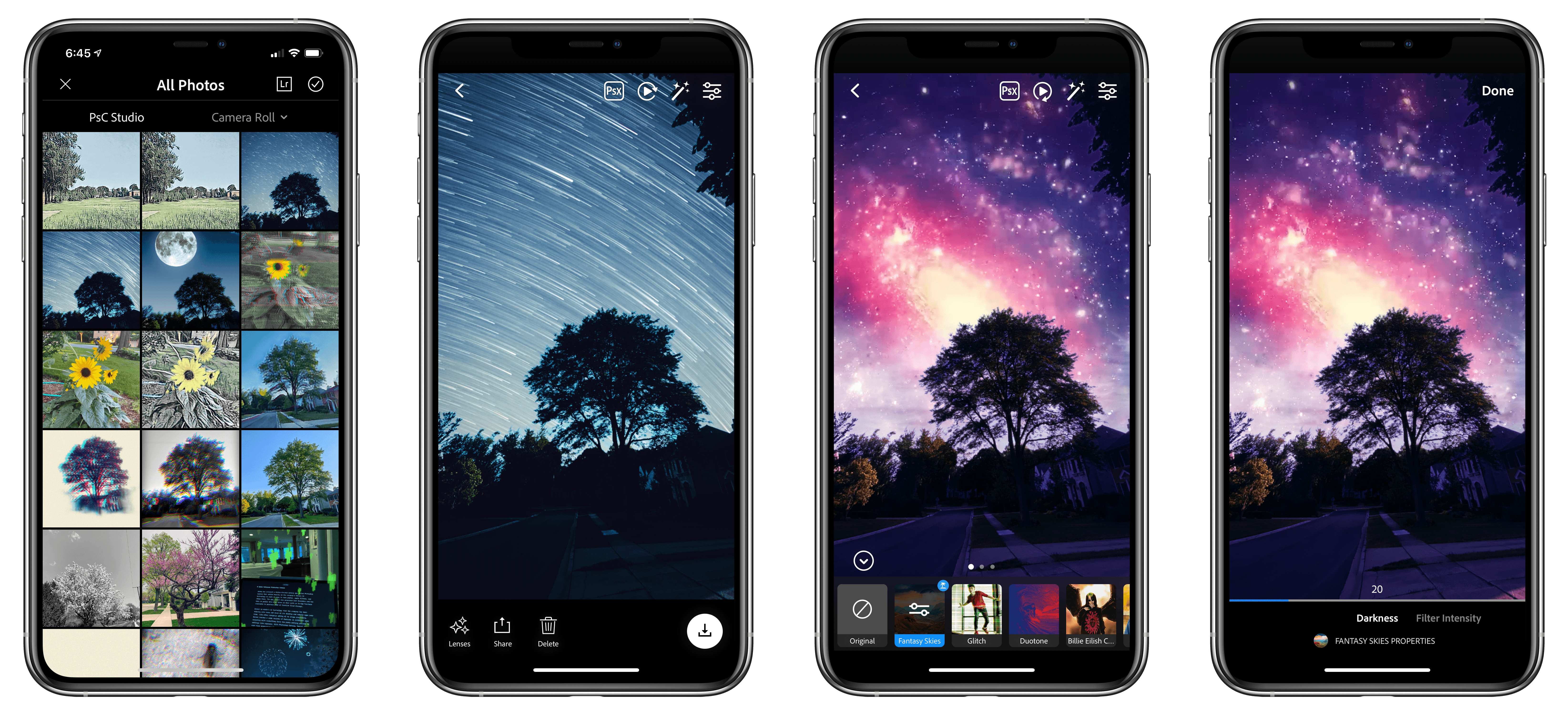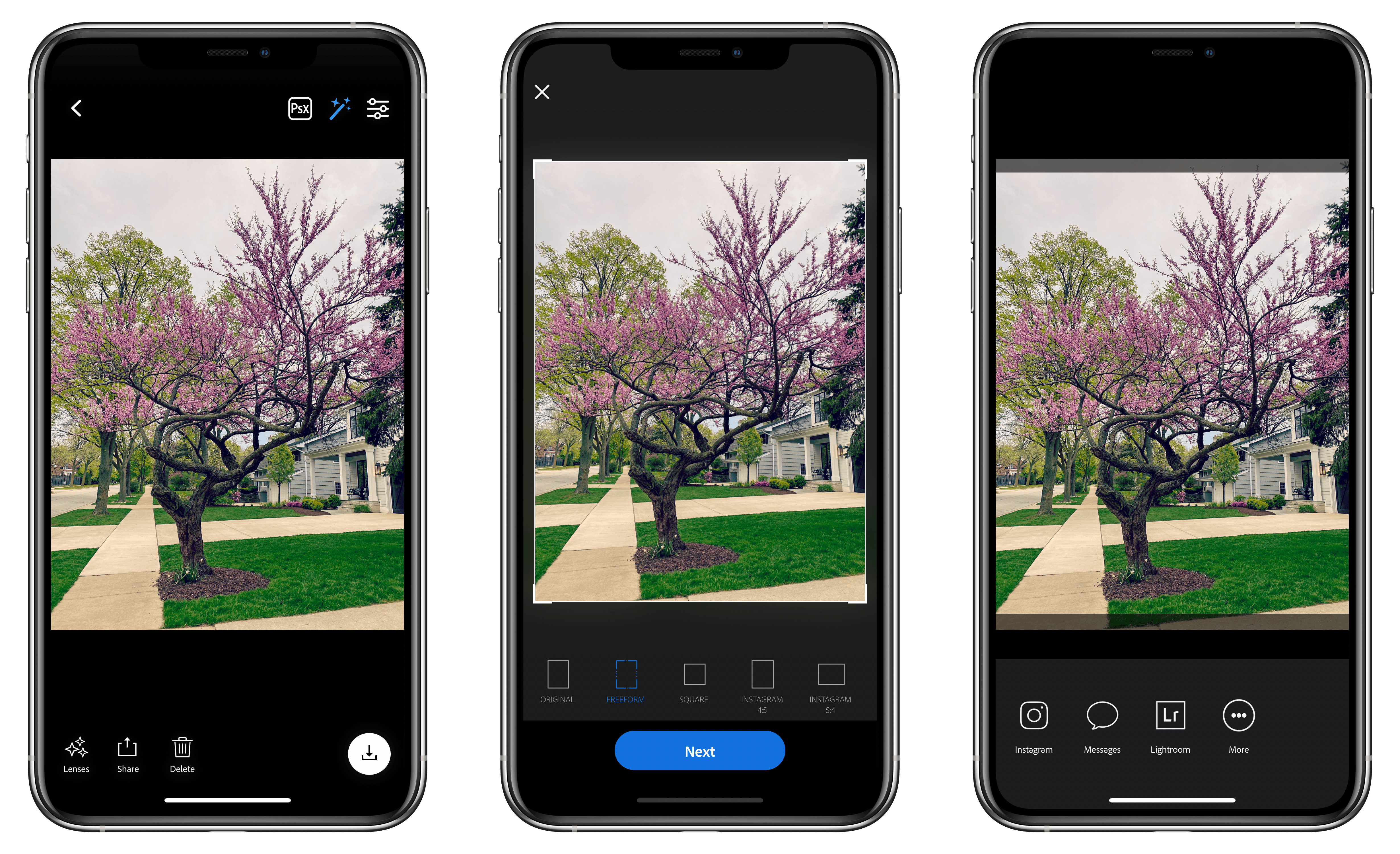Adobe has released a filter-focused camera app called Photoshop Camera that relies heavily on the company’s Sensei AI technology to make it easy to take photos, apply filters, and share them. The app, which was announced last November and has been in beta ever since then, is free with an In-App Purchase available to unlock 20GB of Creative Cloud storage.
Sensei is Adobe’s AI technology that the company has been weaving into more and more of its desktop and mobile apps. Like other companies adding AI to image processing, Sensei touches a wide variety of features in different apps, assisting with everything from aspects of the photo editing process like object selection to settings like exposure. With Photoshop Camera, Sensei plays an even more pronounced role, automating the process of mobile photography and applying filters to create an experience that balances ease-of-use with image quality.
As Adobe explained last fall:
With Photoshop Camera you can capture, edit, and share stunning photos and moments – both natural and creative – using real-time Photoshop-grade magic right from the viewfinder, leaving you free to focus on storytelling with powerful tools and effects. Leveraging Adobe Sensei intelligence, the app can instantly recognize the subject in your photo and provide recommendations, and automatically apply sophisticated, unique features at the moment of capture (i.e. portraits, landscapes, selfies, food shots), while always preserving an original shot. It also understands the technical content (i.e. dynamic range, tonality, scene-type, face regions) of the photo and automatically applies complex adjustments.
Photoshop Camera comes with several pre-installed filters, which Adobe calls Lenses, with additional ones available for download from the app’s built-in Lens Library. Some Lenses have been designed by Adobe, while others have been created by third-party photographers, and even musician Billie Eilish. There are a wide variety of Lenses available at launch, and the company says new ones will be released weekly going forward. The Lens Library also lets users manage their collection of Lenses, adding new ones, deleting others, and reordering them to customize the app to your tastes.
Photoshop Camera’s Lenses are previewed in the app’s viewfinder in real-time. When you open the app’s viewfinder, there are two ways to access Lenses.1 The viewfinder opens by default to selfie mode, and when it detects a face, a button appears above the shutter button that will open a strip of Lenses along the bottom of the screen with portrait-appropriate options highlighted. If you’re using the rear-facing camera, simply tap the three-star icon to the left of the shutter button to show your filters along with suggestions highlighted by the app. Once you’re using a Lens, swiping left and right on the image preview switches among previews of different versions of the Lens. The real-time application of filters is a nice touch, but it makes my iPhone 11 Pro Max noticeably warm and is hard on battery life.
From the app’s main view, you can also access the Lens Library, the shots you’ve taken with the app, pick which physical camera lens you’re using, switch between the front and back cameras, and access other settings. For an iOS camera app, Photoshop Camera’s interface is refreshingly clean and simple. There’s still a lot of power packed into the app, but it’s largely handled by Sensei or tucked away in PsC Studio, the gallery and editing mode of the app.
PsC Studio is part gallery, where you can view your creations and share them, and part editor, allowing you to switch Lenses, adjust their application, and access other more traditional photo editing tools. PsC Studio also provides access to images in Lightroom if you use it and your Photos library, allowing you to import images to use with your favorite Lenses. Upon import, Photoshop Camera automatically enhances an image, which is a nice touch, and in my testing works well as a quick way to edit an image even if you don’t apply a Lens. There’s also integration with Photoshop Express for making additional edits before sharing your completed image.
Once you’re ready to share your creation with the world, tap the share icon in PsC Studio, which reveals aspect ratio options. Pick one, and you’re taken to the next step, which includes dedicated buttons for sharing via Instagram, as well as access to Messages, Lightroom, and the share sheet.
What I like most about Photoshop Camera is how easy it makes it to take pictures that look better than they would straight from the camera with little effort on my part. With virtually no friction, you can share a handsome portrait, beautiful landscape, or go wild and post a heavy-handed edit of a planet spinning over your home. It’s a wide range that offers something for everyone. Not every Lens is to my personal taste, but it doesn’t have to be. I’ve found plenty I like even in the beta, and as new Lenses are released, the app’s range should extend further.
There is no shortage of photo filter apps on the App Store that promise to make your Instagram feed and Stories look fantastic. There are other good options, but Photoshop Camera is definitely worth a try, especially for anyone who already uses Adobe’s apps like Lightroom and Photoshop Express and Adobe’s Creative Cloud online storage plan. Having found a handful of filters that I like for portraits and landscape shots, I plan to play with Photoshop Camera a lot on my walks around my neighborhood this summer.
Adobe Photoshop Camera is available as a free download on the App Store and works with the iPhone.
- I ran into an unusual bug testing Photoshop Camera. I went for a walk listening to a podcast using my AirPods Pro. When I opened Photoshop Camera to take a picture it turned up the volume. The increase was immediately noticeable but not uncomfortable and hopefully something that is fixed soon in an upcoming release. ↩︎