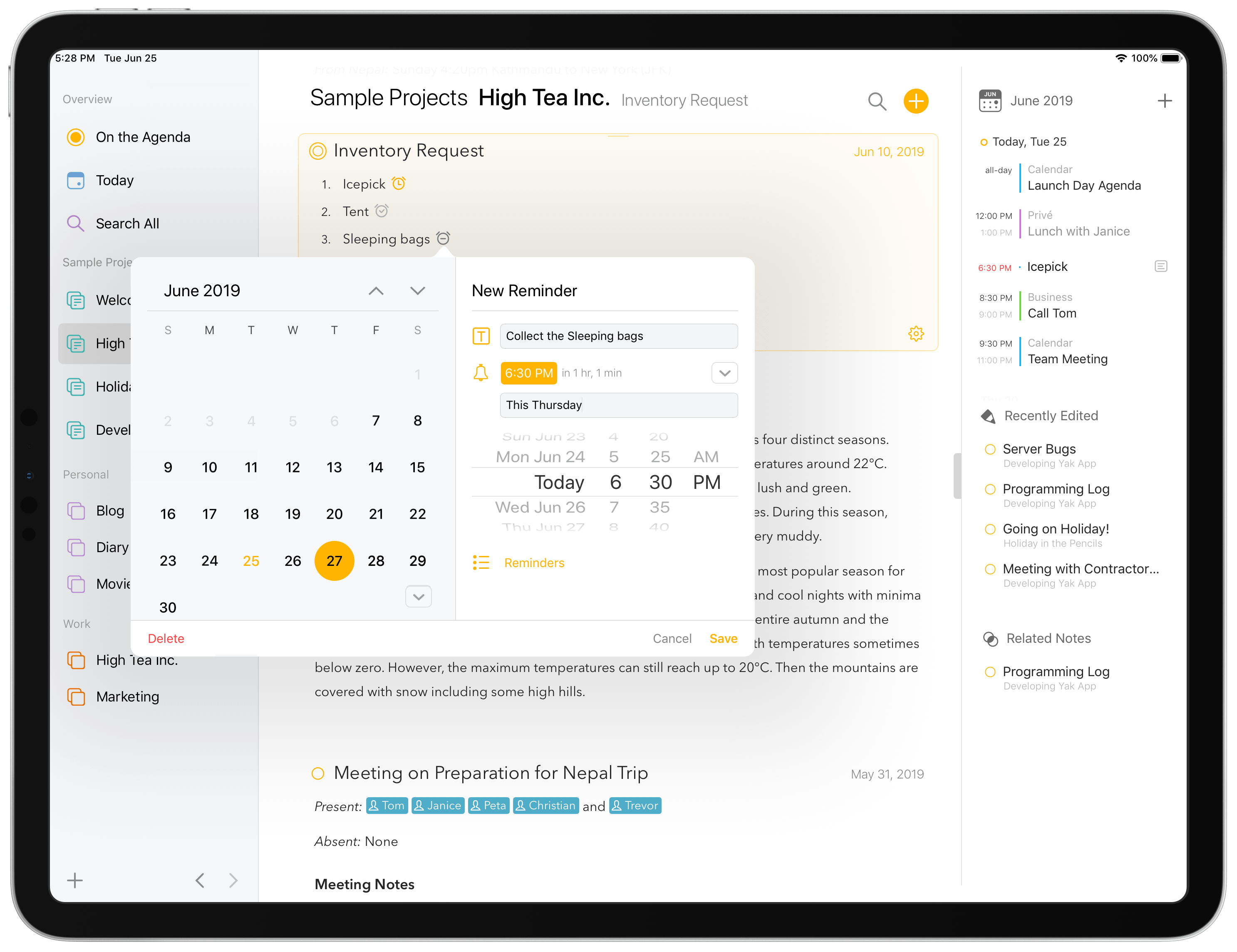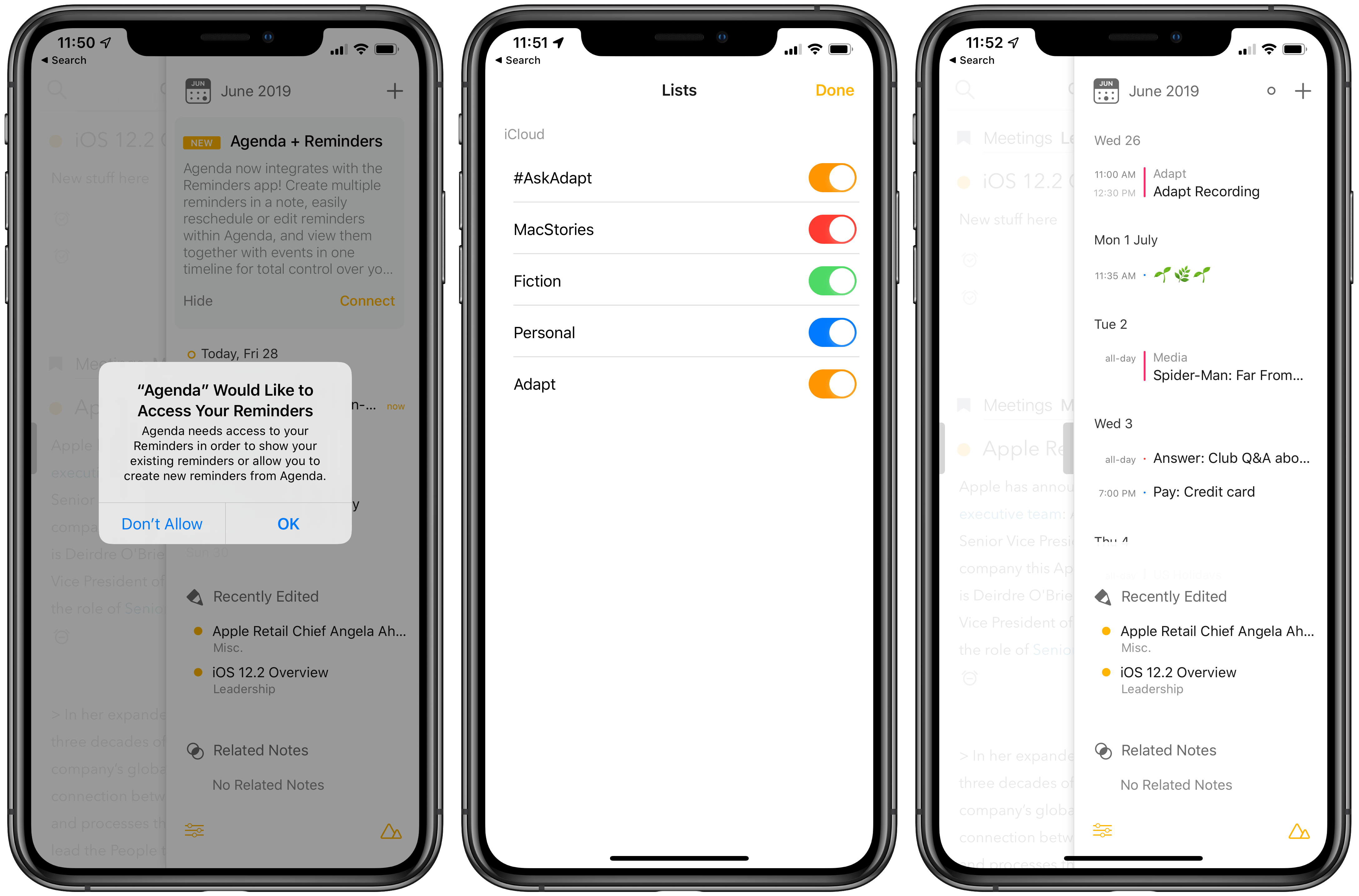Apple has a big update coming to Reminders in iOS 13, and despite all that’s changing in the app, one important thing is not: developers will still be able to integrate with Reminders so you can create, check off, and manage your tasks from a third-party app. The latest app to take advantage of this is Agenda, the date-based note-taking app which launches full Reminders integration in version 6.0 today on both iOS and the Mac.
While some apps aim to be a complete Reminders replacement, such as GoodTask, Agenda’s approach is to use Apple’s built-in task system for two main purposes: creating to-dos linked to Agenda notes, and complementing the existing calendar integrations.
If you’re unfamiliar with Agenda, the app specializes in pairing notes with your calendar events, such that you can easily find notes by navigating to a particular date within Agenda, or by viewing an event in your calendar app of choice and following the link in its Notes field that takes you to the associated Agenda note. Agenda’s unique angle on note management can take some getting used to, but I’ve found it especially helpful for things like meeting notes or even writing articles that have hard deadlines.
With today’s update, many of the basic concepts about tying notes to calendar events is extended to Reminders. While you can’t attach an Agenda note to an existing reminder you have, the app does enable creating a new reminder that contains a link to an Agenda note in the task’s Notes field. There’s a manual option for adding a reminder to a note, which is found in Agenda’s keyboard row, but one nice alternative is that you can type something like remind(tomorrow) in the body of a note to have a reminder automatically created for that note, and the title of the reminder will be pulled from the surrounding text on your current line.
One disadvantage of Agenda’s Reminders integration is that Apple’s native Reminders app on iOS doesn’t recognize Agenda note URLs as links, so they’re rendered as mere plain text on both iPhone and iPad; this means there’s no easy way to access your linked Agenda note from inside Reminders. Ultimately this makes note links far less useful on iOS, and it’s particularly disappointing because Apple’s Calendar app doesn’t have the same issue, so its Agenda integration works perfectly.
If you’re on the Mac, things are much better, because the macOS version of Reminders does recognize Agenda’s URL scheme as a proper link and makes it clickable. If you need proper links on iOS though, one option would be to try a third-party Reminders client, as some of them properly handle Agenda links.
Since I don’t use a Mac often myself, linking notes to specific reminders isn’t all that appealing to me in Agenda currently. However, there’s a second aspect of Agenda’s Reminders integration that I’ve found far more useful: its complementary nature to the existing calendar support.
Agenda on the iPad has always made excellent use of screen real estate. There are several sections to the app’s interface that can all be on-screen simultaneously, one of which lists a timeline of your upcoming calendar events. Besides how easy this makes linking a note to an event, I find the timeline view helpful when working on various writing projects simply because it keeps me apprised of existing commitments in my schedule. Rather than needing to switch to a calendar app to ensure I don’t forget something important, Agenda lets me keep an eye on upcoming events while still immersing myself in my writing. With the new Reminders integration, Agenda adds your reminders to that same timeline view, offering an even more informative outlook on your day. You can include all Reminders lists, or only select ones to the timeline.
Now when I’m working in Agenda, a quick glance in the top-right corner of the screen will help me see both calendar events and reminders that are coming up soon. And when needed, Agenda also supports creating new reminders, even ones that aren’t linked to a specific note. On platforms like the iPhone and iPad, which specialize in offering a focused environment with one app on-screen at a time, it’s nice to have important reminder and calendar tools close at hand in the same app as your notes.
Agenda remains one of the most compelling app debuts of the last couple years, and its development pace since launch has been truly impressive. While adding Reminders integration to a note-taking app may seem odd, I’ve found it a natural fit myself considering Agenda’s calendar focus. The app’s timeline view is now far more informative than before, enabling Agenda to better serve as a productivity hub for anyone whose work revolves around writing – whether you’re writing a novel, an article, a journal, or even just meeting notes. And while the current iOS limitation regarding reminder links is unfortunate, if you spend most of your time on the Mac rather than iOS, those links can be an excellent tool for quickly opening the notes you need to work on next.