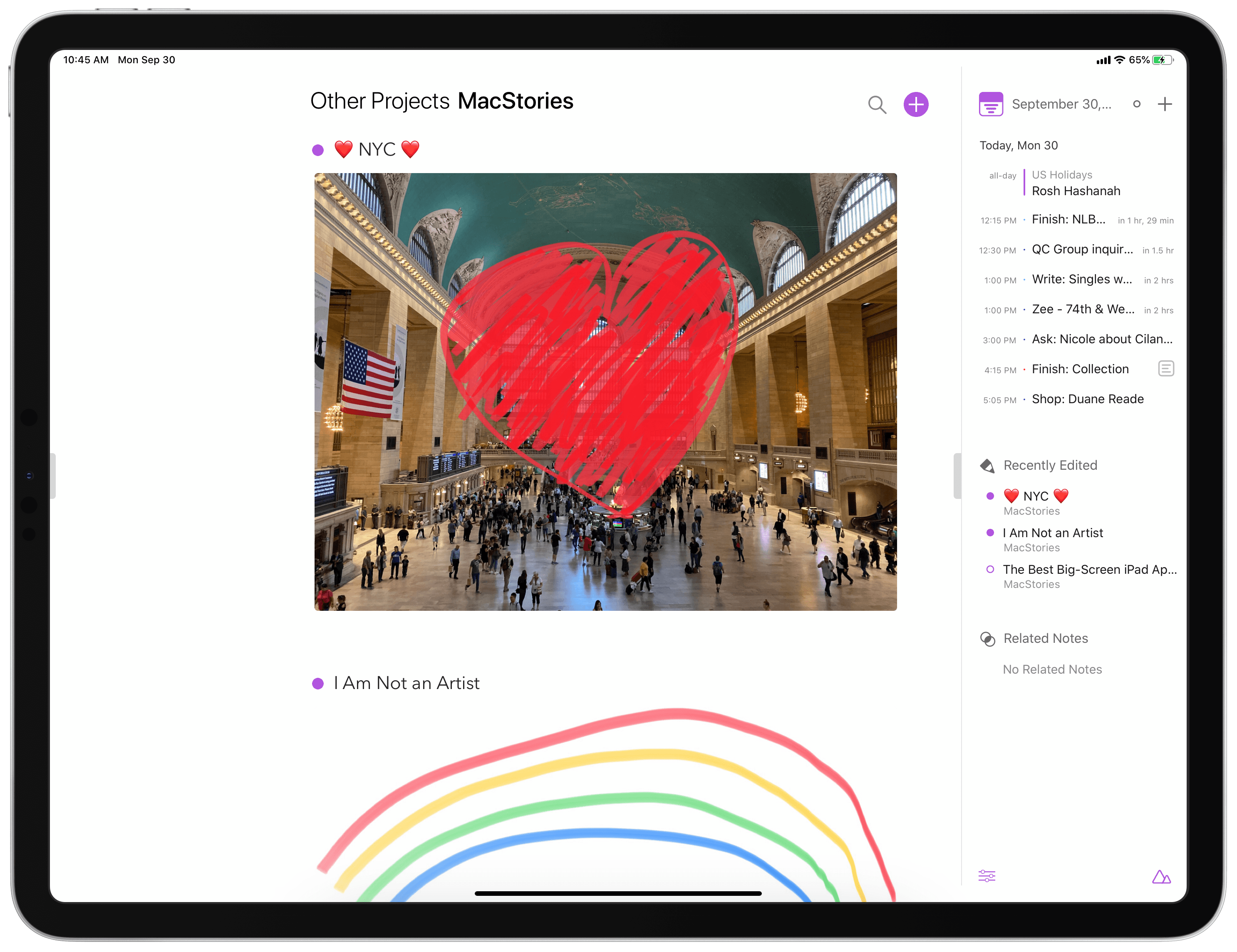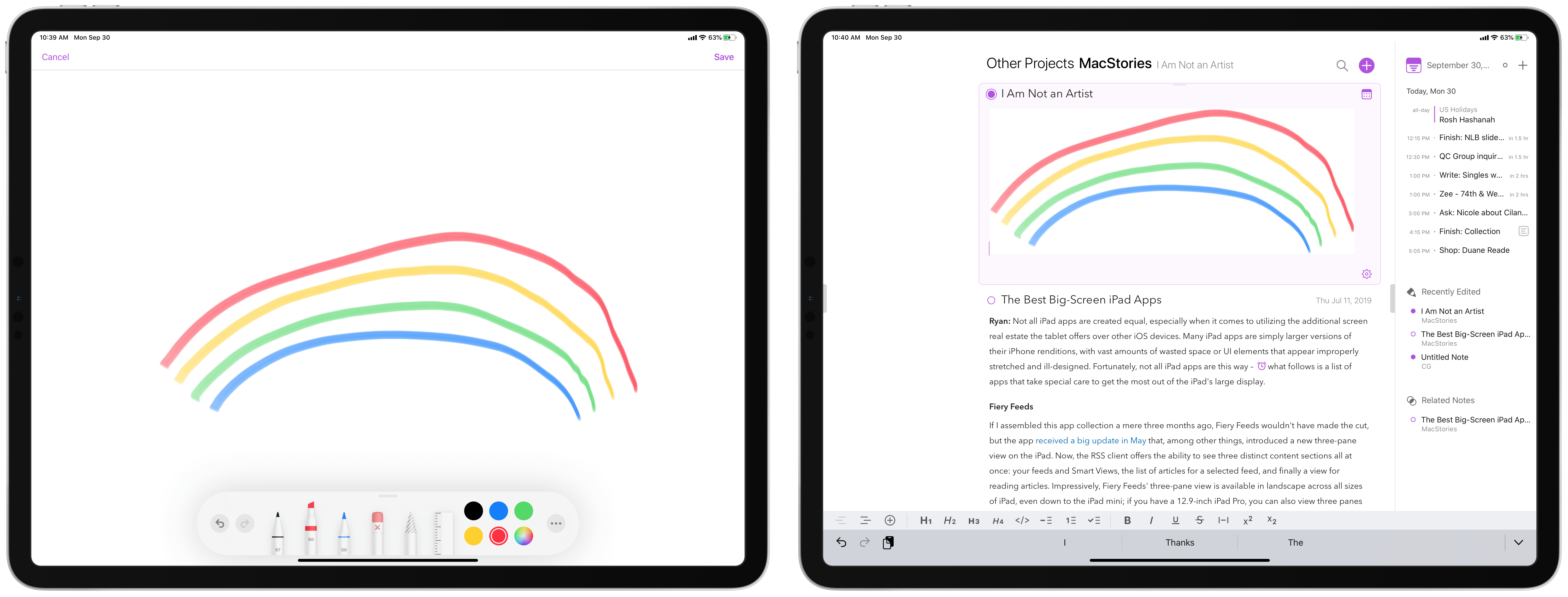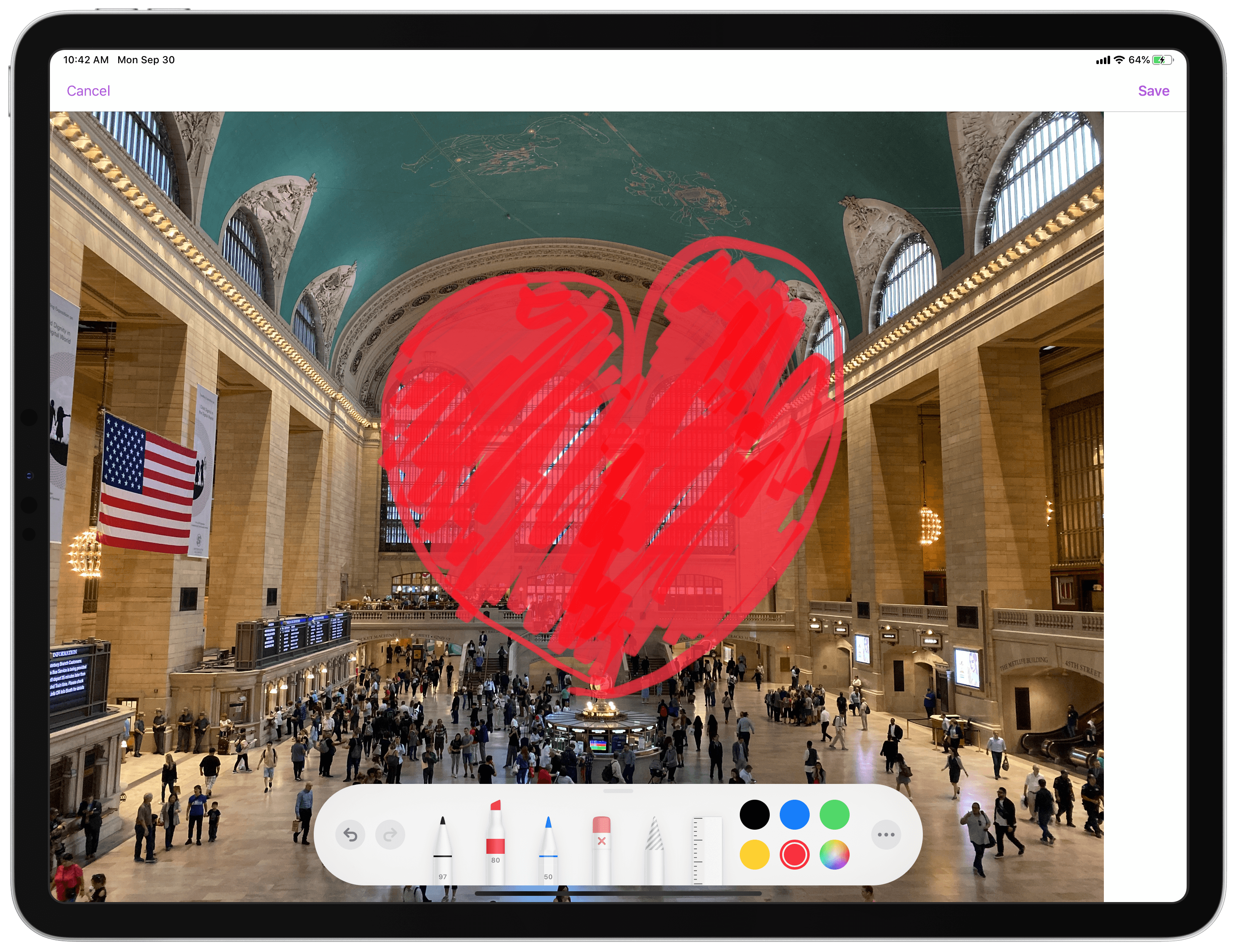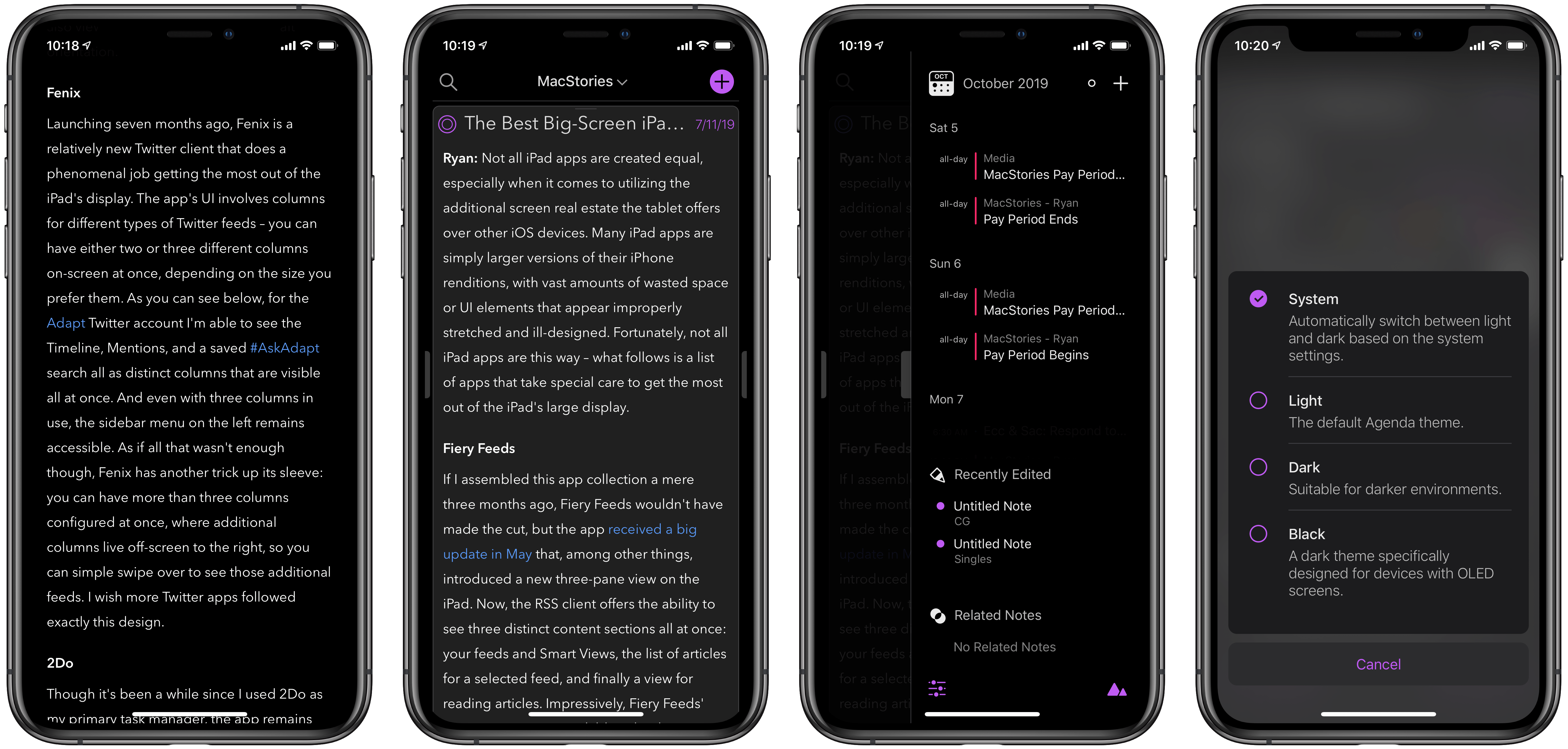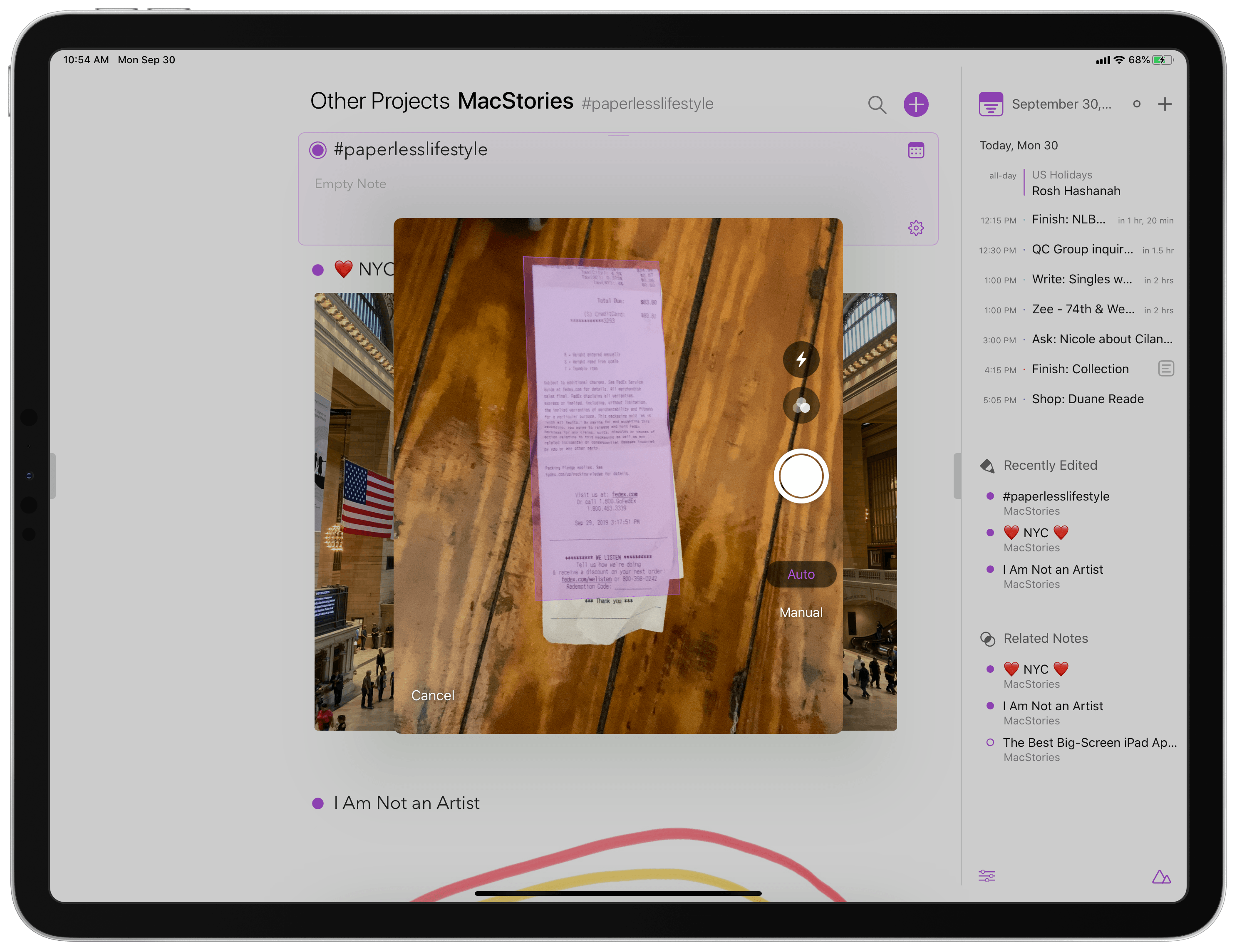Once upon a time, in the early days of iOS’ life, note-taking apps on the iPhone and iPad were, strictly speaking, for text-based notes. The original Notes app, pre-iOS 9 makeover, was designed for text alone, and yet despite that limitation it remained the most popular notes app on iOS.
Times have changed. Today Apple Notes is a powerhouse tool for not just typed notes, but also images, document scans, checklists, sketches, rich links, and much more. Apple’s aggressive development of Notes forces third-party contenders to up their games as well, and that’s exactly what Agenda has been doing over the last year.
Agenda is a note-taking client that integrates with your calendar in a way unlike any other app, enabling tying your notes to specific calendar events so they’re easy to keep track of. Recent updates have meaningfully complemented that core purpose, adding Reminders integration, extensive keyboard shortcuts, and file attachments. Over the last couple weeks the app has also launched not one, but two more significant updates, versions 7 and 8, which expand Agenda’s capabilities further with drawing and handwriting features, alongside iOS 13 enhancements such as dark mode integration and document scanning.
Drawing and Handwriting
iOS 13 introduced a lot of new user-facing features, but it also brought new developer APIs that enable tools previously exclusive to Apple’s apps. The PencilKit framework for drawings and sketches is one of the most significant, obviating the need for developers to create their own handwriting systems from scratch. Federico detailed the strengths of this framework in the iPadOS chapter of his annual OS review:
Four years after the Pencil’s introduction with the first iPad Pro, Apple has created a PencilKit framework for developers to incorporate hand-drawn content in their apps. I’ve long argued that this is what Apple should have done to foster an ecosystem of Pencil-compatible apps: rather than forcing developers to write their own drawing engines from scratch – which has a high development cost that incurs a debt to time spent on other features – Apple now lets developers plug directly into the same system that generates drawings for Notes and Markup. Developers get a high-performance, highly tuned, low-latency drawing stack that supports both Apple Pencil and the user’s finger, effectively for free.
Agenda has implemented PencilKit to enable adding drawings or handwritten markings as images inside your notes, just like Apple Notes is capable of, and you get to do it using the same set of tools found in Notes. These images can then be exported and saved elsewhere, such as the Photos app, if you wish.
Agenda’s drawing tools work best with an Apple Pencil on the iPad, but they can be used entirely via touch as well on both iPad and iPhone. You can enter sketching mode by hitting the ‘+’ button in Agenda’s keyboard row then selecting the appropriate tool from there, represented by a purple squiggle icon.
In addition to the benefit of adding standalone sketches to your notes, for anyone who has unlocked Agenda’s premium features, you can also use the new drawing tools to add annotations to existing photos or other images you have saved inside a note. When you long-press on an image, Annotate is one of the new options available in the pop-up menu.
Dark Mode
Agenda now integrates with iOS 13’s native appearance setting, so the app can switch between light and dark themes based on the mode your device is in. If you’d like, you can also still optionally keep Agenda in light or dark mode irrespective of the system setting.
Alongside system dark mode support, there’s a brand new Black theme offered by Agenda that’s designed with OLED iPhones in mind. It looks very nice, and pairs well with the already-available option to set the app’s accent color to whatever you’d like.
Document Scanning
Like the PencilKit APIs, another tool Apple has provided to developers is the document scanner that first debuted in Notes but was added to Files and Reminders this year. No longer will you need to resort to taking pictures of documents for storing them in Agenda; you can now benefit from the intelligence of the system document scanner, which is activated from the keyboard row’s ‘+’ button and automatically detects a document’s presence, identifies its corners, and captures your scans hands-free. Like all camera functionality on iOS, the only drawback is that you can’t capture a scan on iPad while in Split View, which I’ve always found an odd system limitation.
iOS 13 was a huge release in so many ways, and Agenda’s recent updates are a great start toward taking advantage of what Apple has now made possible in third-party apps. Drawing and handwriting support, document scanning, and the new dark mode features all add up to a big leap forward for Agenda as a diverse note-taking tool that can compete well with Apple’s own first-party solution. There are a couple noteworthy iOS 13 features missing from Agenda still – multiwindow on iPad and Shortcuts – but in time I expect those shortcomings will be addressed. For now, Agenda’s latest upgrades are well worth celebrating in their own right.
Agenda is available on the App Store.