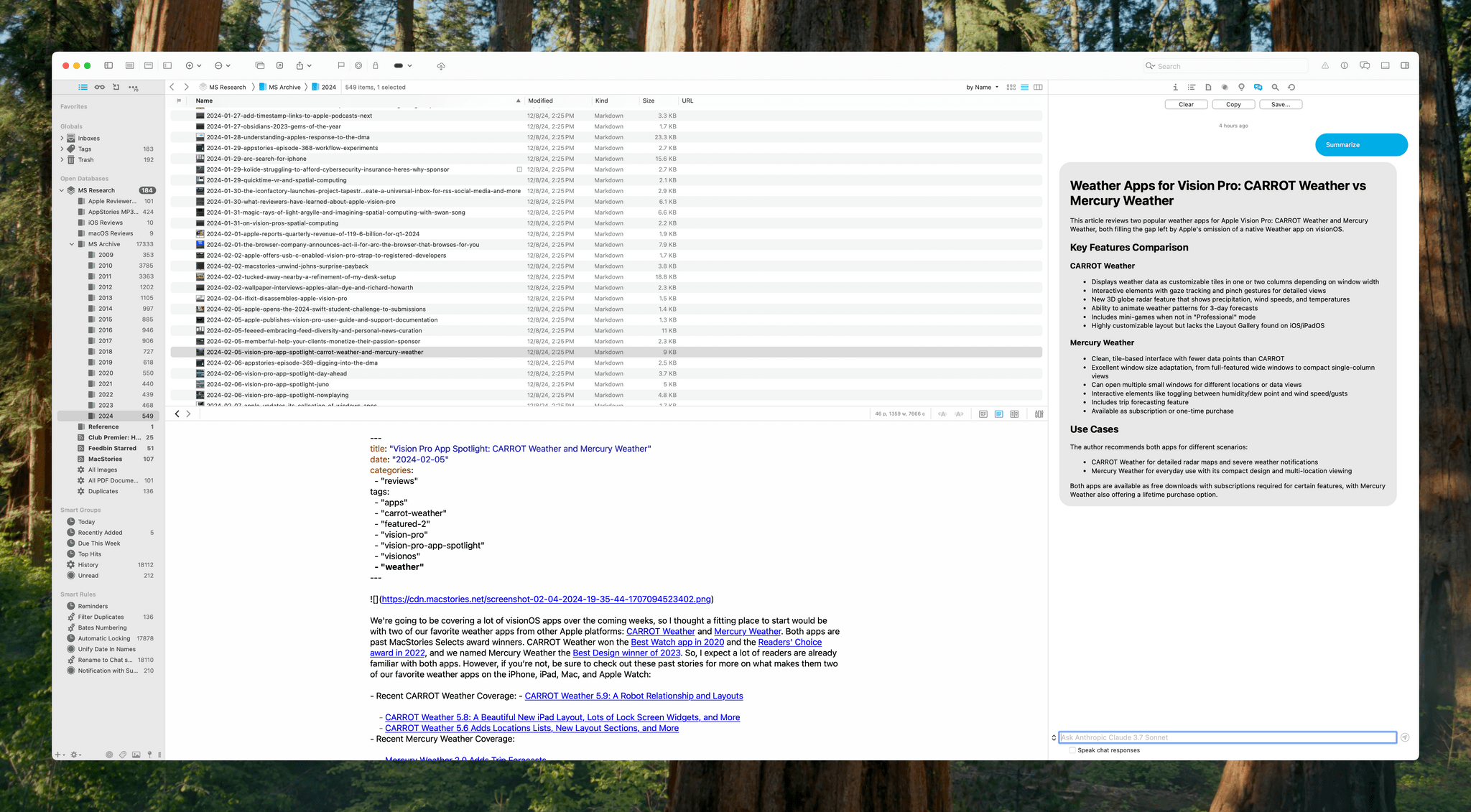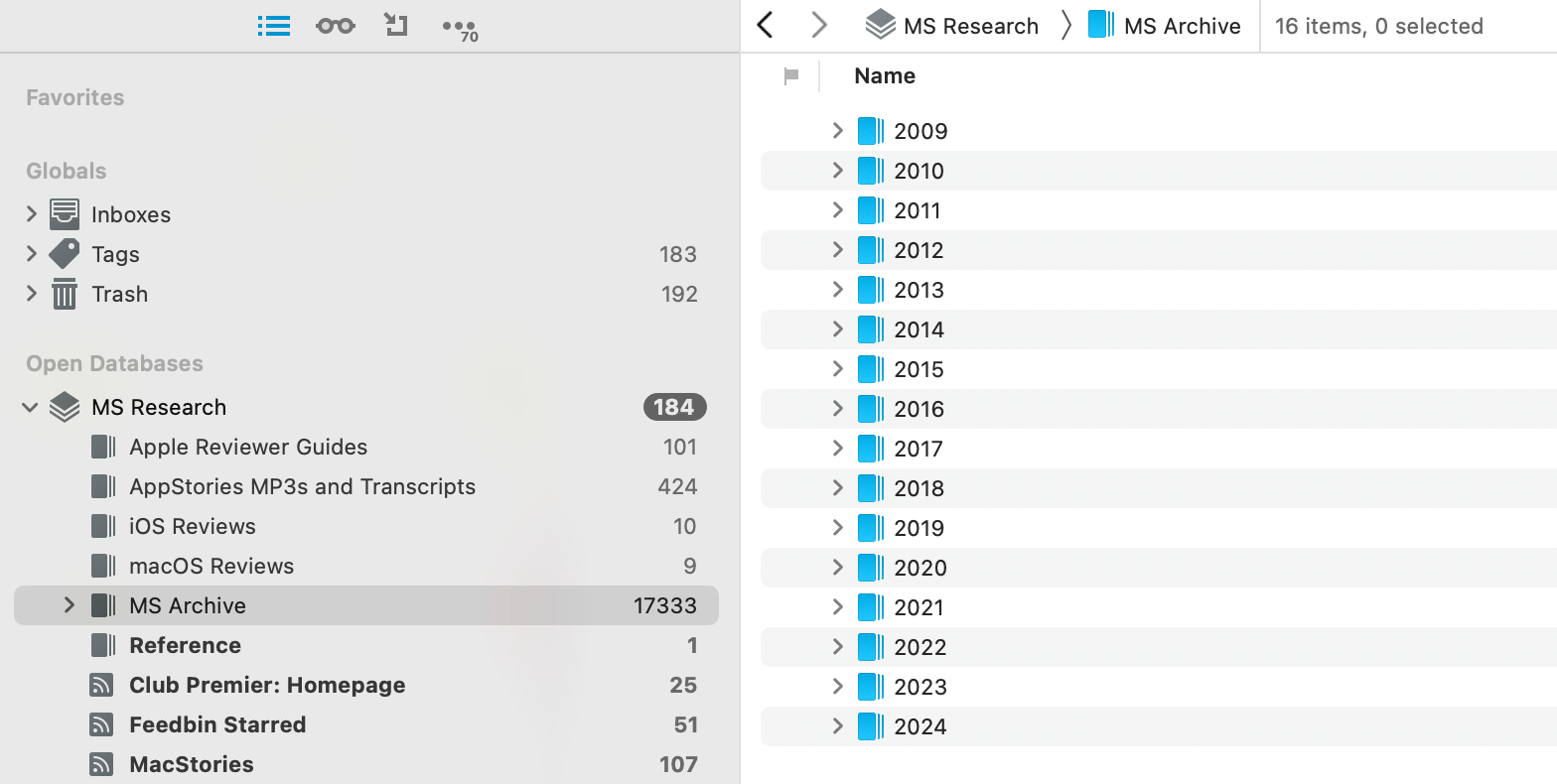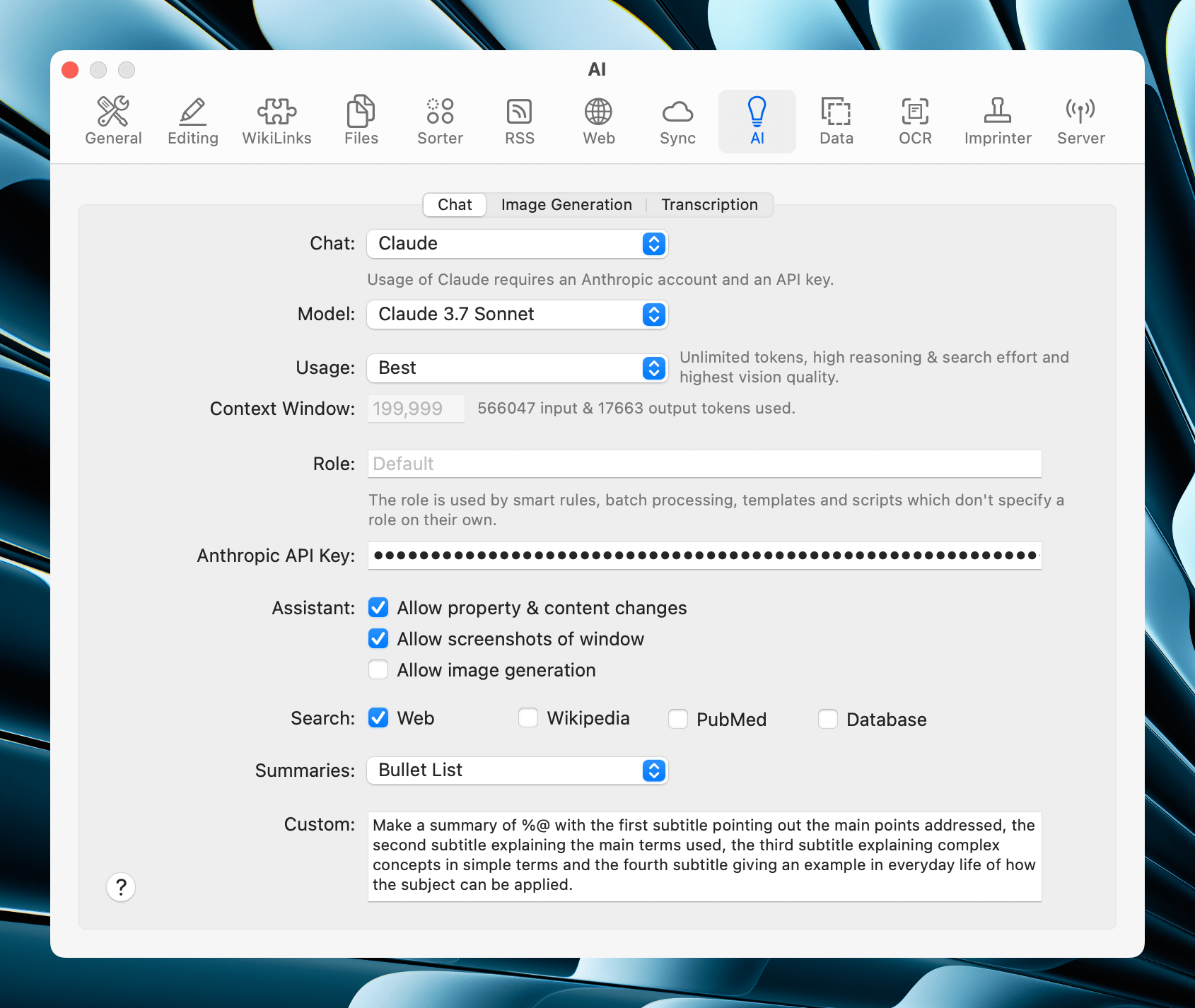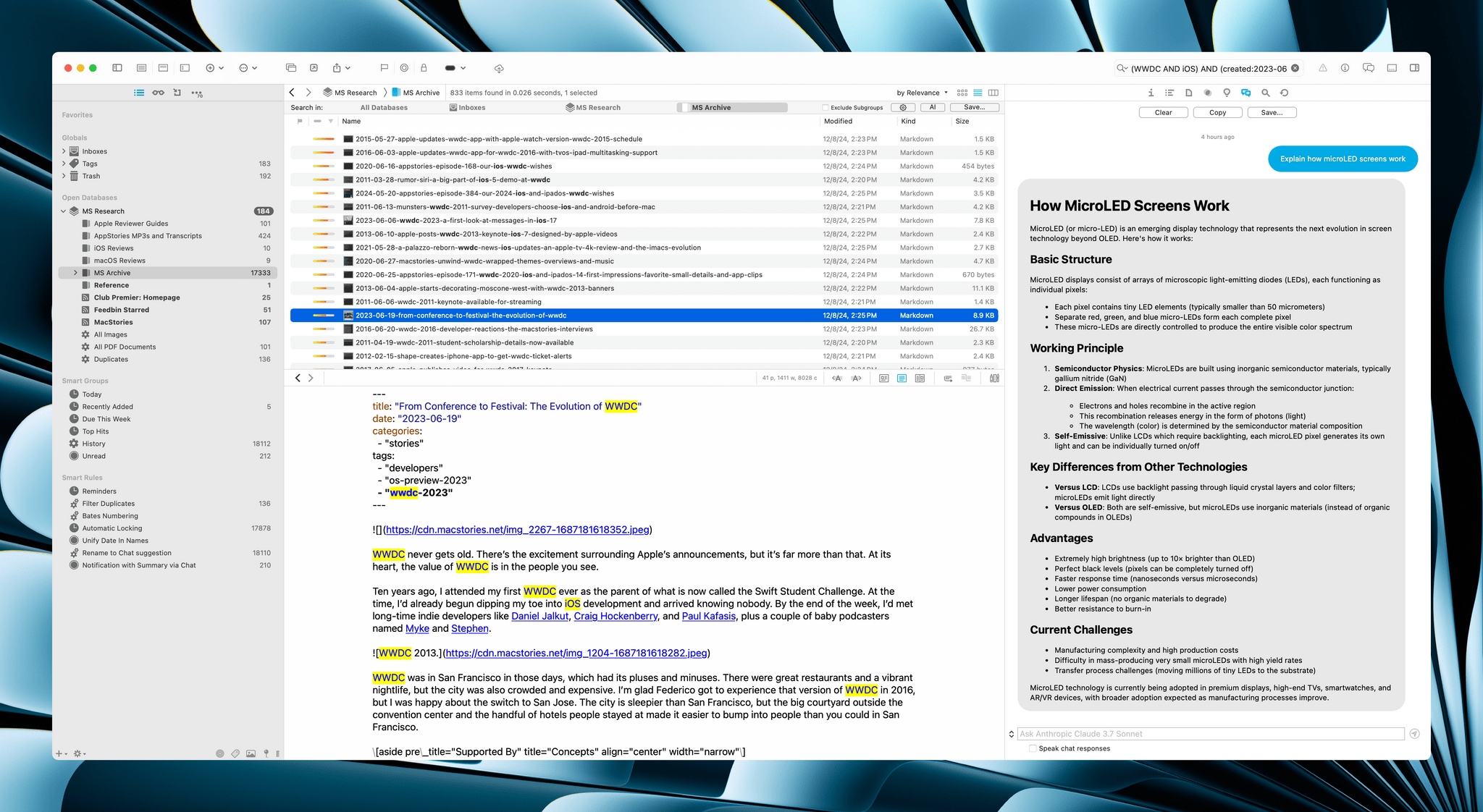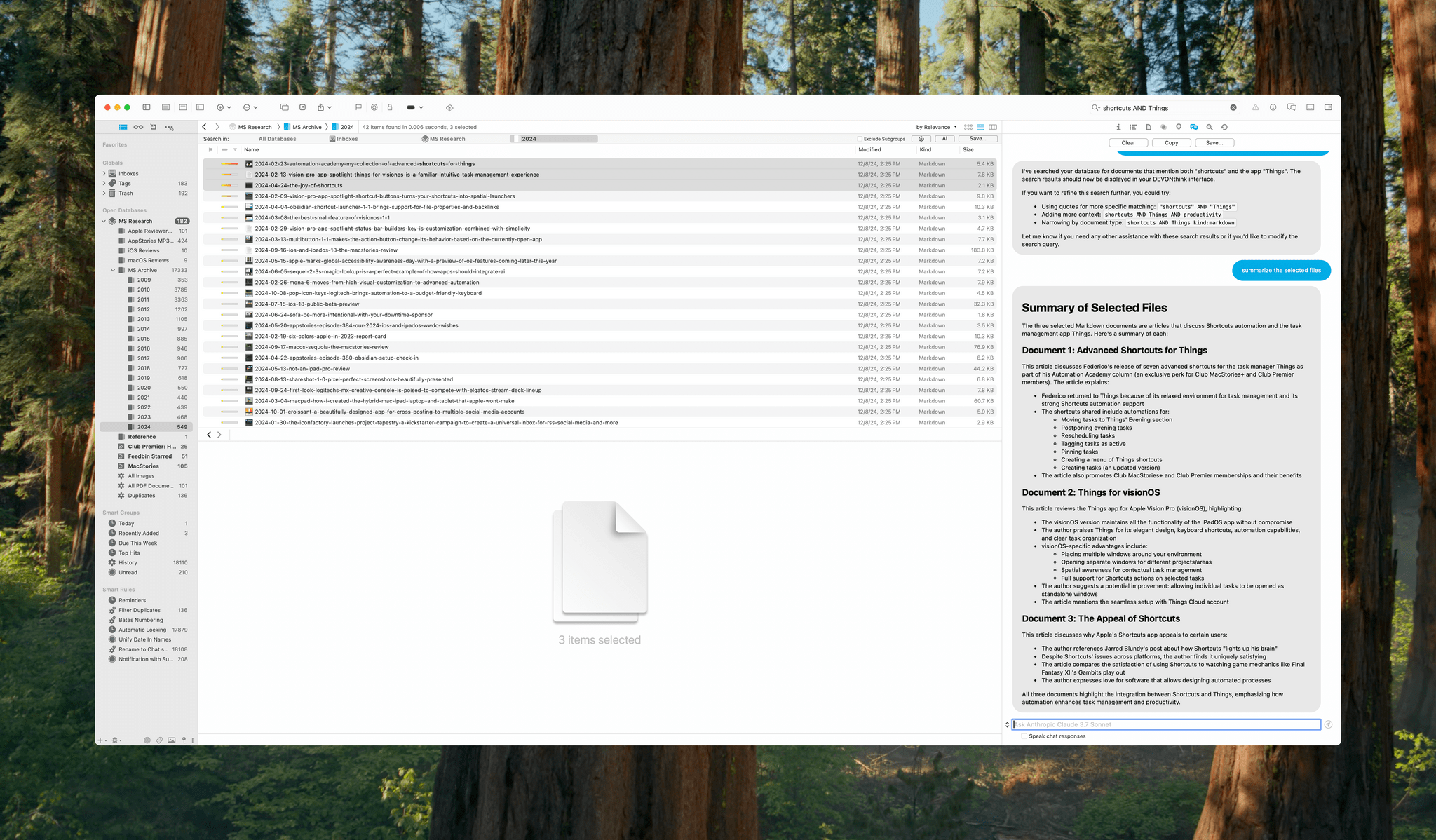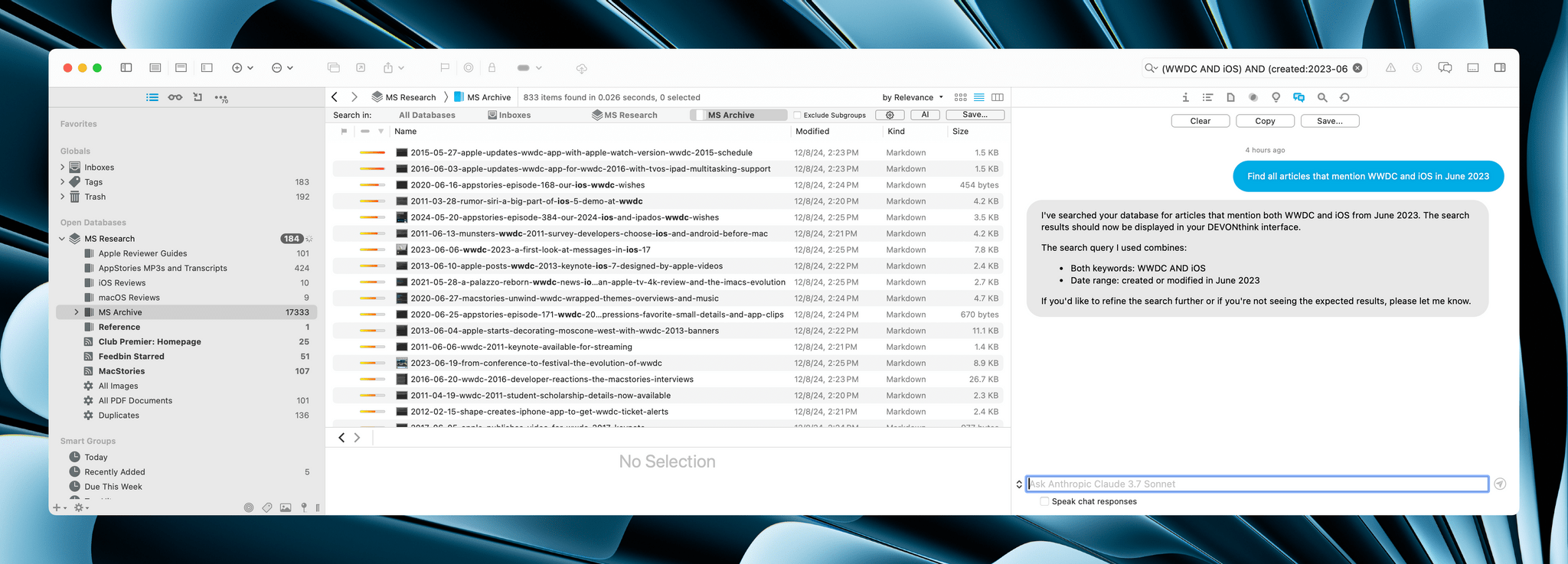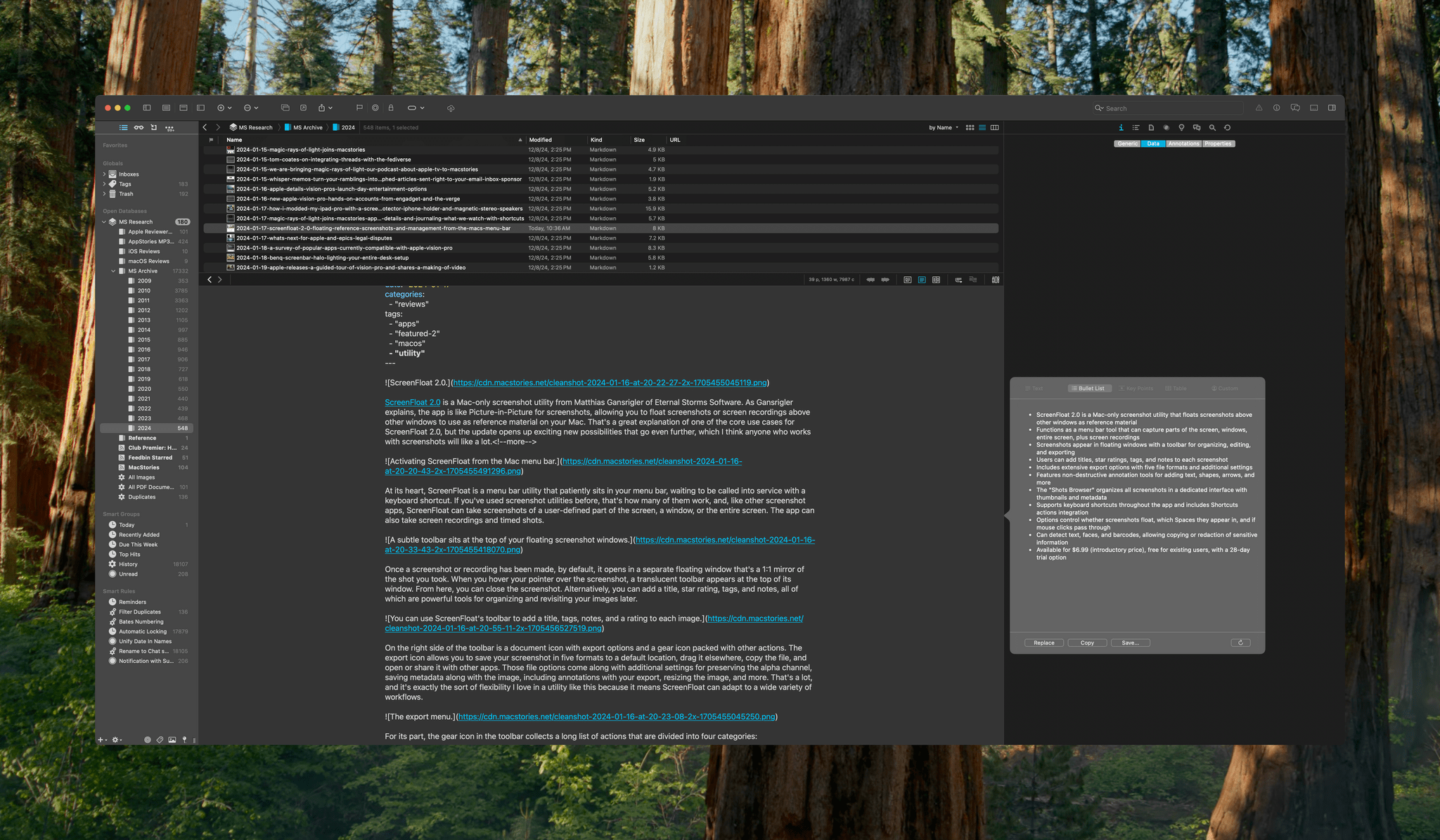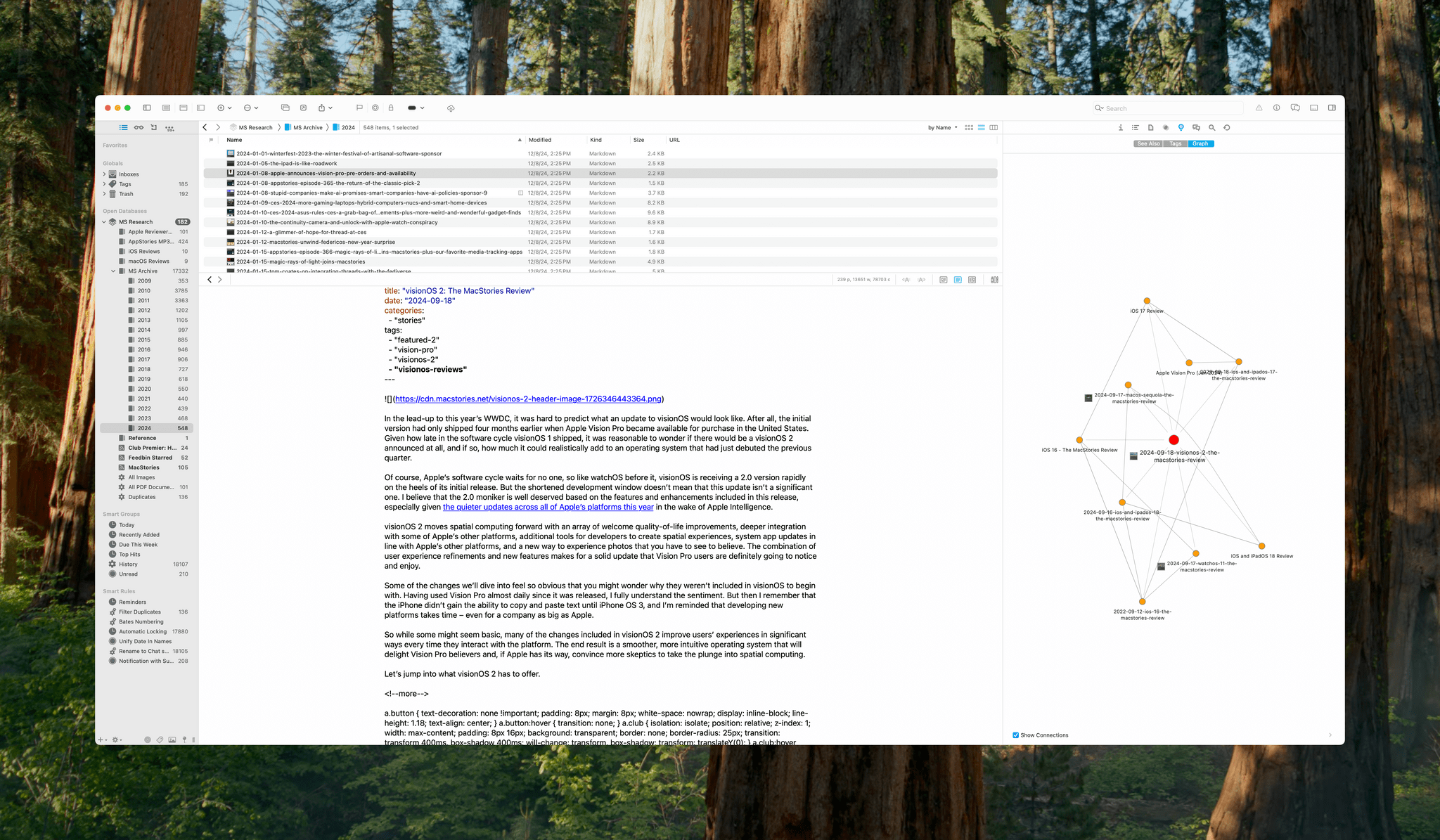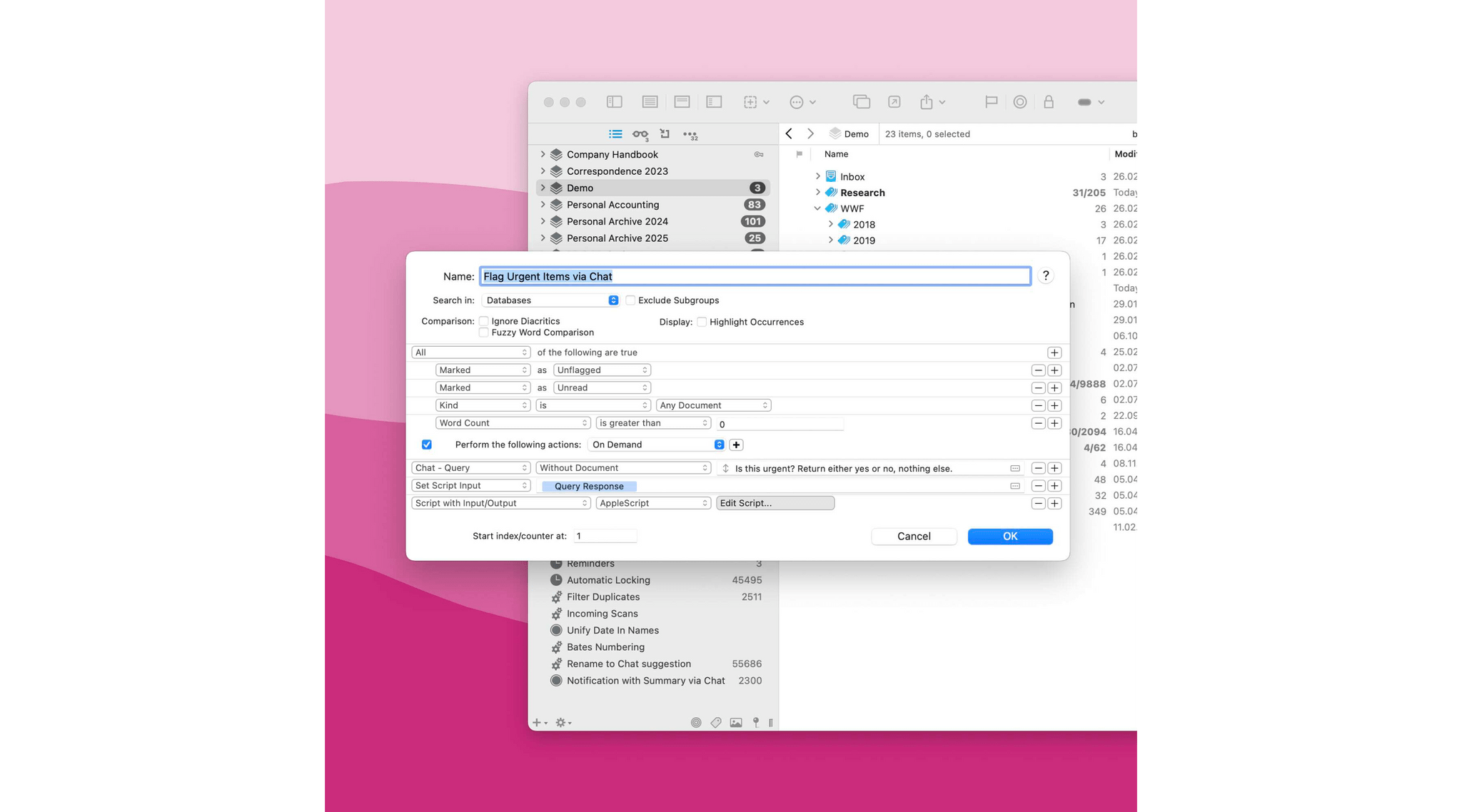DEVONthink is a difficult app to review because its flexibility means it can serve a wide variety of purposes. I’ve been using it for the past few weeks as an archive and research companion that houses thousands of plain text files, but the app is capable of effectively replacing your Mac’s file system, storing and cataloging all sorts of files. With lightning-fast search, tagging, and a plethora of other organization methods, DEVONthink 3 has a well-earned reputation as a premier tool for researchers working with lots of files. However, DEVONthink’s capabilities are so varied that it can also serve as a text editor, an RSS reader, a read-later app, and a lot more.
Today, DEVONtechnologies is releasing a public beta of DEVONthink 4, a big update with a focus on AI, but with other new features and refinements to existing capabilities, too. Which of these features matters most to you will depend in large measure on how you use the app. I’m going to focus on the new AI tools because those are the additions that have had the greatest impact on the way I use DEVONthink, but it’s worth keeping in mind that the app offers many other tools that may suit your needs better.
Unless I’m producing one of our podcasts, most of my work involves plain text. Even the images I work with are usually saved in the form of URLs that link to files on the MacStories CDN instead of being stored locally. It’s a system that has served me well because it’s fast and portable.
Also, I have historically saved very few materials for reference purposes, relying more on web search than local file search to find what I need. However, that’s been changing recently. AI offers something that searching MacStories.net can’t: the ability to find connections between topics I’ve written about in the past and assess their relevance to my current project.
It just so happens that we recently exported 15 years’ worth of articles published on MacStories, which amounts to about 17,000 Markdown files. That’s a catalog that I figured would be perfect for testing DEVONthink 4. So I created a new DEVONthink database for those articles along with about 100 PDF guides for Apple products, the text transcripts of every episode of AppStories, and RSS feeds for newly published MacStories articles, Club MacStories newsletters, and a few other materials. In all, it’s about 18,000 items, 99% of which are plain text.
That context is worth keeping in mind. I haven’t loaded my database with thousands of audio and video files, or even PDFs. There are a lot of files, but they only amount to about 22GB of data in total. What I hoped to do in setting up this large but relatively lightweight database was find new ways to revisit past research, which is what DEVONthink 4 is all about.
First of all, it’s worth noting that DEVONthink 4 has no problem with a large set of text files like mine. Putting aside the new features for the moment, the app’s existing search and tagging features make finding relevant materials fast and easy. What AI does, though, is take the app’s existing tools to the next level and extend them.
You can access DEVONthink’s new AI tools two ways. First, you can add an API token you get from an AI provider in the app’s settings; DEVONthink 4 supports ChatGPT, Claude, Gemini, Mistral AI, and Perplexity. Second, you can connect DEVONthink to a local AI model using LM Studio, Ollama, or GPT4AII.
I tested DEVONthink with Claude 3.7 Sonnet and Gemini 2.0 Flash via their APIs. I also used a small version of DeepSeek R1 and Google’s Gemma 3 running locally via LM Studio. All of the models worked well in general chat sessions, offering the same sort of results I’d expect when using the chatbots directly. The difference with using the models inside DEVONthink is that it’s easy to save a conversation to your database as a note with the click of a single button. It’s a nice addition that conveniently brings the research process into DEVONthink.
Things get more interesting when you start querying documents in your database. You can select a document and summarize it or ask the chatbot about it. There are limits, though. For example, if you request a summary of a very long document, the app will offer to open its database search tool instead. Still, it’s an excellent way to work with a handful of documents at a time and access other DEVONthink features using natural language.
For instance, DEVONthink’s AI is a convenient way to generate searches. The app’s search functionality uses Boolean operators, but with the help of AI, you don’t have to be a Boolean search expert. Instead, you can type a query using natural language that the app will convert to a DEVONthink-friendly search automatically.
DEVONthink’s settings provide a myriad of ways to tweak the app’s AI output, too. Besides picking a model, you can set parameters for the number of tokens used by requests, the sources used for Internet-based searches, and the format of summaries.
The app also supports several image generation AI models and options, which I haven’t tried because I am not a fan of – and have no use for – AI image generation. DEVONthink 4 can be used to transcribe text from images, videos, and audio files using local or web-based tools, too. This is something I haven’t used, either, because I have existing transcription workflows that I’m happy with.
I’ve primarily used DEVONthink’s AI chat from the app’s inspector panel, but it’s also available via a popup from the toolbar, the right-click menu, and elsewhere. That makes it convenient to consult an AI model in multiple contexts, which I appreciate. In practice, I’ve found that I’ve gotten the most benefit from summaries of old articles that I use to jog my memory about their contents and see how they relate to whatever I’m working on; I’ve also found value in using the AI tools to quickly extend research I’m already doing inside DEVONthink without resorting to a separate AI app.
There are other ways AI has been woven into DEVONthink, too. The same inspector panel includes a separate AI tab with a See Also section that can recommend other content in your database based on the item you’ve selected, a Tags section that suggests tags, and a Graph section that visualizes connections between documents in your database. The See Also and Graph sections are interesting alternatives to traditional search, but I haven’t found myself using them much yet, which may be simply because I’m set in my search ways.
I don’t typically tag my documents, either, but I appreciate DEVONthink’s AI-assisted tagging because it solves a problem that I think a lot of similar apps have. Any app that’s meant to catalog and organize large collections of items can generate its own busywork that can diminish its utility if you wind up spending as much or more time maintaining a database as you do using it. AI tagging is a great addition that minimizes the chore of tagging.
DEVONthink 4’s built-in AI capabilities can also be incorporated into smart rules. For example, if you pull materials into the app using RSS, you can set up a rule that generates a summary of any new unread items that appear in your database. I don’t use DEVONthink to collect new reading material automatically, so that’s not something I’ve tried myself, but if you use the app as an RSS reader or read-later app, that sort of automation could be very valuable.
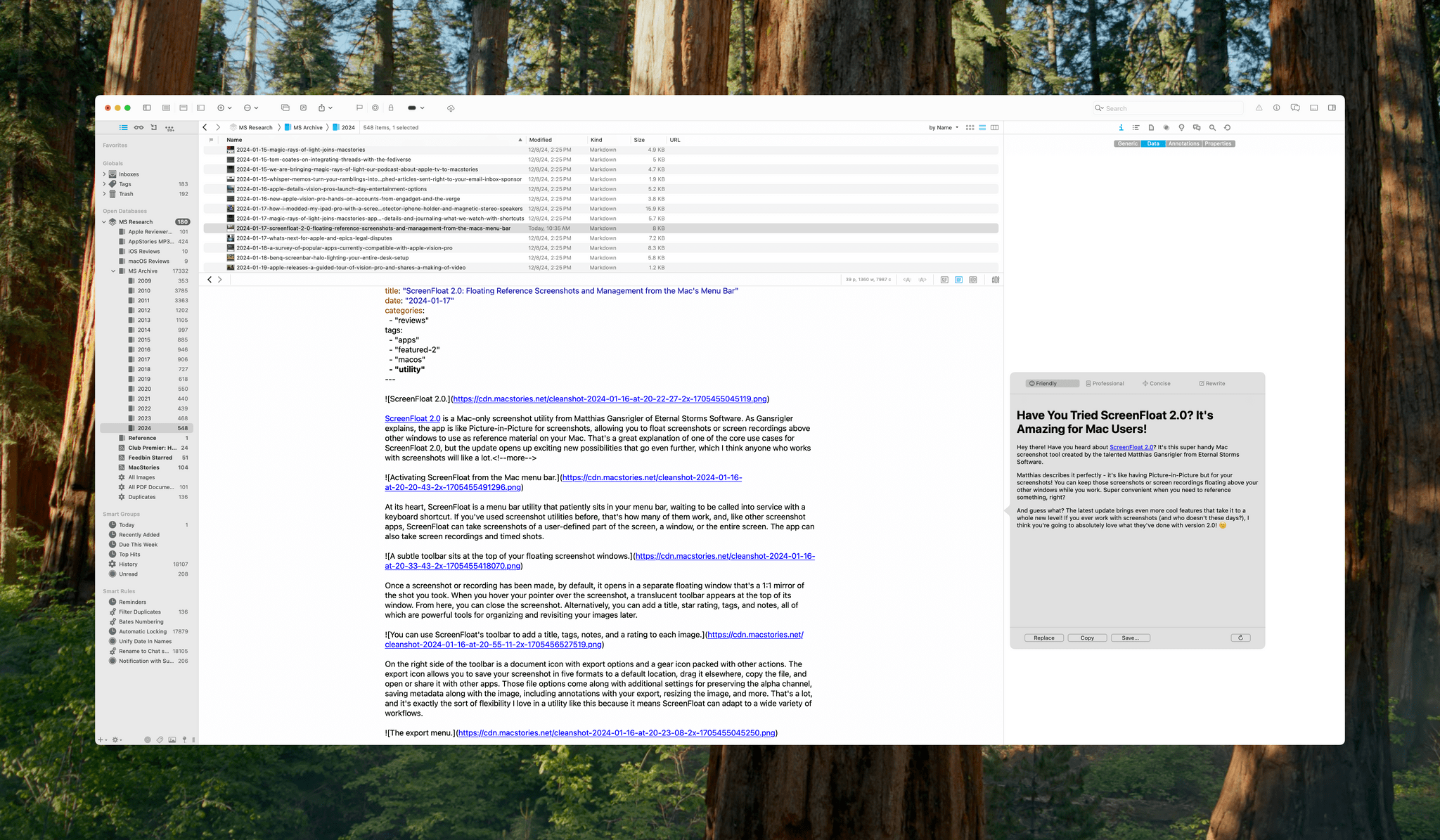
I’m not a fan of changing writing styles with AI, but it’s an option in DEVONthink, just like it is in macOS.
Other additions to DEVONthink 4 include:
- AI-based text style transformations, including friendly, professional, and concise,
- an AI-powered help viewer,
- an updated web server interface,
- file versioning,
- typewriter-style scrolling in the text editor, and
- other improvements, all of which are marked in the app’s menus with blue stars.
Leveraging the entire library of MacStories articles using AI has been an eye-opener. I’ve experimented with multiple tools to make better use of our back catalog of articles, and DEVONthink 4 is easily one of the best. The app still has a laundry list of features that extend beyond my own needs, but its AI tools are embedded in a way that is both powerful and thoughtful. All of the search strengths of prior versions remain, but they’re now supplemented with equally powerful AI tools. It’s a great combination that recognizes the fact that AI isn’t a replacement for the tools we already have, but a new way to process information, which I think is the right approach.
I’ve been a DEVONthink user on and off for years. I love how comprehensive the app is and understand why it’s a critical part of many of our readers’ workflows, but it’s always been more tool than I need for the type of work I do, and I’m not sure that has changed.
As someone whose work is rooted in current technology events, I’ve found that having a big database of reference materials has never been as useful as performing simple web searches. However, as the quality of web search has declined and AI models have enabled uses of historical data that go beyond search, that’s begun to change for me. As a result, I’m going to continue using DEVONthink 4 alongside my other tools to further explore ways it can improve my research workflow, and I expect existing users and newcomers will find a lot to like in this update.
DEVONthink 3 Standard users can upgrade to version 4 for $49, while Pro and Server users can upgrade for $99 and $149, respectively. For new users, the Standard edition is $99, the Pro edition is $199, and the Server edition is $499. Those prices include one year of updates that persist even if you choose not to renew your license. All versions of the app are available directly from DEVONtechnologies’ website.