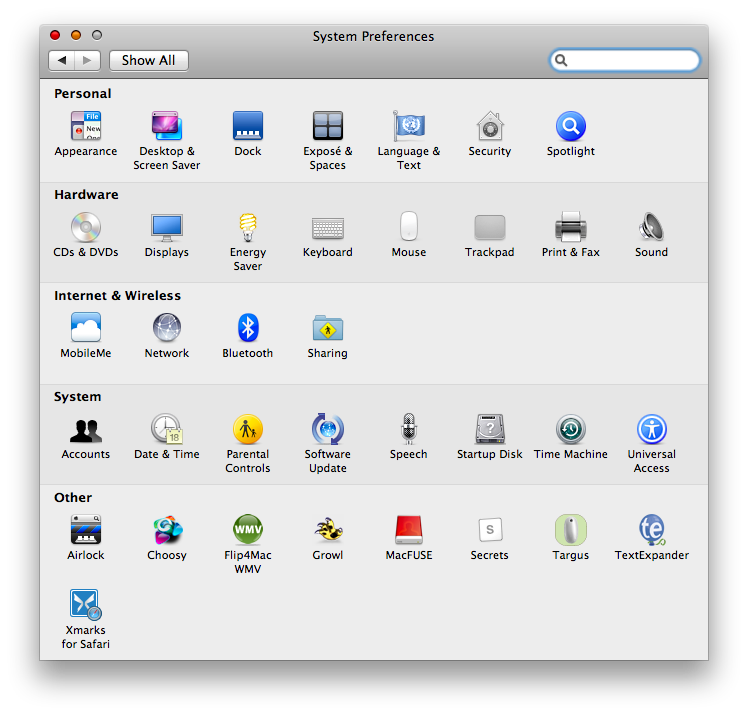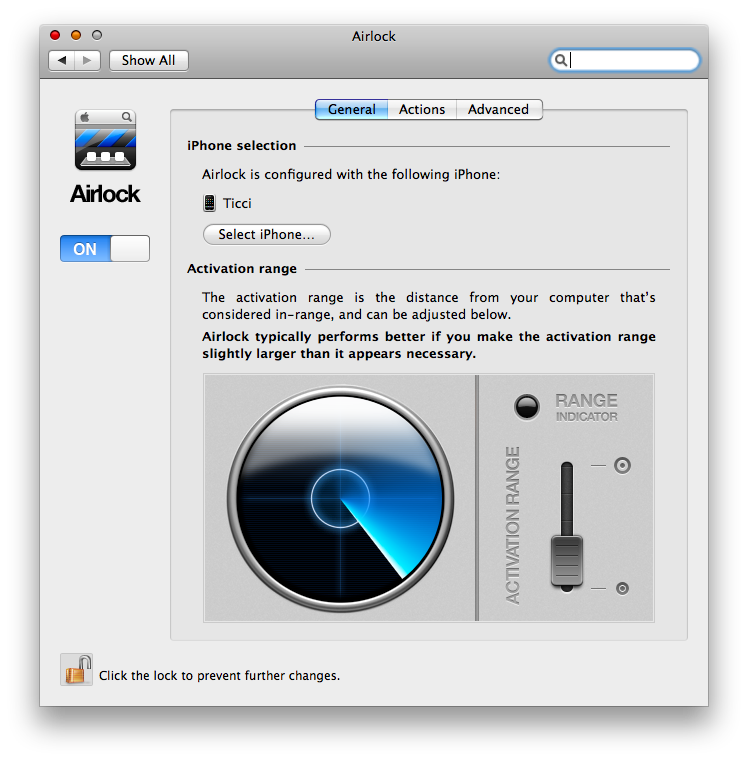It doesn’t happen everyday to review original and creative applications like AirLock. Moreover, it’s very unusual to find an application that installs itself as a preference pane but works together with your iPhone though it doesn’t exactly require an additional iPhone app.
What am I talking about? It’s called AirLock, and I think you’re gonna love this.
AirLock adds an additional layer of security to your Mac, allowing you to lock your computer using the bluetooth connection of your iPhone. Sounds pretty difficult but trust me - once you’ve set it up it’s surprisingly simple. AirLock is a preference pane which will install under the “Other” tab in System Preferences.
Basically, AirLock determines if you’re near to your Mac and when you leave the room it automatically locks the computer. When you come back, your Mac unlocks. Amazing.
You’ll just have to pair your iPhone with AirLock, a process that will take you less than 30 seconds. Once the devices are paired you can start using and customizing AirLock at your needs. You can tell AirLock to simply lock / unlock as you step way and come back to your Mac, but you can even assign custom actions such as open a specific application or a document. For example, you can launch Safari and Mail as you come back to the computer.
Obviously, you can set an activation range in the Preferences which you’ll see in action in the gorgeous radar that checks the distance between your iPhone and your Mac. I believe it works with the strength of the Bluetooth signal, but I’m not totally sure about it.
AirLock comes at the price tag of $7.77. If you really care about the security of your Apple machine (either if you work in a big office, or you’re just a privacy nerd) AirLock is a must have.