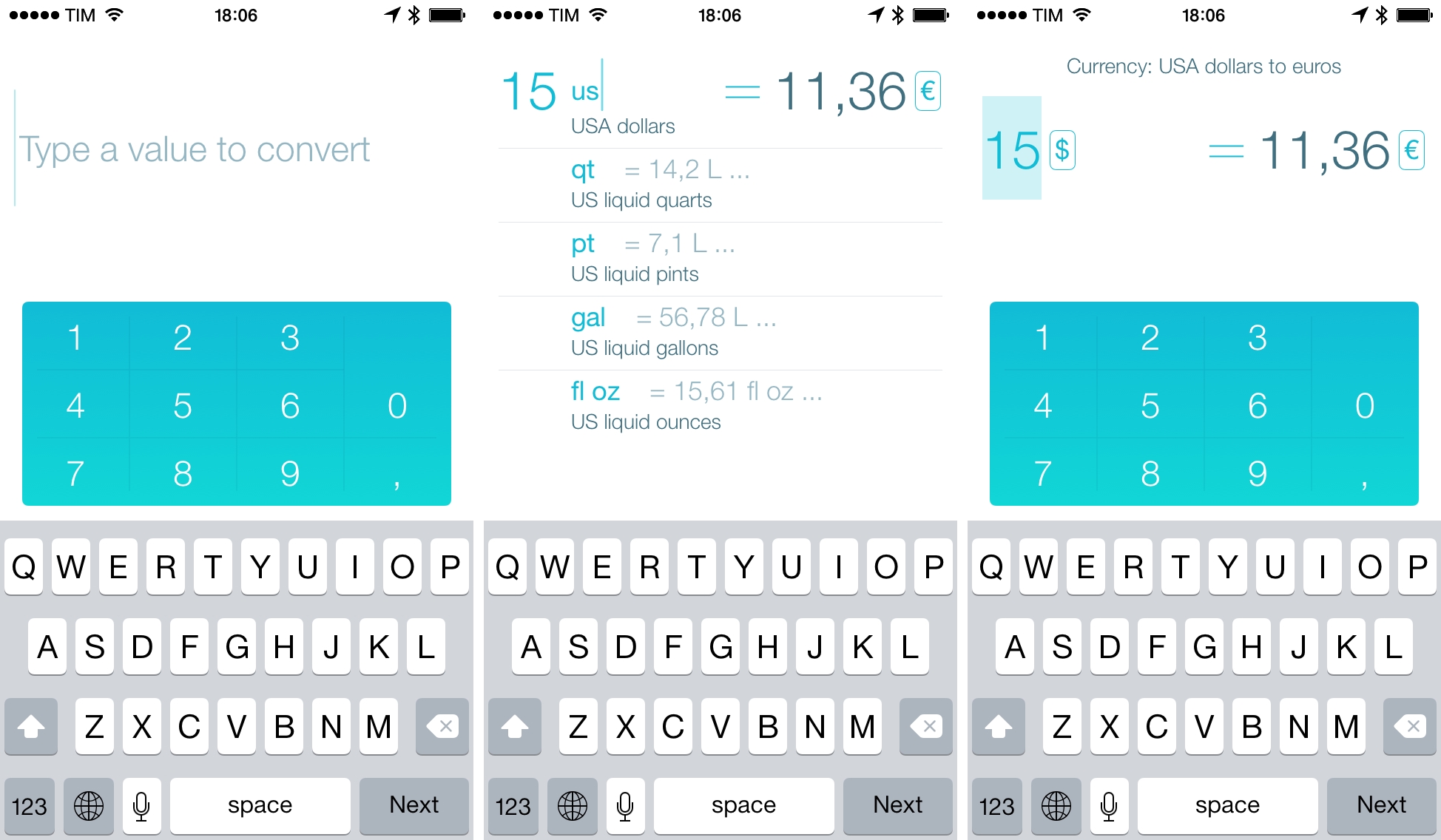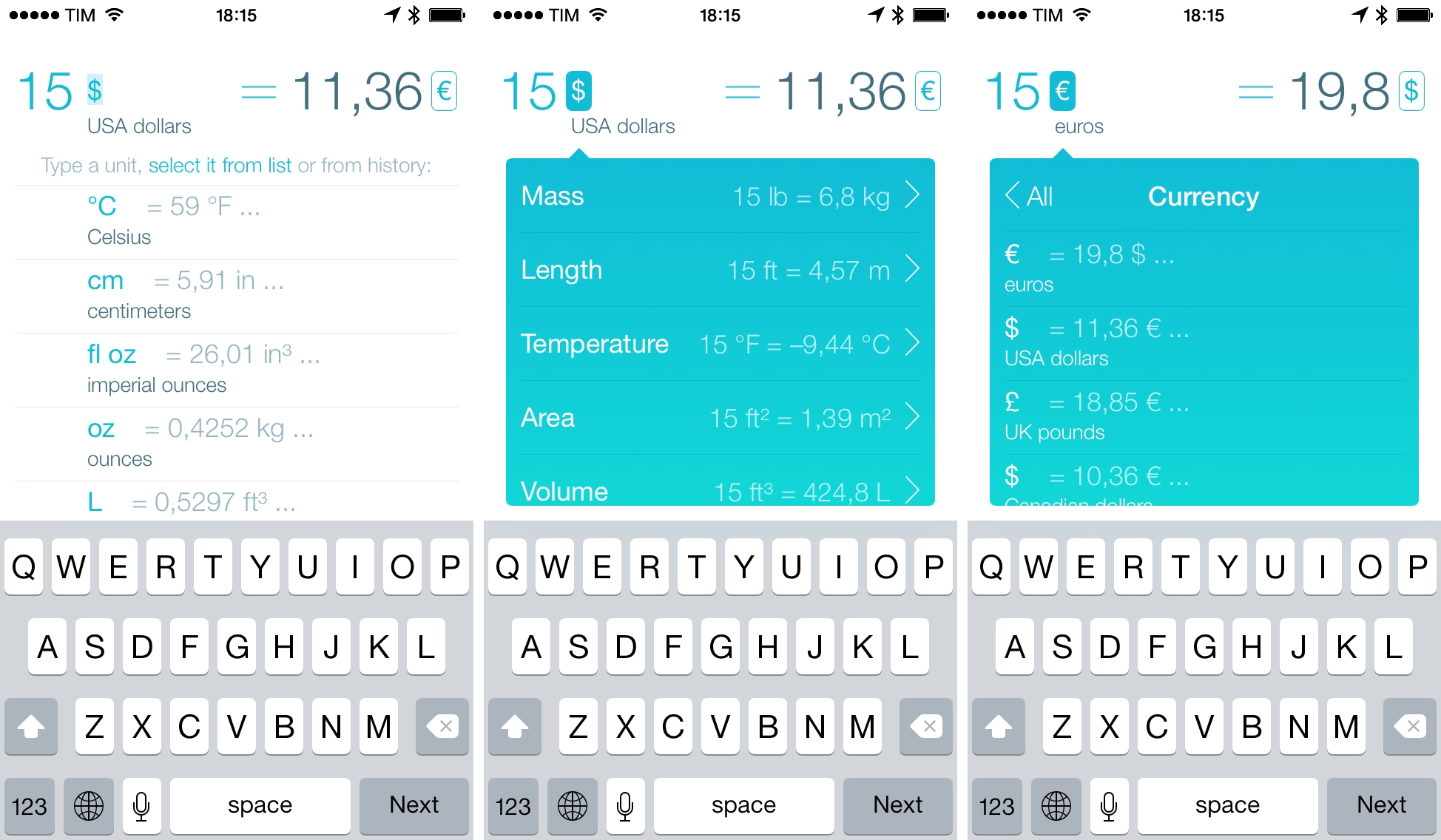I’ve tried hundreds of unit and currency converters over the years, and I didn’t think I could still be impressed by the input mechanism and design of an iPhone app built to convert numbers. Ångström, developed by Ilya Birman and Alex Babaev, surprised me with a clean design and a unique way of entering numbers and selecting units that I haven’t seen in other apps and that I now find superior to most solutions I’ve had on my iOS devices.
Ångström splits number and unit input in two separate keyboards on the screen, with the actual operation and result displayed at the top. In the lower portion of the screen, a custom numeric keyboard allows you to quickly enter numbers, while the standard iOS keyboard lets you type the first letter of a unit to immediately append it to the number without switching keyboards or choosing from a list of categories and units. The app defaults to picking popular units for the letter you just typed – such as USD for “u” and ounces for “o”, it knows how to correlate the first unit to an often-used conversion (like USD to EUR), and it can even automatically insert numbers and text from the clipboard upon launch.
The result is an incredibly fast conversion process that only takes a few taps and doesn’t require you to scroll long lists or bookmark favorites for quick access. For me, typical usage of Ångström goes like this: I open the app, type a number, insert the first letter of a unit, and I’m done. Ångström knows that I often convert Dollars to Euros and centimeters to feet, so once I write “cm” the conversion is already done and displayed at the top. The Next button of the iOS keyboard (or a swipe) can be used to open a list of conversions from your history, and you can tap the equal sign to swap units; results can be copied by tapping them. And if you want to keep the current conversion visible but still see what a number would be like with other units, tap the unit on the left and you’ll get a popup with categories, where you can navigate into other units and see more results.
Ångström excels at balancing assumptions about conversions with options and hidden features that are only there if you need them. The integration of the system keyboard with a custom numeric pad is one of the most clever input mechanisms I’ve seen in a currency and unit converter, and even if I’d like to see more units in the app’s database (milliliters, for example, are surprisingly absent), I’ve been using Ångström as my only unit converter on the iPhone and I haven’t missed other apps.
Ångström is free on the App Store, with a $1.99 In-App Purchase to unlock the full unit list.