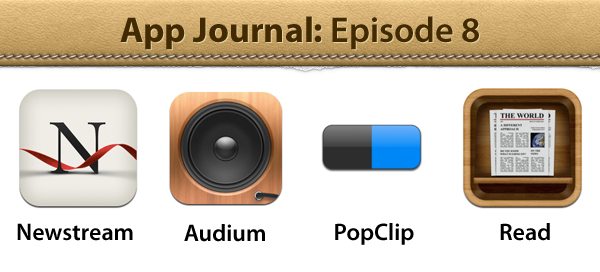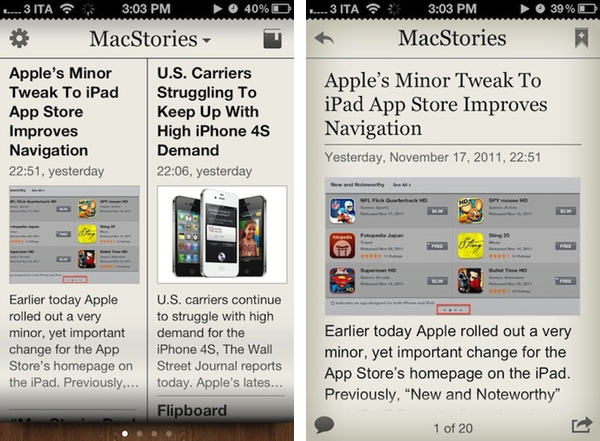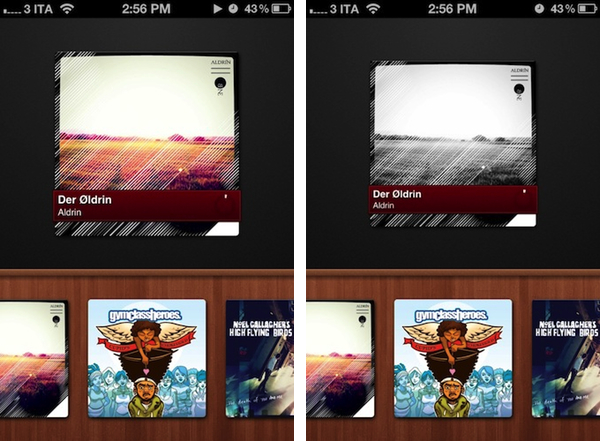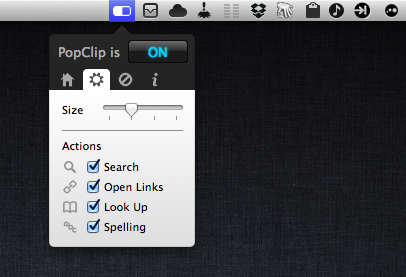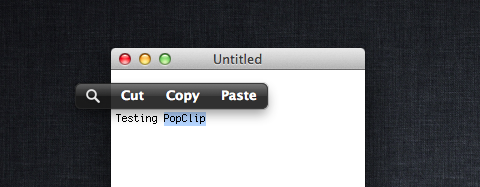App Journal is a new series aimed at showcasing apps we have enjoyed using on our iPhones, iPads, and Macs, but decided not to feature in a standalone, lengthy review here on MacStories. App Journal is a mix of classic reviews, weekly app recommendations, and a diary of our experiences with apps that still deserve a proper mention.
This week’s App Journal is all about reading, text, and music. With the iOS reading scene going through some interesting shake-ups with Readability announcing a free service, Flipboard for iPhone coming soon and Evernote getting into the “distraction-free reading” business with Clearly, I take a look at two little gems from the App Store that offer their own take on RSS feeds and article consumption.
As the holiday season nears, developers are putting the final touches to the apps they’ll be selling for Thanksgiving and Christmas to new iPhone and iPad owners. Stay tuned for more App Journals in the next weeks.
Newstream
While we wait for Flipboard to arrive on the iPhone, Amazing Softworks’ Newstream offers an interesting solution to turn your favorite websites into newspaper-like reading experiences. Using regular RSS feeds to fetch a website’s latest articles, Newstream allows you to create a list of favorite sources that will be turned into virtual publications on a newsstand that you can swipe through. The app loads an article’s text and images, and lets you tap on headlines to read the full text in a single-article view. When you’re done, you can go back to the main screen, and swipe to another website. Alternatively, you can tap on a website’s name at the top and instantly jump to another one through a popover menu. Articles can be tweeted, shared on Facebook, emailed to your friends or added to the app’s own reading list. Unfortunately, there is no support for Instapaper or Read It Later in the app, which means the reading list won’t sync to other devices or services. The app doesn’t even sync or import feeds from Google Reader, which means you’ll have to add your favorite blogs manually.
I think Newstream’s limited feature set might also be its strongest selling point for people looking for a simple way to load a subset of RSS feeds into a separate app with an easy-to-read format. Newstream is $2.99 on the App Store.
Audium
Developed by Michael Pringle, Audium is a beautiful, lightweight and gesture-based music player for your iPhone. Instead of imitating the Music app’s interface by adding a number of new features as many third-party music players do, Audium focuses on simplicity and ease of use. Audium doesn’t display a list for your artists and songs – instead, it visualizes artworks from albums you’ve synced on your device at the bottom of a wooden shelf. Swipe through albums, and double tap on one to start playing; double tap again to pause, swipe left or right to change song. It’s very simple. You can even swipe up or down to adjust the volume, and the app displays a tiny circular indicator rather than a classic progress bar to see how much time is left in a song.
Audium is a clever app that’s intuitive and fully takes advantage of the iPhone’s touch-based interface. It’s a $0.99 download from the App Store.
(album artwork via Aldrin)
PopClip
For Mac nerds, interaction with the computer is largely keyboard-driven. We learn keyboard shortcuts to speed up our work with applications, and we even create custom ones using utilities like Keyboard Maestro, which take the standard OS X keyboard and automation to a whole new level of personalization and control. However, some people prefer to do things with the mouse and trackpad, and OS X Lion, with its gestures and Launchpad, is the best example of Apple’s renewed focus on touch, rather than physical keys. PopClip, a $4.99 app from the Mac App Store, takes a page from iOS’ playbook and overhauls the Mac’s default copy and paste actions with an iOS-like popup menu.
With PopClip, you can select text and a popup menu with options to copy, paste, cut and look up in Dictionary will appear, just like on your iPhone or iPad. PopClip is also capable of opening links contained in selected text, and it’s got support for spelling corrections. From the Preferences, you can control the size of the popup menu, exclude certain apps you don’t want to work with PopClip, and show the app’s icon in the menubar.
PopClip won’t become a keyboard junkie’s new favorite app, but it undoubtedly is a nice and well-done utility to emulate some of iOS’ functions when selecting text on a Mac. Get it from the App Store.
Read
Read by Maximilian Mackh is an interesting experiment that provides an enjoyable mix of RSS feeds, curated lists and Instapaper-like “Clear Read” mode to offer iPad users a way to elegantly read news and commentary in a single interface. Read doesn’t sync with Google Reader, nor does it have options to manually add websites like in the aforementioned Newstream. Instead, Read comes with a selection of sources organized by News, Technology, Business, Sports and other categories that contain actual websites like Daring Fireball, Engadget, MacStories, The Verge or ShawnBlanc.net. I like the curation aspect Maximilian put into Read, but I’m sure many will be disappointed by the lack of their favorite website. You can skim through lists and pick a single website to read, or choose a built-in “stream” (there are News and Technology streams in Read) to start reading the articles offered by all the websites inside the stream.
The easiest way to start reading is, I believe, picking your favorite website and hitting the arrow button to load its articles. By default Read displays truncated articles, but there’s a Clear Read button that, similarly to Readability, will connect to the Internet to fetch full text and images. This is quite similar to Reeder’s implementation of Readability to load articles that come with truncated RSS feeds. The Clear Read view is very easy on the eye, and I like how it places hyperlinks at the bottom of the page as “references”. You can play with various typography options and adjust the font size, switch between day and night reading mode, and send articles to Instapaper and Read It Later.
Here’s a video that shows how Read works:
Like I said Read is interesting, but it needs some refinements. Typography isn’t as good-looking as what Instapaper offers, and animations can be slow sometimes even on the iPad 2. I believe Read’s curated approach to reading is something the developer should explore more, perhaps giving users options to create and share their own lists, or directly subscribe to others’ curated selections of sources.
Looking forward to more updates and features, Read is $2.99 on the App Store.
To read more App Journals, take a look here.