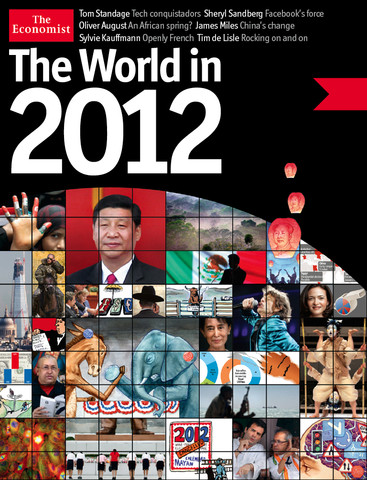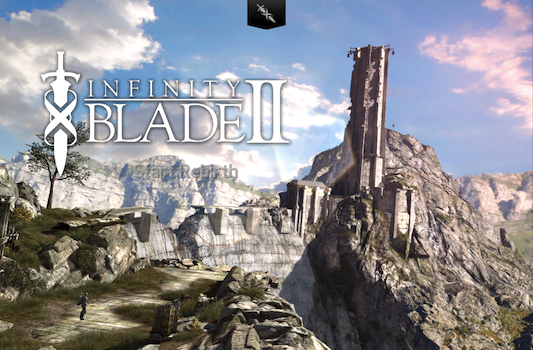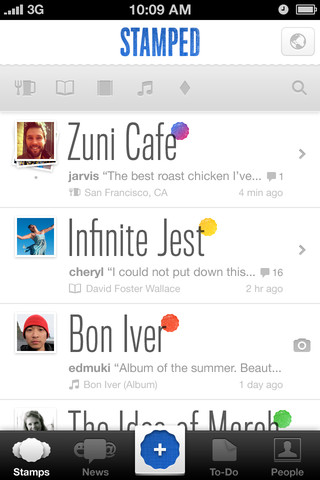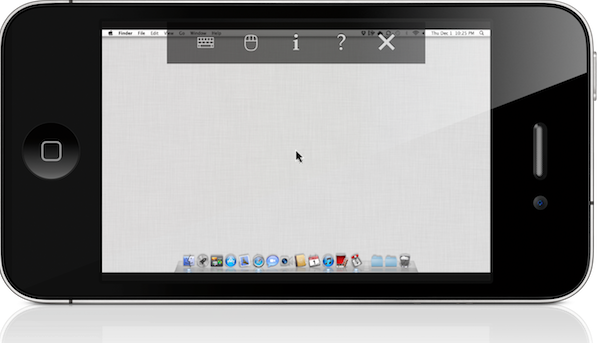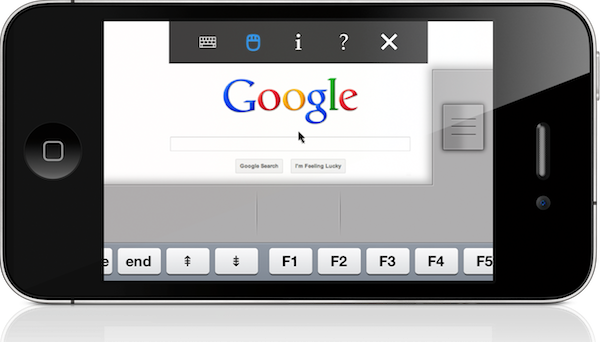App Journal is a new series aimed at showcasing apps we have enjoyed using on our iPhones, iPads, and Macs, but decided not to feature in a standalone, lengthy review here on MacStories. App Journal is a mix of classic reviews, weekly app recommendations, and a diary of our experiences with apps that still deserve a proper mention.
App Journal is a new series aimed at showcasing apps we have enjoyed using on our iPhones, iPads, and Macs, but decided not to feature in a standalone, lengthy review here on MacStories. App Journal is a mix of classic reviews, weekly app recommendations, and a diary of our experiences with apps that still deserve a proper mention.
This week’s App Journal doesn’t really have a central theme, except for the fact that all these apps were either released or updated in the past week. This journal is written by Cody, Don and myself (Graham) with Federico taking a break from the App Journal this week.
The Economist: The World in 2012
It feels like just yesterday that I was celebrating the start of 2011, and yet we have already entered the final month of the year. Being December also means the start of reflecting upon the year that was, and what next year will hold for us all. As part of that, The Economist is publishing a special ‘The World in 2012’ magazine this month and has also released a companion iPad app which includes some of those articles plus a number of videos and other interactive features.
There isn’t anything amazing about the app, it’s just a standard magazine app for the iPad (in other words mostly just static images that you swipe to and from) but its the content that matters. The Economist is a favourite publication of mine that deals with a whole range of economic, political, social and technological issues in an informed and intelligent manner - this special edition is no different. Some of the feature articles included cover the technological battlefields of 2012 (they believe it could be mobile payments, location and augmented reality), the continued rise of social (particularly for the US 2012 Presidential Election), the ‘Arab Spring’ heading further south and political change in China amongst a few other articles.
Interspersed between the feature articles are these panels which review some of the people to watch in 2012, events that are set to occur in 2012, economic figures for 2012 and what each month of 2012 will bring. Most articles also come accompanied with video as well as a few standalone pieces of video interviews with a range of people from different parts of the world - asking them what they think 2012 will bring.
Even if you’re not a fan of ‘magazines’ for the iPad, this free app from The Economist is well worth the download - it’s got great content that will give you something good to read and watch over breakfast for the next week.
The Economist: The World in 2012 is available for free in the App Store.
By Graham
Infinity Blade II
Last year Epic Citadel and Infinity Blade impressed the world with how great they looked for a game running on a mobile phone. Jump forward a year and Infinity Blade II was released a few days ago - with even greater graphics that almost seem unbelievable on a device that can fit in your pocket.
I personally never played the original Infinity Blade - I didn’t think I would be a fan of the actual gameplay, but I did have a go of Epic Citadel and I remember how amazed I was by the graphics that were capable on an iOS device. This time around I did decide to have a go at playing the game and see how much better the graphics have gotten, one year later and with new devices (an iPhone 4S and an iPad 2). Unsurprisingly, the game looks terrific - it undoubtedly has the best graphics for any 3D game on iOS, and is quite a leap ahead of most others I’ve recently played.
As the preview videos had highlighted, it is the lighting effects that are most spectacular and the developers of Infinity Blade II have made sure there is a lot of light streaming through trees and over buildings. They’ve probably overdone it a bit, but they made their point - it looks stunning. It isn’t universally great, graphics-wise, with occasional frame-rate slowdowns (nothing significant, but it is noticeable) and some things such as trees and some buildings standing out as noticeably less beautiful in otherwise stunning scenes - but these just seem like petty complaints overall. My big hope is that other iOS developers start to use the Unreal Engine, because what it is capable of is quite astounding in my mind.
Moving on to the actual gameplay and I am far less positive - I played for a fair while but honestly was not that intrigued by it and I just stopped playing. I’m not sure exactly why I didn’t really like the game but there were a few things I had issues with. Probably the most significant issue was the combat system - on the whole it just seemed uninteresting. Whilst there was some challenge in timing the blocks, dodges and when to parry, it just seemed like I was randomly swiping on the screen constantly in the hope of being successful. My other big complaint is that it just seemed like I was moving from one fight to the next, with occasional intermissions for searching for items or an uninteresting cutscene.
I am certain that a sizeable portion of those of you reading this may actually find the game fun - but for me I unfortunately found it boring, which is a great shame for a game that excels so much in the graphics department. Despite my negative feelings towards the game, I still feel like I can recommend the game when it costs just $5.99 — at that price it seems weird not to at least try it out and see if you like it. More importantly it’s a great download for new iPhone 4S and iPad 2 owners, to see what is visually possible today - and to be amazed how rapidly these devices are becoming more powerful.
Infinity Blade II is available for $5.99 on the App Store.
By Graham
Stamped
Stamped is easy. You pop open the app, press the stamp button, and start searching for and recommending things you care about. Filters allow you to narrow results down to books, music, video, and food related recommendations, but don’t let that stop you from adding your favorite gadgets like I do. As a mini review engine, you can follow Twitter pals like Stephen Hackett and Shawn Blanc to get notified about the good stuff.
Things you want to try can be added to your own personal to do list. Liking a recommendation gives the reviewer credits so he or she can continue stamping like a pro. Plus you can leave comments to let the author know whether the stuff they’re recommending is awesome or not.
Stamped does opt you into email notifications from the get go, possibly flooding your inbox with all those recommendations you’d care only to see on Stamped. You can opt of these notifications by simply checking your email and adjusting the settings through one of the dozen messages you’ve likely already received. They’ll fix it. Maybe.
If we’re keeping things simple, Stamped is fantastic. It’s not just another social network you end up not using, but rather it’s the office water cooler you stop by once in a while to chat it up with your buddies. Drop in whenever you want, stamp things as you see fit, and forget seeing the stuff that doesn’t matter. Having the most trustworthy reviewers in your pocket that always recommend good stuff? That’s Stamped.
Stamped is available for free on the App Store.
By Cody
VNC Viewer
There is no shortage of VNC clients in the App Store and it can be difficult to find the one that is the best fit for you. Some VNC clients try have every feature and connect over every protocol imaginable like iSSH. Other clients try to have the most lickable interface like Screens. Then somewhere in the middle is the modest contender VNC Viewer. Version 1.0 was an admirable attempt at putting out a good VNC client. It was universal, reliable, affordable, and had a very clean user interface – but it wasn’t great.
This week RealVNC released version 2.0 of VNC Viewer and it feels like the only thing that didn’t change was the icon. They definitely came out swinging with this release. This version includes some really great features and an enhanced UI that made the VNC client even more minimalistic without losing any functionality.
RealVNC has a new and improved fullscreen interface. When connected to a remote computer there is a new toolbar across the top that is slightly transparent and it quickly fades away as soon as you lift your finger off the screen. The toolbar contains the icons to access the pop-up keyboard and mouse as well as connection information and the disconnect button. The keyboard has all the special keys and function keys you will need when controlling a computer conveniently available right above iOS’s standard system keyboard. The mouse is also extremely well thought out. The entire screen acts as a touchpad. You don’t have to touch on the cursor specifically to move it around, you can tap and hold your finger anywhere on the screen to begin moving the mouse. Tapping with two fingers as well as pinch to zoom work as expected in RealVNC. Tapping the mouse icon in the top toolbar will give you more granular control over the mouse including left and right click plus a nice slider for scrolling up and down pages. They even included the row of special keys below the mouse buttons.
RealVNC 2.0 is more than a facelift, they also added support for external displays. If you have a monitor attached to your device then when you connect to a remote computer it is by default displayed on your external monitor. To make it even more convenient RealVNC is now capable of utilizing Apple’s AirPlay Mirror technology to stream a remote session to a television through the Apple TV. In my experience this worked remarkably well. Simply connecting to the remote computer and turning on AirPlay Mirroring instantly put the computer screen up on the television in a 1280x720 resolution as if the computer was hooked up directly to the TV. Please note that you need an iPhone 4S or iPad 2 to use AirPlay Mirroring.
Other notable mentions from this release include background multitasking where a session will stay connected for up to 10 minutes after leaving the application and a local notification will let you know when it is about to disconnect.
There is also a new URI scheme for this iOS app that allows you to launch a VNC connection from a specifically formatted address. The format is as follows:
vnc://[<username>[:<password>]]@<network_address>[:<port>]
I am not sure if I will ever actually use the URI scheme but it is definitely neat to know the option is there should I ever need it.
Overall this is a great update to an already solid app. I feel confident recommending this VNC client as my top choice after getting my hands on this stellar update. If you are looking for an affordable VNC client that is clean, easy to use, and capable of streaming to your HDTV then RealVNC is the app for you.
RealVNC is available for $9.99 on the App Store.
By Don