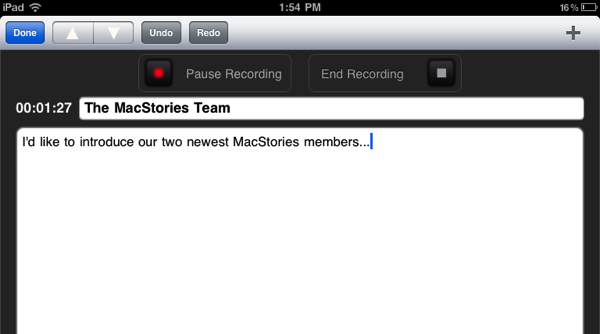When you combine a student’s most necessary tools, something pretty great is bound to happen right? For the iPad notetakers reading our site, Audiolio combines the best of audio driven notes, Dropbox, and sharing for some pretty superb control over class lectures and meeting presentations.
Audiolio divides and conquers lecture notes into a series of bookmarks which you can refer to, each containing their own sets of scribed bullet points and images (which you can add from the library) for the a particular period of time. As you record audio, you create these bookmarks based on various topics the presenter is talking about - this produces an efficient timeline focused on summarized headlines, followed by all the gritty details. The best part of this bookmarking system is that you can jump immediately into the part of the recording that matches when you started taking those notes - it’s an aid really benefits auditory learners recall information quickly with a simple scroll and tap. Need to add a few more details? You can totally add another bookmark even after the audio has been recorded - even if it’s at the same time as another bookmark.
But those notes don’t have to stay locked in Audiolio. You can export the audio file, the text and audio file, a PDF of your notes, or even an Audiolio formatted file that you could open on “another” iPad (want to share notes with a friend or another student?). Even if you’re on your Mac, you can get a text transcription of what you’ve written with the .m4a file Audiolio produces during your sessions.
For $2.99, you can’t go wrong with this flexible note taking system. Check it out on the iTunes App Store, and on Escape Velocity for more info.