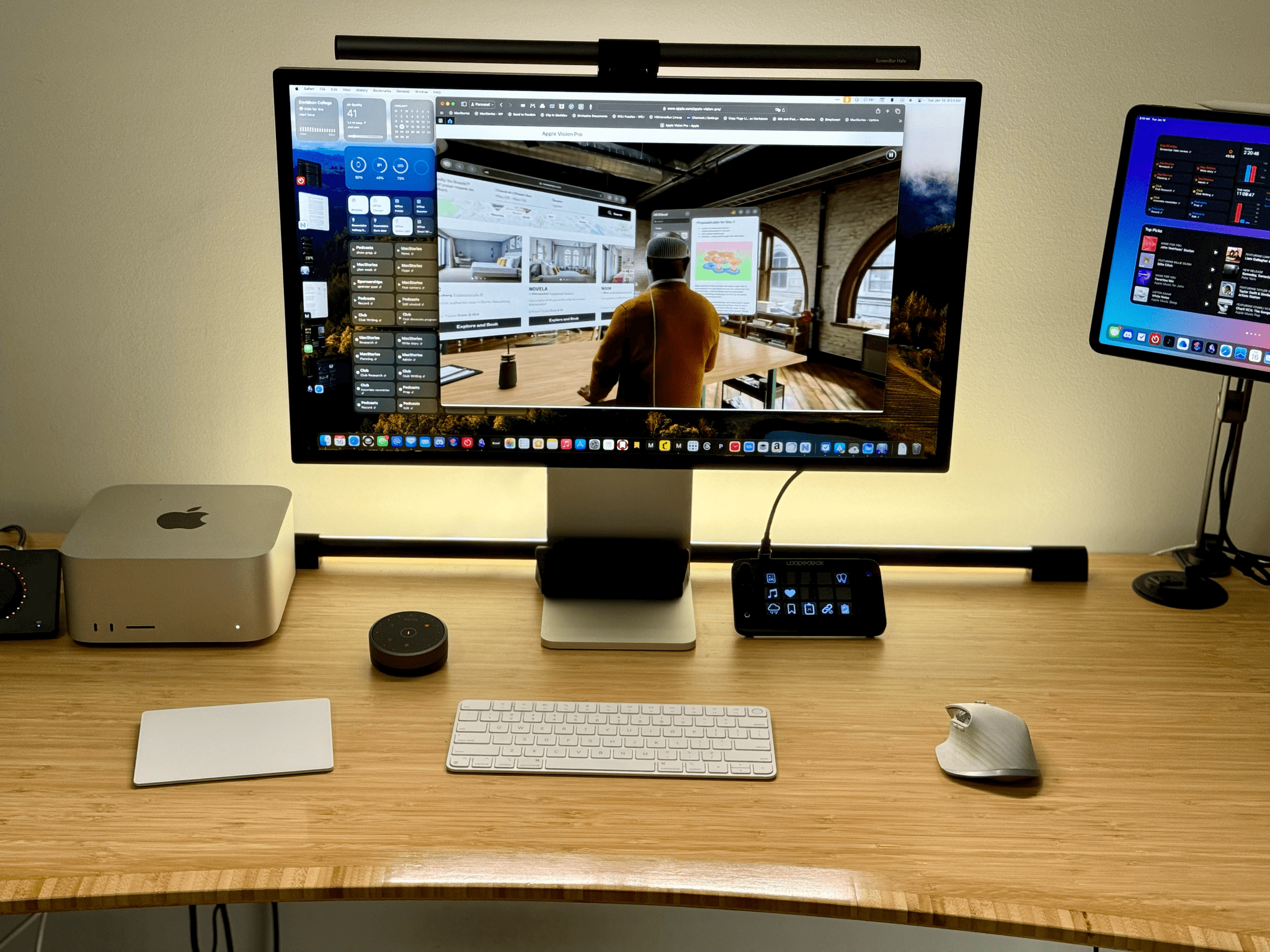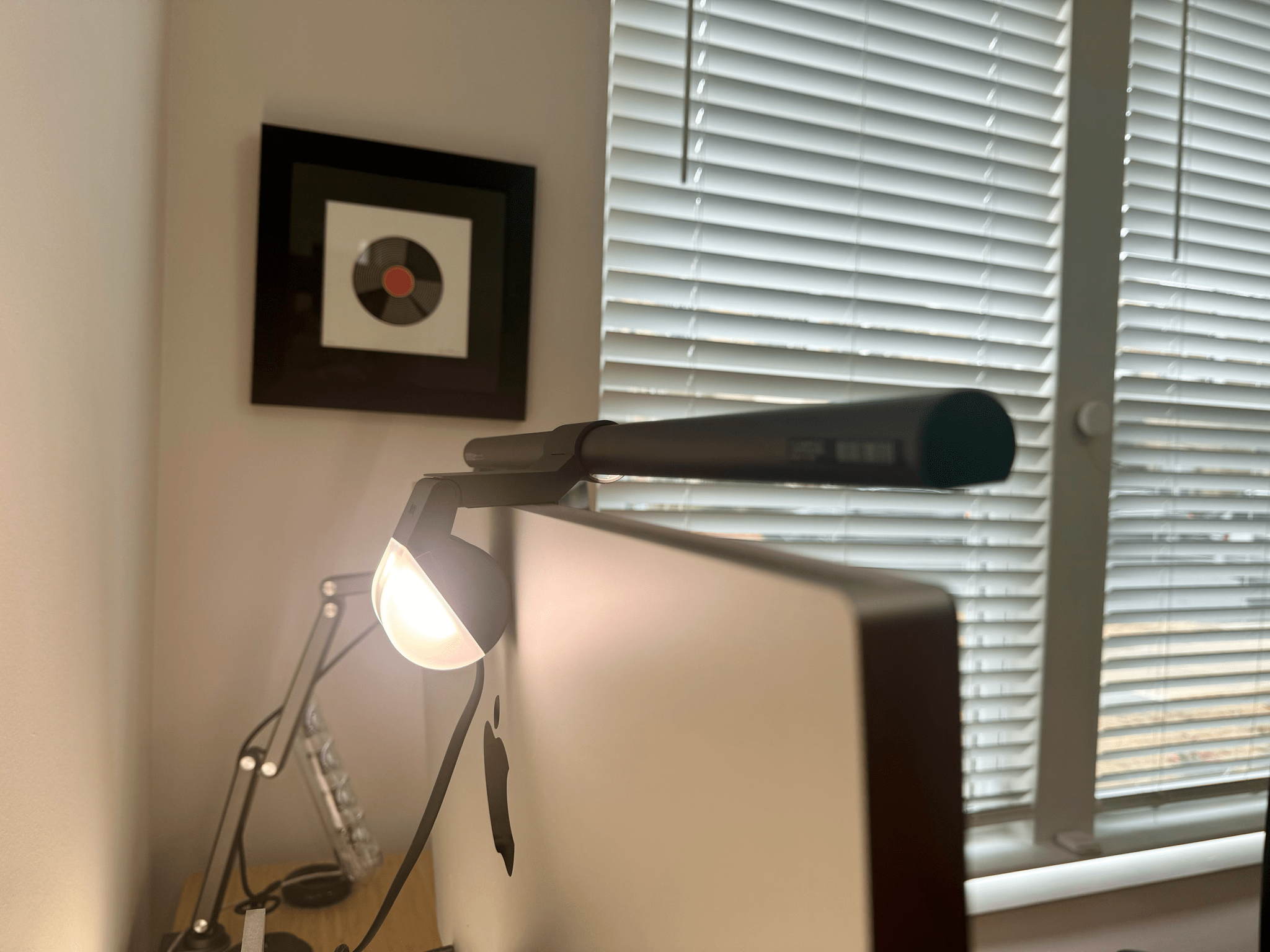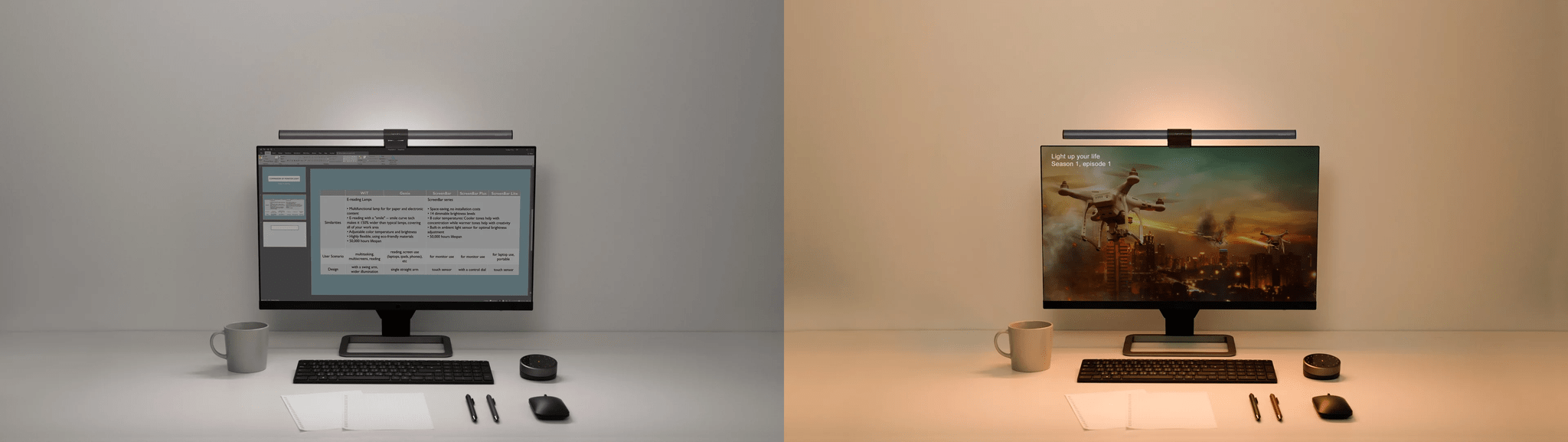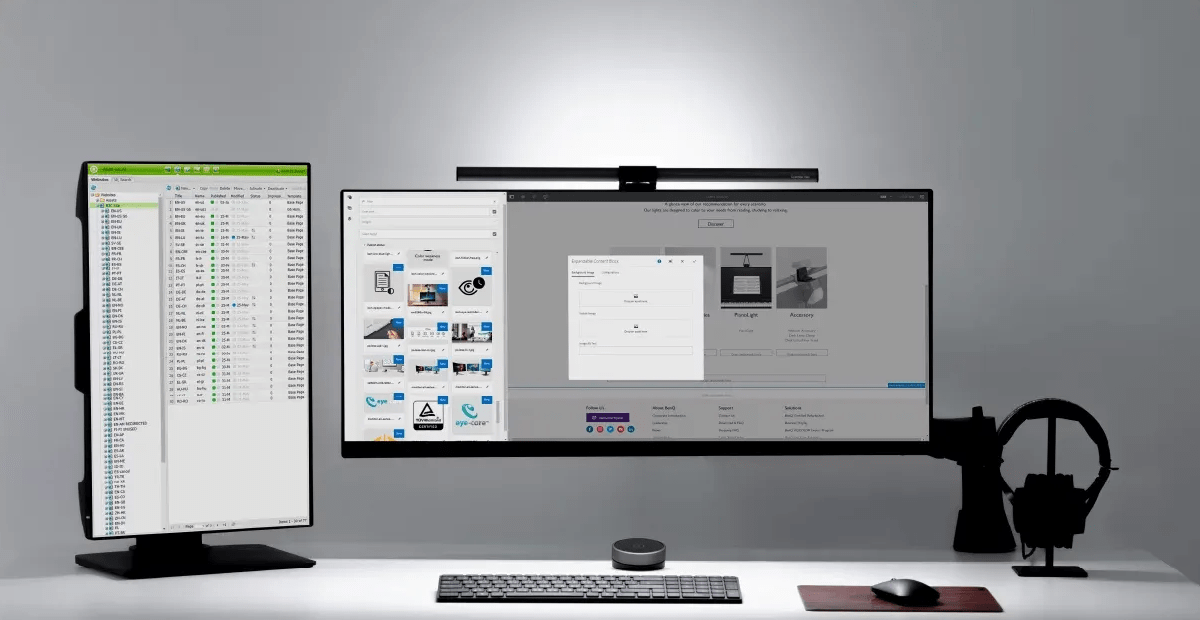Years ago, I bought a BenQ ScreenBar with Dial. It sat perched on top of my display, bathing my desk in light. I loved it, except for the cables that snaked down the back of my monitor: one to power it via USB-A and the other leading to a knob for turning it on and off and adjusting brightness and light temperature.
I stopped using the BenQ ScreenBar when I moved my desk to an area of my old house where the back of my screen was exposed. The wires hanging off of the ScreenBar were just too messy looking, no matter what I did.
Not long ago, I pulled the ScreenBar out of storage and began using it again. I still wasn’t a fan of the wires, but with my Studio Display facing a wall, it was usable again. That’s why I was interested in trying the ScreenBar Halo when BenQ offered to send me one to test. It’s similar to the older model I was using but with a couple of crucial differences.
The biggest difference from the older ScreenBar I was using is that the ScreenBar Halo’s controller knob is wireless, communicating with the light over Bluetooth. That alone cuts down on clutter significantly. Instead of two wires, there’s just one USB-A cable that needs to be plugged into a power source. If you’ve got a spare port on your display that works well because it allows the cable to be tucked away out of sight.
However, one downside is that the ScreenBar Halo is still using USB-A, so I needed an adapter to plug it into my Studio Display. I get that using USB-A helps keep manufacturing costs down, but it’s time for accessories like the ScreenBar Halo to make the move to USB-C. Even better would be to make the power cable detachable, so I could swap it out for one of my own that’s the perfect length for my setup. It’s a small thing, but it would go a long way toward making the ScreenBar Halo fit more seamlessly into different desk configurations.
Ultimately, I expect I’ll switch from powering the ScreenBar Halo with the Studio Display to plugging it into my Meross Smart Power Strip that includes USB-A ports. Tucked out of sight, that will allow me to integrate the ScreenBar Halo into my lighting automation, turning it off automatically when I leave the room.
Another big difference from earlier models is that the ScreenBar Halo has a light on the rear of the device that’s built into the counterweight and allows the device to sit securely on the top of your display. It’s not an especially bright light, but I’ve found that the soft backlighting that the ScreenBar Halo provides looks nice.
Both the backlight and desk light, which is notably a little wider than the older version I was using, are controlled via the dial that communicates wirelessly over Bluetooth with the ScreenBar Halo. The surface of the dial is touch-sensitive, with an on/off button in the center that’s surrounded by buttons to control the temperature of the light and its brightness, a heart button that allows you to save a favorite configuration, a mode button for turning on different combinations of the front and back lights, and a button that automatically adjusts the brightness of the ScreenBar Halo based on your room’s ambient lighting. The dial also rotates, so you can adjust the light’s temperature or brightness.
I’ve been using the ScreenBar Halo for nearly a week, and already, it’s a big improvement over the prior model. The wider light bar provides better desktop illumination, and the subtle backlighting looks good, but the real key to the device is the wireless controller. The elimination of that single cable cuts down on clutter and gives you more options when placing the controller on your desk.
Aside from my complaints about the device’s undetachable USB-A cable above, the biggest downside of the ScreenBar Halo, which I’d like to see BenQ solve in a future design, is that the front of the light’s mount blocks my Studio Display’s camera. That isn’t a deal breaker for me because I don’t do a lot of video calling on my Mac, but if you do, there aren’t a lot of great choices other than sliding the light to the side for calls, which could get old fast. A notch in the center of the mount would probably solve the problem for most displays with built-in cameras, but for whatever reason, that hasn’t been done.
Still, the BenQ ScreenBar Halo has been a nice addition to my desk setup. It allows me to dial in exactly the amount of light I want and where I want it, with fewer wires than before and the bonus of a little backlighting behind my display.
The ScreenBar Halo is available directly from BenQ for $179 and can also be purchased from Amazon.