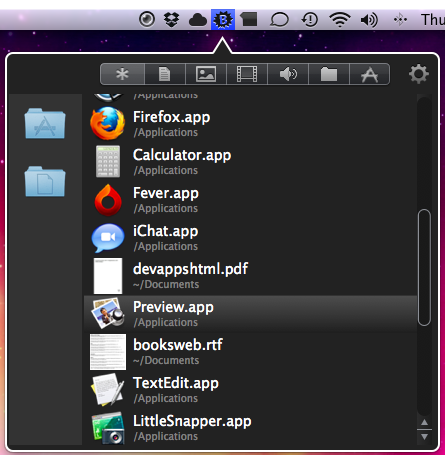When Federico talked about subfolders on iOS 4 earlier today, he started to hit on an issue with folders in general. Management. We’re entering an era of computing where it’s not so much about where you store files, but about your device taking care of you. I suppose the word I want to use is “containers.” In iOS 4, we have a hidden container for photographs and pictures which the Photos app manages, and we have a hidden container for podcasts and music which the iPod app manages. My ideas of management have been fluctuating lately, and today I’m feeling a little frisky: people shouldn’t have to manage the files and folders on their computer even though they want to.
I even think of the Mac having containers; your Documents folder; your Downloads folder; your Desktop folder; all of these are places where users dump files for basic organization. Some wish to further their organization with subfolders, but when it comes to finally retrieving documents it can be a pain.
Blast realizes that finding files between editing and viewing can be cumbersome – it’s worse when you can’t even remember what you worked on yesterday if you happen to have weird naming conventions. Blast by Apparent sits in your menubar and gives you access to recently used files and applications which helps reduce the need to navigate the filesystem.
Blast helps users increase productivity by giving them access to recently opened files and applications via a simple click interface. It’s incredibly easy to filter through various types of ‘files’ by selecting the appropriate icon. Blast doesn’t care where the file is located or what you’ve done with it – quite simply it just monitors your actions and keeps the most recent material available at all times.
A neat feature of Blast is the ability to drag a file from its container to anywhere else in the filesystem. If you really need an easy way to organize files, Blast can act like a temporary bin as you navigate to the file’s destination. This is only useful however if you want to manage recently opened documents, so you’d be going out of your way if you want to open a file just to move it. But the feature is neat as you can quickly recover “lost” files.
Downloads are monitored as well. If you download something, it may not always end up in your downloads folder. God knows where you’ve told your browser to save your naughty collection, but if you just can’t remember where files end up, Blast has you covered.
I guess the great thing about Blast is that it keeps files ready when you need them. You don’t get bogged down in the documents folder – you just get an overview that can easily be filtered down to only the file types you’re looking for. It removes the need for users to concern themselves with the filesystem - Blast manages your most recent stuff for quick access. For $9.95, you can seriously improve your workflow if you’re into visual management.