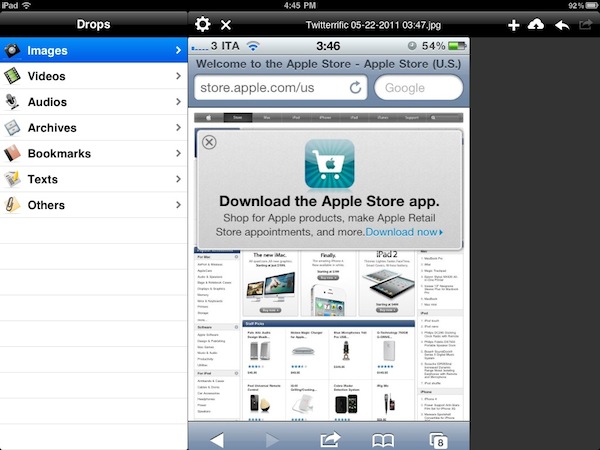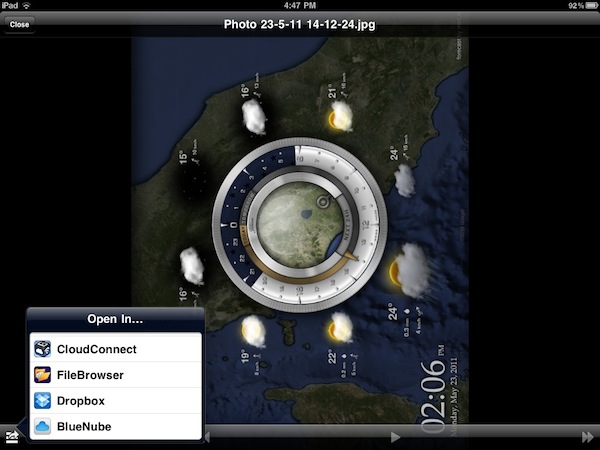If you love CloudApp as much as I do and you own an iPad, you’ve probably been looking for a way to upload and share items from the tablet without having to use Safari and the web application. There’s no shortage of CloudApp-enabled clients on the iPhone – the excellent Cloud2go is a staff favorite here at MacStories – but the iPad hasn’t seen a real native CloudApp client so far. BlueNube is a $1.99 app I bought a few months ago but never really used because it was only focused on letting you see uploads to your CloudApp account from the iPad, without letting you send an actual file or URL to the service from the device. I was told the next version would include full upload support and other features, so I decided to leave the app in my iTunes library and wait for it. Version 1.1, released yesterday, indeed adds upload capabilities to BlueNube, thus making it the first CloudApp client that runs natively on the iPad.
The interface design of BlueNube isn’t as delicious as the one I’m currently testing in the upcoming Stratus for iOS, nor does the app support live streams and other fancy things as in Cloud2go, but it sure is functional to the main purpose of uploading files and bookmarks to CloudApp using the iPad and third-party applications. The biggest feature of version 1.1, in fact, is the possibility to upload anything from any other app thanks to the “Open In” menu integration that allows you to select a file from 3rd party apps like, say, iFiles or GoodReader and send it to BlueNube, which will start uploading automatically and paste a link to the file in your clipboard.
You can also upload photos and videos within BlueNube with Camera Roll support, upload an image or link from your pasteboard as you open the app thanks to clipboard detection and even cache entire images and other files so BlueNube won’t have to download them every single time to display them. Cache size can be modified and reset from the settings; items uploaded to CloudApp can be shared on other social networks like Facebook, Tumblr and Twitter.
Overall, BlueNube may not be as sexy as other apps but it gets it job done when it comes to integrating with CloudApp on the iPad to offer uploads and smart URL detection from the system clipboard. If you need CloudApp on your iPad, this simple and lightweight app is a $1.99 purchase here.