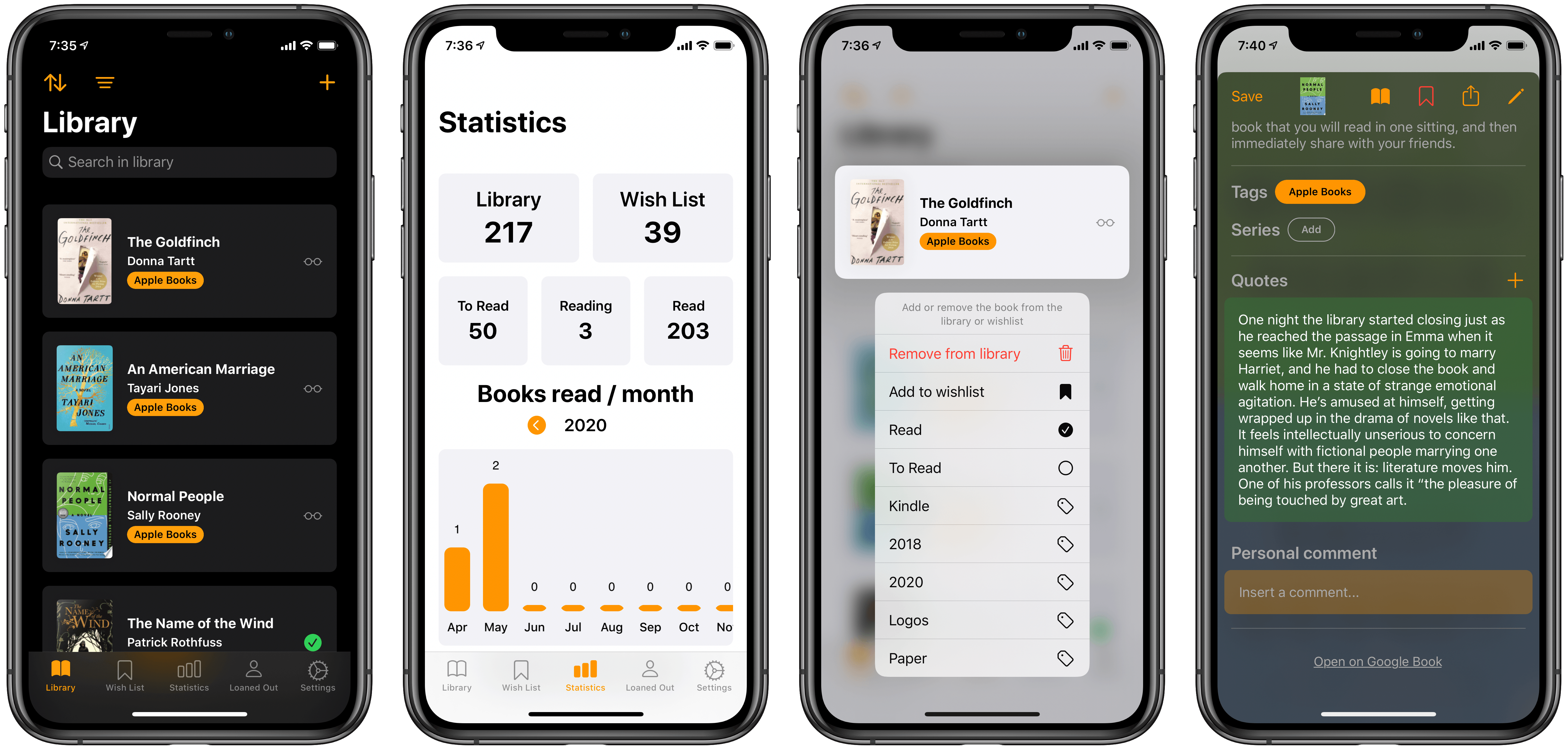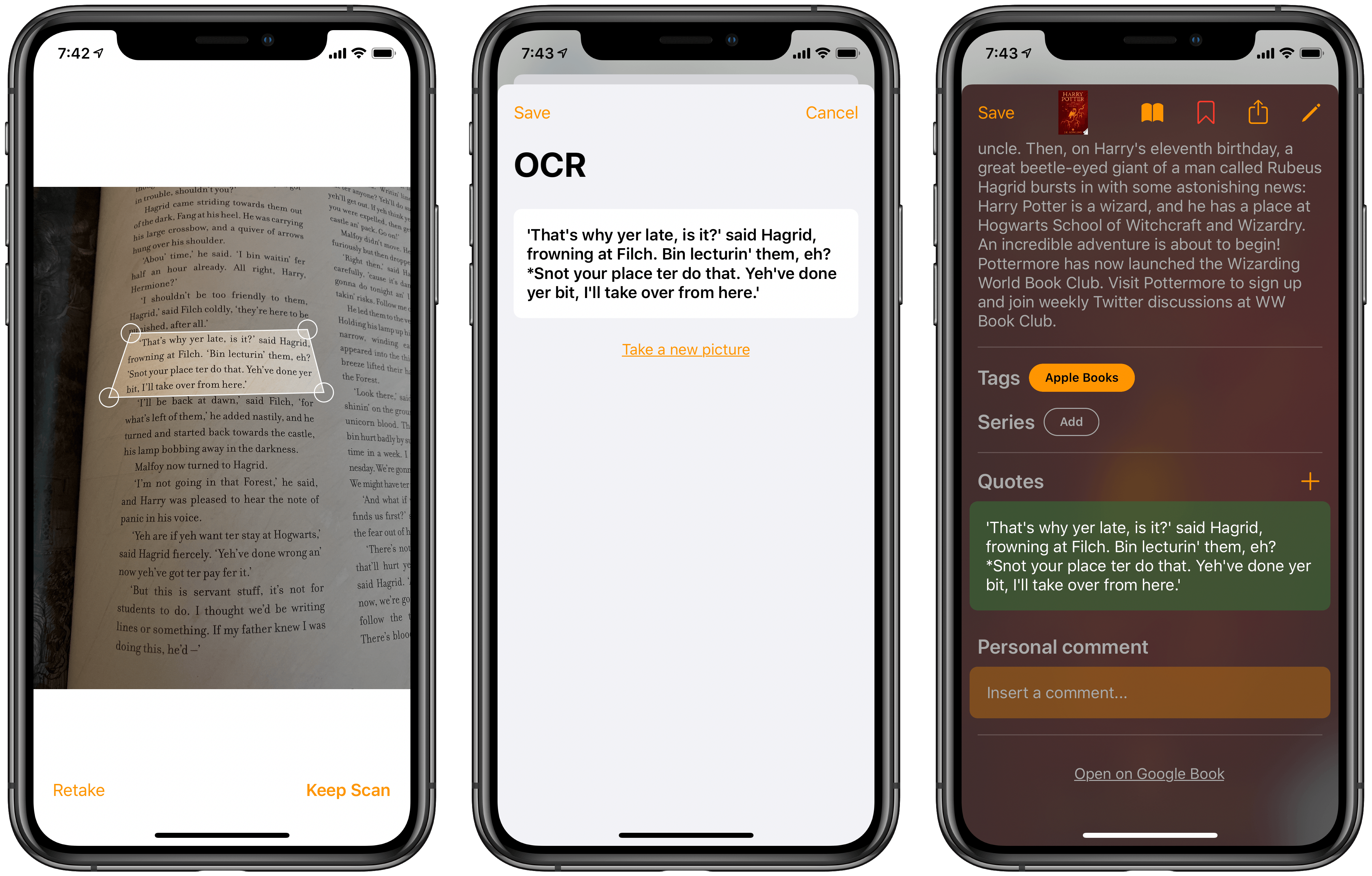Earlier this year I reviewed Book Track, a new book library manager that debuted across iPhone/iPad and Mac. I noted that the app offered a strong foundation to build upon, but its young age showed in the absence of several valuable features. One such feature, library importing, has been added since then, and today’s 1.2 update introduces a handful of excellent additions as well: reading status, statistics, quote entries, and loan status. This promising app is evolving faster than I had even hoped.
Like Goodreads, Book Track now offers a reading status that can be assigned to each book. You can mark titles as To Read, Reading, or Read. The dates you started and finished a book will be saved under that book’s entry in your library, and you can manually edit those dates if you wish, which makes retroactive entries possible if you’re new to the app and want it to have the most accurate data possible.
Reading status is an essential component of the new Statistics screen. Accessible from the app’s expanded navigation bar, under Statistics you can see how many books are in your Library, Wish List, and To Read, Reading, and Read lists. Tapping any of these five options is a quick way to view all the books contained within. You can also see in Statistics your total books completed on a monthly and yearly basis, visualized in a bar graph.
I find the Statistics screen an excellent addition, both because it helps me easily keep track of all the books I’m currently reading, and also because I love seeing the graph track my number of books read; I take it as a challenge to read more often.
Another great component of version 1.2 is quote entries. I regularly save quotes from books into individual notes in a separate app, with my go-to being Apple Notes. Book Track, however, enables those quotes to be saved right in my library manager. Opening a book’s entry and scrolling down reveals the new Quotes field, where you can add quotes manually or snap an image of your book, select the excerpt you want to save from the page, and have Book Track use OCR to extract and save that text itself. The OCR worked well in my testing, though it would be nice if it could automatically extract page number as well to append to the quote. Regardless, I love that I can now store all the relevant data about each book in a central location.
Finally, a new Loaned Out section enables you to enter the names of people who have borrowed books from you, so you can keep track of where all your titles may be. Though I’m not sure such a section deserves a coveted spot in Book Track’s tab bar, it’s a nice feature to have nonetheless.
Just as I had hoped, Book Track 1.0 was just the beginning, and the app has rapidly evolved since then. Though some of my initial critiques haven’t been addressed yet, many of them have, and the roster of new features in today’s update includes things I didn’t know I wanted but that prove valuable additions.
If you’re looking for a modern app to manage your book library and reading, Book Track is an excellent choice that’s bound to keep getting better.