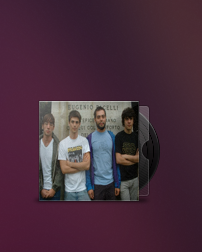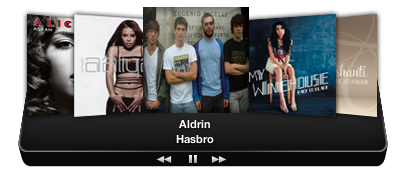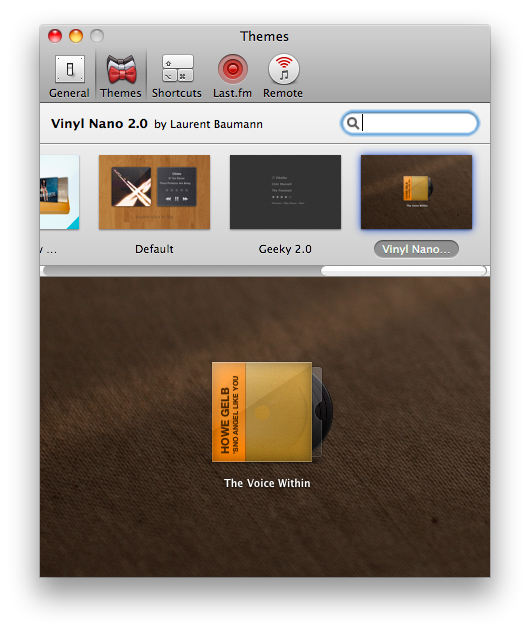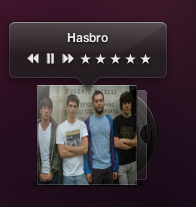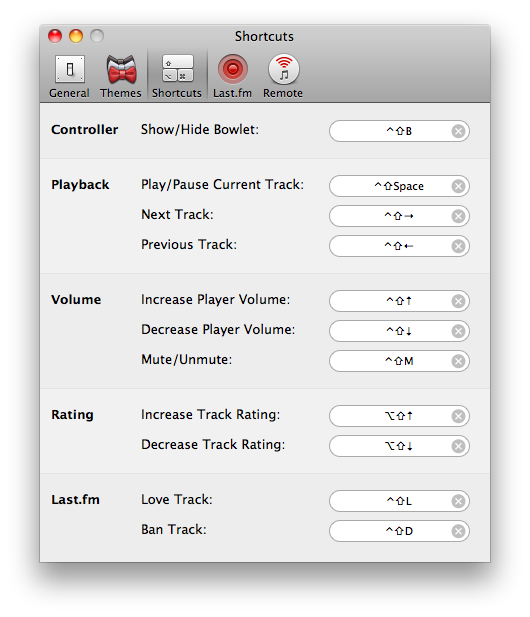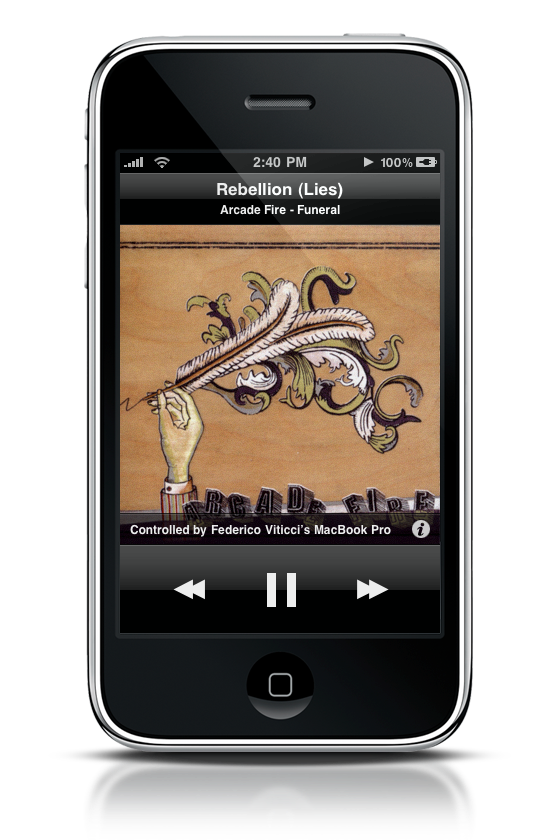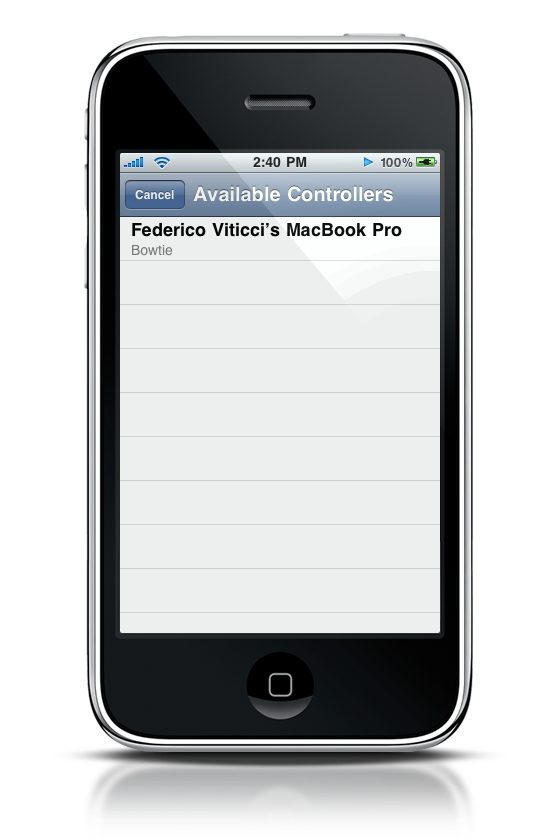How do you control your music?
I don’t know how many times I’ve been asked this question since I started blogging on MacStories. I still haven’t found a good way to control my music, besides the good & old “go to the player of choice and press play”. Yes, I’ve never been able to stick with a dedicated desktop controller for iTunes or Spotify, as I kept switching back and forth between new apps (Tracks), popular alternatives (Coversustra) and even mobile applications (Remote). As I mentioned many times before, I found a good compromise in Ecoute, which is a neat app that enables you to play your music library without launching iTunes and it even displays a nice controller on the desktop.
There was this other app, anyway, that many people were using and enjoying: Bowtie. Bowtie has been sitting on the much popular beta stage for months, but has been finally released as a 1.0 version - both on the Mac and iPhone. Was the wait really worth it?
Yes.
The wait has surely been worth it, as Bowtie does exceptionally well what it was meant for. Problem is, can Bowtie really fit into your workflow? And that’s another hell of a question.
Bowtie can control the music you’re listening to in iTunes without actually going to iTunes. You can play, pause, jump to the previous / next tracks, star songs and even scrobble the content to last.fm. Plus, it’s entirely themable via html5, css and javascript. Turns out the little kid has a huge potential, huh? Indeed, Bowtie’s appeal lies in the endless possibilities it offers to customize every little aspect of the app with basic knowledges and minimal efforts, allowing you to basically build your own desktop controller - for the UI, at least. You can check out some custom skins over at MacThemes forum, where Bowtie has been rising again as a popular topic among the modders community.
[Aldrin, check them out here. Also, you can follow the guys on Twitter]
Speaking of the app itself, it does nothing more than what I’ve mentioned above. One more thing you should know is that Bowtie allows you to assign keyboard shortcuts to every command you’d like to perform. Just open the Preferences and start assigning yours.
One thing I’m really missing from Bowtie is the possibility to search songs in my library and quickly press play. Bowtie only displays what you’re listening to, so there’s no support for lyrics either. Maybe a theme can do that? As for themes, I think the developers should start working right away on a central repository for them, because people really don’t know how to find ‘em. It’s not like everyone’s subscribed to MacThemes. In the meantime, be sure to head over Iconpaper and Deviantart Bowtie sections, as they’re daily updated with new stuff.
Together with Bowtie for Mac, 13bold has released a companion iPhone app [iTunes Link], which doesn’t act as you may think: it doesn’t let you control your Mac from your iPhone (pretty much like Remote does). Bowtie for iPhone is an “extension” of Bowtie for Mac, meaning that you can control the music playing on your iPhone / iPod Touch in your local network from your Mac running Bowtie. From the official website:
“Bowtie for iPhone is the opposite of Apple’s Remote app: Imagine you’re sitting in your living room, listening to your iPhone on shuffle on your terrific new speakers, when a song you don’t like comes on. You could get up, walk across the room, and press the Next button. With Bowtie, you don’t have to.”
Indeed, the app works just fine for that, but I wish there were more features and control over the playback. For instance, you can’t browse artists and albums from Bowtie for iPhone, as the app simply returns the song that’s playing in iPod.app and only allows you skip to the previous / next song and pause the track. I hope 13bold will implement a system of queue, like Stage (our review) does. Thing is, at $0.99 is a good app - which might get a lot better with some updates.
Back to the main question, how do I control my music? I still don’t know. Bowtie is no doubt a great, promising and beautiful app (the default themes have been designed by Laurent Baumann) but I’m not sure whether it could perfectly fit into my workflow. I need search (like Tracks), I need a queue function (like Stage for iPhone), I need remote control over my Mac as well (like Remote). Will Bowtie be able to do all of this in a couple months? Maybe. Otherwise, I’m gonna develop the perfect music controller app.
No, seriously.