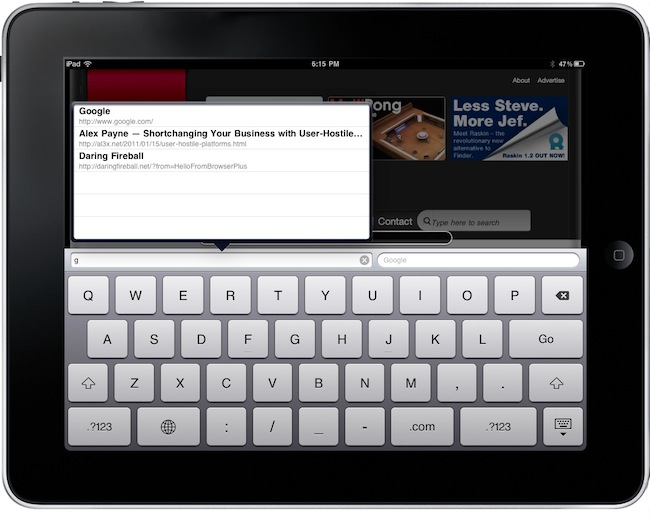I have been trying a lot of alternative browsers for the iPad over the past months. Since my good friend @kenyarmosh suggested me to give a spin to iCab Mobile (for iPhone and iPad), my interest for well-crafted, feature rich and innovative third-party browsers reached a new level. And while I’m still digging into all the features offered by iCab (which is, without a doubt, the most powerful alternative to Apple’s default browser), I have also been testing other simpler, minimal browsers that aim at offering a different take on browsing the Internet on the tablet.
Browser+ HD for iPad, in spite of its not-so-appealing name, is the freshest and simplest browser I have found in the App Store so far. What Browser+ does is simple: it takes standard elements of web browsing such as tabs, address bar and history and completely re-imagines them as if they were built from scratch for the iPad. Pretty much like Flipboard did for web content that has to be consumed on a tablet’s screen. Browser+, sold at $0.99 in the App Store, doesn’t come with all the functionalities found in Apple’s Safari or iCab Mobile, but what’s there has been recreated to fit better on the iPad.
Browser+ doesn’t have a bookmarks toolbar, sync, tabs, password management or “themes”. It doesn’t come with an integrated download manager nor is it aimed at those people who want to do anything with an iPad browser. Instead, it’s a neat little app that allows you to browse in fullscreen mode, and access its features through touch commands. Take the address bar for example, the place where you usually put your cursor in to write down a URL you want to visit. Most desktop and iPad browsers put the address bar on top, with bookmarks and tabs right below it. You can see this in Chrome, Firefox and Safari for the Mac and iOS. Safari for iPad enables you to create a bookmarks toolbar under the address bar, and “tabs” are visualized as “pages” you can access through a standalone interface that depends on a button next to the aforementioned address bar. Overall, Safari for iPad looks a lot like any other desktop web browser. Browser+ HD takes a different approach: the iOS virtual keyboard slides up from the bottom of the screen, with the address bar above it.
Once you fire up the app, indeed, you’ll notice the default view is fullscreen and nothing but a translucent black overlay is displayed. This black bar contains the title of a webpage. When you tap on it, an integrated address bar / search field / keyboard setup appears allowing you to navigate to another webpage or search for something on Google. If you want to dismiss the keyboard, slide your finger down on the screen. In my tests, I’ve found the combination of keyboard and address bar to be more useful, intuitive and fast than having to look at links typed at the top of the screen.
The feature I like the most, though, isn’t related to the keyboard at all. Instead of opening multiple links in the background as tabs, Browser+ can preview external links as “overlays” to the current page you’re reading. So next time you’re Daring Fireball and you want to quickly check on all the links John Gruber shares, you can tap on each one of them, read the webpage through the overlay and close it to return to DF’s homepage. Repeat the procedure for the other links posted by Gruber. Or perhaps you’re on another blog, an author has linked to a Youtube video but you don’t want to open a new page just for that. Tap and hold the link, watch the video inside the overlay and go back to the blog. I believe this is one of the coolest functionalities I’ve seen in an iOS browser in a while, and I’d like to see other developers experimenting with this idea. Think of it as a QuickLook for webpages.
Browser+ allows you to check your History as well, but the behavior is quite different from regular browsers. Being an app that runs in fullscreen all the time, Browser+ doesn’t have any kind of toolbar or visible menu on screen. Still, you can open a “panel” containing history and “most visited” sites by sliding your finger from the side of the screen. There are no tabs or “open pages” to choose from, but Browser+ displays your recently visited webpages at the bottom and lets you flick through them with a single swipe. If you don’t want a website to show up in the Most Visited section, you can make it hidden.
There are some things I don’t like in Browser+, too. For instance, I don’t know if it’s possible to remove or hide “popular websites” (a selection of sources the developers think you might want to check out) and the Settings don’t offer real control over the functionalities of the app. There’s no way to clear the cookies database, for example. I also think that an option to manage open pages should be provided, as history doesn’t really make the cut if you’re that kind of user who opens a lot of links every day. The app is at the first version, the developers have all the time to gather feedback and see what the next move should be.
As it stands now, Browser+ is an app that gets a lot of things right (keyboard, overlays, side panel) but needs a couple of updates to be used as a default browser by the “iOS advanced users”. However, I can’t help but like the path the developers have taken with this app, which can grow bigger, better.
Browser+ HD is available at $0.99 in the App Store.