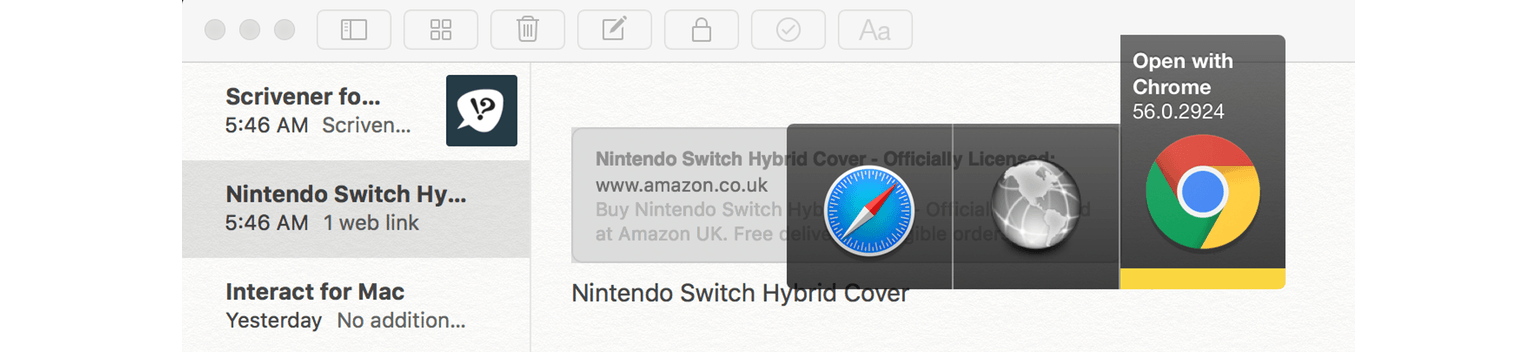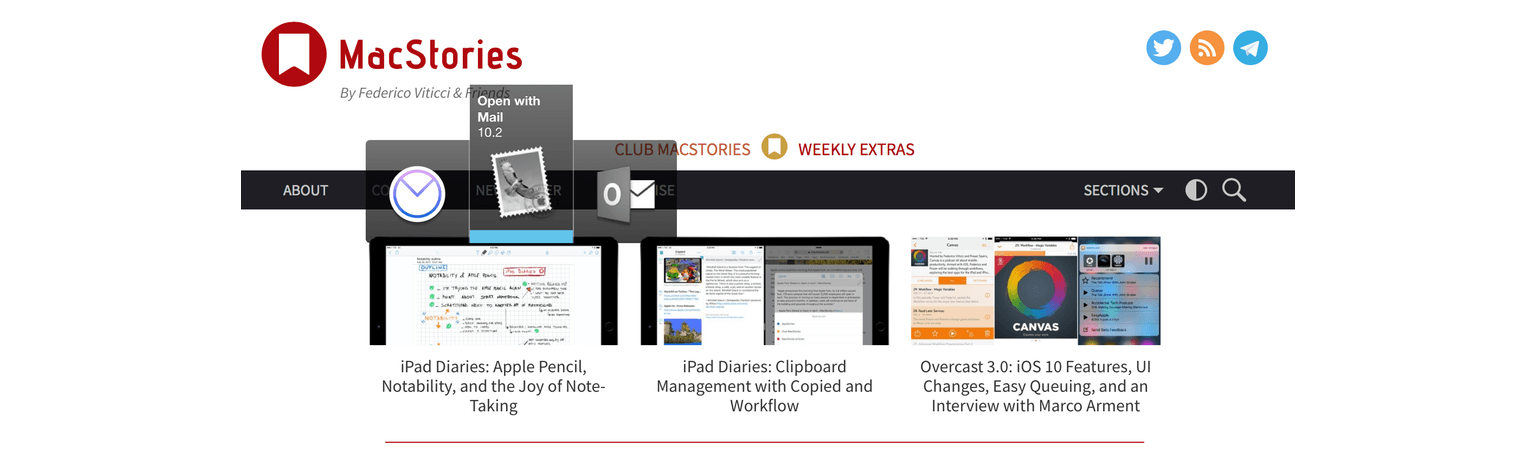Bumpr is a clever Mac menu bar utility that is set as your default web browser and email client to give you more choice of how you open web and email links. That seems counterintuitive at first because setting a default usually means picking one app over another, but here’s how Bumpr works. Instead of opening a particular app, Bumpr intercepts the link and opens a menu of options for each of the browsers or email clients installed on you Mac depending on whether you click a web or email link.
Bumpr is more than just a cool trick, though. Not everyone uses multiple browsers or email clients, but if you do, Bumpr gives you a level of control that eliminates frustration. For instance, if you use separate email clients for work and personal messages, you can use Bumpr to pick which email client to use when you click an email link. Likewise, if you want to use an extension that only works in one of your browsers or you want to test how a webpage looks in a particular browser, Bumpr makes the process easier.
If you only want to use an alternate browser or email client periodically, Bumpr has you covered too. In Bumpr’s preferences, you can set it to trigger the browser or email client pop-up only when you shift-click a link. That way, unless you hold down the ‘Shift’ key, links will open with the default apps you specified before installing Bumpr. It’s worth noting that if you are already in a particular browser, Bumpr doesn’t suggest alternate browsers when you click a link; it only does so when you click links in other apps, the assumption being that you want to stay in the browser you are already using. From preferences, you can also limit which apps appear in Bumpr’s menu.
My only issue with Bumpr is the way its pop-up menu behaves. Clicking away from Bumpr’s menu doesn’t dismiss it. If you click somewhere else or switch apps with Command+Tab, Bumpr’s menu remains visible, but no longer works when clicked, though clicking an option is the only way to dismiss the menu. It’s not a big deal, but it wasn’t the behavior I expected.
The way Bumpr exploits how app defaults work on macOS is ingenious. I’ve set it up to trigger only when I hold down the shift key because I don’t need to pick where links open often but am glad I now have that option. If you’ve ever found yourself wishing for more granular control over where links open than macOS’s standard default app settings, Bumpr is a great tool to have on your Mac.
Bumpr is available on the Mac App Store.