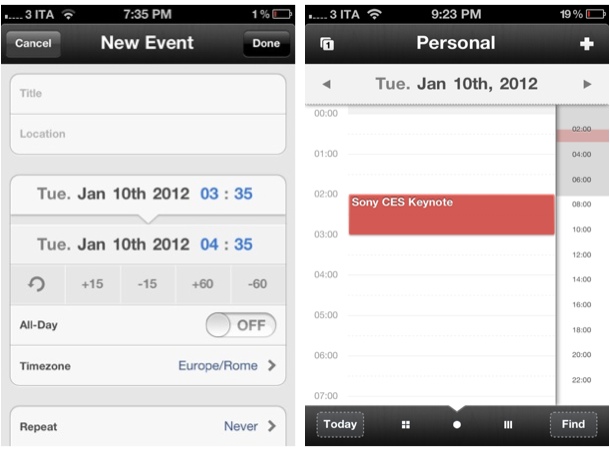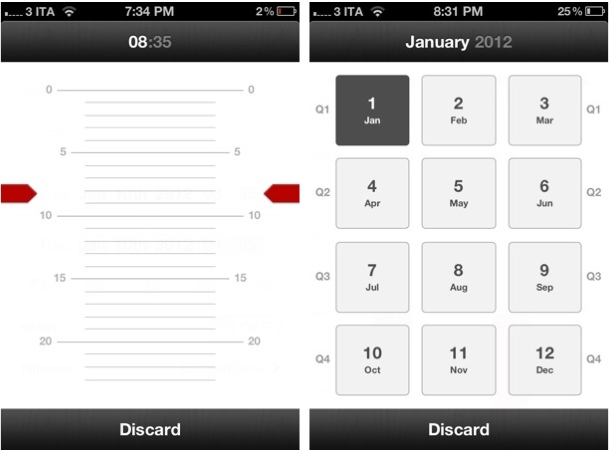I’ve never been a dedicated user of calendar software on my Mac and iOS devices, but I’ve always been interested in checking out well-made applications capable of working with Google Calendar, MobileMe and, more recently, Apple’s iCloud. Whereas Apple’s Calendar app (iCal on the desktop) has taken quite the skeuomorphic turn with the latest iOS and Lion upgrades (in spite of the iPhone version still lacking the leather and stitches Apple seems to love so much), other utilities like the excellent Fantastical (our review), QuickCal, Week Calendar and Agenda have all offered their unique takes on event creation, quick reminders, access to multiple calendars, and more. I may not be entering events in my “Personal” iCloud calendar all day long, but I enjoy trusting a fine app when I need to schedule that Sony CES keynote or NBA game and don’t want to even look at iCal. To me, calendar has always been a system I’ve wanted to use more – perhaps the right app is key to this.
Chocomoko’s Calendr, which I discovered in the App Store last week, is yet another iPhone client that comes with built-in integration with iOS calendars; unlike other apps that focus on supercharging the iPhone’s native calendar experience with features (Week Calendar, QuickCal) or interface approaches (Agenda) different from Apple’s, Calendr caught my attention because it doesn’t come with hundreds of alternative functionalities, focusing instead on two key elements: navigation and touch-based event creation.
The developers are calling the touch system behind Calendr “quick pop” – it’s really a fancy name for touch & hold actions that allow you to create new events and adjust start date and time with a few taps and slides. In fact, Calendr can be used efficiently with just one hand, which is rare for apps that are always trying to get more complex whilst blindly sacrificing usability.
Once configured with your calendars, the app presents a Reeder-like tabbed navigation (and sepia color scheme) with three icons at the bottom to switch between classic month view, a single-day view, and a weekly list of your events. Two buttons in the same bottom bar enable you to jump directly to ‘Today’ and look for specific events.
The first view is very straightforward and highlights the current day, and days with available events. You can swipe on the month header to either advance or go back in time, and you can create a new event by tapping the + button in the upper right corner.
The second view is where things start to pick up. My favorite of all three, this view lists all events for the current day vertically, with a timeline on the left side of the screen. As events can span multiple hours, however, a second timeline has been added to the right to visualize all of your day’s working hours, allowing you to easily see when you’ll be busy and if any events will be overlapping. It’s pretty great. You can change the time format from standard 24 hours to 12 hours; I don’t like the fact that Calendr doesn’t have in-app controls to determine a day’s start and end. Otherwise, I wish this view was launched by default every time I open the app.
The third view is a mix of the two navigation options mentioned above. It displays a week rather than a full month, and it lists events vertically with a single timeline on the left. A nice touch about the week’s columns is that events outside a column’s displayed range will get a little ‘1’ badge to give you a hint there’s something else you should scroll up or down to see.
Aside from clever navigation, Calendr lets you adjust an event’s details (such as date, time, day) by tapping, holding and sliding your finger without lifting it off the screen. Obviously you’ll have to tap around to switch between multiple tabs and menus, but as far as basic data goes, you can jot an event down pretty quickly.
The animations and responsive graphics of Calendr surely help in contributing to a general sense of swiftness. The event screen itself would be rather bland with options to add notes, URLs, attendees and alarms (fairly common calendar features these days), so it helps that ‘quick pop’ comes to the rescue to spice things up and make adjusting numeric values, dare I say, almost fun.
I wouldn’t recommend Calendr as a main calendar client (Apple’s own Calendar app and alternatives like Week Calendar still provide users with a larger set of functionalities), but I see it as a very nice calendar companion for a) people who often navigate through a lot of events and would like a fresh UI for that and b) regular calendar users who’d like to try a new way to quickly enter events (albeit, admittedly, QuickCal still remains the fastest option on the iPhone).
Calendr is $1.99 on the App Store.