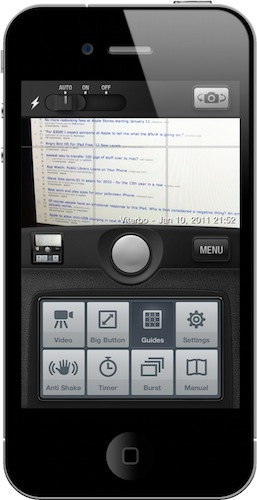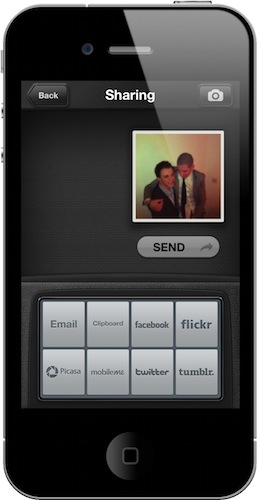Camera Genius is a photo app for the iPhone that has been around for months, years now I believe. Featured on the New York Times, CNET and just about any other major publication back when photo-taking apps where the novelty on iOS, the app slowly fell back in the garage of App Store apps as more lightweight, beautiful and social applications like Camera+, Hipstamatic or Instagram were released. But the developers of Camera Genius, strong on the sales figures the app had generated, went back to work and crafted Camera Genius 3.0, which is a complete revamp of the original app and it’s available at $0.99 in the App Store.
On first sight, Camera Genius 3.0 looks like another take on the old Camera+ DSLR interface, just when Camera+ itself has ditched the faux canera design with the much-acclaimed 2.0 version. Still: Camera Genius has a DSLR-like design and allows you to choose between two display themes, although I left the default one untouched. Just like in the past, Camera Genius is an app to take photos with more functionalities to play around with, such as shake control, timer, guides and burst mode.
You can shoot videos, too, but most of the features are meant for photos. In the main screen of the app, you can invoke the menu at any time: this will bring up the aforementioned DSLR window that will squeeze the actual camera screen to a tiny window on top, and provide all the options and controls on the bottom. I’m not sure about the design choice of reducing the space for the camera when the menu is up, but I sure appreciate the possibility to display location info and time as an overlay. You can activate this from the settings. In the settings, you can also switch themes, activate “confirm saving” for pictures shot using Camera Genius and configure your social accounts. Back to the menu that slides up form the bottom part of the UI while in camera mode, the app will also put other actions in a top status bar, again reducing the real-screen estate for camera taking activities. At the top, you can set Flash to on or auto, and switch between cameras. Last, I also noticed that the app takes a few seconds to start up and get ready to take pictures. Camera+ takes less, and even Apple’s own Camera app is faster. All in all, the DSLR interface of Camera Genius 2.0 is pretty to look at, but I have my doubts about its usability.
Things get a lot better in browsing and editing mode, where you can access all your photo albums and view your entire camera roll. You can adjust the size of thumbnails through a slider, too. As you tap on a photo, you’re given two options: share it or edit it. Editing is fun and simple, with more than 40 filters to choose from and lots of crops available as well. I think Camera+’s filters and effects are still better and more variegate, but Camera Genius gets the job done nonetheless. There’s room for growth in there. I like the sharing panel of the app, as it lets me pick multiple services at once, like MobileMe / Facebook / Twitter and Flickr, and share a photo with a single tap. Email and the iOS clipboard are also supported.
Personally, I don’t think Camera Genius 3.0 feels as intuitive and powerful as Camera+, but I have to admit it’s got some pretty pixels to show on the iPhone 4’s Retina Display. The problem is, most of the time I don’t need to look at a DSLR UI when shooting pictures with my cellphone. That’s why I’m sticking with Camera+ for day to day workflow. I also have to say, though, that the sharing features are nice and the effects more than decent – so if you’re in need of a new photo app to try, give it a spin. It’s a $0.99 purchase in the App Store.